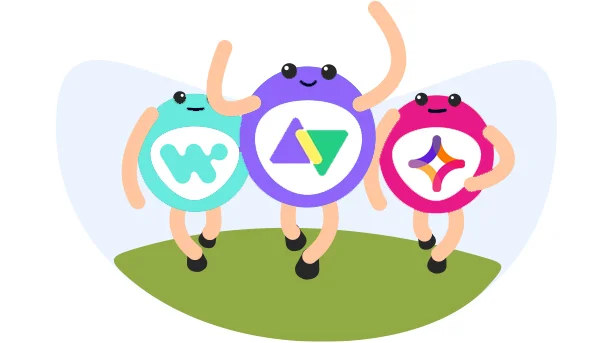
When you run a business, you might feel overburdened by the list of tasks you have to take care of. To make matters worse, you often become so overwhelmed with these tasks that you cannot focus on the critical aspects of your business. This is where the iPaaS solutions come in handy!
Integration Platform as a Service, or iPaaS, is a cloud-based platform that helps you establish a connection and automate workflows between different software applications and systems. In short, it automates business processes to optimize the time and cost involved in running your business operations.
An iPaaS platform, when set up, enables businesses to quickly integrate their existing apps and systems as well as automate business processes without a hefty investment. In addition, an iPaaS solution offers:
iPaaS platforms establish a connection between various cloud apps and systems. Once connected, these applications can communicate with each other and share data seamlessly using API (Application Programming Interface). Here’s a simple representation of how data and actions flow between applications when you use iPaaS
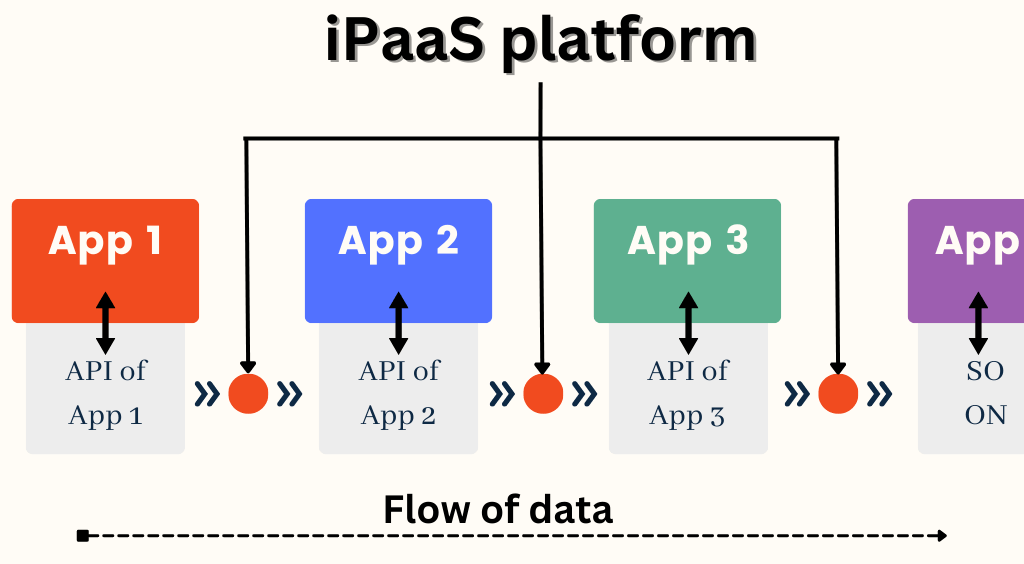
8 Million+ Ready Automations
For 750+ Apps
It’s time to unwrap the best iPaaS solutions that can help you streamline your business operations in 2025.
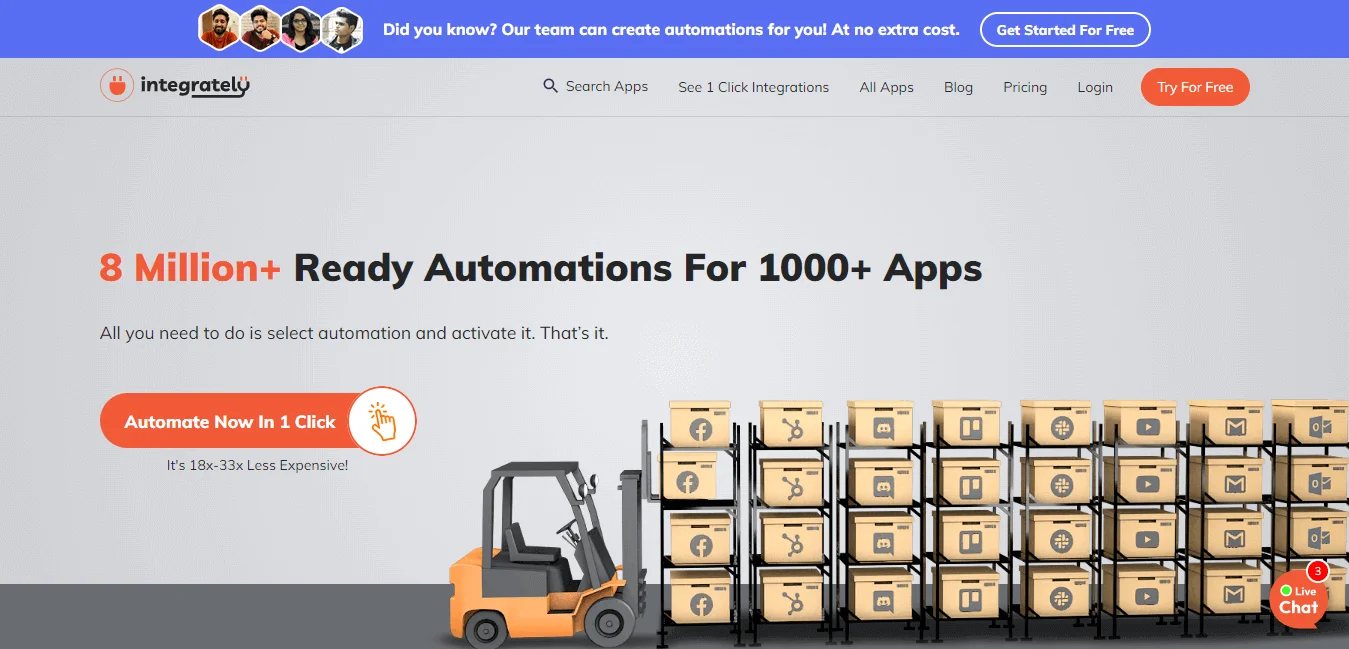
Integrately plays to its strength by offering an unparalleled user experience. Whether it be the user interface, features, support, or pricing plans, Integrately is a platform that revolves around the needs of users.
Its user interface is highly interactive and intuitive at the same time. You save a lot of time with millions of ready-to-deploy 1-click automations and auto data mapping features. The automation setup process flows naturally which makes it easy to follow.
A customizable automation builder welcomes you to create multi-step automations in a flick. You can achieve deep customization with the use of filters and conditional logic statements.
Moreover, the assistance of your dedicated automation expert takes the hassle out of your automation journey. It frees up more time for you to look after critical business processes.
| Pros | Cons | Best suited for |
| Ease of use with millions of ready-to-use 1-click automations | Multi-step automation requires re-selection of apps in the ‘Automation Builder’ stage | Freelancers |
| Supports 1000+ apps | Startups | |
| Excellent value-orientation | Businesses of any size | |
| Offers webhook connectivity in free trial | ||
| Excellent 24 × 5 support with quick query resolution | ||
| Provides a dedicated automation expert at no extra cost |
Integrately offers a freemium trial. After the trial period ends, you need to choose from one of the 4 paid plans:
Note: The table includes monthly pricing when billed annually.
| Plan | Price (monthly) | Tasks |
| Starter | $19.99 | 2,000 tasks |
| Professional | $39 | 10,000 tasks |
| Growth | $99 | 30,000 tasks |
| Business | $239 | 150,000 tasks |
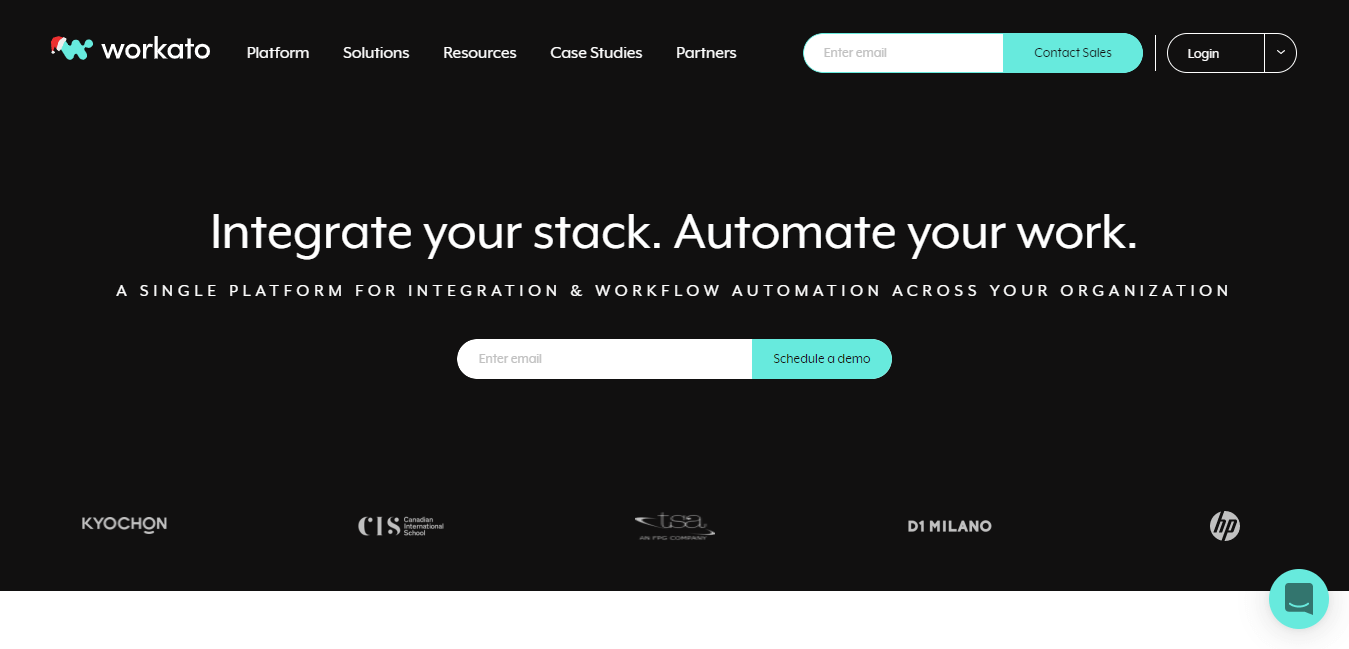
Workato is another iPaaS platform that offers intelligent process automation solutions. It lets you build no-code or low-code workflows to connect cloud as well as on-premise systems.
It has several unique feature offerings like bulk data processing, bidirectional sync, API environment management, and chatbot creation for selective apps using Workbot.
It considers the enterprise-level scope of automation and offers you several tools that make it flexible to deal with any business process. It also lets you create workspaces where you can invite team members and assign them tasks & roles for easy collaboration.
| Pros | Cons | Best suited for |
| Catchy user interface | Non-technical users might find it overwhelming at start | Mid-size and Full-sized businesses |
| Supports 1000+ apps | Prices can rise steeply with heavy use | |
| Two-way sync functionality | Doesn’t provide a high-level view of all task usage across customer accounts | |
| Powerful customization with low-code automation and API environments | Hard to navigate documentation | |
| Prompt customer support | Timeout limits of 90 seconds for a single step and 90 minutes for an entire automation job |
Workato has a 2-tier pricing structure. The first tier includes the purchase of Workspace and it is mandatory. The second tier is to buy recipes individually or in a pack. The pricing for both is available only on request.
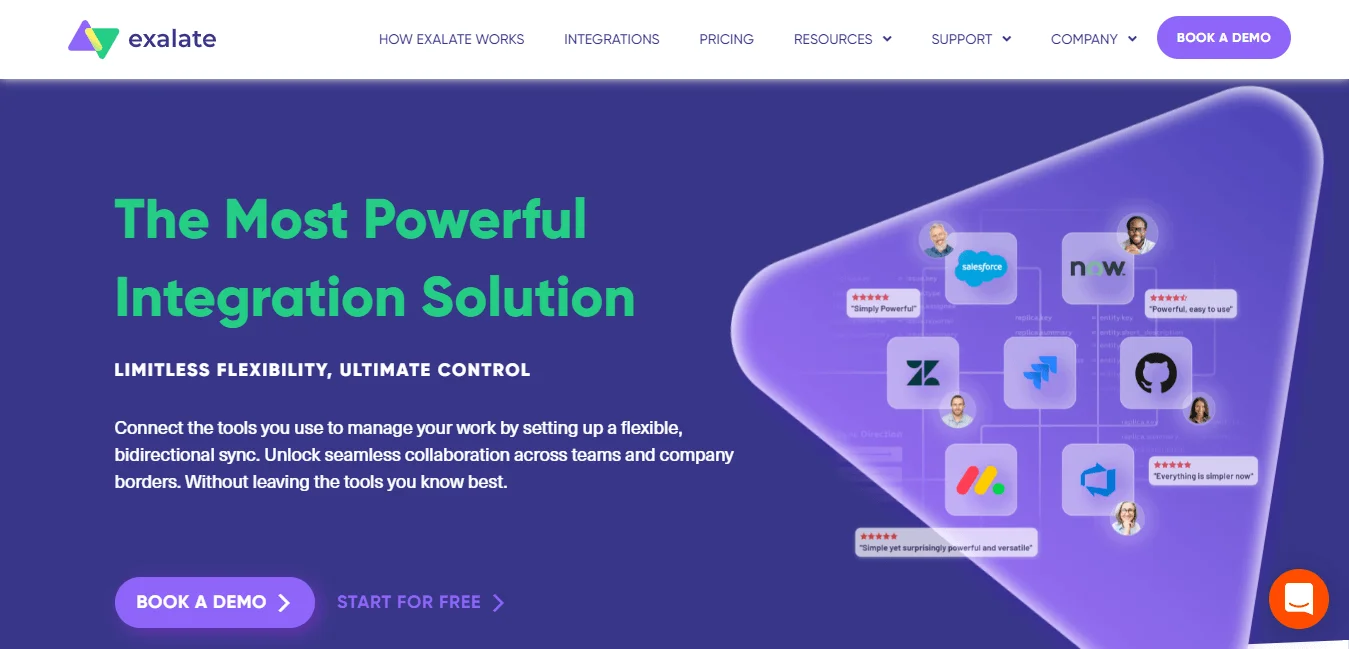
Exalate works on the principle of a decentralized integration system. It provides you with the following modes:
As a result, you can automate any complex process using several supported environments.
What makes it different from other iPaaS platforms is its ability to send an entire batch using the Bulk Exalate feature. However, the Admin Console panel seems to be stuffed a lot which makes it difficult to navigate. Also, you must be fluent in Groovy scripts in order to build custom scripts.
To avoid any disruptions in the system, Exalate provides you with advanced troubleshooting and debugging capabilities. It also detects synchronization errors due to network discrepancies and resumes the cycle automatically as soon as you have good connectivity.
| Pros | Cons | Best suited for |
| Several ready-to-use scripts make the work easy | Hard to find issues if the sync fails | Best for the developer and support teams |
| Amazing customer service and support | Steep learning curve for non-technical users | |
| Bidirectional sync | Supports a very limited number of apps | |
| Connectivity errors are auto-resolved | Knowledge of groovy scripts is essential |
Exalate puts a free forever plan and some other premium plans on offer. The premium plans are categorized and charged on the basis of the apps you want to integrate.
Note: The table includes monthly pricing when billed annually.
| Platforms | Price (monthly) |
| Jira | $ 6/instance |
| Zendesk Cloud & Github Cloud | $ 115/instance |
| Salesforce & Azure DevOps | $ 335/instance |
| ServiceNow & HP ALM | Custom pricing |
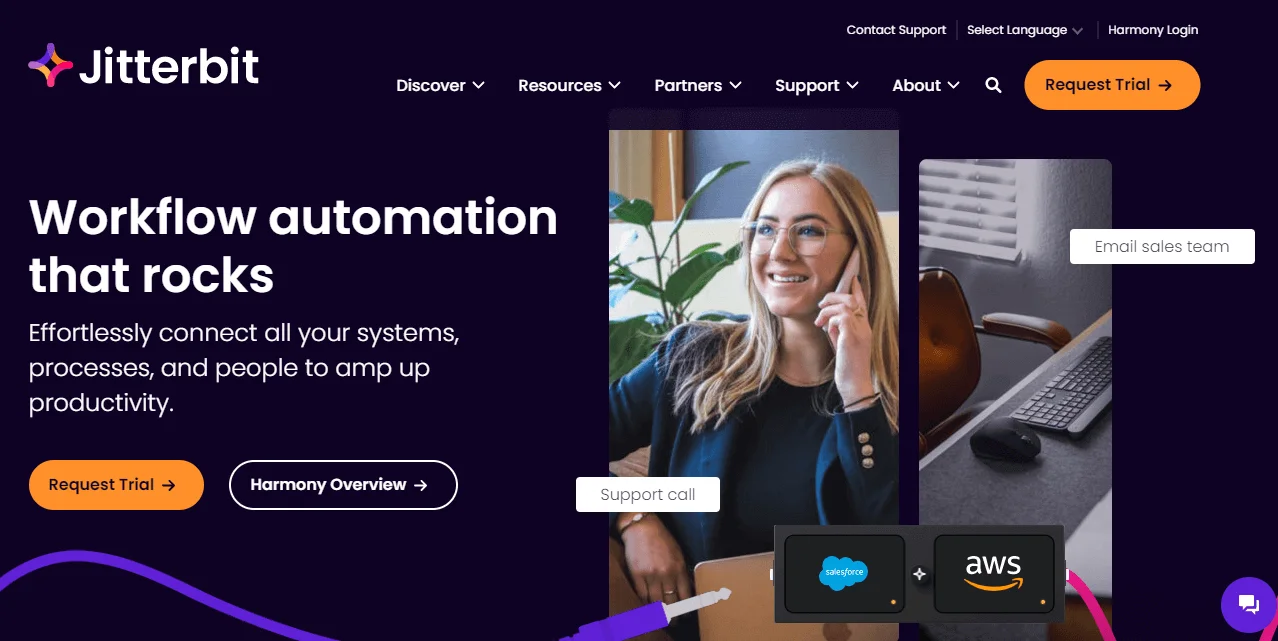
From low-code integrations to building apps for large projects, Jitterbit has your back every time. The AI-powered automation system works with all types of databases and lets you build custom connectors to connect the data sources. Moreover, its Marketplace makes it easier to find prebuilt workflows for popular apps.
It lets you build integrations using its low-code visual designer and the drag-and-drop feature helps you easily configure workflows. Its API lifecycle management system is also quite handy and provides a comprehensive system to create, publish, manage, and analyze the APIs.
It is compatible to work with the cloud, on-premise, and legacy systems. However, it is best used for integrating Salesforce with other applications as it was initially designed with the same purpose in mind.
To streamline the management tasks, it offers a centralized management console that provides you with enterprise-level visibility. The best part, their teams work alongside you to deliver a personalized automation journey.
| Pros | Cons | Best suited for |
| Combines both integration and ETL services in a single platform | Hard to find issues if the sync fails | Best for teams that use Salesforce |
| Implementation team works alongside you | Steep learning curve for non-technical users | |
| Point-and-click configuration is easy to use | Documentation needs to be updated and maintained efficiently | |
| Easy to work with multiple API endpoints | Cloud Studio can be more refined |
Jitterbit pricing is available on request and depends upon your requirements. It has 3 paid plans which can be further customized with optional features according to the business needs:
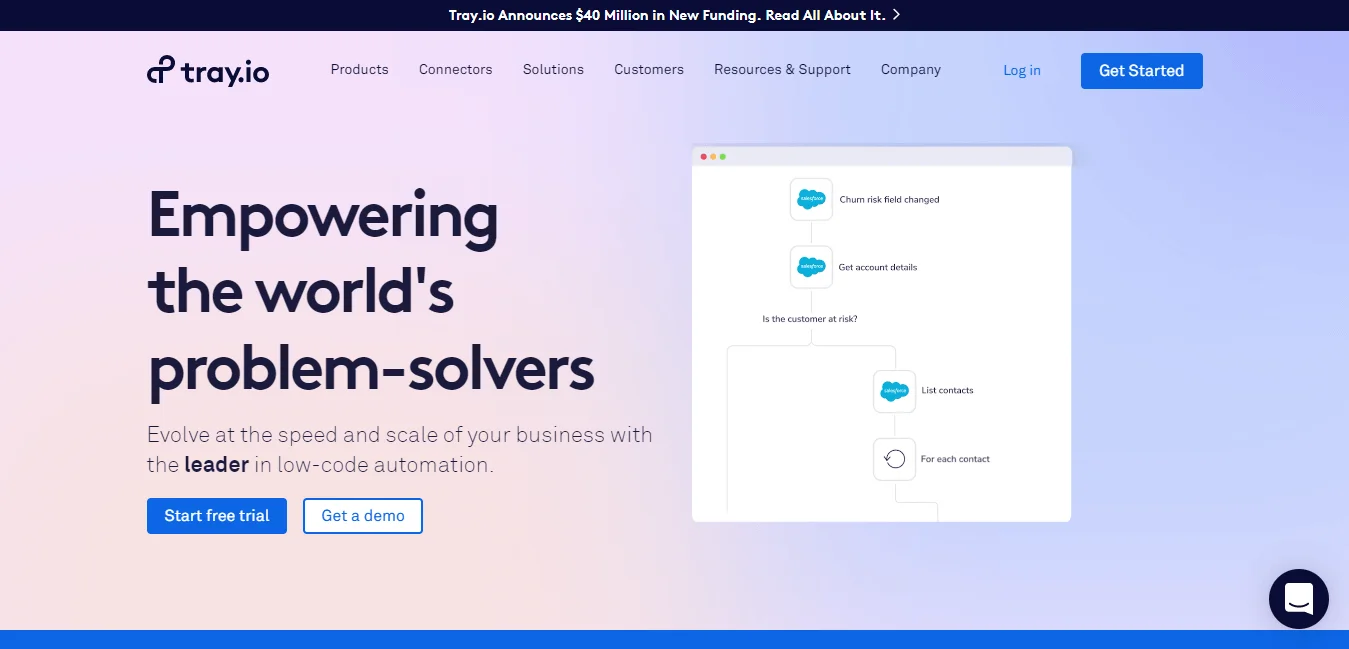
Tray.io is a low-code iPaaS platform that empowers you to build no-code and low-code workflows with its drag-and-drop-based visual designer.
You can also configure more complex workflows using the JSON code. It also helps to identify workflow errors and debug issues quickly.
This Tray Embedded is especially helpful for scaling operations as it allows you to create your own API environment and build custom connectors. These can be used to embed integrations into any environment including your own platform.
| Pros | Cons | Best suited for |
| Drag-and-drop visual interface | Requires technical knowledge | Mid-sized startups having a team of developers |
| Easy debugging of issues in workflows | Understanding connector functions can be a bit tricky in one go | |
| Lets you embed integrations into your platform | Better version control facilities for projects with involvement of multiple developers | |
| Supports 600+ apps |
Tray.io has a free plan and 3 subscription plans- Professional, Team, and Enterprise. All the plans have a custom pricing structure and the pricing details are available on request.