
Whether you’re a voracious reader or more of a casual article browser, you’re bound to find lots of new and interesting reading experiences on the internet. However, keeping track of all of them can be pretty challenging – and that’s where read-it-later apps can make your life significantly easier.
With just a swipe of your finger or click of a button, you can send any article to your read-it-later app, and it’ll keep everything organized until you’re ready to read. But which app is best for you? Read on to find out about the top 10 best read-it-later apps for 2025.
RELATED : 8 Best RSS Feed Reader Apps For 2025
There are plenty of read-it-later apps available, but the vast majority of them have a clunky user interface or are platform-locked. So what sets apart the bad from the good? Here are a few things that make any read-it-later app stand out:
Accessibility across computers and mobile devices: Whether you’re grabbing articles off Apple News or CNN, you’ll want easy access wherever you go. Great apps work across all iOS, Android, Mac, and Windows platforms and a variety of websites and software.
Easy article saving for offline reading: Offline reading capabilities are a game-changer. Having a feed of articles available on-demand is great for when you’re on your commute or in a waiting room.
Customizable fonts and color scheme: Vibrant colors can make your reading experience more engaging. Great apps give you free rein to mix-and-match fonts and color palettes to suit your preferences.
Article storage: Access to unlimited articles might seem excessive, but the internet provides an endless stream of high-quality reads. If you’re a voracious reader, this is a must-have for your read-it-later app.
Read-it-later apps are a must-have for every digital native. They keep everything stored and stashed away while ensuring you don’t lose track of interesting articles, which means you read more overall. These apps also keep your browser tabs and bookmarks neat and tidy, so you don’t get overwhelmed with choice.
8 Million+ Ready Automations
For 750+ Apps
Instapaper is a reader-oriented app with a laundry list of unique features, like a speed-reading function that flashes words on your screen in quick succession. Despite its relatively simple UI, users can choose from a few vibrant colors to spice up their feed of articles. Instapaper is also compatible with Integrately.
Has highlighting and note-taking capabilities
Great article organization with unlimited folders
Uninspired user interface
Basic Instapaper is free to use, while Instapaper Premium is $2.99/month for premium features like text search, unlimited notes, and text-to-speech.
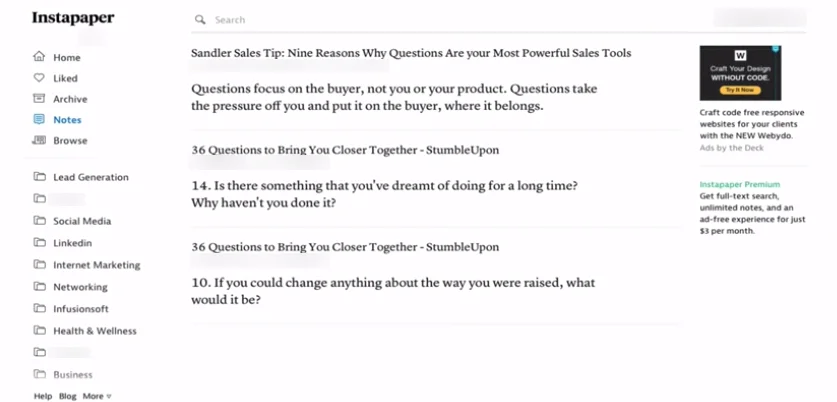
Pocket is a great all-rounder for people who want a casual reading list on the go. It stores all your articles with their corresponding cover image, making your homepage feel less clogged. Additionally, users can select their color scheme even with the free version.
Text-to-speech capabilities
Cover image quality is maintained from the source website
Text-to-speech voices can be a bit robotic
Pocket is free to use, but you can unlock extra features (permanent storage for offline reading, text search, etc.) for $4.99/month.
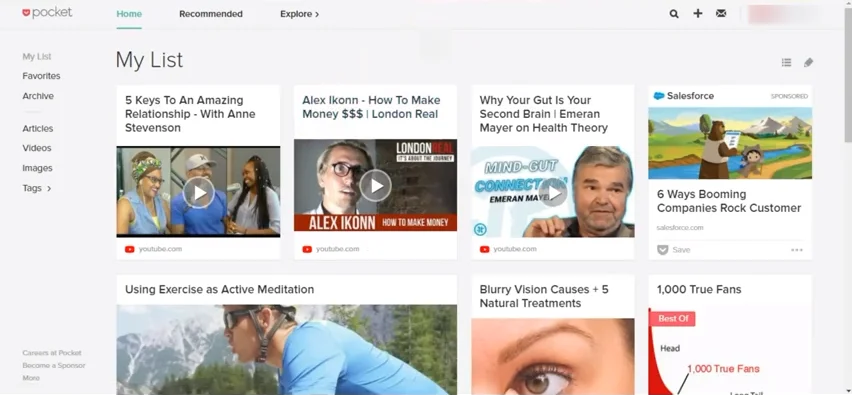
One of the biggest failings of read-it-later apps is that you actually have to open them to access your casual reading list – but there is a solution. EmailThis collects all your saved articles and sends them directly to your email address, eliminating the need for an app.
Functions through a lightweight browser extension
No need for a separate app
Minimal organization and customization options
EmailThis is free for up to 20 articles a month and $20/year for unlimited reads.
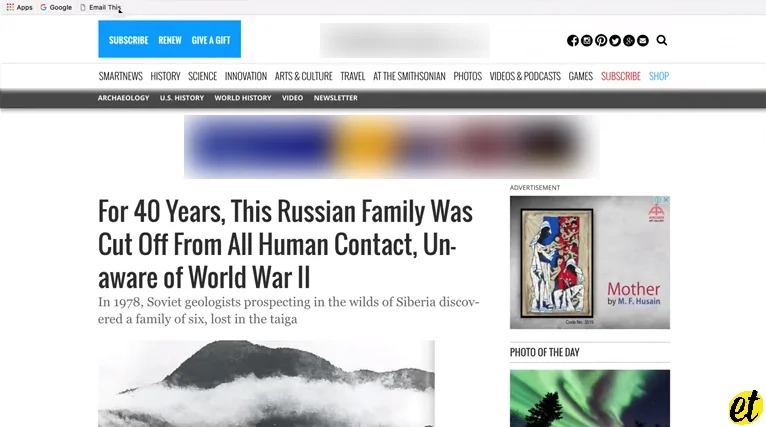
If you’re an Apple loyalist, you’ll want to make sure that your read-it-later app is compatible throughout your devices’ ecosystem. As its name suggests, Safari Reading List comes built-in with the Mac-exclusive browser, making it a no-brainer choice for Apple users.
No additional downloads required
Articles can be saved for offline reading
Not accessible on other platforms
Safari Reading List is free to use on Apple devices.
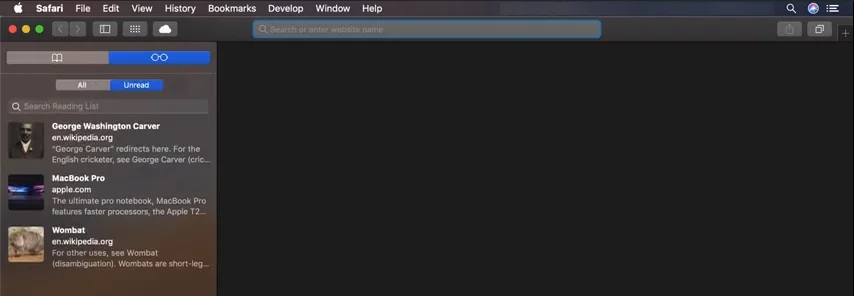
Wallabag is an open-source read-it-later app, which means there are many options for people who like to tinker with their software. Users can choose to host their own servers, integrate their articles with RSS feeds, and even send text to e-readers.
Very transparent about their privacy policy
Self-hosting capabilities
Confusing and unintuitive UI
Wallabag is €3/3 months after a 14-day free trial.
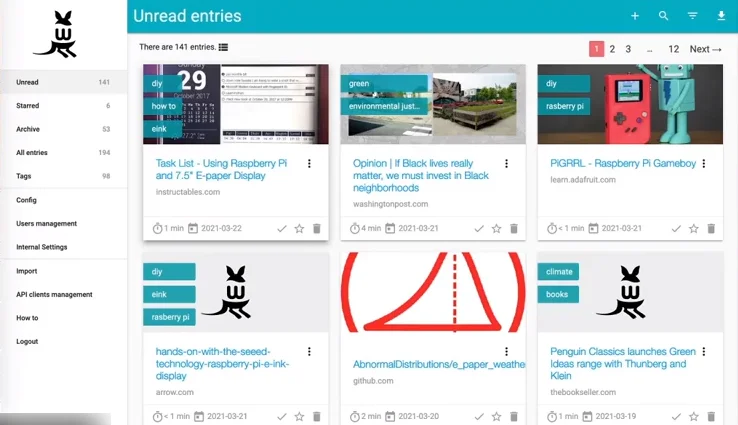
PaperSpan has one of the best text-to-speech implementations on this list, making it a great contender if you’re a multitasker or simply prefer “listening” to your articles. Everything is about convenience with PaperSpan, from the automatic article sorting to sending your to-reads off to an Amazon Kindle or other e-reader.
Excellent text-to-speech implementation
Compatible with Amazon Kindles and other e-readers
Not as customizable as alternatives
PaperSpan costs $8.99/year.
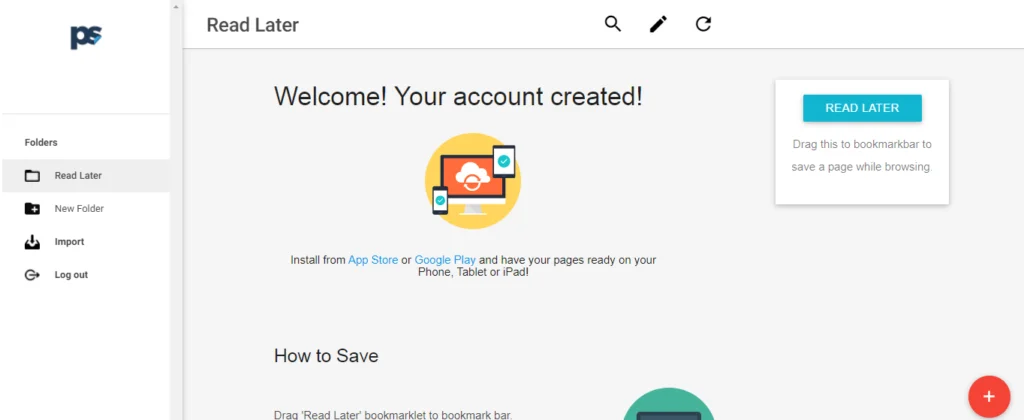
Raindrop.io is a unique entry on this list because it’s designed to cater to folks who repeatedly need to revisit the same articles. As a self-described “bookmark manager”, it isn’t as reading-focused as some other apps. However, its beautiful interface, vibrant colors, and offline reading capabilities make it worth consideration.
Full-text search is included in the free version
Backs up all saved content automatically
Not very reading-focused
Raindrop.io is free to use, while the Pro version is $3/month.
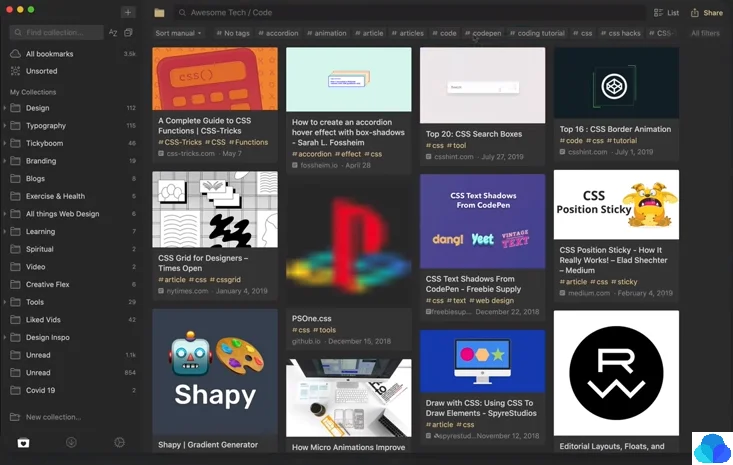
Flashbackr is less of a read-it-later app and more of a save-everything app. Yes, it can store your articles, but it also has a video tab, photo tab, and even a built-in file storage system. Think of Flashbackr as a grown-up, more mature Pinterest that’s built into your browser as an extension.
Can save a wide range of content types
Great for sharing content with other users
Not reading focused
Flashbackr is free to use.
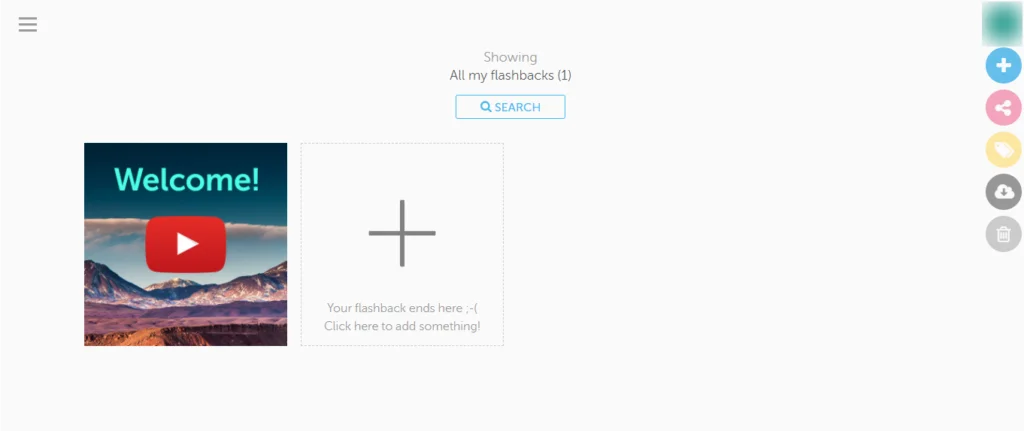
As the name suggests, Tagpacker organizes and tags all your saved links so you can come back to them later. Users can select their own cover images or leave them up to Tagpacker, adding a layer of customization. But, full disclosure: this is more of a bookmark manager than a reading-oriented app.
Automatically tags new content for easy searching
Quick import features work like a charm
Uses affiliate links, which can feel like an invasion of privacy
Tagpacker is free to use.
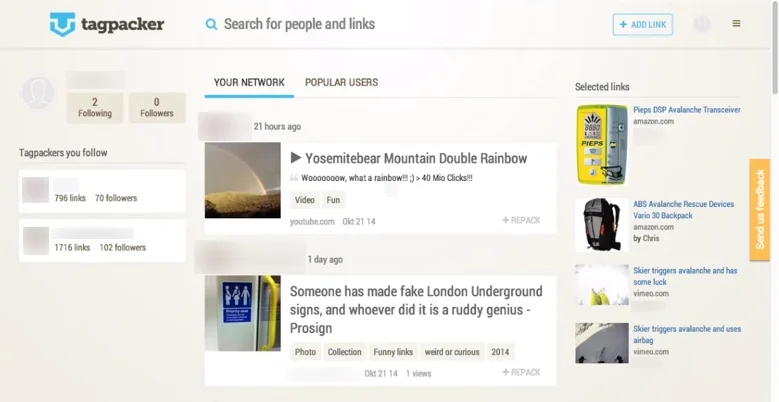
There is no shortage of read-it-later apps available to mobile and desktop users, making it hard to find the perfect one without a good review. Luckily, we’ve already done all the work for you – just pick one that suits you best.
But what if your workflow could still be better and more efficient? Use Integrately with your bookmarking and read-it-later apps to automate millions of actions!
Yes. If you have a digital copy of a book already available, you can read it on Apple Books if you’re on iPhone or Amazon Kindle Reader on Android. However, some read-it-later apps may also support sideloading books.
RELATED : 5 Best Apps That Make Journaling Super Convenient In 2024