
Today, businesses are more reliant on digital tools than ever. Whether in the form of a cloud-based content management system or an online meeting platform like Zoom, digital has proven to be a necessity for nearly every industry.
One of the most critical aspects of this technological transformation is the digitization of essential documents, such as contracts and agreements. Providing a signature in person on a piece of paper is no longer necessary for it to be legally binding, making way for the digital signature or e-signature app.
If you’re reading this article, you probably need a way to sign a legal document digitally. Here, you’ll learn all about the best digital signature apps, what features to look out for, and how to choose the one that’s best suited for you.
Digital signature software is used to quickly and easily sign electronic documents using digital signatures. They make it easy to sign documents without having to keep paper documents on file.
Digital signature apps create a particular type of electronic signature that protects the document using cryptography. Essentially, they are encrypted packets associated with a document – signatures are validated using a “hash” or a signatory key that’s compared to the original document sent.
An excellent digital signature app or electronic signature software should make your daily workflows easier. It should work with different document formats, support various devices, and integrate with other apps and software platforms. It should also secure sensitive documents, such as sales documents or contracts, and comply with government requirements.
There are many benefits of using a digital signature mobile platform. Here’s what you can expect from a decent app:
Saves time: Turnaround time for remote signing is much faster than setting a meeting or getting a signature in person.
Emphasis on security: Digital signatures come with a digital audit trail, making document verification and authentication more reliable. While paper documents can get lost or damaged, digital documents and electronic copies can be safely stored indefinitely.
Keeps better track of document workflows: By keeping track of each record and document, digital signature software may reduce incidents of lost or late documents.
Ensures compliance: These apps ensure that electronic documents are safe and comply with state and federal laws.
Boosts productivity: Employees can easily use an e-signature solution to get repetitive tasks out of the way, which can boost productivity.
Saves money: Digital signatures eliminate costs for physical documents requiring a handwritten signature, such as costs associated with printing and delivery.
8 Million+ Ready Automations
For 750+ Apps
You can use digital signature apps to sign and send digital documents to anybody. This can include business partners, contractors, and employees. You can also use them to receive and authenticate digitally signed documents from another person.
It is important to distinguish between an e-signature and a digital signature:
E-signatures are any digital copy of your written signature, whether a photo or a scan.
Digital signatures are different in that they are encrypted and use technology such as two-factor authentication to validate the received document compared to the original. This adds a layer of security and protection.
Speed and efficiency: The best digital signature apps should perform their basic functions with speed and efficiency. There is no point in using an app if it will take longer than signing a document by hand.
Applicability: People using these apps can vary widely in profession, and different industries may require different tools and integrations. The best e-signature software should have powerful document features and cater to specific business needs.
Strong security features: Today, there is an overwhelming need for safety and security, especially with sensitive information. The best e-signature app should have good security, document verification, and authentication features.
Multi-platform: An e-signature solution should work on multiple platforms and across devices.
Here are our top picks for the best digital signature app:
HelloSign is a popular document signing app that allows users to add online signatures to any document. It’s especially notable because of its integration with cloud storage platforms and intuitive web interface. HelloSign also works seamlessly with Integrately.
Multiple integrations: HelloSign has good integrations with cloud-based service storage options.
Simple user interface: The simple interface allows single users to easily sign, send, and browse files.
Helpful features: Templates, custom branding, and advanced features like document management on the cloud are included.
Templates: Document templates, while a useful feature, can be difficult to edit.
Organization: Document organization would be easier with features like folders.
HelloSign offers a free trial inclusive of three documents per month per user. Complete features with unlimited templates and documents cost $20/month per user.
Click here to try HelloSign today!
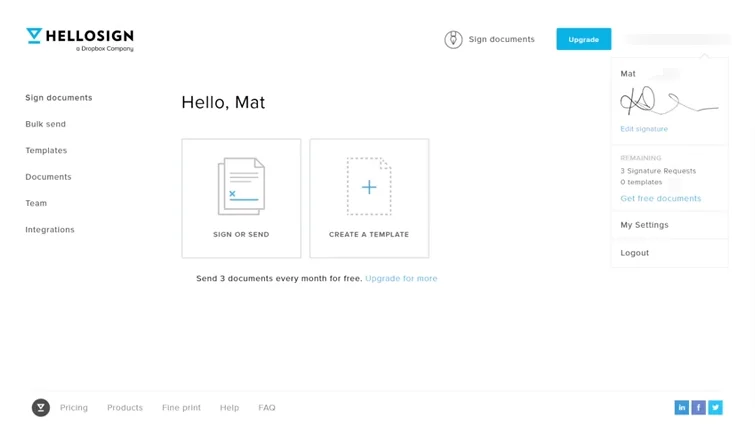
If you’re a business that signs a lot of paperwork, then DocuSign is the best e-signature software for you. It has a dashboard designed for the easy management of all your documents along with powerful templates and reporting features. This all-in-one platform is also one of the most secure signature apps out there, with a rigorous audit trail.
Helpful features for businesses: Good for large enterprises that manage dozens of freelancers, contractors, or clients with features like organization management, reporting, and signing workflows.
Additional security features: High-level security certifications in both the US and Europe guarantee a safe document signing process.
Extensive number of integrations: Integrates with over 350 third-party tools for increased customizability.
Price: This is one of the more expensive professional plans on the market.
Not enough templates: Templates are lacking, especially for specific needs or niche industries.
Document tracking: Documents are not always easily traceable.
For personal, single-use, DocuSign costs $15/month. Their Standard and Business Pro packages cost $45/month and $65/month per user.
Click here to try DocuSign today!
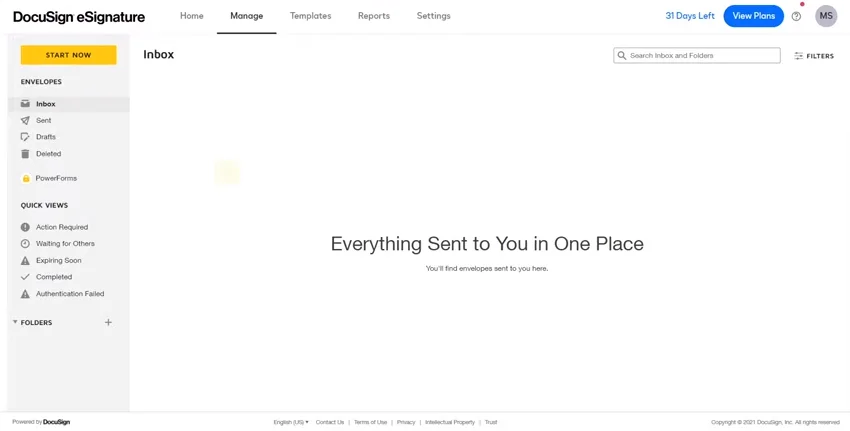
PandaDoc is a cloud-based document management solution that can create proposals, business contracts, sales contracts, quotes, and others. It is also an excellent app for payment collection and works seamlessly with Integrately.
Real-time notifications: Users get real-time notifications of document views and signing completion.
Easily customizable: The extensive content library makes it easy to create custom content.
Clean document design: This app lends a professional look to all electronic documents.
Modification of documents: Modifying documents can be complicated.
Formatting: Some numbering and lettering formats are missing.
Price: While it has many features, this app has one of the most expensive plans on this list.
PandaDoc has a Free package, but those who want additional features can buy the Essentials plan for $29/month per user. Business plans are the most popular and cost $59/month per user.
Click here to try PandaDoc today!
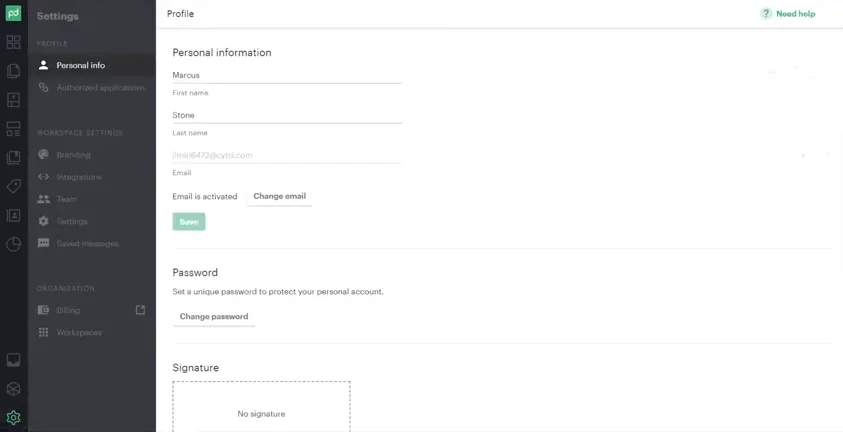
Do you only need to sign documents occasionally? Preview comes free with Mac and lets you create and annotate signatures easily.
Built into Mac: Mac users don’t need to download or install electronic signature apps.
Easy to use: Signing options are simple and easy.
Other features: Preview can crop, mark up, or add text to your file.
Exclusive to Mac: PC users cannot download this app.
Limited functionality: The app lacks security and authentication features that come with many other electronic signature apps.
Not available on iOS: It is not possible to use Preview on your cell phone or iPad.
Preview comes free with all Macs. It cannot be purchased or downloaded elsewhere.
Learn more about Preview here!
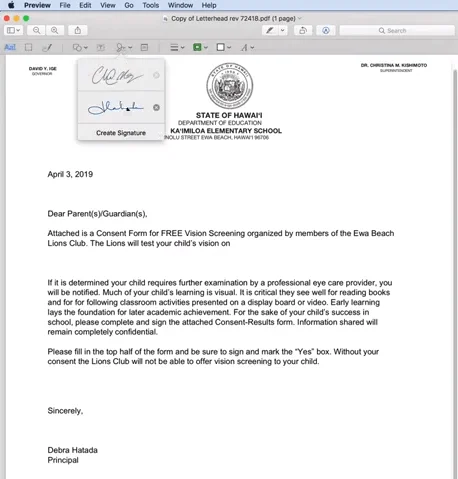
SignRequest is an easy-to-use web platform that integrates directly with your CRM. It helps store all contact and signature data in one place, and it connects well to Integrately.
Simple user interface: The user interface is intuitive and straightforward.
Easy for recipients: For signature requests, recipients need only an email to access the document – no apps necessary.
Useful notifications and reminders: The app sends notifications and reminders when documents are viewed.
No native mobile platform: Signatories must use web browsers on their phones or other internet-enabled devices.
Templates: Templates can be time-consuming to work with, which can affect the turnaround time for document processing.
SignRequest has a free basic plan with a limited number of features. It costs just $10/month for unlimited signatures, documents, and other features, while business plans cost $17/month per user.
Click here to try SignRequest today!
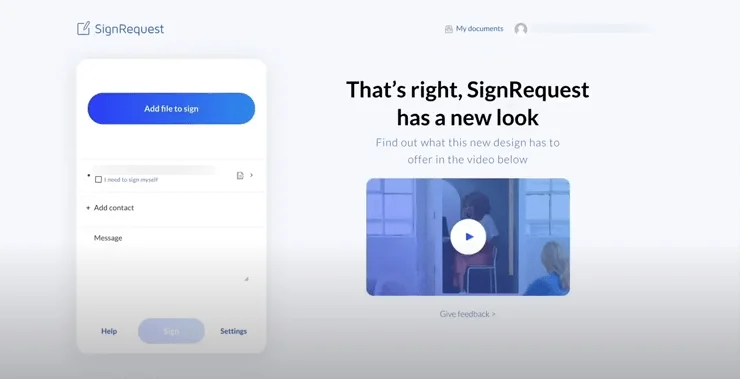
Adobe Acrobat Reader DC can be used to sign any document quickly. Similar to Preview, there are several ways you can create your signature: uploading a photo, drawing on your trackpad, or typing your name for Adobe to convert into an easy signature.
PDF conversion: Users can easily convert different documents into PDF format and vice versa.
Security: It is easy to enhance any document’s security with password and encryption protection.
Ease of use: The interface and user experience are straightforward.
Exporting accuracy: Exporting PDF files can result in inaccurately converted fields.
Bugs: The app can be buggy or inconsistent.
The free version of this app comes with limited features, so those looking to get more out of it can subscribe starting at $1.95/month per user.
Click here to try Adobe Acrobat Reader DC today!
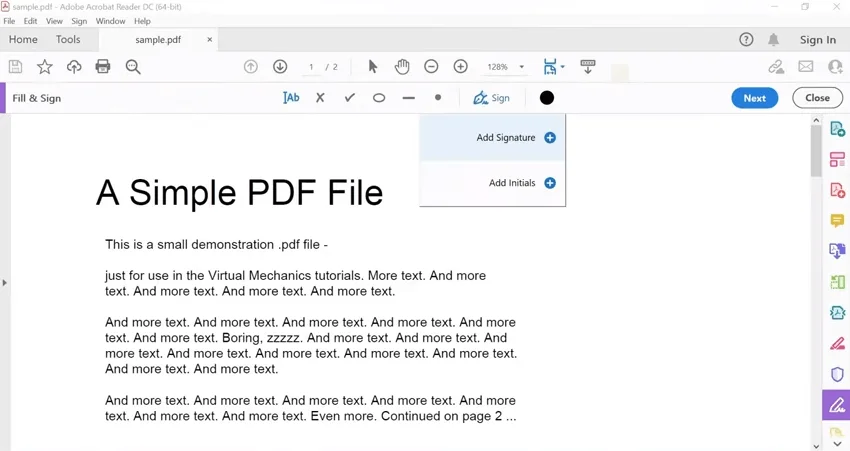
Your document signing needs may vary throughout the year. In this case, it might not make sense to invest in a fixed subscription plan. eSignatures.io is the best pay-as-you-go option and is especially helpful with different types of sales contracts or other business documents.
Template library feature: Businesses can automate and batch contracts through templates.
Guided user interface: The app is easy to navigate with demos and an onboarding wizard to help users.
Pay-as-you-go: Users can pay only for the services they need without a subscription.
Document design: The app is intended for multiple contracts rather than individual documents.
eSignature.io charges for each document you process. Currently, it costs $0.49 per document.
Click here to try eSignatures.io today!
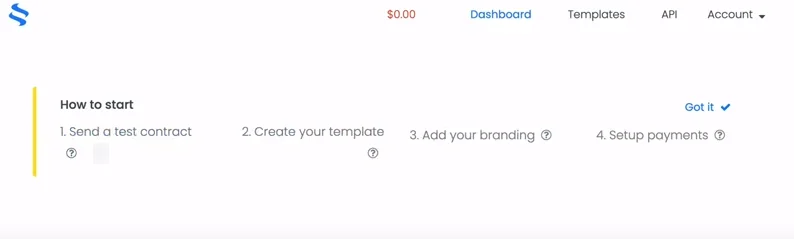
Signaturely is a user-friendly document management platform that guides you through the entire document signing process. It also has features that work well with Integrately.
Easy document access and management: Signature has a single platform for creating, uploading, and storing business documents.
Team collaboration: Files are saved in one place with document tracking capabilities.
Seamless integration: File-sharing software makes it easy to move documents.
No native mobile app: Apart from desktop computers, the app may not be optimized for every internet-enabled device.
Lags: The app can lag with the fields editor, which users may also find clunky.
No pre-fill feature: It can be tedious to reuse documents or templates.
Signaturely is free but is limited to three signatures per month. For unlimited signatures and more access, users can try the Personal plan for $20/month per user. You can also get the Business plan at $30/month per user.
Click here to try Signaturely today!
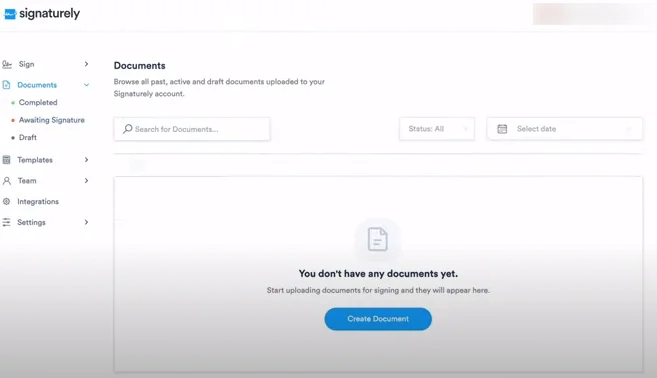
If your business doesn’t need to sign dozens of contracts every month, then using Docsketch might be the best option. It offers three documents per month for free, but there is also an option for unlimited documents.
Simple user interface: The app has a simple dashboard that is intuitive for most users.
Advanced features: Docsketch has powerful document features, such as field suggestions and in-person signing options.
Notifications: The app sends notifications once the final copy of a document is completed.
Limited templates: The app has a limited number of templates in the template library when compared to other digital signature mobile applications.
Editing: Users are unable to edit documents within the app itself.
Web-only: It might not be optimized for all mobile devices.
Aside from the free offer, Docsketch also has a Personal Plan at $10/month per user and a Business Plan at $30/month per user.
Click here to try Docsketch today!
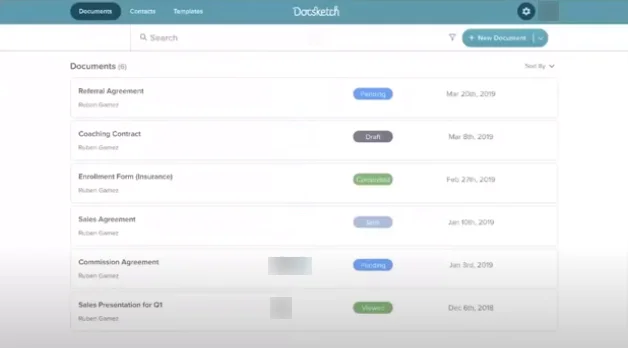
If you’re looking for the best-priced option on this list, then signNow might be the way to go. It provides many of the same features as other apps on this list, but it focuses more on powerful document features and a friendly price point.
Simple features: The app has e-signatures, templates, PDF editing, and third-party integrations.
Safety and authentication: signNow includes an audit log for your online documents.
Easy for non-users: You can request signatures even if clients don’t have the app.
Document modification: Users cannot modify documents after they have been uploaded.
Navigation: It can be difficult to search for specific contracts in the app.
Uploads: Uploading can sometimes skew the formatting of documents.
Its Business Plan starts at $20/month per user for unlimited documents and other features.
Click here to try signNow today!
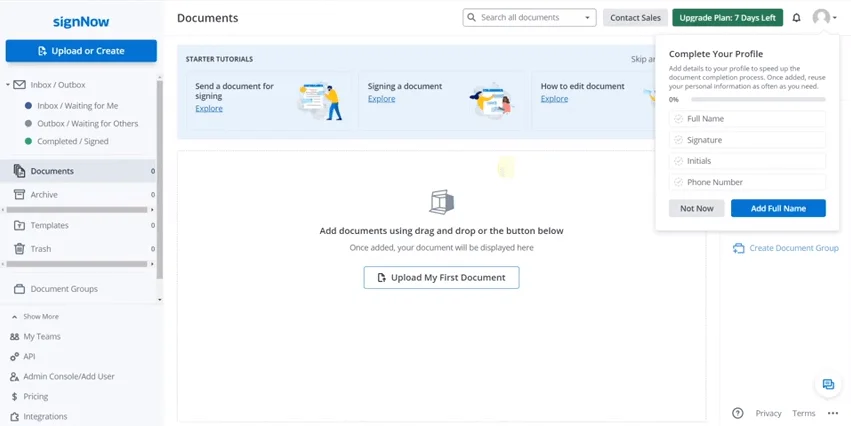
There is no one-size-fits-all solution for business owners when it comes to electronic signature software. When deciding which digital app is best for you, consider what will make your document workflows easier and align with your custom branding.
Ask yourself what types of documents you’ll need to sign, whether you need additional certification tools, or if you just need to quickly sign a contract. It’s also important to consider how many documents you’ll need to sign a month before diving into any subscription plans with any app.
Getting documents like contracts and agreements signed can be tricky, especially during a global pandemic where social distancing is paramount. You may also have trouble sending the files to the recipient by courier, or the documents might even get lost in the office! Fortunately, the best digital signature apps can help you get past the challenge of getting documents signed in person.
Make the signing process even simpler with Integrately, which has over 8 million automations for over 700 apps!