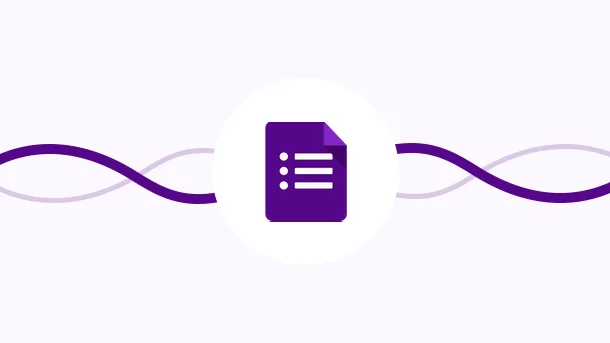
Remember those days when we filled out info with a pen in hand? 📝 As the years rolled by, technology spread its wings. And we found ourselves face-to-face with the remarkable tool known as Google Forms. This fantastic (tech-tastic*) tool has become a secret roadmap for the success of countless enterprises.
From the simple elegance of pencil marks on paper 📜 to the extraordinary capabilities of digital forms, our evolution has been awe-inspiring.🙌 So let’s further this journey and uncover the untapped potential of Google Forms.
Buckle up and get ready to explore a world where data collection becomes art, collaboration reaches new heights, and efficiency is no longer just a buzzword! Because Google Forms is a comprehensive tool that can play various roles in your business:
🥷 Feedback Ninja: Capture feedback like a stealthy ninja warrior.
📑 Survey Superstar: Embark on thrilling market research adventures with custom surveys that leave your rivals in awe.
😁 Customer Satisfaction Hero: Save the day with top-notch products and services, armed with the power of customer feedback.
📝 Speedy Registration Counter: Race through event sign-ups like a lightning bolt, making your attendees feel like VIPs.
📈 Employee Evaluation Expert: Harness data to guide your team’s journey to greatness and unleash their superpowers.
📋 Quiz Whiz: Take learning to superhero levels with engaging quizzes and assessments.
📥 Order Sorcerer: Fulfill customer wishes with a flick of your digital wand, thanks to effortless order and preference collection.
📆 Time-Traveling Scheduler: Master the art of juggling schedules and meetings like a time-bending wizard.
🪄 Lead Generation Magician: Summon an army of potential customers with spellbinding lead generation forms.
🔢 Data Marvel: Transform boring numbers into captivating charts and graphs that will leave you awestruck.
So, gear up for an epic business adventure with Google Forms. It’s time to unleash your inner superhero and conquer the business world in style!
8 Million+ Ready Automations
For 750+ Apps
Get ready to kick your Google Forms into high gear ⚙️ with these 3 automation ideas from Integrately. It is your automation companion that helps you connect Google Forms with over 1050+ apps. So why wait? Start your journey now with our fun and easy 1-click automation templates below. Here’s how they help you automate all your Google Form submissions in a flick.
Send personalized SMS, messages, and emails 💌 to engage your leads in lively conversation. No more boring one-size-fits-all responses!
Track everything. Keep all your valuable information in one place and never miss a beat!💓
Integrately offers 1050+ app integrations for Google Forms to take care of everything for you. However, if you find the list short, you can connect any app you want with Google Forms using the power of webhook connection.
Just follow these simple steps to seamlessly integrate Google Forms with your apps using webhook and unlock endless possibilities!
Step 1: Signup for Integrately (https://app.integrately.com/signup)
Step 2: Select Google Forms as your first app and Webhook as the second one
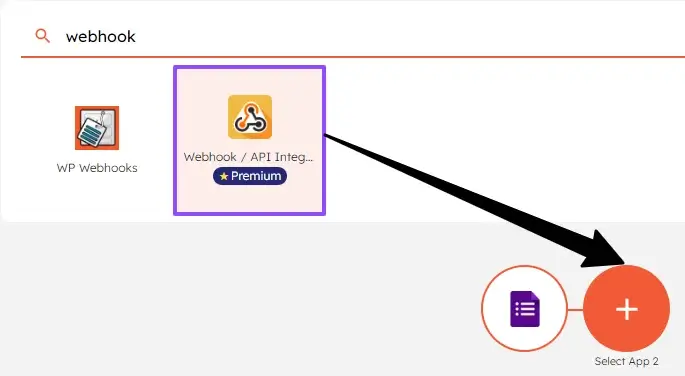
Step 3: Next, simply select your trigger and action. Read API documentation carefully to understand which trigger/action will be used for the desired result while setting up the webhook connection.
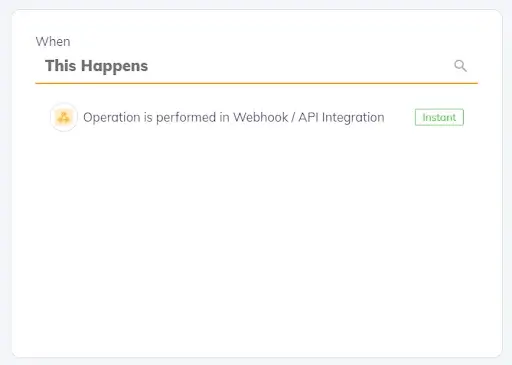
Step 4: Follow the prompts to set up your webhook URL
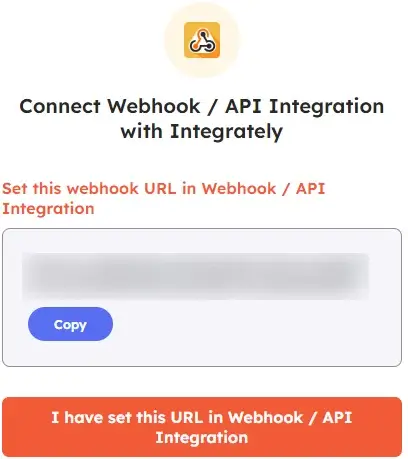
Step 5: Securely connect your Google Forms account with Integrately.
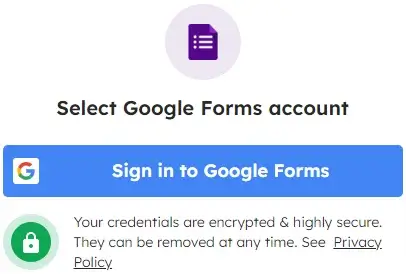
Step 6: Once connected, map the required fields, test your automation, and make it live.
Congratulations, form-forging champion! 🎉 You’ve just been initiated into the elite circle of Google Forms automation. Armed with the above-mentioned 3 remarkable ideas, you can automate Google Form submissions and be the talk of the digital town.
And in this grand adventure, Integrately joins your squad to automate your business workflows. It’s like a true accomplice in your mission for productivity. So, don’t overthink! Join Integrately and let our automation experts guide you on the way to success!