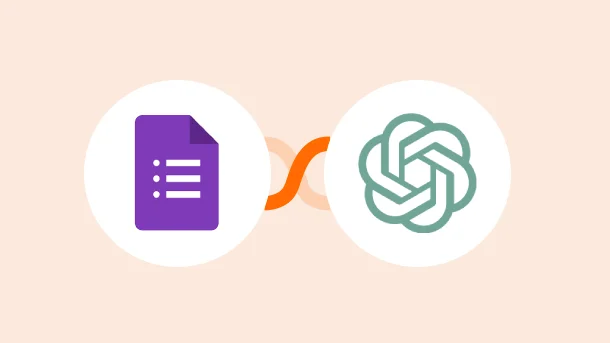
Collecting data with Google Forms? Easy. But turning that data into actionable insights? Now, that’s the real challenge.
Why? Because it often demands hours of tedious manual effort.
To simplify all this stuff, connect Google Forms to ChatGPT and automate all the manual tasks like:
This blog is your guide on how to Integrate Google Forms to ChatGPT and automate your work post-data collection.
You use Google Forms to collect, organize, and analyze information for tasks like:
Your questionnaire reaches multiple people at a time through Google Forms, which makes all the responses available in one place.
On the other hand, ChatGPT is a tool you always count on to get:
It makes everything available for you in one click. All you need to convey is your requirements properly to it just like a friend.
There are many instances (e.g. generating replies based on reviews, making strategic planning based on responses, summarising the responses, etc) where we have to work on both of these tools together. These instances are burdensome as you need to switch between the two tools consequently on the arrival of each response.
Connecting Google Forms to ChatGPT is the solution to get relieved. This connection automates your manual work and frees you from time and effort-consuming tasks.
After knowing why to connect Google Forms to ChatGPT, let’s see the advantages of this connection:
When you collect responses through Google Forms for your business, it’s important to send meaningful, timely, and personalized replies to keep your customers engaged. Sometimes, you might also need to analyze the sentiment of those responses to make your communication more tailored and effective.
That’s where connecting Google Forms with ChatGPT can make a big difference! It streamlines the whole process, saving you time while improving the quality of your replies. Plus, with AI-powered sentiment analysis, you get a clearer understanding of customer emotions, helping you engage with them even better.
Google Forms + ChatGPT integration makes your feedback analysis easier! ChatGPT very quickly turns the lengthy Google Form responses into clear and concise insights. It saves a lot of time and effort, doesn’t it?
Connecting Google Forms to ChatGPT enhances strategic planning by giving you automated and accurate insights of data collected via Google Forms. You can leverage AI via ChatGPT to uncover trends, categorize responses, or generate actionable suggestions. Thus, AI and its insights benefit your business in multiple ways.
The major and most important advantage of connecting Google Forms + ChatGPT is it saves your cost and time by automating several manual tasks. As the cost and time are few of your business’s important assets, save them and invest for other progressive purposes.
Now that you know how connecting Google Forms + ChatGPT benefits you in business, you must also know the powerful ways to connect these two tools. These powerful ways help you increase the speed as well as quality of work in your business.
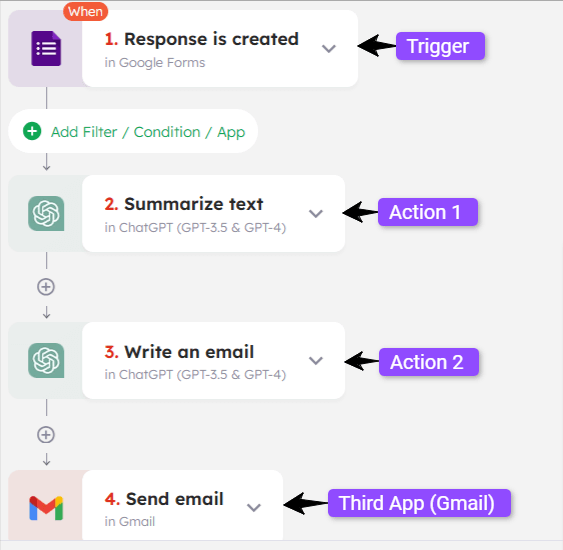
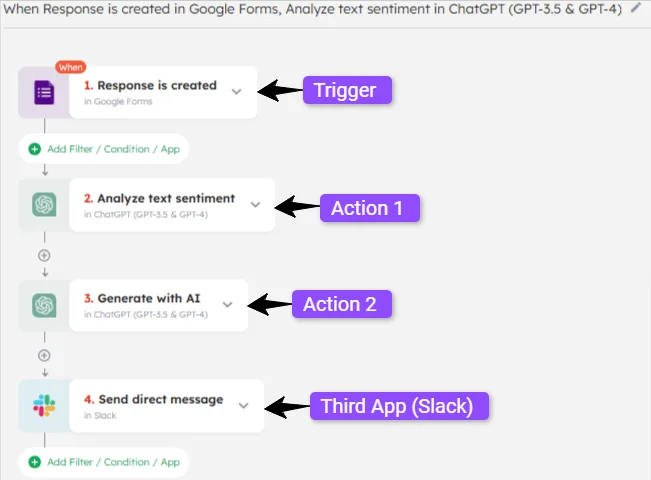
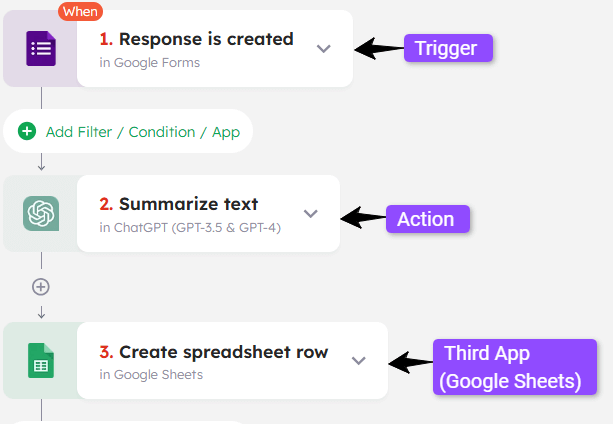
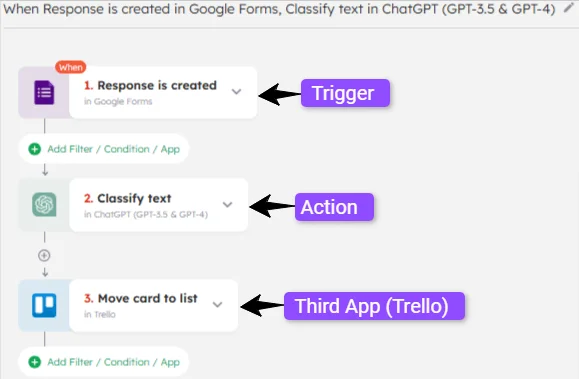
By now, you’ve discovered just how powerful the Google Forms + ChatGPT integration can be. But you might be wondering: How do I actually connect these two tools?
Relax—it’s simpler than you think.
There are two main ways to link Google Forms with ChatGPT: using APIs or automation tools. While APIs can be a great option, they require technical skills like coding and programming, making them a bit daunting for non-technical users.
Using a third-party 1-click automation tool like Integrately simplifies the integration process. No coding. No technical headaches. Just a smooth, intuitive experience saving you time and effort by offering:
Watch our video to connect Google Forms to ChatGPT through Integrately
OR
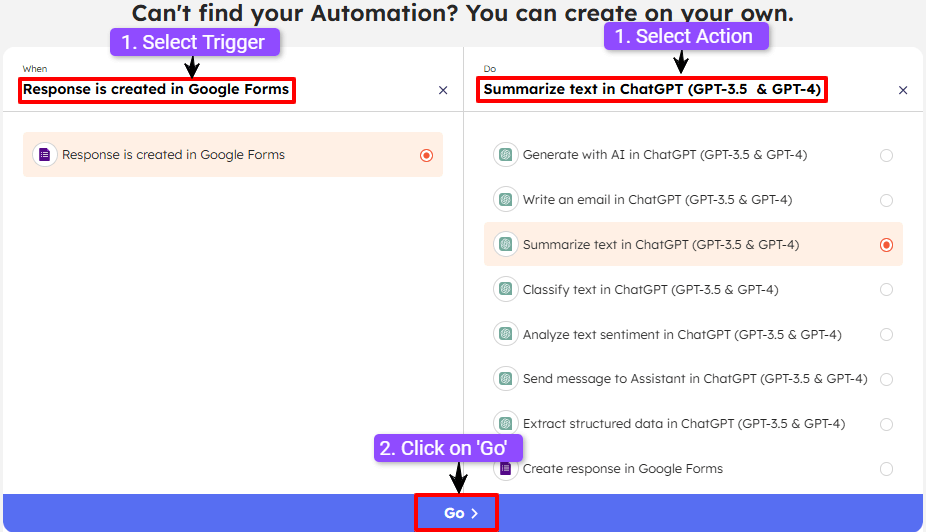
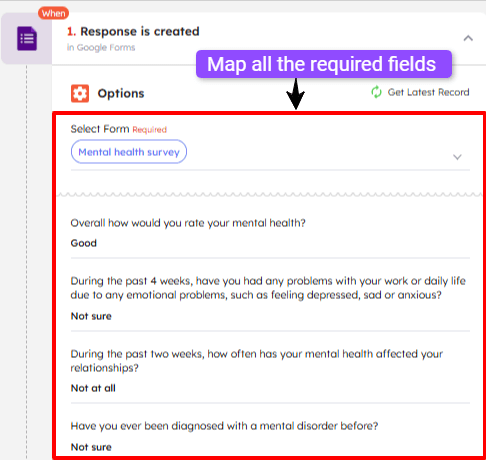
That’s it! Super easy to implement in no time.
Integrating Google Forms with ChatGPT can completely transform how you handle collected data. It automates manual tasks, generates actionable insights, and boosts overall efficiency, making your work faster and smarter.
You don’t need to be a tech expert to set it up, especially with tools like Integrately that simplify the process. So why wait? Start modernizing your workflows today to save time, improve accuracy, and make smarter decisions that drive growth and keep your customers happy!