
Gmail is one of the most popular tools of the trade with 4258 million people (2022) using this service. Although Gmail is an extremely powerful tool, its features aren’t enough to handle complex processes. Businesses function to procure productive output and Gmail’s function alone won’t necessarily help you achieve its full potential.
These unproductive hours can be transformed to be the most effective with the help of add-ons. You can ease your workflow and increase your efficiency with them. So, go through the Top 8 Add-ons that we have curated for you and make the most out of your Gmail!
Do you face typos when drafting an email?
Does your email sound professional and error-free?
English is not everyone’s native language, and it can be very daunting to know that a business deal did not happen just because the tone of the language wasn’t correct.
Not to worry though!! These grammatical errors can be easily avoided by using an AI tool that helps in making your emails error-free and sound professional. It also provides you with suggestions to type so that your speed and productivity gain a higher momentum.
Features:
Useful for:
Install the addon, refresh your browser and you are good to go!
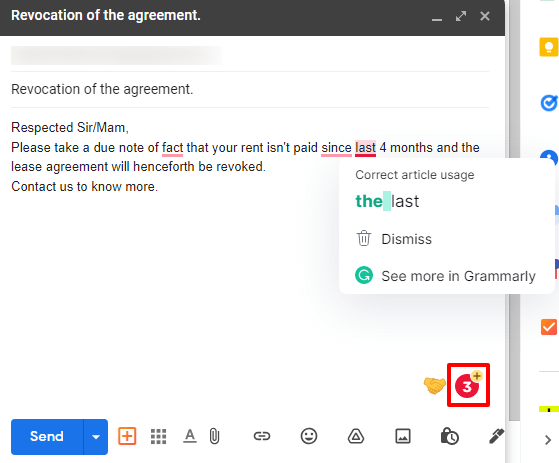
Did you ever have a problem getting your workspace organized?
Like most people, do you keep switching between your checklist and keep a watch over how much progress you have made?
Don’t you think this affects your focus and thereby productivity?
To counter this situation and keep your productivity intact, Yanado comes to assistance. It has the functionality of converting emails into tasks with a single click.
Features:
Useful for:
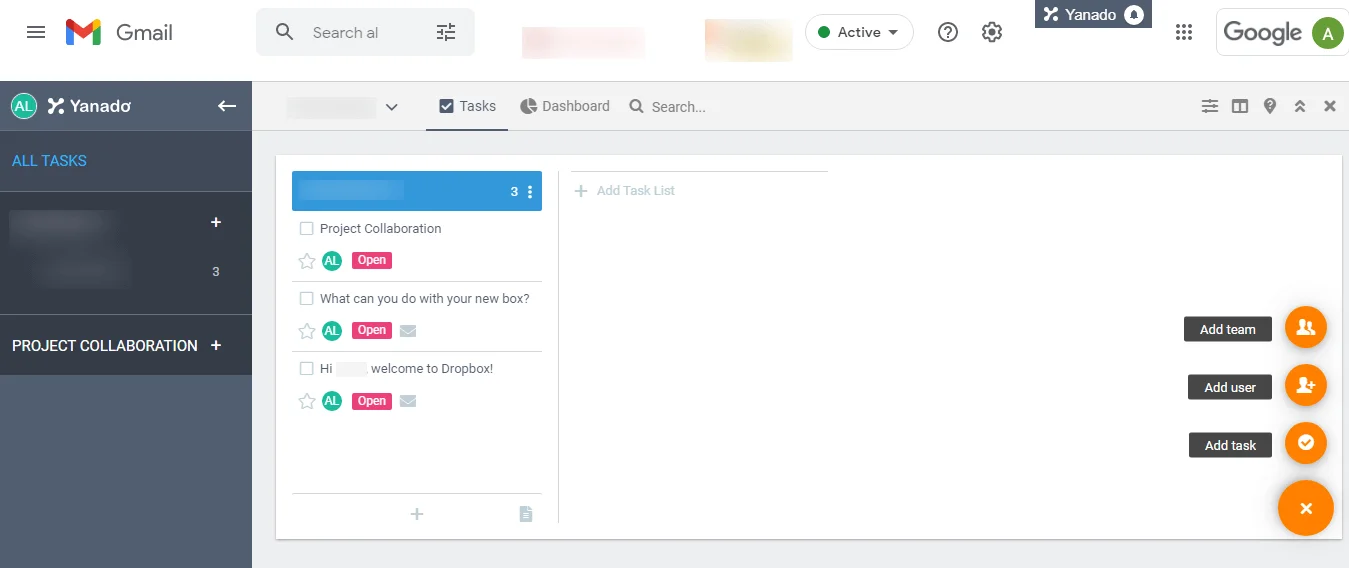
Productivity is a direct result of our focus, ain’t it?
Do you experience a decrease in your focus levels just because you have to manage multiple tasks of a single project at once?
Wouldn’t it be great if you can manage your entire business process from a single place?
With the Streak CRM add-on, you can!!
And you won’t even have to leave your Inbox.
It uses the pipeline method to track your Sales Process and Manage your Projects from within Gmail.
Features:
> Easy Project Management.
> Aids in Collaboration.
> Manage all kinds of workflow easily.
It is beneficial for:
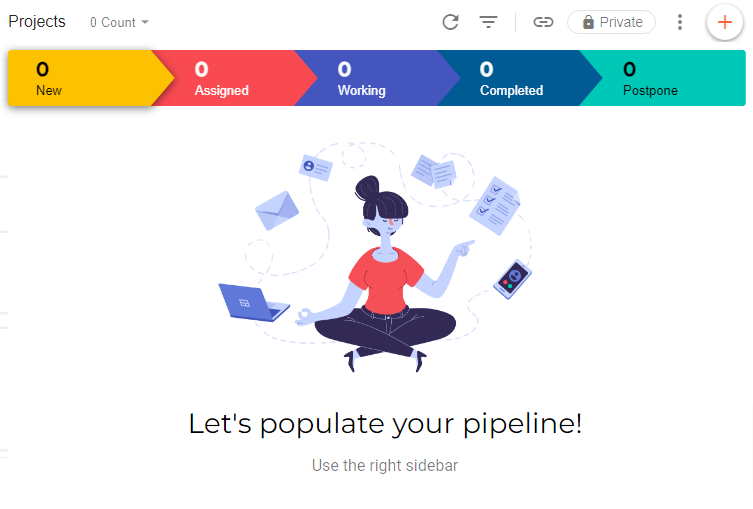
Businesses generate leads by cold emailing 100s or 1000s of potential clients and the time zones might vary. Sending emails to them late at night or after hours would be inappropriate.
Doing so manually would require a lot of effort, time, and probably a dedicated person, just for mailing.
How about you eliminate the manual process and adopt a personalized bulk emailing service instead?
Just imagine how convenient it would be if you could even schedule these emails based on the time zones!
This is where YAMM comes in to make your life easier and to add a cherry on the cake, it also lets you track the effectiveness of your campaign.
Features:
Send a follow-up email based on how your recipients responded to the first email.
Check the status of your emails by tracking the open rate, click rate, bounce rate, and response rate.
Useful for –
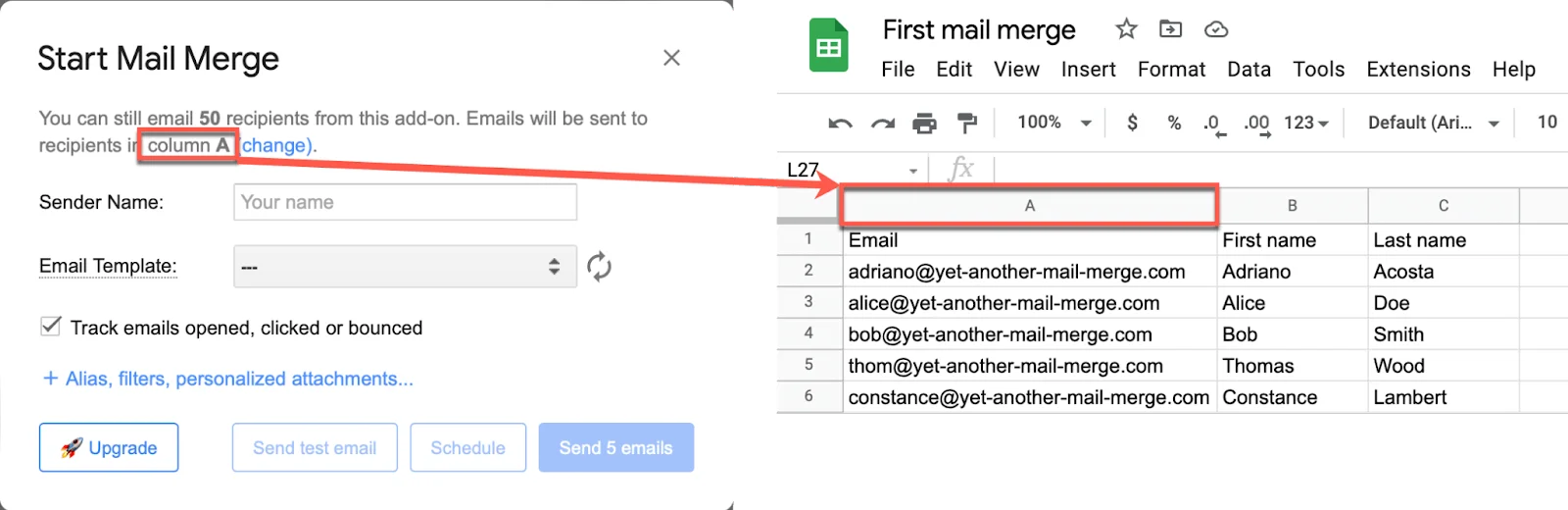
Do you know how much time it takes to sign a document that is sent through email?
No?
It involves a tedious process of Printing then signing, scanning the document, and then sending it back.
With the onset of the pandemic, many businesses have shifted to online means of transacting which means that the process becomes repetitive in nature.
However, this unproductive process can be totally avoided with a tool that can help you sign your documents online. DocuSign is a tool that has the functionality of signing documents online itself. No need to follow the old tedious process.
The features provided by this tool include:
Useful for:
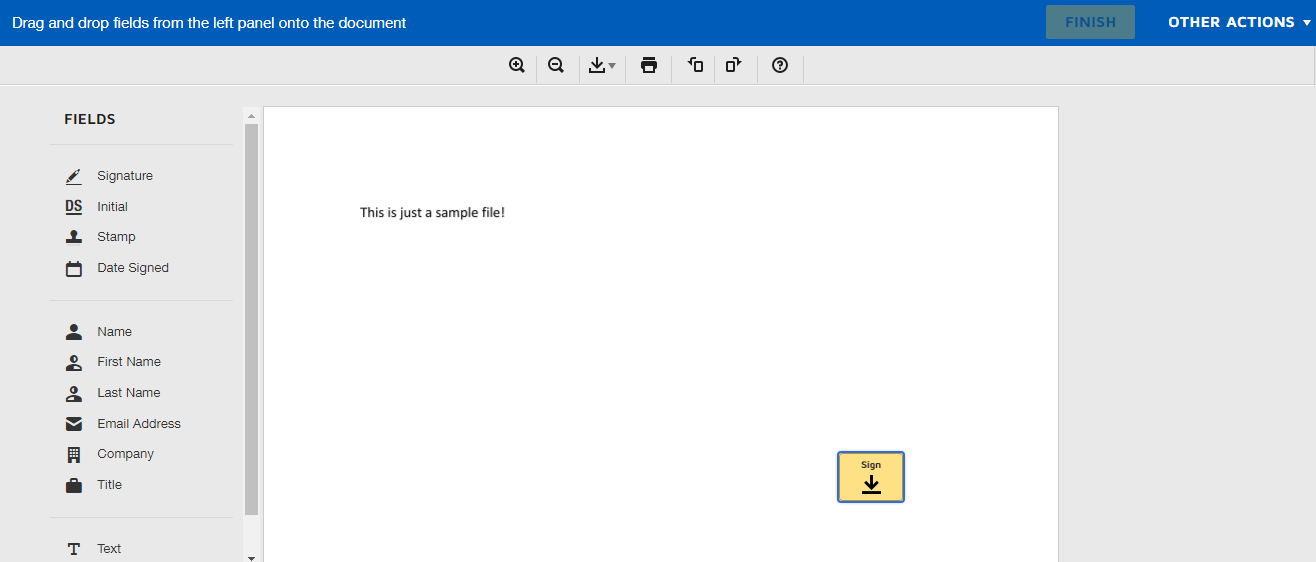
Is your email really secure?
How do you know that the valuable information you send is not being opened by a person other than the recipient?
Don’t you think that your privacy becomes a priority?
Although Gmail has an inbuilt confidentiality mode to secure the email, it might not suffice. Encryption of the messages is a way to secure them.
We have a tool to keep your confidentiality intact. Flowcrypt Gmail Encryption is your best mate in such scenarios! It secures your emails with end-to-end encryption and maintains confidentiality.
It uses Open PGP (Pretty Good Privacy) that provides cryptographic privacy to secure your Gmail.
Cryptographic Privacy – Information encrypted by the sender and decrypted only by the receiver.
Features:
Useful for:
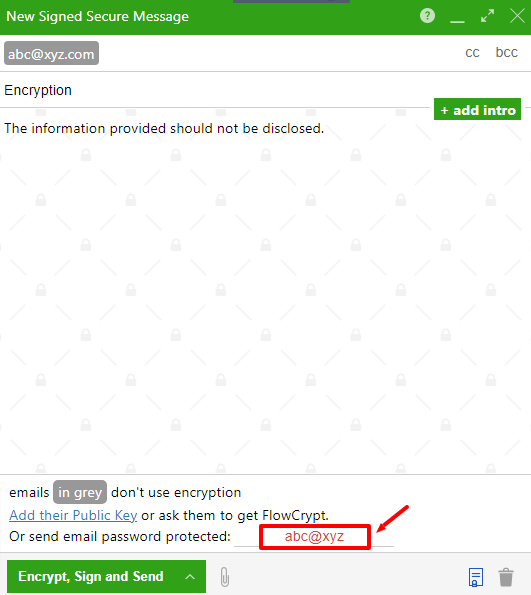
Data stealing is still a threat, don’t you think?
Is your data protected?
Can you say that the data you provide in your attachments of email won’t be stolen?
You can’t guarantee that, Right?
With Digify, you can stay assured.
You can set an expiration date or a self-destructive timer for the message or the file to erase itself. This aids your business in securing the data and preventing any misuse as a result.
Features:
Useful for:
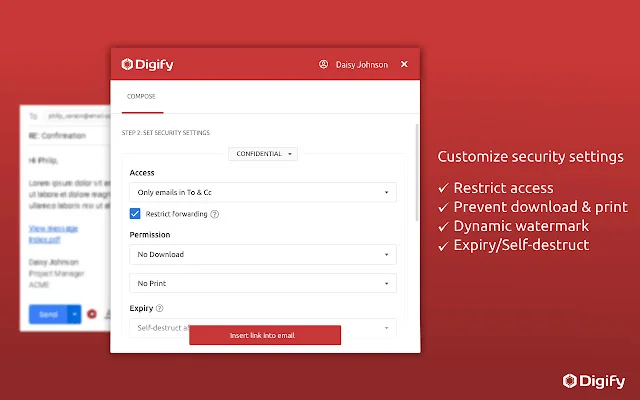
Do you struggle with managing multiple tasks and therefore keep switching between applications?
Are you noticing a decline in your productivity levels?
Wouldn’t it be great if the workflows were automated?
Well! Gmelius is the answer to your problems.
It is a powerful collaboration tool that acts as a Jack of all Trades. Its functionality ranges from Project Management to Integration of the applications for an automated workflow. It is useful for your business because automation with other applications will save time and increase your productivity. Teamwork in your Business or Company is simplified as a result of using Gmelius.
Features:
Useful for
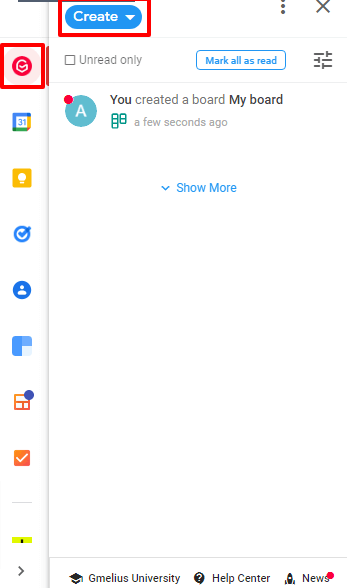
Besides, you can add integrations like Slack, Trello, Meet, Zoom, API, etc.
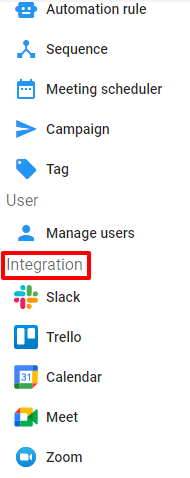
Didn’t find your app in Gmelius, use Integrately!:
However, the inbuilt integrations are limited to a few apps. In case you want to go further and integrate with more apps, opt for our user-friendly tool – Integrately. Integrately has a wide range of features that helps automate various tasks. These include email marketing, CRM, social media, lead capture, eCommerce, and many more. With 875+ apps on board and millions of ready 1-click automation, it is your one-stop solution to a hassle-free life.
8 Million+ Ready Automations
For 750+ Apps
It’s no secret that Gmail’s functionality will keep on improving and the businesses will become more streamlined as a result. But until that happens our addon recommendations will solve your problems and help you scale your business.