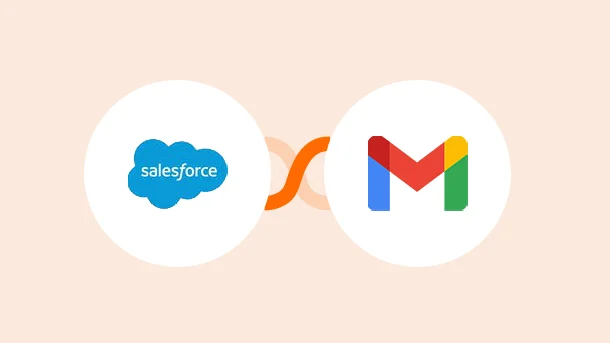
With such a fast-paced world and globalization, businesses around us are constantly evolving. This evolution requires a platform that helps streamline your business processes.
Salesforce is one such platform that has the best CRM used by Fortune 500+ companies to map their business success. The scope of Salesforce is quite wide as it includes everything ranging from managing your internal business structure to generating leads and conversions. And when you combine it with the productivity of Gmail, what you have at your disposal is no less than a revolution.
Integrately is the one that helps you set up this Salesforce – Gmail integration with ease. It can thus automate your workflows and make the Salesforce CRM seem like a child’s play. For example, you can set up automation like getting notified in Gmail about your new deals, contacts, etc.
Seems exciting? Right?
So let’s get started and find out how to integrate Salesforce with Gmail in less than 2 minutes.
Connecting Salesforce and Gmail using Integrately is a piece of cake. You just need to follow the below steps:
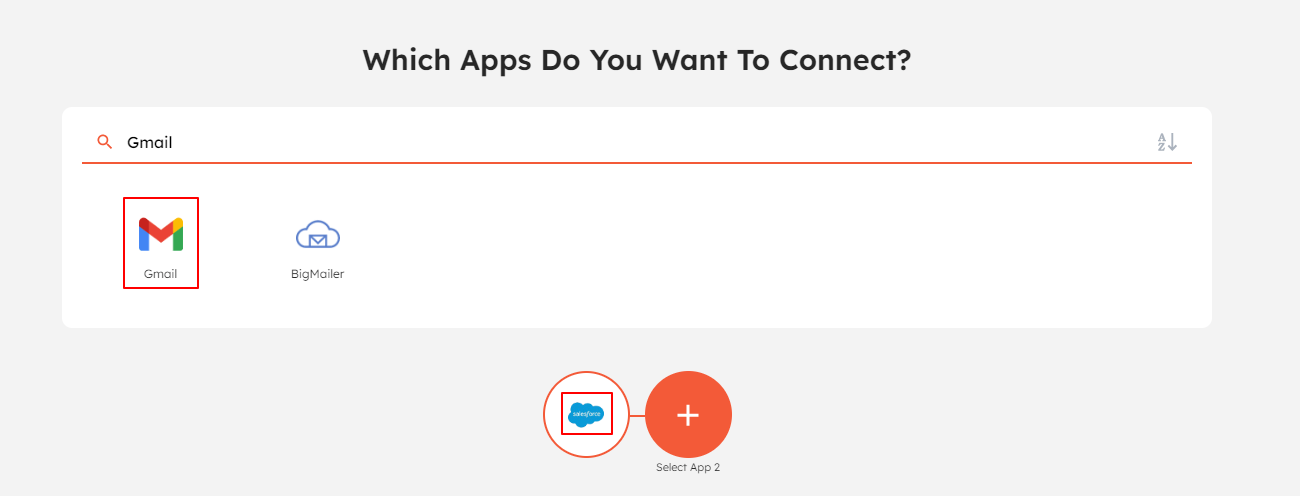
Select your automation
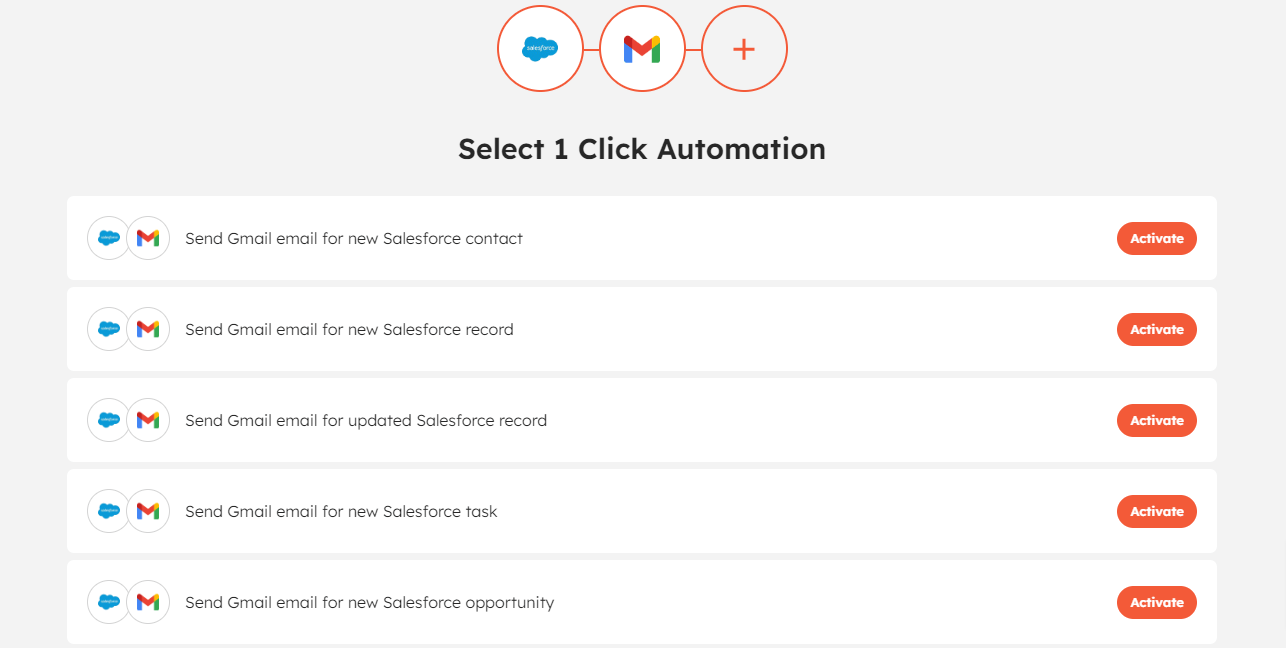
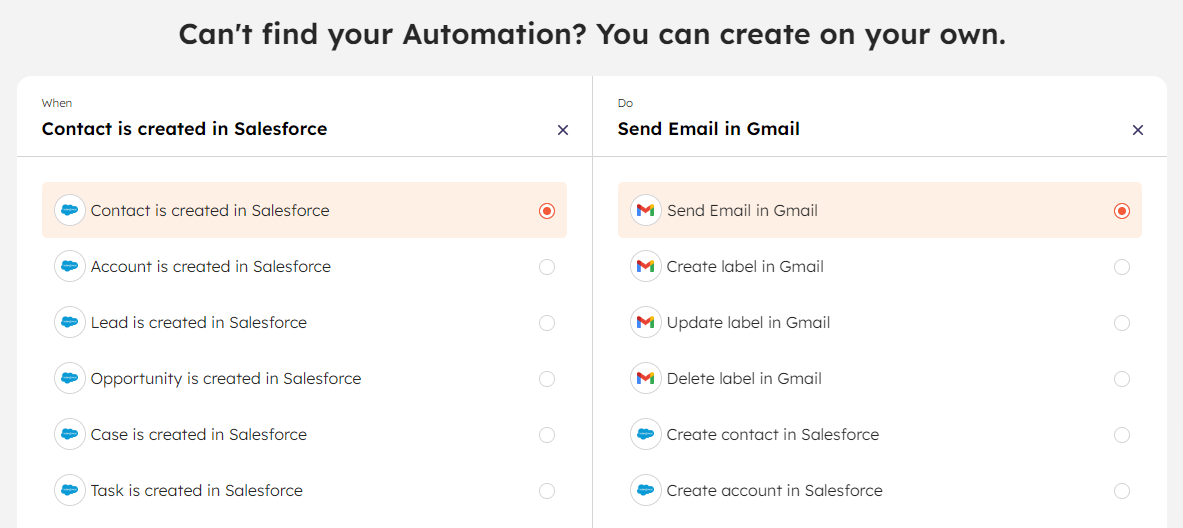
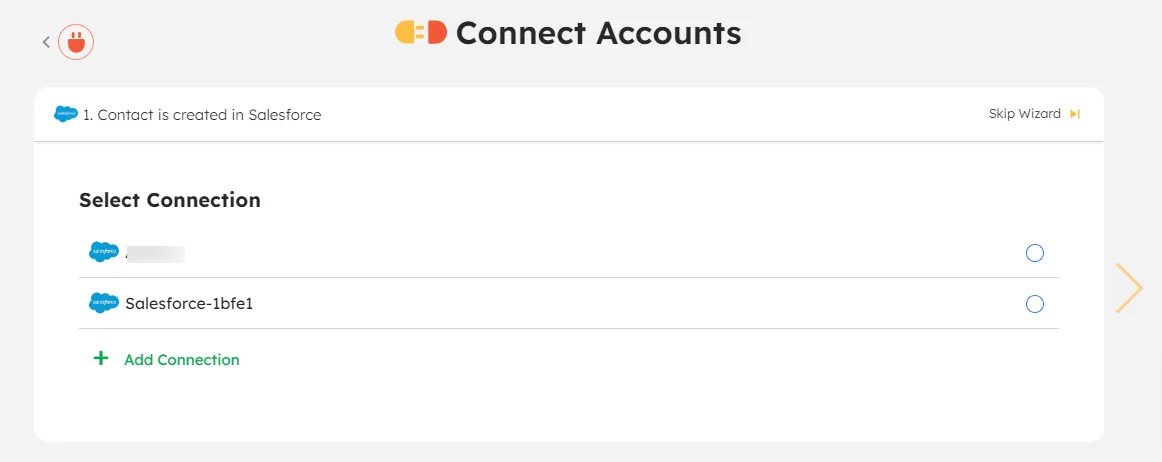
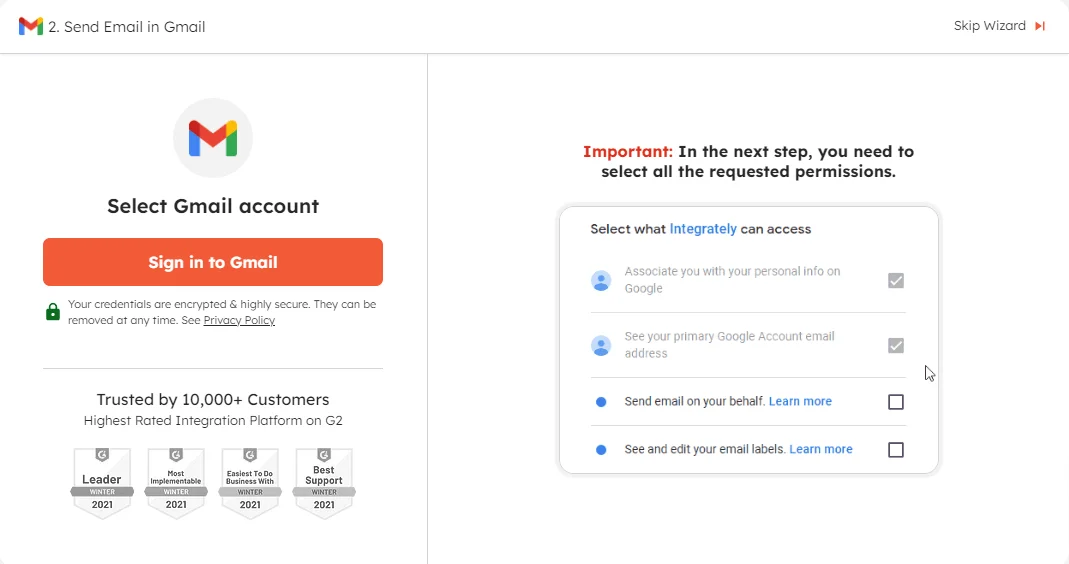
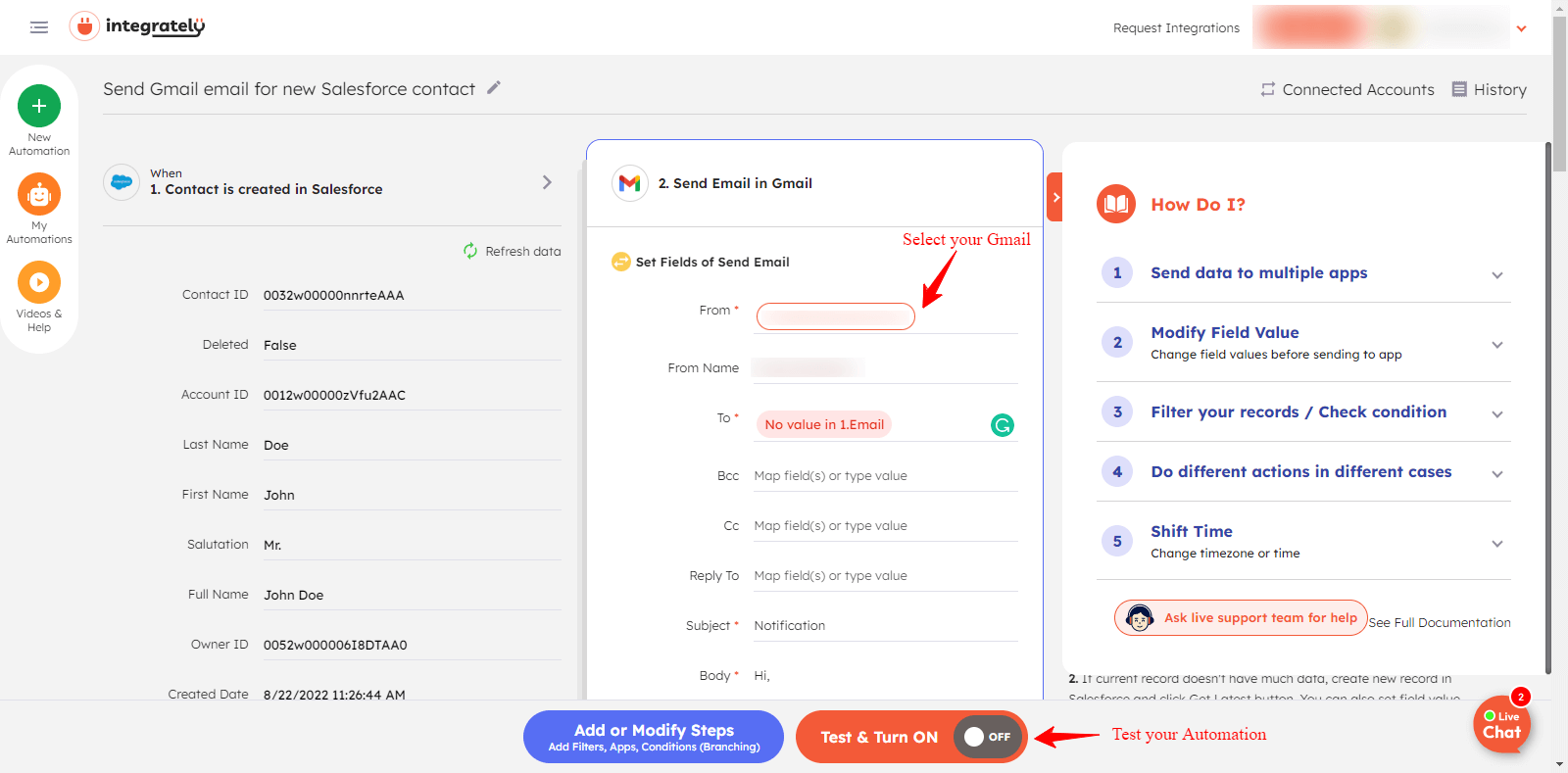
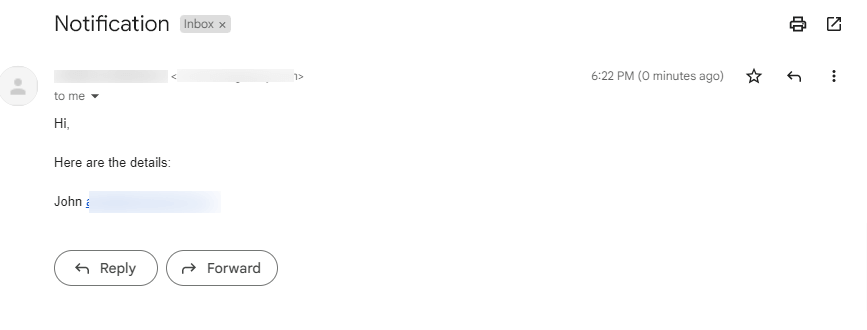
Now that you are aware of what Salesforce and Gmail Integration can do for you and how you can set up the automation. Don’t forget to take a look at some of the top most beneficial use cases that we have curated. Read on!
Salesforce acts as a central hub for all your business requirements, including marketing or generating leads, etc. Each lead is a potential client for your company; hence, you should be always updated about them.
For example, your company’s website can collect the customer’s data through registration forms that can be further converted into leads. The potential customer’s details will be displayed under the Lead tab of Salesforce which will hold their personal information.
The Salesforce and Gmail Integration can be used to send Gmail email notifications for any such lead generated in Salesforce thereby keeping you always updated.
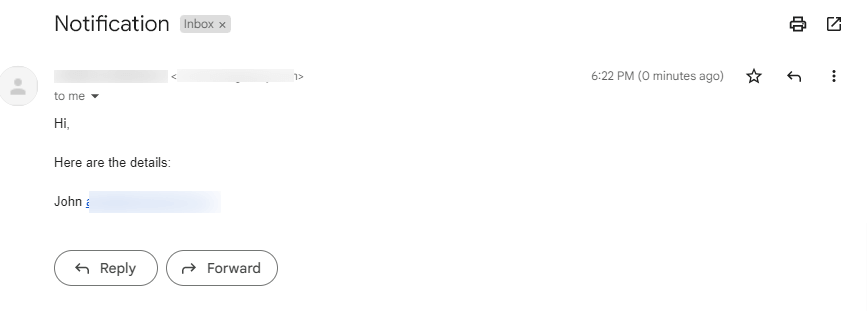
The automation for the above looks like this
Send Gmail email for new Salesforce contact

Integrate Gmail With 750+ Apps In 1 Click
No Learning Curve. Built For Non-techies.
The recipe for this use case is
https://app.integrately.com/clone/eyJpZCI6NzA4NjcwLCJ1IjoxMTM3NzR90
Salespersons spend most of their time cold emailing for lead generation. Therefore, it becomes quite a hassle when they constantly switch between Salesforce and Gmail for any record change in Salesforce. However, Integrately helps in simplifying this process which leads to higher productivity levels.
The Salesforce and Gmail integration notifies you about any change in Salesforce records right into your Gmail Inbox so that you never miss out on any ground-breaking changes.
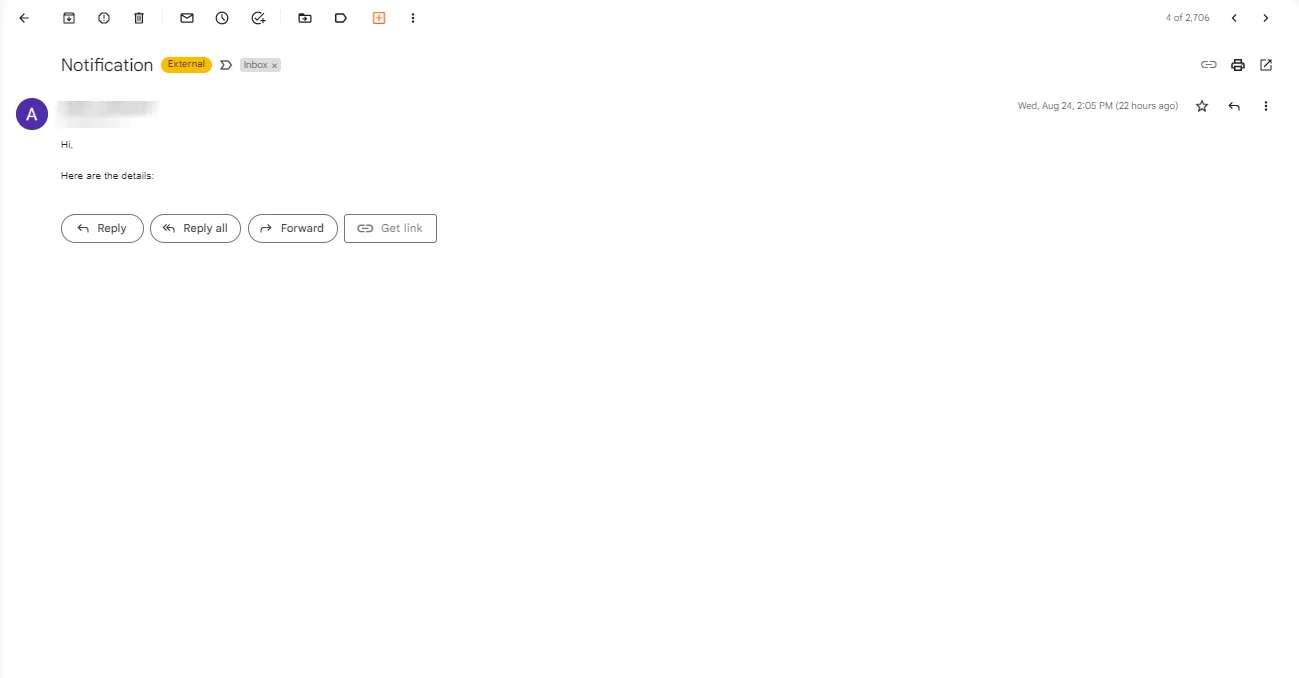
The automation for the above looks like this
Send Gmail email for new Salesforce record.

Integrate Salesforce With 750+ Apps In 1 Click
No Learning Curve. Built For Non-techies.
The recipe for this use case is
https://app.integrately.com/clone/eyJpZCI6NzA4NzA0LCJ1IjoxMTM3NzR90
To integrate Salesforce with Gmail,