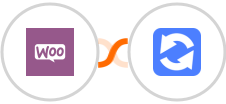
Create QuickFile client for new WooCommerce customer
When you create a customer in WooCommerce, it's important to also create that client in QuickFile. That way, all your communications and transactions related to that customer are in one place.
It also helps keep your contacts synced between the two platforms.
It also helps keep your contacts synced between the two platforms.





























