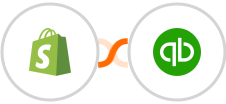
Create Quickbooks Online invoice for new Shopify order
As soon as you receive a new Shopify order, you need to generate a corresponding invoice so that you can get paid. With this Shopify - Quickbooks Online integration, a new invoice will be created in your Quickbooks Online software automatically. This way, you can get paid faster and avoid having to manually create invoices for each new Shopify order.
Plus, it saves you time by eliminating the need to manually create invoices. Set up the integration such that the invoice includes all the necessary details such as the order amount, customer information, and other relevant details.
By having this process automated, it will help you get paid faster and more efficiently. Additionally, it will help to keep your accounting records organized and up-to-date. Consequently, this will save you time and hassle in the long run.
So go ahead and activate this integration today to start streamlining your workflow and saving time on accounting. Thank us later!
See morePlus, it saves you time by eliminating the need to manually create invoices. Set up the integration such that the invoice includes all the necessary details such as the order amount, customer information, and other relevant details.
By having this process automated, it will help you get paid faster and more efficiently. Additionally, it will help to keep your accounting records organized and up-to-date. Consequently, this will save you time and hassle in the long run.
So go ahead and activate this integration today to start streamlining your workflow and saving time on accounting. Thank us later!































