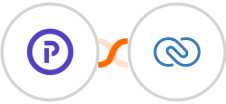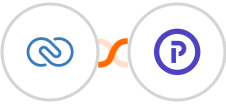
Create Plutio person for new Zoho CRM contact
Zoho CRM is a great CRM tool for managing customer data, but it can be time-consuming to create a new person record in Plutio every time you add a new contact.
But don't worry anymore. With this Plutio Salesforce integration, you can connect your contact and person records, so that when a new contact is created in Zoho CRM, you'll automatically receive a corresponding person record in Plutio.
See moreBut don't worry anymore. With this Plutio Salesforce integration, you can connect your contact and person records, so that when a new contact is created in Zoho CRM, you'll automatically receive a corresponding person record in Plutio.