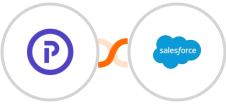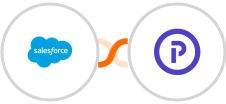
Create Plutio task for new Salesforce record
As any project manager knows, tasks are essential for tracking progress on a project. Not only do they provide a clear outline of what needs to be done, but they also help to keep team members on schedule.
However, creating tasks can be a time-consuming process, particularly if there are many steps involved. One way to streamline the task-creation process in Plutio is to use this Salesforce - Plutio integration. Using this integration, you can create a new task in Plutio that will be automatically populated with data from a new record in a Salesforce.
This can help to save valuable time and ensure that each task contains accurate and up-to-date information. As a result, this integration comes in handy for streamlining the task-creation process.
See moreHowever, creating tasks can be a time-consuming process, particularly if there are many steps involved. One way to streamline the task-creation process in Plutio is to use this Salesforce - Plutio integration. Using this integration, you can create a new task in Plutio that will be automatically populated with data from a new record in a Salesforce.
This can help to save valuable time and ensure that each task contains accurate and up-to-date information. As a result, this integration comes in handy for streamlining the task-creation process.