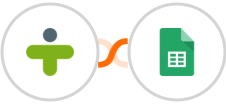
Create Google Sheets row from new TestMonitor issue
TestMonitor + Google Sheets Integration

TestMonitor revolutionizes software testing with its all-in-one platform, providing efficient test case management, execution tracking, and in-depth reporting and analysis. Enhance collaboration, reduce manual effort, and achieve better results.
























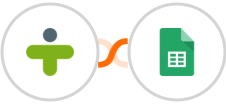
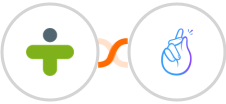
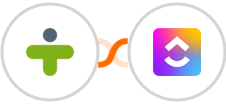
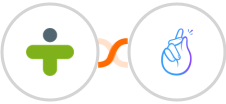

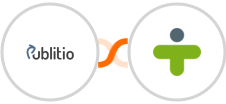
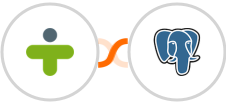
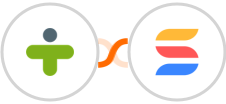
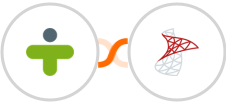
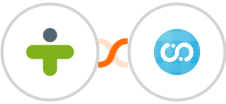




Most upvoted product of the month







Copyright © 2025 CompanyHub. All rights reservedPrivacy Policy Terms Of Use