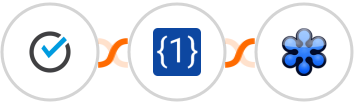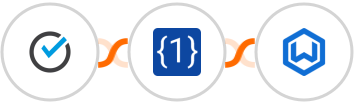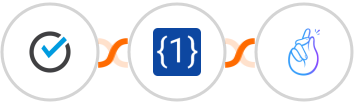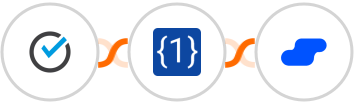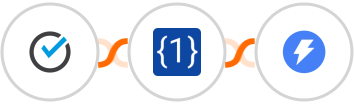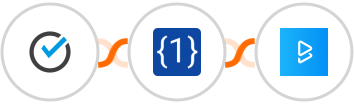
When Booking is scheduled in ScheduleOnce > Validate email address in OneSimpleApi > Check any condition > Add subscriber in BigMarker
When a new Booking is scheduled in ScheduleOnce, Validate email address in OneSimpleApi if it matches your given criteria then Add subscriber in BigMarker