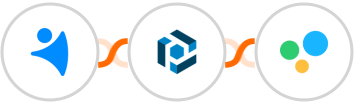
When Record is created in NetHunt CRM > Create a new document in Parseur > Upload file in Filestage
NetHunt CRM + Parseur + Filestage Integration
























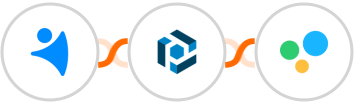
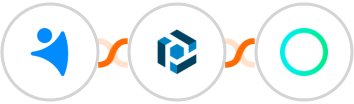
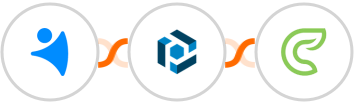
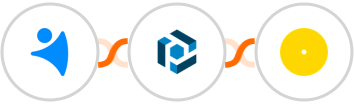
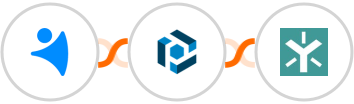
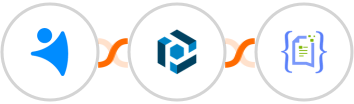
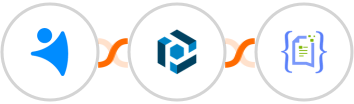
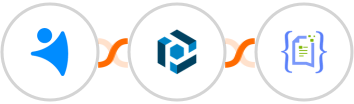
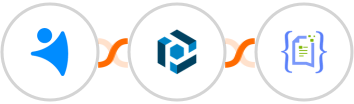
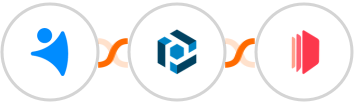









Most upvoted product of the month








Copyright © 2025 CompanyHub. All rights reservedPrivacy Policy Terms Of Use