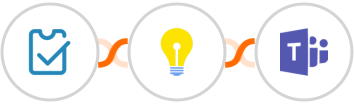
When Order is created in SimpleTix > Create lead in Brilliant Directories > Check any condition > Send channel message in Microsoft Teams
SimpleTix + Brilliant Directories + Microsoft Teams Integration
























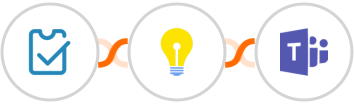
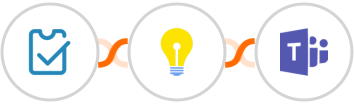


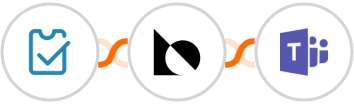

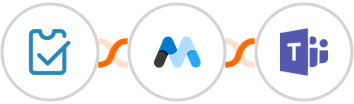

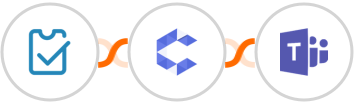
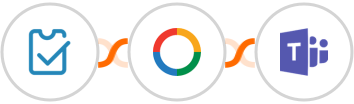









Most upvoted product of the month








Copyright © 2025 CompanyHub. All rights reservedPrivacy Policy Terms Of Use