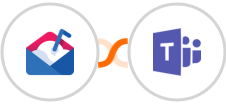
Send Microsoft Teams message for new Mailshake recipient
Many businesses rely on marketing to bring in new customers and grow their sales. One key element of successful marketing is staying in touch with your prospective customers. However, manually sending out messages to each new contact can be time-consuming and ineffective. Fortunately, there is a better way.
By automatically sending a Microsoft Teams message for every new Mailshake recipient, you can stay connected with your prospects without spending hours crafting individual messages. This simple automation can help you build better relationships with your prospects and close more sales.
See moreBy automatically sending a Microsoft Teams message for every new Mailshake recipient, you can stay connected with your prospects without spending hours crafting individual messages. This simple automation can help you build better relationships with your prospects and close more sales.






























