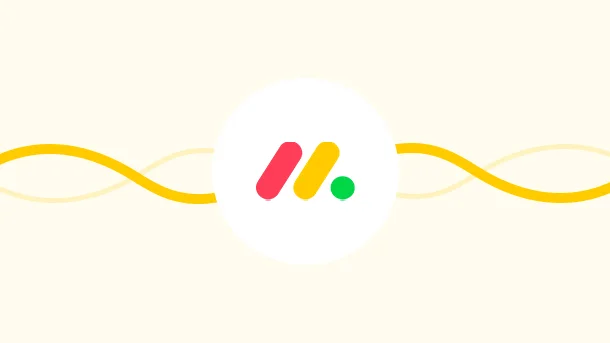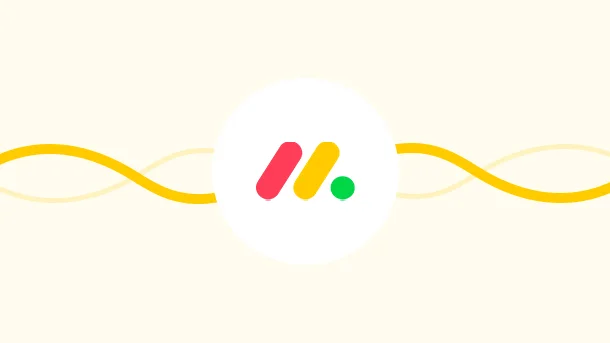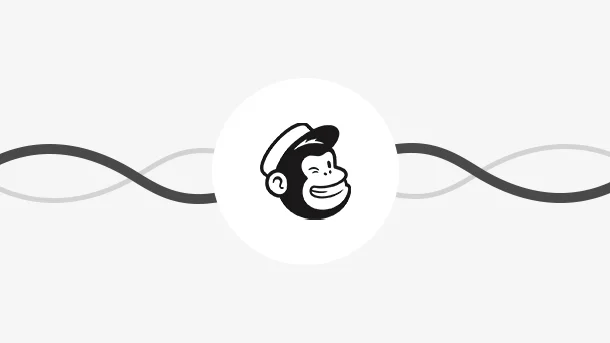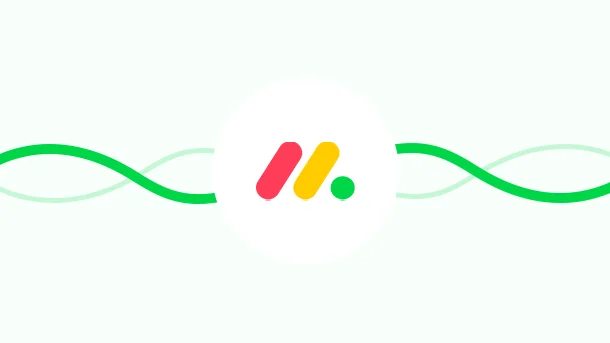Automatically update your Mailchimp subscriber list whenever you add or modify contacts in monday.com projects. This ensures your Mailchimp campaigns always target the right audience without manual list adjustments.
Launch specific Mailchimp campaigns based on project status updates in monday.com. This keeps your audience informed about project milestones and progress in real-time, enhancing communication.
As soon as you add a new member to a monday.com project, automatically send them a welcome email from Mailchimp. This creates a smoother onboarding process and ensures communication consistency.
Automatically email updates to participants through Mailchimp when details change in your event plan on monday.com. It helps keep everyone in the loop without the need for separate notifications.
When a task in monday.com reaches a critical point, send out an email alert via Mailchimp to relevant subscribers. This way, important task progress is communicated instantly without delay.
And much more...