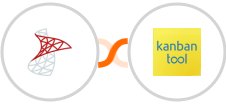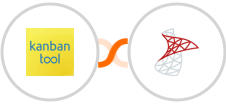
Create SQL Server row for new Kanban Tool task
As any project manager would agree, spreadsheets are essential for tracking progress and ensuring that tasks are completed on time. However, manually creating a new SQL Server row for every new Kanban Tool task can be time-consuming and error-prone.
This process can be automated using Integrately's Kanban Tool - SQL Server integration. With this integration, a new SQL Server row will be created for every new Kanban Tool task.
This will save time and ensure that your project data is always up-to-date.
See moreThis process can be automated using Integrately's Kanban Tool - SQL Server integration. With this integration, a new SQL Server row will be created for every new Kanban Tool task.
This will save time and ensure that your project data is always up-to-date.