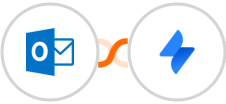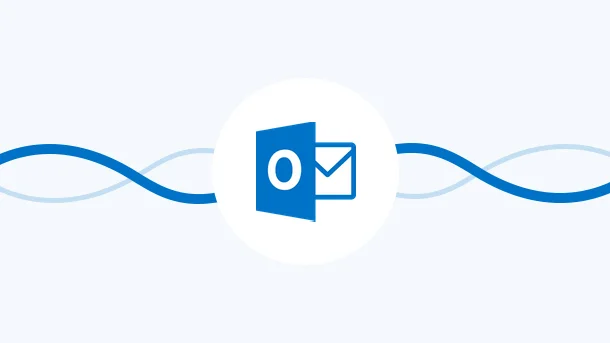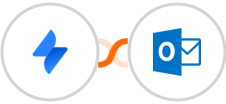
Send Microsoft Outlook email for new Jira Service Desk ticket
It's easy to stay on top of your support tickets with automatic notifications using this Jira Service Desk - Microsoft Outlook integration. Whenever a new ticket is created in Jira Service Desk, you will immediately receive a email in Microsoft Outlook notifying you. This way, you can jump on the issue right away and provide the support your customers need.
Plus, since the email includes the ticket number, you can quickly and easily access all the pertinent information. So go ahead and set up automatic Microsoft Outlook emails for new Jira Service Desk tickets today - your customers will appreciate it!
See morePlus, since the email includes the ticket number, you can quickly and easily access all the pertinent information. So go ahead and set up automatic Microsoft Outlook emails for new Jira Service Desk tickets today - your customers will appreciate it!