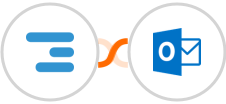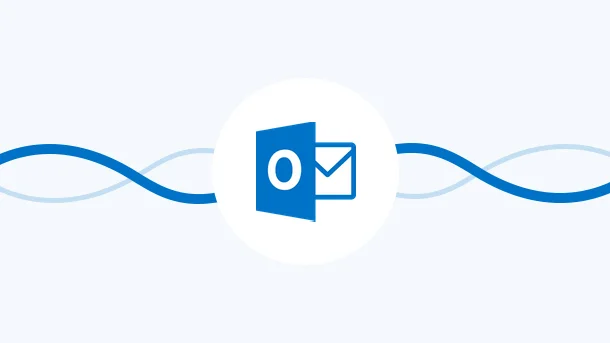Create Float timeentry for new Microsoft Outlook event
Microsoft Outlook is a great way to keep track of event. But what if you want to track the time spent on those events? Float can help with that!
This automation is the perfect solution for tracking time spent on specific tasks. It will create a timeentry in Float every time an event is created in Microsoft Outlook.
This automation is the perfect solution for tracking time spent on specific tasks. It will create a timeentry in Float every time an event is created in Microsoft Outlook.