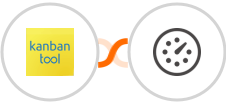
Create Everhour project from new Kanban Tool board
If you're using Kanban Tool to manage your projects, you'll want to make sure your Everhour account is set up correctly. Because tracking time for your projects is a critical part of keeping your business efficient and profitable.
this Kanban Tool - Everhour integration will ensure that all of your time tracking data is properly synced between the two platforms. So, whenever you create a new board in Kanban Tool, a corresponding project will be created in Everhour.
Thus, you'll be able to keep track of your project progress and time usage with ease!
See morethis Kanban Tool - Everhour integration will ensure that all of your time tracking data is properly synced between the two platforms. So, whenever you create a new board in Kanban Tool, a corresponding project will be created in Everhour.
Thus, you'll be able to keep track of your project progress and time usage with ease!





























