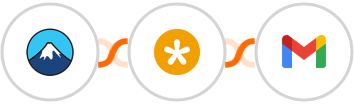
When Contact form is submitted in Contact Form 7 > Create task in easybill > Send Email from Gmail
Contact Form 7 + easybill + Gmail Integration
























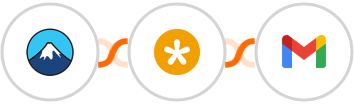
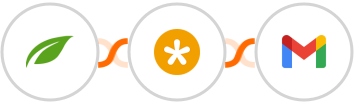
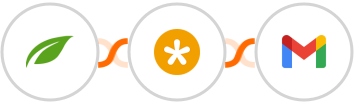
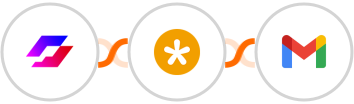
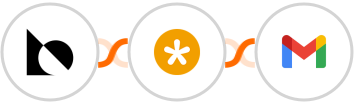
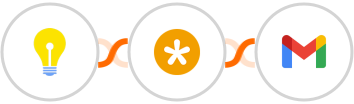
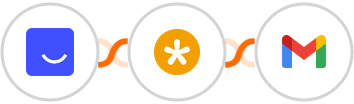
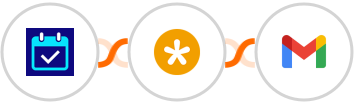
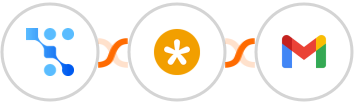
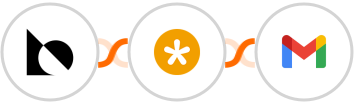









Most upvoted product of the month








Copyright © 2025 CompanyHub. All rights reservedPrivacy Policy Terms Of Use