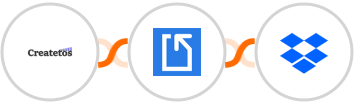
Createtos + Docparser Integration
Connect Createtos to Docparser in 1 click
Trusted by experts at...
























 Ready Workflows for Createtos + Docparser Integration
Ready Workflows for Createtos + Docparser Integration
Just click on the workflow you want to automate
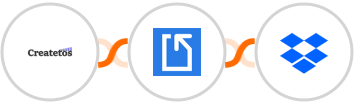
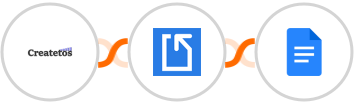
When Product is created in Createtos > Upload document in Docparser > Create document in Google Docs
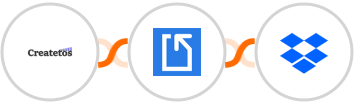
When Product is created in Createtos > Upload document in Docparser > Create text file in Dropbox

Use AI to create Docparser for new Createtos submissions
Here's how it works:
1. Createtos: 1. Whenever a form is submitted, the automation will be triggered.
2. Shopia: To generate better output, you can provide instructions about what you want the AI to do. It can be to summarize the Createtos responses, extract key information, or format the data in a specific way. So you must pass the data from Createtos as well.
3. Docparser: The content generated by AI in the previous step will be used to Docparser.
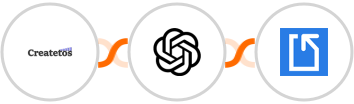
Use AI to create Docparser for new Createtos submissions
Here's how it works:
1. Createtos: 1. Whenever a form is submitted, the automation will be triggered.
2. OpenAI (GPT-3 & DALL·E): To generate better output, you can provide instructions about what you want the AI to do. It can be to summarize the Createtos responses, extract key information, or format the data in a specific way. So you must pass the data from Createtos as well.
3. Docparser: The content generated by AI in the previous step will be used to Docparser.

Use AI to create Docparser for new Createtos submissions
Here's how it works:
1. Createtos: 1. Whenever a form is submitted, the automation will be triggered.
2. ChatGPT (GPT-3.5 & GPT-4): To generate better output, you can provide instructions about what you want the AI to do. It can be to summarize the Createtos responses, extract key information, or format the data in a specific way. So you must pass the data from Createtos as well.
3. Docparser: The content generated by AI in the previous step will be used to Docparser.

Use AI to create Docparser for new Createtos submissions
Here's how it works:
1. Createtos: 1. Whenever a form is submitted, the automation will be triggered.
2. Anthropic (Claude): To generate better output, you can provide instructions about what you want the AI to do. It can be to summarize the Createtos responses, extract key information, or format the data in a specific way. So you must pass the data from Createtos as well.
3. Docparser: The content generated by AI in the previous step will be used to Docparser.

Use AI to create Docparser for new Createtos submissions
Here's how it works:
1. Createtos: 1. Whenever a form is submitted, the automation will be triggered.
2. Gemini AI: To generate better output, you can provide instructions about what you want the AI to do. It can be to summarize the Createtos responses, extract key information, or format the data in a specific way. So you must pass the data from Createtos as well.
3. Docparser: The content generated by AI in the previous step will be used to Docparser.
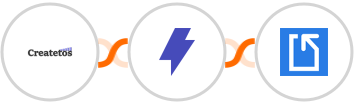
Use AI to create Docparser for new Createtos submissions
Here's how it works:
1. Createtos: 1. Whenever a form is submitted, the automation will be triggered.
2. Straico: To generate better output, you can provide instructions about what you want the AI to do. It can be to summarize the Createtos responses, extract key information, or format the data in a specific way. So you must pass the data from Createtos as well.
3. Docparser: The content generated by AI in the previous step will be used to Docparser.

Use AI to create Docparser for new Createtos submissions
Here's how it works:
1. Createtos: 1. Whenever a form is submitted, the automation will be triggered.
2. KrosAI: To generate better output, you can provide instructions about what you want the AI to do. It can be to summarize the Createtos responses, extract key information, or format the data in a specific way. So you must pass the data from Createtos as well.
3. Docparser: The content generated by AI in the previous step will be used to Docparser.
- 1of3

 Did you know?
Did you know?
Our team can create automations for you... At no extra cost!

Top 10 Most Popular Createtos Automations from
Integrately Community
Just click on the workflow you want to automate
Top 10 Most Popular Docparser Automations from
Integrately Community



How Integrately Works?




Trusted by 42,000+ Customers
Most upvoted product of the month




Want to automate something else in your workflow?
You Can Also Connect Createtos or Docparser With 1500+ Other Apps




