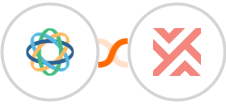Create Close contact for new Invoiced contact
If you are using Invoiced, then you may want to also use Close to manage your customer relationships. With the help of this automation, whenever you create a contact in Invoiced, a corresponding contact will be created in Close.
This way, you can easily keep track of all your customers' information in one place. Plus, you can send out mass emails and text messages to all your contacts with just a few clicks. So why not try it out today?
See moreThis way, you can easily keep track of all your customers' information in one place. Plus, you can send out mass emails and text messages to all your contacts with just a few clicks. So why not try it out today?