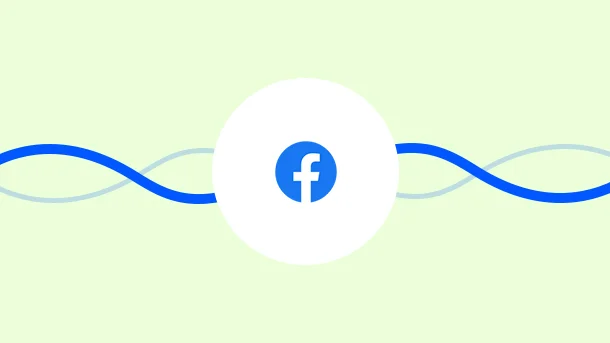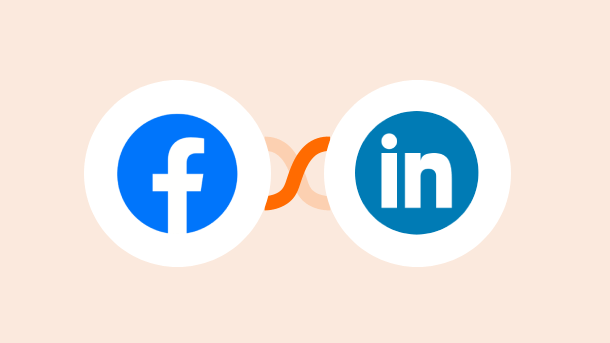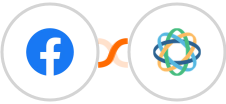
Create Close contact from new Facebook Lead Ads lead
With the help of this automation, whenever a new Facebook Lead Ads contact is created, Close will automatically create a matching contact in your account.
This makes it easy to track your leads and keep your sales pipeline up-to-date. You can also add additional information to the contact record, such as what stage of the sales process they are in, or what type of lead they are. Having accurate contact information is essential for effective sales follow-up.
So be sure to take advantage of this must-have automation!
See moreThis makes it easy to track your leads and keep your sales pipeline up-to-date. You can also add additional information to the contact record, such as what stage of the sales process they are in, or what type of lead they are. Having accurate contact information is essential for effective sales follow-up.
So be sure to take advantage of this must-have automation!