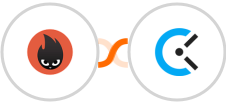
Create Clockify task for new E-junkie order
Any business that relies on online forms to collect customer data knows how important it is to have an efficient way to manage responses. Without a system in place, it can be all too easy for new {{trigger.Response}}s to get lost in the shuffle. Integrately's {{trigger.FormSurvey}} - {{action.Calendar}} integration provides a simple solution by automatically creating {{action.Calendar}} {{action.Event}}s for each new {{trigger.FormSurvey}} {{trigger.Response}} submission.
This integration ensures that every {{trigger.Response}} is followed up in a timely manner, and no leads are left behind. In addition, this integration makes it easy to track the team member responsible for each follow-up, making it easy to hold everyone accountable.
As a result, this {{trigger.FormSurvey}} - {{action.Calendar}} integration can help any business streamline its follow-up process and close more deals.
See moreThis integration ensures that every {{trigger.Response}} is followed up in a timely manner, and no leads are left behind. In addition, this integration makes it easy to track the team member responsible for each follow-up, making it easy to hold everyone accountable.
As a result, this {{trigger.FormSurvey}} - {{action.Calendar}} integration can help any business streamline its follow-up process and close more deals.





























