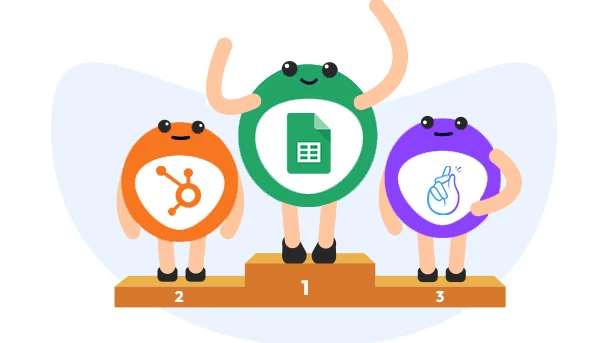
Zoom is the ultimate video conferencing platform for businesses that is transforming the way teams collaborate and communicate. With Zoom, you can easily connect with colleagues, clients, and partners from anywhere in the world, eliminating the need for costly and time-consuming travel.
Zoom’s high-definition video and audio make it easy to have 👉 productive meetings, presentations, and training sessions, all from the comfort of your own office.
And with features like 👇
🤩Screen sharing,
🤩Virtual whiteboards,
🤩And breakout rooms,
You can collaborate and brainstorm just as effectively as if you were in the same room.
But Zoom doesn’t just make remote collaboration easy – it also helps to boost productivity and efficiency. With the option to record meetings, you can ensure that everyone stays on the same page and has access to important information.
And integrating Zoom with other business tools like Salesforce, HubSpot, Pipedrive, etc – you can streamline your workflow and get more done in less time.
Zoom is like a virtual meeting room that you can access from anywhere in the world, whether you’re at home, in the office, or on the go. Here’s how it works in a nutshell –
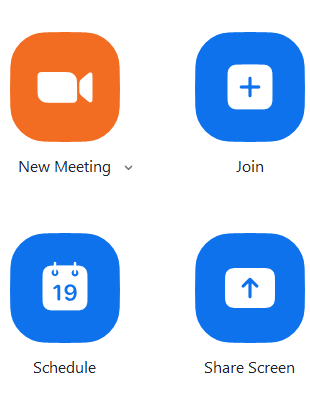

And that’s it! Zoom makes it easy to collaborate and communicate with others, no matter where you are in the world.
With features like virtual backgrounds and breakout rooms, it’s almost like being in the same room as your colleagues and team members.
It is honestly tiring to switch between multiple apps and tools to get your work done. Especially, if these tools are your daily-use apps.
Which is also why you must streamline your workflow and boost your business productivity with Zoom integrations!
Zoom integrates seamlessly with popular business tools like
✅Salesforce,
✅CompanyHub,
✅Google Forms,
✅Encharge,
✅Salesforce, etc.
So you can access everything you need in one place.
But that’s not all – Zoom integrations also help you stay connected with your team and clients.
✅With integrations with messaging apps like Slack, you can send quick messages and updates without ever leaving Zoom.
✅And with integrations with customer relationship management (CRM) tools like Salesforce, you can keep track of important client information and history without missing a beat.
Here are some of the recommended Zoom integrations.
Imagine you’re hosting a Zoom webinar, and you want to keep track of all the registrants in a Google Sheets spreadsheet. That sounds like a lot of manual work, right?
But no! With the Zoom + Google Sheets integration, you can automatically create a Zoom webinar registrant for every new Google Sheets row.
This integration makes it easy to keep track of your webinar attendees without having to do any extra work. You can focus on creating a killer webinar while Zoom and Google Sheets work together to handle the administrative tasks for you.
And the best part? You can customize the integration to fit your needs. Want to collect additional information from registrants? Simply add more columns to your Google Sheets spreadsheet and the integration will automatically populate the corresponding fields in Zoom.
If you are using HubSpot to manage your customer relationships and Zoom to host webinars, then try integrating the two for a seamless experience.
With the Zoom + HubSpot integration, you can create a Zoom webinar registrant for every new HubSpot contact – which saves you time and effort by automatically adding your HubSpot contacts to your Zoom webinar, so you can focus on creating engaging content for your audience.
Plus, if you want to send follow-up emails or nurture your leads, HubSpot has got you covered with its powerful marketing automation tools.
But that’s not all, the integration also helps you track your webinar attendees and gather valuable data for your marketing campaigns. You can easily see which contacts attended your webinar, how long they stayed, and whether they engaged with your content.
Looking for a simple way to schedule Zoom meetings with your CompanyHub contacts? Try integrating Zoom and CompanyHub! This integration will allow you to create a Zoom meeting for each new CompanyHub record or a Zoom webinar registrant for new CompanyHub contact
In fact, you can easily schedule meetings with your contacts without having to switch between apps. Simply create a new record in CompanyHub, and the integration will automatically schedule and send them an invite to a Zoom meeting.
Then you can tailor the integration to your specific requirements –
💪Add more information to your Zoom meetings
💪Simply add custom fields to your CompanyHub records,
💪and the integration will populate the corresponding fields in Zoom automatically.
Do you use Elementor Forms to collect registrations for your webinars? Why not automate the process with the Zoom + Elementor Forms integration? With this integration, you can automatically create a Zoom webinar registrant for every new Elementor Forms form submission.
The integration saves you time and effort by eliminating the need for manual data entry. As soon as someone registers for your webinar through your Elementor Forms form, the integration will automatically create a Zoom webinar registrant for them.
You don’t have to worry about manually adding registrants to your Zoom webinar – the integration takes care of it for you.
The Zoom + ActiveCampaign integration allows you to seamlessly connect your Zoom webinars to your ActiveCampaign account, making it easy to follow up with attendees and track engagement.
For example, you can create a Zoom webinar registrant for each new contact in ActiveCampaign, automatically send follow-up emails to webinar attendees, and even score their engagement based on their Zoom webinar activity.
With this integration, you can simplify your webinar registration process and improve your post-event follow-up. Plus, you can use the data collected in ActiveCampaign to better understand your audience and tailor your marketing efforts accordingly.
If you’re hosting a Zoom webinar and want to capture registrations through a Google Forms form, this integration can help you streamline the process. Each time someone submits your Google Forms form, a new Zoom webinar registrant will be automatically created.
This integration helps you save time and effort by automating the registration process, so you don’t have to manually add registrants to your Zoom webinar. Plus, it ensures that your registration information is accurate and up-to-date.
To get started with the Zoom + Google Forms integration, simply connect your Zoom and Google Forms accounts using Integrately, and map the fields in your Google Forms form to the corresponding fields in your Zoom registration form. Then sit back and let the integration do the work for you!
Are you tired of manually scheduling Zoom meetings with your Salesforce leads and contacts? Look no further than the Zoom + Salesforce integration! With this integration, you can easily create Zoom meetings for any new Salesforce record without ever leaving your Salesforce account.
Assume you’ve just added a new lead to Salesforce and want to schedule a Zoom meeting with them. Instead of switching between Salesforce and Zoom, you can create a workflow that automatically creates a new Zoom meeting for that lead. Furthermore, you can easily track meeting attendance and engagement in Salesforce, allowing you to better understand your leads’ behaviour and preferences.
If you’re hosting a webinar and want to simplify the registration process, the Zoom + Encharge integration is your solution! This integration allows you to create Zoom webinar registrants for anyone who signs up through your Encharge account, without any manual effort on your part.
When a new person signs up through Encharge, the integration automatically creates a new Zoom registrant for that person. This means that this integration automates the workflow for you so you can focus on the other important areas of your business.
If you’re a salesperson, you know how important it is to host webinars to generate leads and boost conversions. However, the process of manually registering each attendee for your webinar can be tedious and time-consuming. That’s where the Zoom + Pipedrive integration comes in!
This integration allows you to create Zoom webinar registrants for any new person added to your Pipedrive account automatically.
This means that as new people sign up for your webinar through Pipedrive, the integration takes care of the registration process, freeing up your time to focus on other important tasks.
The Zoom + Webflow integration allows you to streamline your video meetings by automatically creating Zoom meetings for any new form submission on your Webflow website.
For instance, let’s say you’re running a business that offers virtual consultations. You can use the Zoom + Webflow integration to create a Zoom meeting whenever a new form submission is made on your website.
This eliminates the need to manually create Zoom meetings and ensures that your consultations are scheduled quickly and efficiently.
Imagine you’re hosting a webinar to introduce your new product line. By integrating Zoom with Airtable, you can quickly register anyone who signs up through your Airtable form without having to manually add them to your Zoom registration list.
Not only does this integration save you time, but it also allows you to customize the registration details for each registrant, such as their name and email address. This helps ensure that everyone is registered correctly and efficiently.
Plus, with Airtable’s advanced reporting tools, you can easily track attendance and engagement for your webinars. This can help you identify areas for improvement and make adjustments for future events.
In short, the Zoom + Airtable integration is a game-changer for anyone looking to streamline their webinar registration process and improve their productivity. Give it a try and see how it can benefit you and your business!
the Zoom + Gravity Forms integration gives you the ability to automate follow-up emails and reminders to registrants, ensuring they don’t miss your webinar.
Plus, it provides real-time reporting and analytics to help you measure the success of your webinar and make informed decisions for future events.
The integration also allows you to customize your registration form and collect valuable information about your attendees. You can ask for their name, email, job title, or any other information you need to better understand your audience and deliver a more personalized experience.
The Zoom and Simvoly event integration allows you to quickly create a Zoom meeting for any new event added to your Simvoly account.
For example, if you’re planning an event and want to use Zoom for the virtual aspect of it, this integration can automatically create a Zoom meeting for the event in Simvoly.
This means you can easily manage your virtual events and ensure your attendees have a seamless experience. With this integration, you can take your Simvoly events to the next level with Zoom’s robust video conferencing capabilities.
The Zoom + Zoho CRM integration is a powerful tool that allows you to streamline your webinar registration process. With this integration, you can create Zoom webinar registrants automatically for any new module added to your Zoho CRM account.
For example, if you’re hosting a webinar and want to track registrants in Zoho CRM, this integration can save you time and hassle by automatically adding new registrants to the appropriate module. It’s a great way to keep your data organized and ensure that you’re capturing all the important details from your Zoom webinars.
Zoom and WPForms is a powerful combination of integration for businesses that want to conduct online events and webinars. By using WPForms for registration and feedback management, and Zoom for conducting the event, businesses can create a seamless and efficient experience for attendees while also gathering valuable feedback for future events.
The Zoom + SendFox integration allows you to automatically create Zoom webinar registrants for any new contacts added to your SendFox account. For example, if you’re hosting a webinar and want to streamline the registration process, this integration can automatically create Zoom registrants for anyone who signs up through SendFox.
With this integration, you can focus on delivering engaging webinars while Zoom and SendFox work together to handle the registration and contact management.
Zoom + GetResponse integration allows you to automate your Zoom meeting registrations for new subscribers added to your GetResponse account.
For instance, when someone signs up for your newsletter through GetResponse, this integration can automatically create a Zoom registrant for them, saving you time and hassle. With this integration, you can focus on delivering a seamless experience for your audience without worrying about manual data entry.
The integration between Zoom and Sendinblue allows for a seamless automation of tasks related to webinars and email marketing. By using this integration, any new contact added to your Sendinblue account will automatically be registered for the webinar as a Zoom registrant.
This saves you time and effort, as you don’t have to manually add new registrants to the Zoom meeting.
Additionally, you can set up email campaigns to promote your webinar to your Sendinblue contacts. With the integration, you can automatically add Zoom registration links to your emails, making it easy for your contacts to sign up for the webinar.
The Zoom + Moosend integration can help you set up a workflow that triggers when a new registrant signs up for your Zoom webinar. This workflow can then add the registrant’s information to your Moosend subscriber list, so you can follow up with them through email campaigns or newsletters.
With this integration, you can also segment your registrants based on their interests or behavior, allowing you to send targeted and personalized emails to them. This can help increase engagement and ultimately lead to more conversions.
8 Million+ Ready Automations
For 750+ Apps
Connecting Zoom to your Applications is very easy. You can simply head over to an automation tool like Integrately and get started.
Integrately is a popular integration tool. It has some incredible features that make automation simpler and more efficient. You might, for instance, have a number of programs that are functional for your business but manage them all manually. So, you can incorporate that time and automate the process.
To assist you in connecting, automating, and managing your workflow, Integrately offers a variety of options, knowledgeable assistance, and video guides.
Compared to other tools, it is a lot simpler and clearer. No technical expertise is necessary to utilize this tool. You are guided through each stage of the automation process.
You can integrate the following apps with Zoom -
Zoom has the following integrations -