
WordPress is a highly popular Content Management System (CMS) platform that powers millions of websites. However, with tons of features and options to publish content, it can also be a bit tricky to use.
You might now feel the internet is flooded with pretty nifty WordPress tips and tricks. However, most of these tricks have become outdated with the recent release of WordPress Version 6.0.
To keep you abreast with the current scenario, we have compiled a brand new set of 10 most effective WordPress tips for beginners.
As a website owner, keeping your website running smoothly is essential. Luckily, WordPress makes this easy with its vast array of features and plugins. To help you ace the content management system, here are 10 of our favorite WordPress tips, tricks, and hacks.
One way to stand out from the WordPress crowd is to use the Site Editor and Template Editor.
With the Site Editor, you can customize everything in your website including
An interesting feature of the Site Editor is the Template List view. It lets you choose whether you want the changes to apply to the entire website or a particular template.
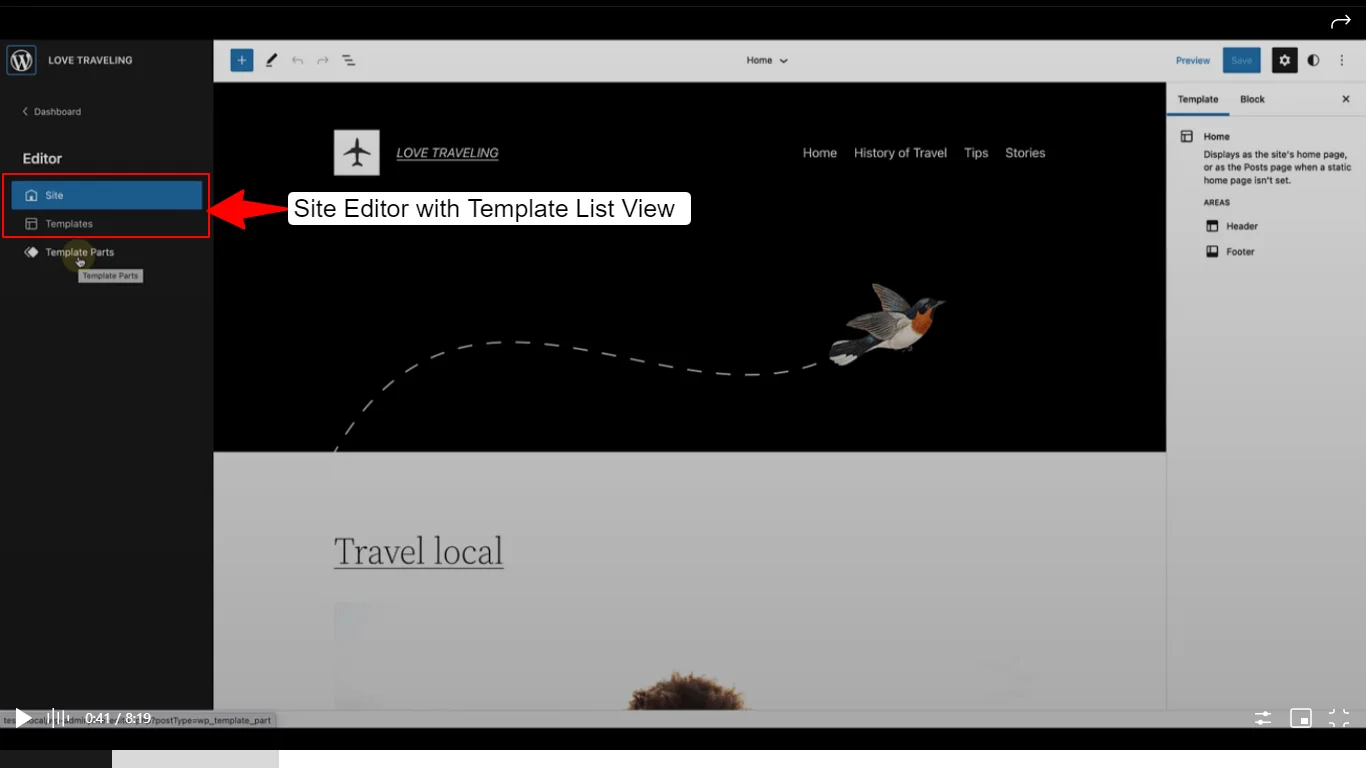
The Template Editor is where you can create, edit, and assign templates to a particular website post/page. Both of these editors are located in the “Appearance” section of your WordPress Dashboard.If you want to learn more about customizing your WordPress website using these Editors, check out this comprehensive guide for all the information you need.
Images can take up a lot of space affecting your website’s loading speed and SEO. To prevent this, it’s advisable to use compressed images on your website.
There are several plugins available in the market that automatically compress the images you upload to your WordPress website. To name a few,
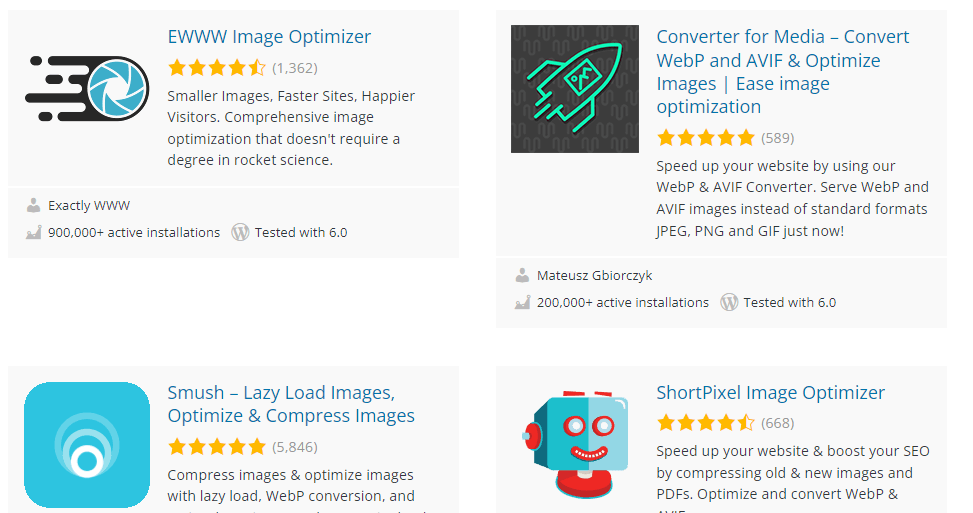
At times, you find the perfect image. However, its color schemes do not reflect your brand personality. In such cases, change the image hue with the Duotone filter to make it perfectly fit your website’s design.
Duotone is a WordPress filter that changes image colors to blend any two shades you select. To use this filter,
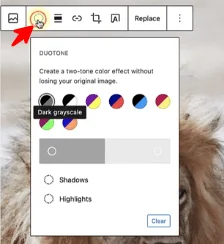
Now your image has the perfect colors that match your website’s branding.
If you are looking to customize the way your posts are displayed on your website, that too without writing a single line of code; then Query Loops is your go-to tool.
Query Loops can help you with the following tasks
All these features make Query Loops an essential tool for customizing how your blog posts look on your website. To get started with Query Loops, check out this video from WordPress.
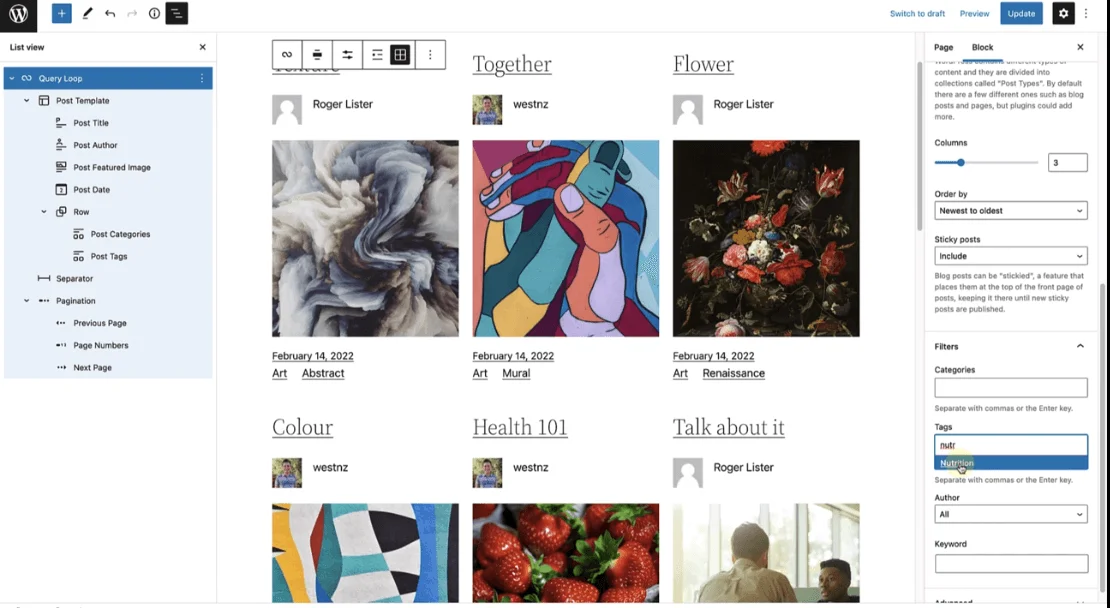
Popular blogs attract loads of comments and displaying them on a single page makes it overwhelming for readers. To easily manage the comments without affecting your website’s loading speed, you can paginate your blog comments.
Paginating means displaying only a certain number of comments on each page. To access the in-built paginating feature from Wordpess, follow these simple steps
Specify the following details:
Now, your blog comment section looks clean and organized!
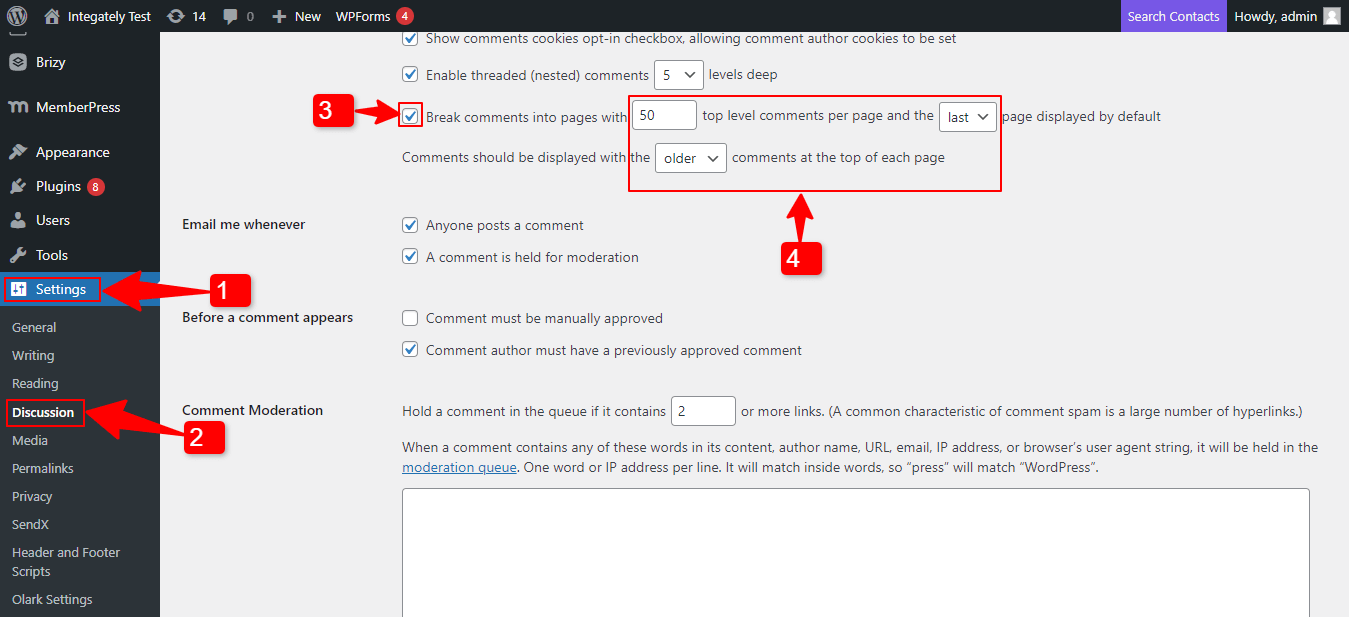
WordPress has a strong security system to protect your site from hackers. However, cybercriminals always find some way to break through the security layers. Thus, you need to take additional security measures like
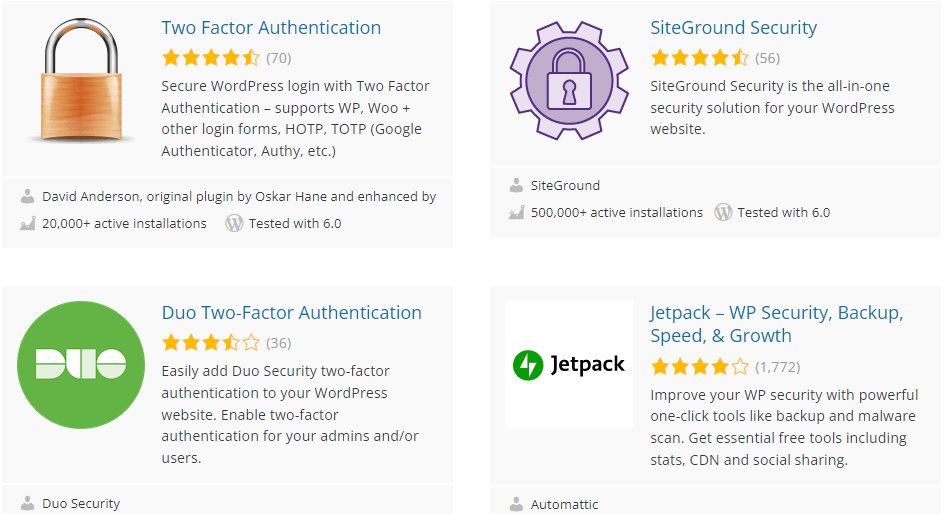
With these security measures in place, your website is well-protected against hackers.
A custom login page adds a personal touch to your website and makes it unique and distinguished from the others. Plus, this also makes it harder for hackers to guess your login URL.
To create a custom login page, you can use the plugins like
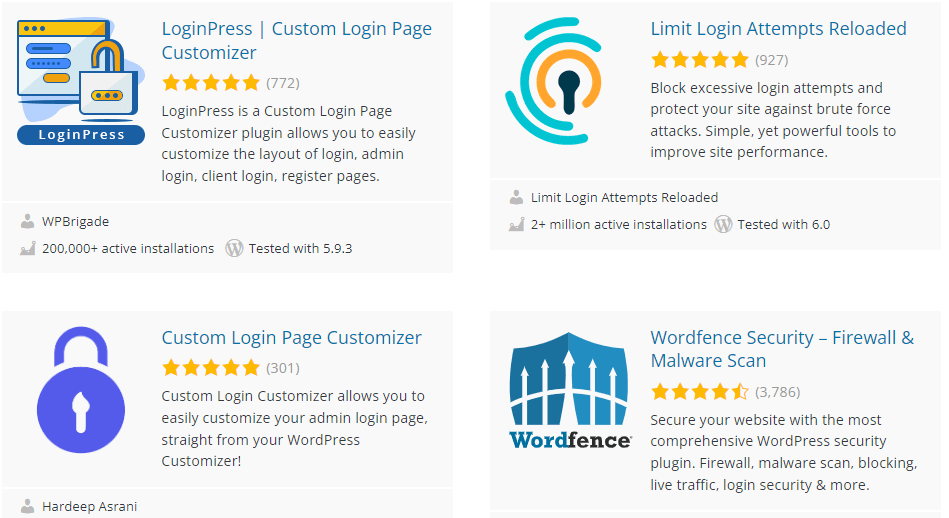
It’s important to keep an eye on your website traffic to see how well your site is performing. We have compiled a list of the best WordPress plugins that can assist you with analyzing your website
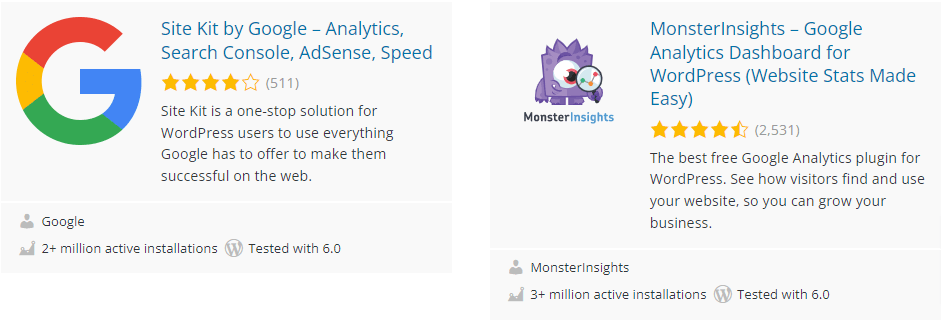
You can never rely on a single database because if something goes wrong, all your website’s content could be lost forever. Thus, you must always back up your website using WordPress plugins like
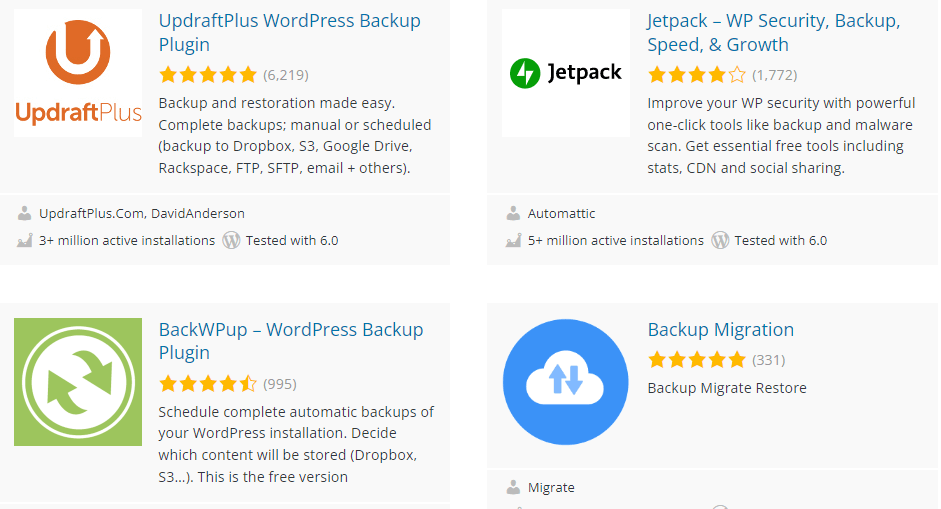
WordPress is a popular content management system (CMS) that helps millions of people around the world create and manage their websites. However, one of the things that makes WordPress so convenient is also one of its biggest vulnerabilities – the diverse range of features and plugins. Yet, implementing our WordPress tips, tricks, and hacks can help you overcome this challenge. It will also save you time to focus on creating quality content that matters.
Happy blogging!