
If you have been running your eCommerce business using WooCommerce and managing support tickets using Freshdesk, then you really need tips to stop juggling between these two apps!
Because managing orders and customer support separately takes time and effort. It can hinder business growth, decrease productivity and even affect team performance.
On the other hand, if you integrate these tools (WooCommerce + Freshdesk), you can manage your e-Commerce processes and customer support queries in one place – saving you time and customer experience.
WooCommerce is a WordPress plugin that helps you set up your online store using WordPress.
But, how does it work?
💪To get started with WooCommerce, you need to install it on your WordPress site.
💪You can do this by navigating to the Plugins section in your WordPress dashboard and searching for WooCommerce.
💪Then click on ‘install’ and ‘activate’.
💪Then set up your payment options, shipping methods, and tax rates. You can also customise the look and feel of your store by selecting a theme or creating a custom design.
💪Begin selling products by going to your WordPress dashboard’s “Products” section and clicking “Add New.”

Integrate WooCommerce With 750+ Apps In 1 Click
No Learning Curve. Built For Non-techies.
Freshdesk is a powerful customer support software that allows businesses to provide exceptional customer service.
💪Customers require creating support tickets
💪Once the ticket is created, support agents need to manage and assign them to team members
💪Customer support agents can easily organize, prioritize, and assign tickets to the right team members using Freshdesk’s user-friendly dashboard
💪And with robust reporting and analytics tools, it is simple to track key performance metrics

Integrate Freshdesk With 750+ Apps In 1 Click
No Learning Curve. Built For Non-techies.
Integrating WooCommerce with Freshdesk can be beneficial for businesses that use both platforms. Here are some Advantages of Connecting WooCommerce + Freshdesk.
✅Improves efficiency in the management of orders and customer queries
✅Save much time and effort from switching from one app to another
✅Reduces chances of human errors and improves business output
✅Improves customer experiences and satisfaction
Create a powerful integration between your WooCommerce store and Freshdesk that streamlines your customer support operations and improves customer satisfaction.
Find all the powerful ways to connect WooCommerce + Freshdesk or create your own integration In clicks.
Integrately is a popular automation platform that allows businesses to integrate different apps and platforms without writing any code. Here are the steps to integrate WooCommerce with Freshdesk using Integrately
Step 1
Step 2
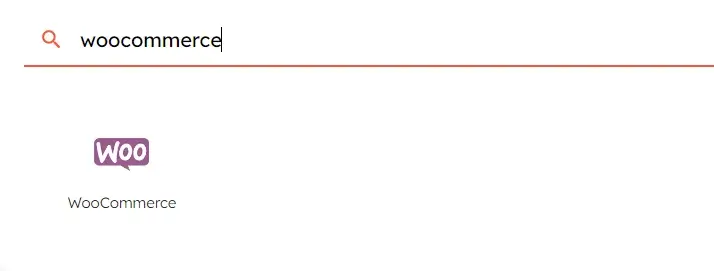
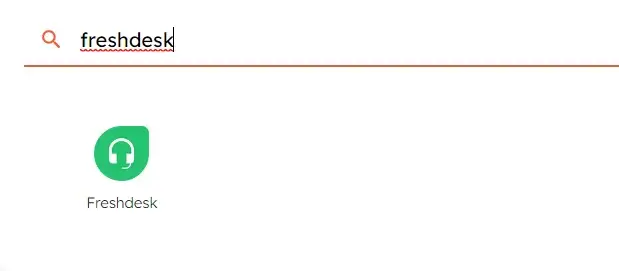
Step 3
Choose the event that will trigger the workflow. For example, ‘Create Freshdesk ticket for new WooCommerce order’

Step 4

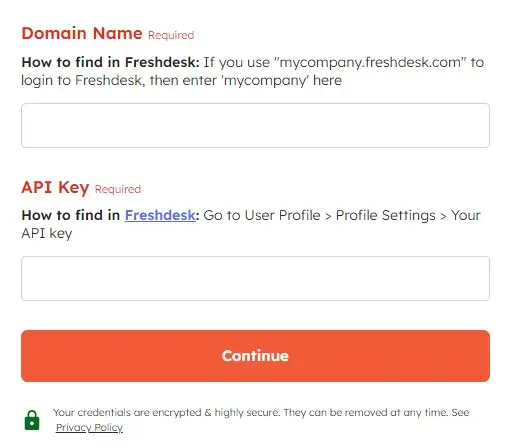
Step 5
Step 6
Once the integration is set up, every time a new order is placed in WooCommerce, a new ticket will be created in Freshdesk with the customer’s information and order details. This can help businesses manage customer inquiries more efficiently and provide better support.