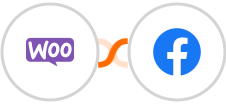

A modern-day consumer inclines more towards online buying. As an outcome, the eCommerce business market is blooming more than ever. Still, online sales account for only 20% of the total average retail sales. Therefore, you need to work on both the online and offline front to make the most out of your business efforts.
For a moment, let’s assume you sell T-shirts both online and offline. Imagine a person that desires a T-shirt comes across one of your online ads but decides to visit the storefront for an in-person trial to check the quality. And eventually, he buys your product offline.
Now, how would you track this conversion to know that your ads are performing well? That’s the reason you need WooCommerce + Facebook Offline conversions.

Integrate WooCommerce With 750+ Apps In 1 Click
No Learning Curve. Built For Non-techies.
To gain the above-mentioned benefits, you need to automate the following processes:
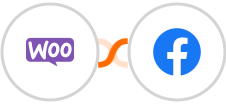
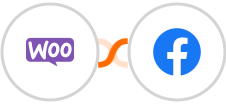
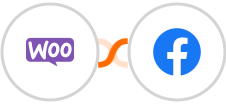
Find all the powerful ways to connect WooCommerce + Facebook Offline Conversions or create your own integration in clicks.
WooCommerce is a WordPress plugin that allows you to set up an online store quickly. It enables you to manage products, inventory, payments, and more from a single dashboard.
It provides several customizable themes and product page templates or you can even design one from scratch. The product page is where you add new products, sort them into categories, and provide the description, pricing, and other details.
It also helps you easily set up payments, track customer data and orders, and gain access to insightful reports. For advanced functionalities, WooCommerce provides you with a plethora of extensions. However, the use of too many extensions affects the site’s performance. This is where integration platforms lend you a helping hand.
Facebook Offline Conversions comes into the picture once you feed it your offline sales data. The data may contain purchases made in-store or through phone bookings. The tool then checks this data to segregate the customers that made a purchase after viewing your ads. This will help you see the offline impact of your online ads.

Integrate Facebook Offline Conversions With 750+ Apps In 1 Click
No Learning Curve. Built For Non-techies.
Follow these simple steps to integrate WooCommerce with Facebook Offline Conversions:
Step 1: Signup for Integrately (https://app.integrately.com/signup)
Step 2: Select WooCommerce as your first app and Facebook Offline Conversions as the second one
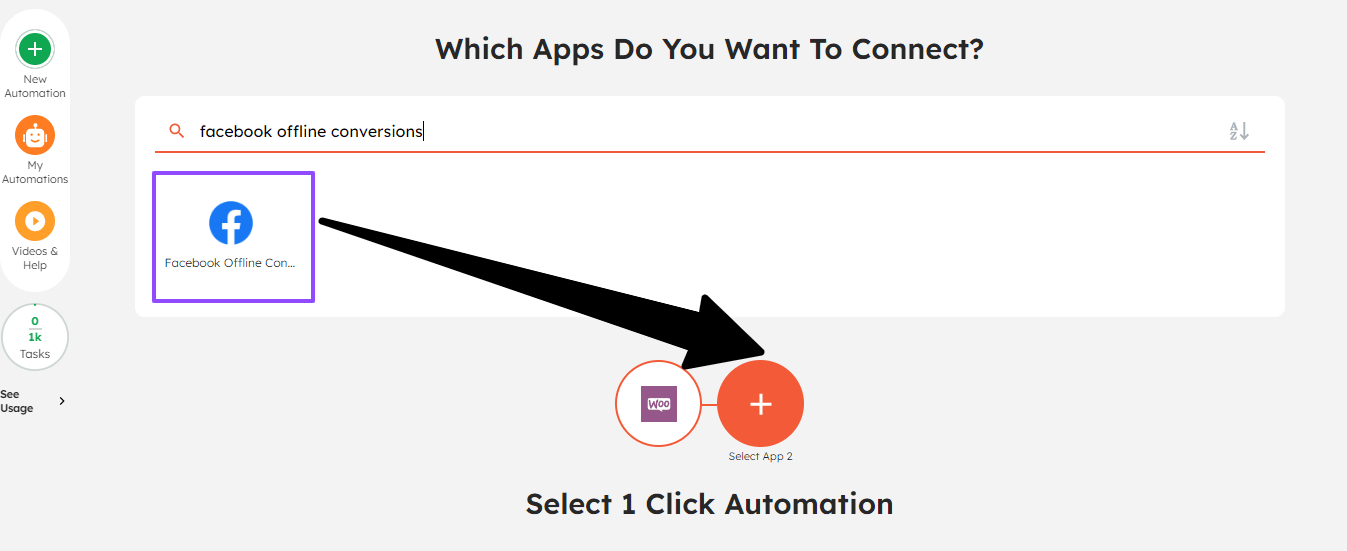
Step 3: A) Choose from a list of popular ready-to-use 1-click automations
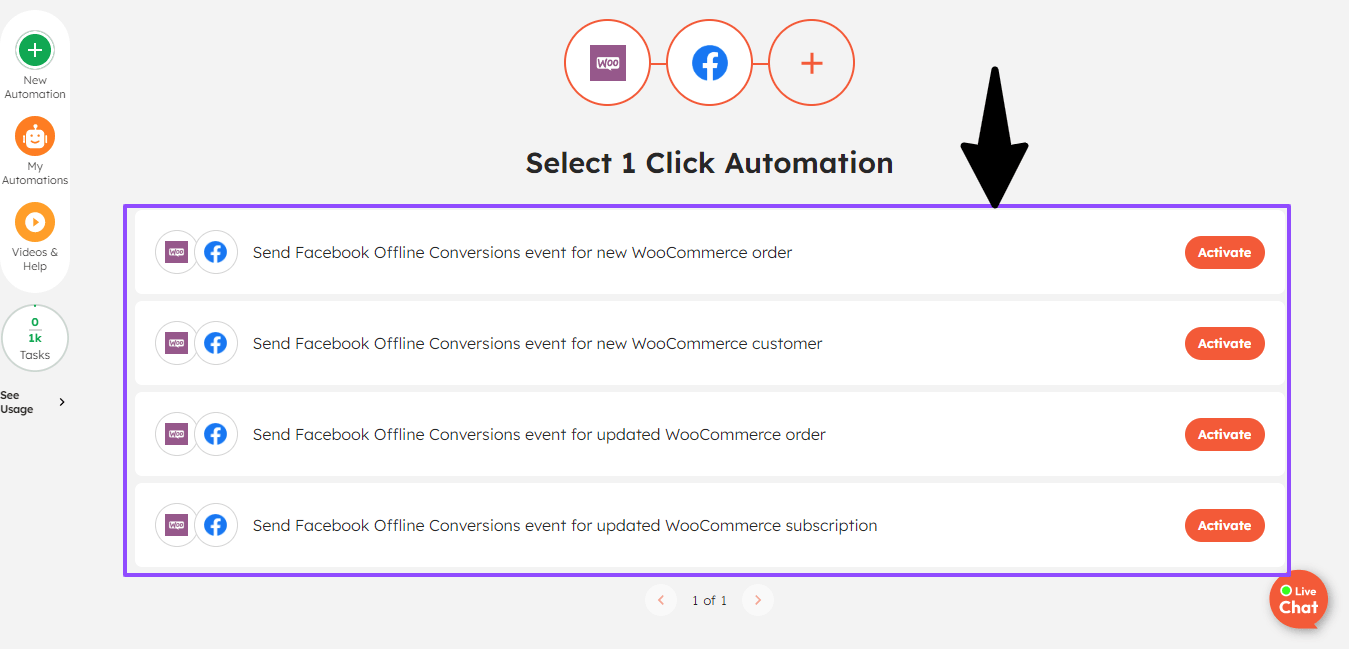
OR
B) Select your custom trigger and action.
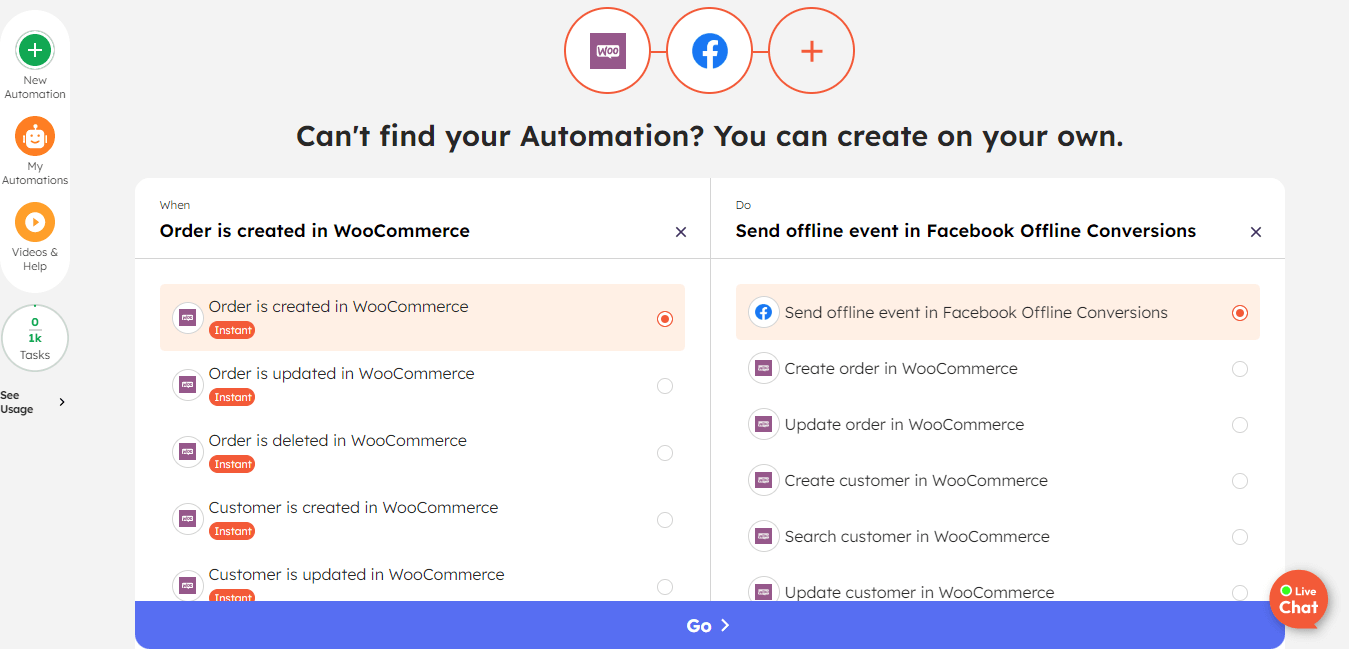
Step 4: Follow the prompts to securely connect your WooCommerce account with Integrately. Refer to the video guide provided alongside for setup instructions.
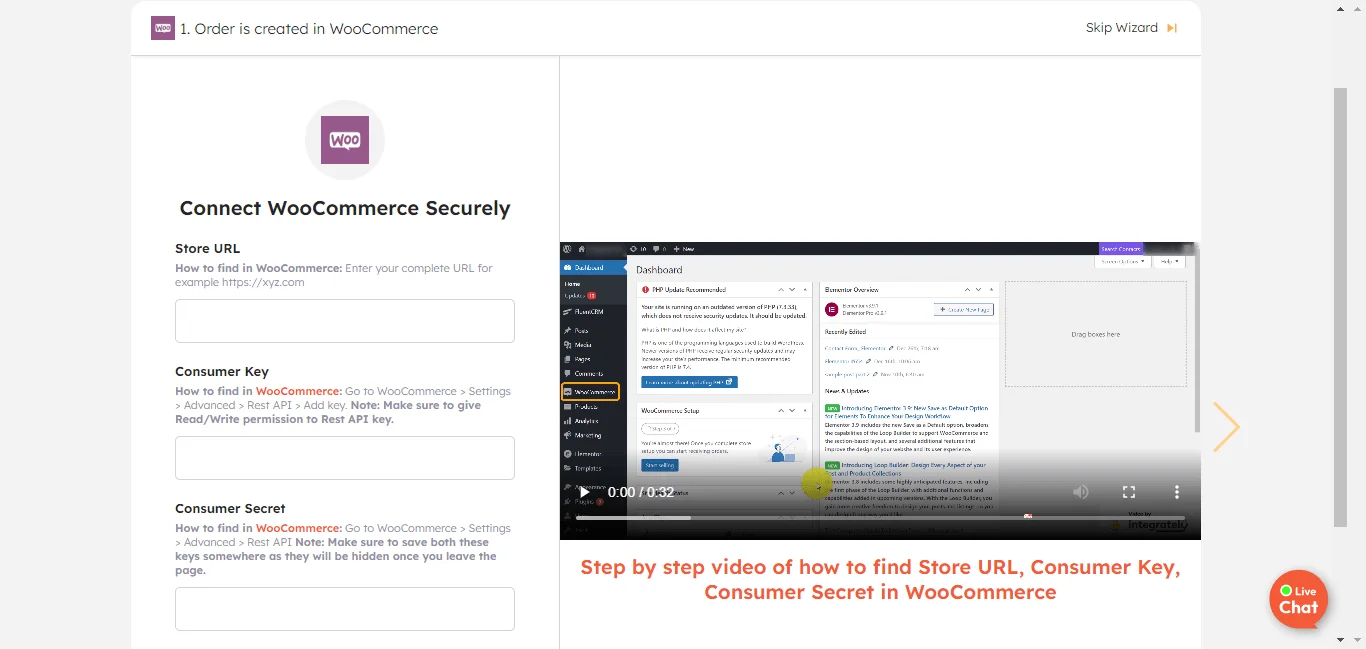
Step 5: Similarly, securely connect your Facebook Conversions account with Integrately.
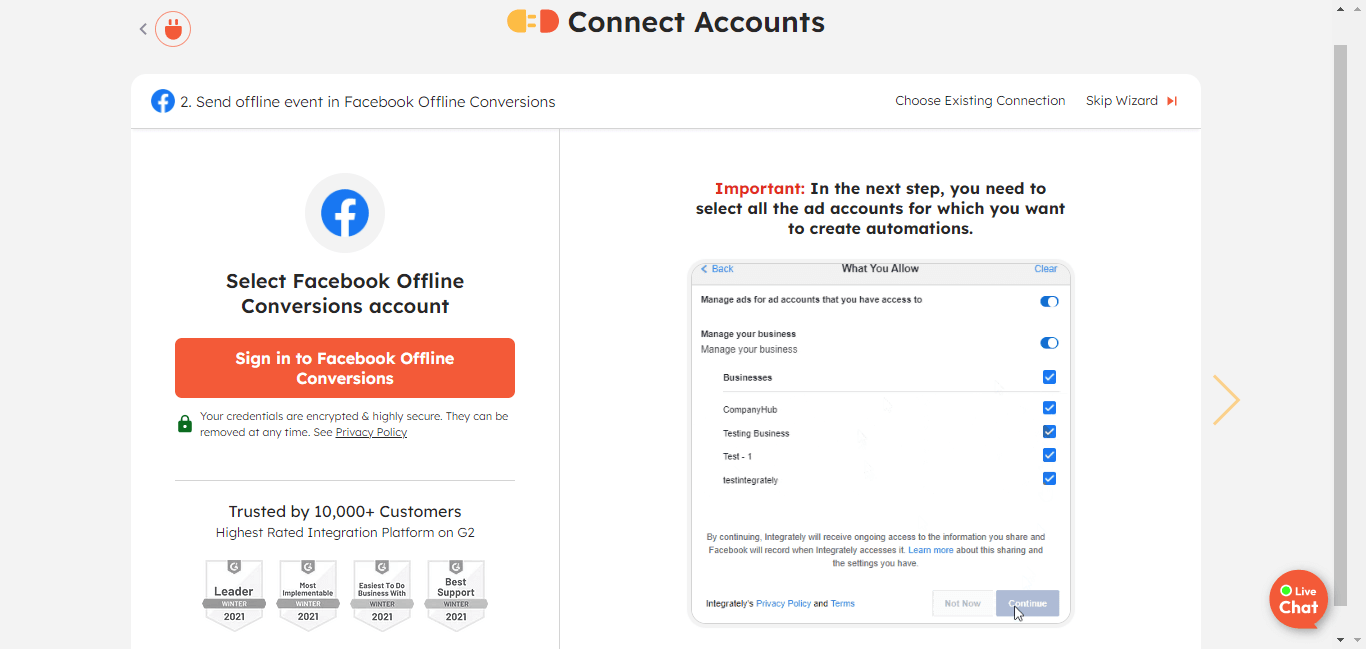
Step 6: Once connected, map the required fields for your connection.
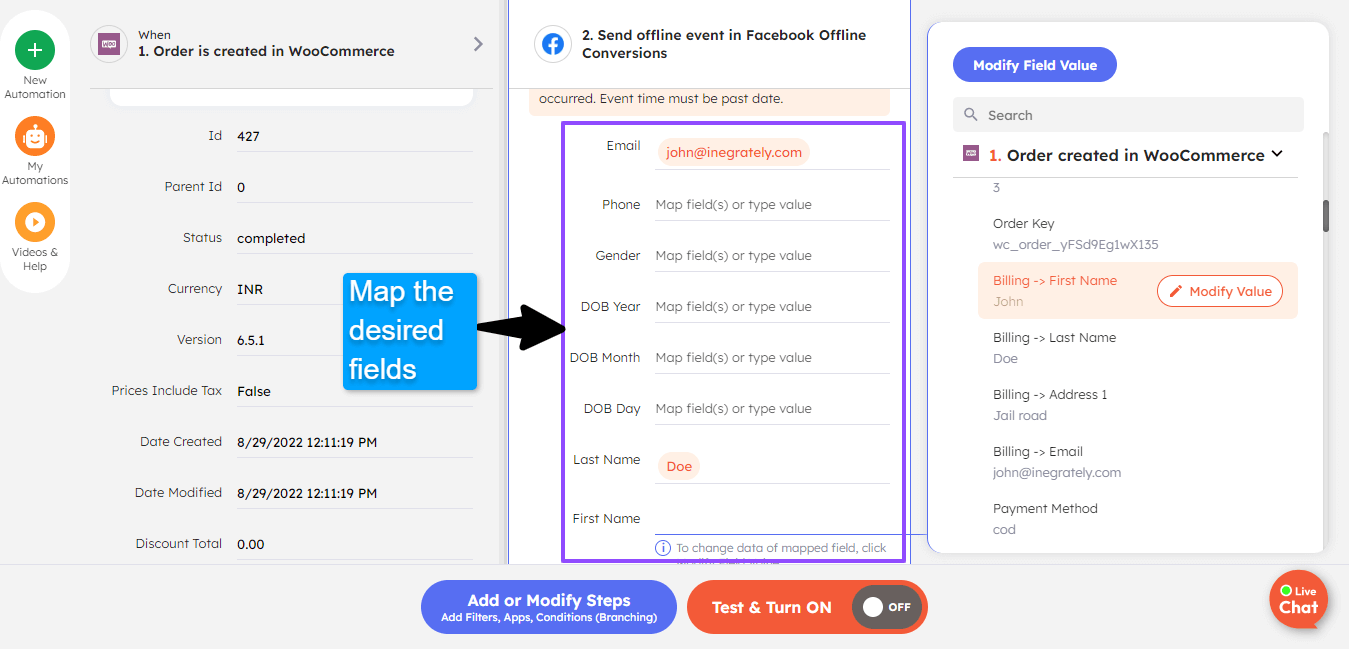
Step 7: Finally, test your automation and make it live.
Integrately makes it super easy for you to automate your end-to-end business stack. It saves your time with millions of ready-to-use 1-click automations. Its powerful ‘Automation Builder’ lets you customize workflows very smoothly and it presents the advanced formatting options to you in a relatively simple manner.
The surprises do not end here! You get a dedicated automation expert completely free of cost who takes care of all your automation needs. All this frees up your time and efforts to focus on critical business parameters.