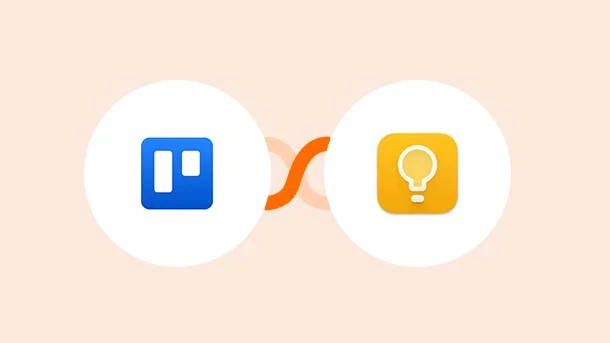
Nowadays, time has become the most valuable resource we have. As a result, people tend to organize their lives differently to save as much time as possible. Luckily, new technologies make it easier for us to manage our personal and business activities. There are many methods, from taking notes via voice orders and setting reminders to micro-processing our various tasks.
Trello and Google Keep are well-known software solutions developed to organize our activities. Whether it is at work with others collaborating on different projects or even at home with daily routine and personal activities.
Trello is a tool that helps multiple users co-work to manage projects and collaborate to get them done. It shows the progress by splitting tasks into cards and organizing them in labeled columns. Its method simplifies tracking the progress and makes things easier to understand by a new user who just joined the work.
It can be used for business purposes, such as organizing a specific project and adding cards for different phases. In addition to being flexible with personal life uses like daily schedules and chores. You have to sign up and start using the free trial or the paid version. However, a lot of features are available for free.
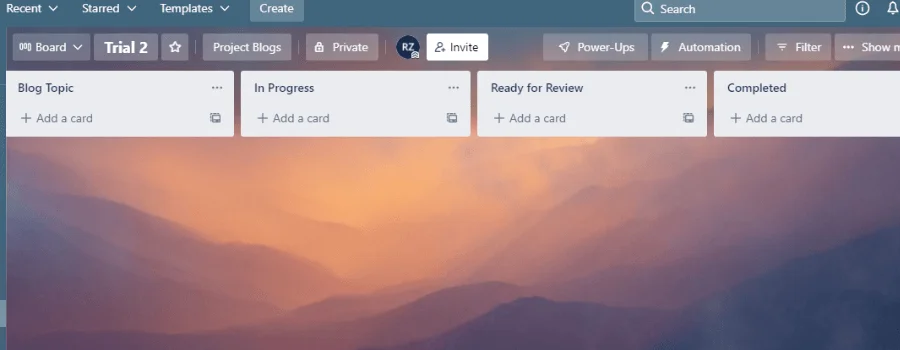
On the other hand, Google offers a similar software named Google Keep. Besides all other Google tools such as Google Docs, Gmail, Google sheets, etc. Google Keep allows creating lists and notes in addition to customizing them as per the user’s preferences. Sharing is easy when you work with Google tools, which is the case with Google Keep.
Furthermore, it’s like many other Google services, totally free, and only requires having a Gmail account, and you’re good to go.
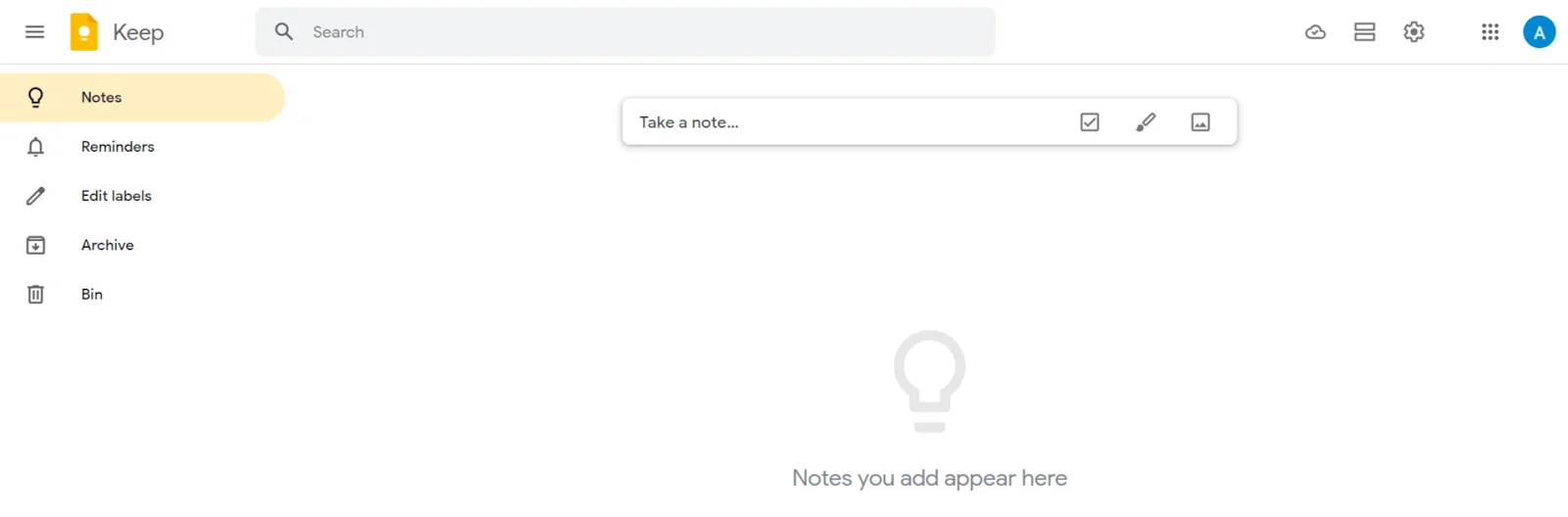
Let’s compare Trello and Google Keep, what they are, how they work, and which one can work best for your requirements.

Integrate Trello With 750+ Apps In 1 Click
No Learning Curve. Built For Non-techies.
| Features | Trello | Google Keep |
|---|---|---|
| Concept | Project management tool | Note keeping tool |
| Usefulness | It can be used for managing big projects with multiple team members and for personal uses | Not suitable for managing teams and was not developed for that purpose |
| Layout | Boards with several columns, and each column has several cards | Similar to the notepad app. Take notes and organize them |
| User experience | It is easy to use, but it looks complicated when used for the first time | Simple and easy-to-understand |
| Mobile app | Offers a nice mobile application that can substitute the desktop version when needed | Well designed to use on mobile phones |
| Interfaces | Some users find it not as intuitive | Simple and easy to use |
| Collaboration | Allows multi-user collaboration and provides a number of different automation to make collaborations more productive | Collaborate with others on a basic level |
| Real-time update | Cloud-based with a real-time update | Cloud-based with a real-time update |
| Pricing | Free subscription with limited features and paid one with full functionalities | Totally free, simply requires having a Gmail account to use it |
The best tool to use pretty much depends on your requirements. We’ll walk you through a comprehensive comparison between the two of them so you can decide which one works best for you.
As we know, Google focuses a lot on creating user-friendly interfaces, and simplicity is key for all Google services. Like all the other tools, Google Keep is very simple and abstract. Arguably, there is no need to watch any tutorials about using it because it’s more like a cloud-based notepad app. Users can add, modify, customize, delete, and simply organize notes and lists.
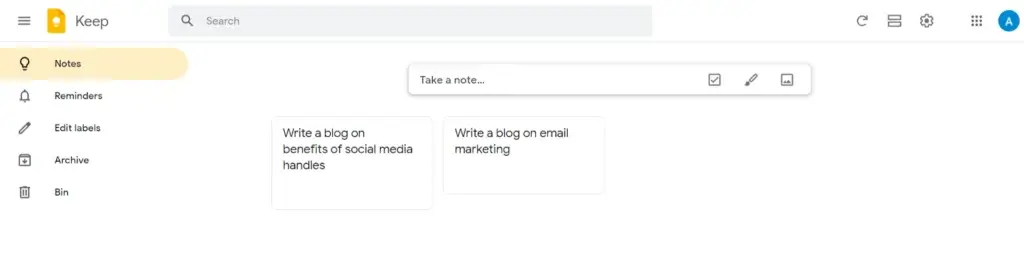
On the other hand, Trello is also considered relatively easy to use, but it might require quick training to master all the tools and features it offers. The terminology of workspaces, boards, and cards is considered new, and users have to understand how different Trello components interact with each other to use it properly. However, we can’t say that Trello is complicated because everything has been simplified to a reasonable limit despite all its features.
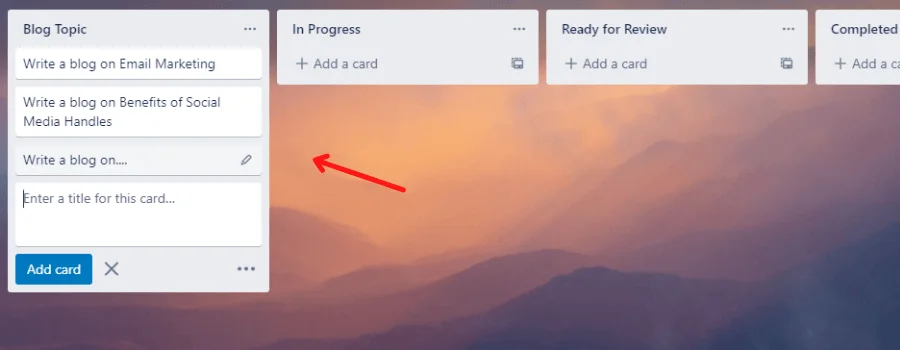
Overall, Google Keep wins when it comes to simplicity. Maybe it’s due to the difference in functionalities offered by each software.
Google Keep allows personally customizing the boards, such as pin notes, changing colors, and reordering. It also enables adding labels, which helps to keep notes well organized and easy to find. Furthermore, Google Keep allows adding images, drawings, voice notes, and checklists.
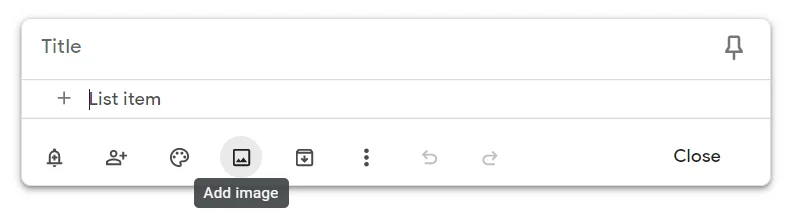
Trello offers more options when it comes to customization. Depending on your needs, you can
customize your board,
like adding cards,
more lists, and
moving cards between them.
add a text label or color label, making it easy to filter cards.
add a description for each task (card) and attachments.
For instance, you can use Trello to organize your daily sports routine, create a board, add columns for weekdays, and add cards for activities, enriching that with checklists and images. Then, edit and update whenever you want.
Similarly, use it for your business needs, create boards for each company or client you’re working with, and use columns for various projects and cards to specify the progress and remaining work.
Overall, Trello wins the battle when it comes to customization. It’s more powerful and offers many features for users, and the most important of all is the ability to adapt Trello boards in different business and personal life scenarios. However, that doesn’t mean Google Keep is not customizable because it is, but to a certain level that corresponds to its functionality.
Google Keep offers advanced location-based and time-based reminders. If the GPS is on, and you’re using Google Keep with your mobile phone, you’ll get a notification when you arrive at the desired destination. A simple trick, but it shows how practical Google Keep is.
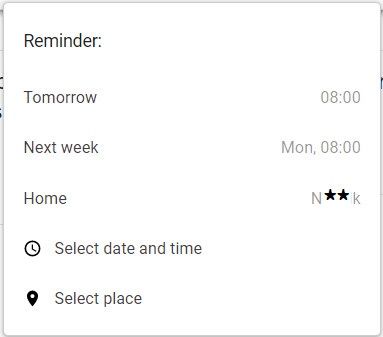
On the other hand, in Trello, you can add a deadline for tasks, and you will receive email notifications in addition to Trello-based notifications about meeting these deadlines.
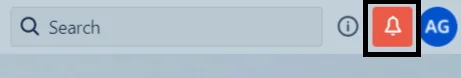
8 Million+ Ready Automations
For 750+ Apps
Google Keep is totally free. It has no paid plans or premium subscriptions, and all you need is a Gmail account. Google offers many free services besides Keep, which is very useful, especially if you want a simple solution to use in your personal life or your small business.
Trello can be used for free but with limited functionality.
The free version allows 10 boards per workspace and only 10MB per file.
A paid subscription starts from $5 per user per month and goes up to $17.5 depending on the number of users and features required.
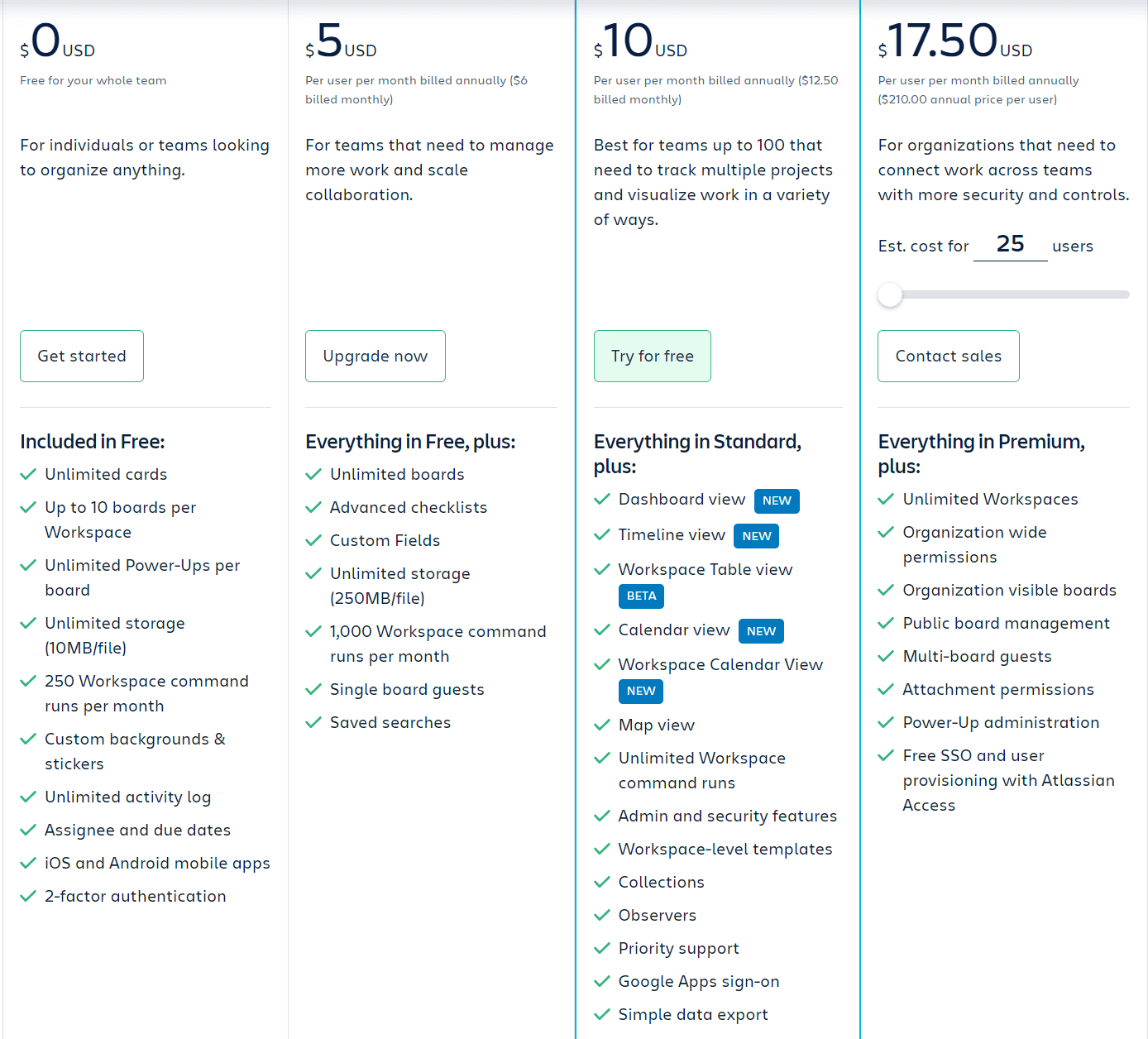
If you use different apps and services and want to exchange data, integration solutions will provide that channel. Like Integrately, a platform that automates the work between various apps offers more than 8 million ready automation for more than 700 apps.
As we saw, both Trello and Google Keep could be a good choice, depending on your requirements. However, if you have a company and want to increase productivity by organizing tasks, you should use Trello if you can afford it or use it for free to manage your small projects. Google Keep is free and straightforward, and you can use it in your daily tasks.