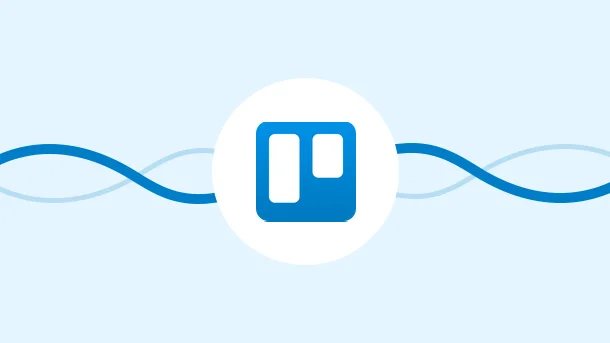
Project Management is witnessing an uprise and with the addition of Trello, our process of workflow management has never been easier.
However, why not reach for the stars?
You can create your own automated productive space with Integrately. You ask how?
Check out our top integrations with Trello to learn more 🙂
Trello is already one of the best project management apps out there, however, its functionality can be extended with the help of Integrately. It provides several integrations that can turn your workspaces into an automated power hub of productivity.
Sounds interesting right?
Well! Hop on for an insightful journey with the top 13 Trello Integrations.
Trello is a Kanban-style project management workspace that facilitates team collaborations and task organizations. A Trello board provides you with a bird’s eye view of the tasks that are in the queue, WIP, and completed.
Trello already is a powerful tool that boosts your productivity. Now, consider that you combine it with Airtable which provides flexible task tracking and many inbuilt templates; productive revolution, ain’t it!
Although, It doesn’t stop there, with Trello + Airtable you can set up a two-way sync which means that whenever a record is created in Airtable, a card will be created in Trello.
This is possible with Integrately.
First of all, let’s begin with know-how about Discord; it is a VoIP calling and messaging service that basically centers around bringing communal harmony by connecting people. With various community establishments, you can build a home in Discord.
It is used for fun, as well as work/professional purposes. With all such features, just imagine how it would be if Discord was combined with Trello.
The Discord + Trello integration enables notifications in Discord for any update/creation of a card/checklist in Trello.
Visually appealing forms compel the user to engage with the forms and therefore prove beneficial for the vendor. These eye candy forms can be made in Elementor Forms.
The collaboration of Trello + Elementor Forms is no less than a miracle as integrating both can help in getting the responses faster.
How does it work?
With the integration set up, you can have automation,
Managing your projects has never been easier as ClickUp offers exceptional UI for teams to collaborate and get your work done seamlessly.
Although, why stop at one when you can gain the advantage of two, right?
Exactly! With the Trello + Click Up integration, you can 2x the power of project management by syncing the data so that whenever a card is created in Trello, a task will also be reflected in ClickUp. This is particularly useful when you need to manage multiple teams using these different platforms.
The following Trello + Click Up integrations have helped several Integrately users:
In this fast-paced world, our communication methods are constantly evolving, and this has also changed how employees communicate. With Slack, team members are able to communicate better.
Now, integrate Trello + Slack and what you have at your disposal is the most productive workspace. Both can be integrated in such a way that whenever a card is created/updated in Tello, you get notified in Slack. This integration acts as a progress tracker for employees and also as a measure of productivity.
Scheduling your time is essential to get your daily tasks done, and for this purpose itself, To-do lists are maintained. Todoist is an app that provides an exceptional UI for maintaining your tasks so that you achieve more and be productive throughout the day.
This can be combined with Trello to save time and get more things done throughout the day.Some of the popular Trello + Todoist integrations include:
Doesn’t it get tiring that every time we have to visit a blog post to see the updates that are posted?
Indeed it does! That’s why RSS Feed comes as a lifesaver tool. It is a way to help you stay updated on your favorite websites, topics or news, etc.
But, what if you want a new RSS Feed to become a task instantly so that you can review it later?
This is where Integrately comes in as it provides Trello + RSS feed integration which makes your workflow easier.
The most popular automation available here is,
We like to be productive and get more things done, and because of this, we start multitasking, giving no output. Therefore, focusing on one task at a time is important which is possible with the Microsoft To-Do app. It provides a user-friendly interface with a simplistic layout for you to line up daily tasks effectively.
You can integrate Microsoft To-Do + Trello to get the most out of your workspace. This benefits you by offering an easy way to sync task creation in any one platform and the other will be update automatically. This means that there won’t be any more hassle to switch between and manually update the tasks in applications.
Some of the most popular automation are,
Emails act as a central HubSpot for the corporate world and hence, Outlook is one of the vastly recognized tools for business communication.
Now, imagine that the Project Management feature of Trello and business communication with Outlook come together. Won’t it be something out of the ordinary?
That is what Integrately provides you with, integrating Trello + Microsoft Outlook to create a powerful workspace beneficial in getting status updates on your projects.
The most used automation by people includes but is not limited to,
We see constant upgrades around us like we used to be familiar with envelopes which got replaced with emails. In the same way, the traditional Whiteboard is replaced with Miro which provides a Whiteboard with its refreshing and colorful UI that helps you jot down ideas easily.
However, you can take it a step further with Integrately, by integrating Miro + Trello.
How does it benefit you?
Well! It is self-explanatory with the automation like,
The ‘All in one’ marketing platform ActiveDEMAND fulfills all the marketing needs right from running an email campaign to providing a CRM platform. However, you can take a step further and automate even more of your workflow.
With the ActiveDEMAND + Trello integration, you can turn your manual record keeping into an automated one. For example, whenever a contact gets created in ActiveDEMAND, a card for that new contact will be created in Trello.
The automation in Integrately looks like this,
As goes their phrase ‘Modern Project & Work Management Platform’, Smartsheets offer a vast array of services, that help you drive growth in your business. It is a SaaS with granular control over its user-friendly UI.
But, why stop there?
You can integrate Smartsheets + Trello to get the best out of both these applications and the integration is possible with Integrately.
Now, you might ask why to integrate these two apps. Well! As an example, a Smartsheet row will be created when a new Trello card is created. This ensures a proper record keeping.
Some more automation by Integrately include,
We all work around a hectic schedule and deadlines constrain our time. However, it is these time-bound tasks that help us be more productive. With Toggl, you are able to track where your time is spent so that you can always stay on top of your deadlines.
What if you can use Trello for managing your projects and Toggl for matching the deadlines?
This is achievable with Integrately, as you can combine Toggl + Trello to make the best use of your time.
The most popular automation used by people in Integrately are,
8 Million+ Ready Automations
For 750+ Apps
Trello is your playmate when it comes to Project Management and staying productive throughout. It uses Kanban-style boards with a simplistic UI so that it goes in handy not only with avid users but also with those starting out. It works by considering the status of your projects as per their completion. So, tweak your workspace to achieve productivity with Trello.
Trello integrates with many popular apps such as Notion, Dropbox, Slack, G Suite, Mailchimp, Salesforce, and many more. But if these apps are out of your requirements, and you need some external app, then that becomes a problem.
But as we know that every problem has a solution and in this scenario that solution is Integrately.
Integrately is your Knight in shining armor as it helps you connect Trello with your apps in just a few minutes. The advantage here is that you don’t need to know any Technicalities, just set up Webhook and you are done 🙂
Sounds interesting? Right? Go through the steps listed below and find out for yourself, how easy it is!
Step 1: Signup for Integrately (https://app.integrately.com/signup)
Step 2: Select Trello as your first app and Webhook as the second one
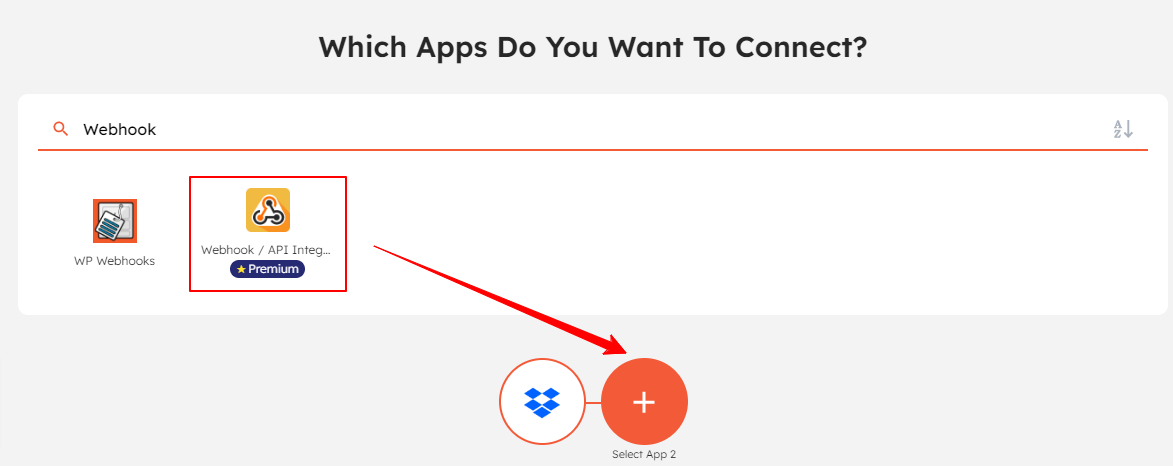
Step 3: Next, simply select your trigger and action
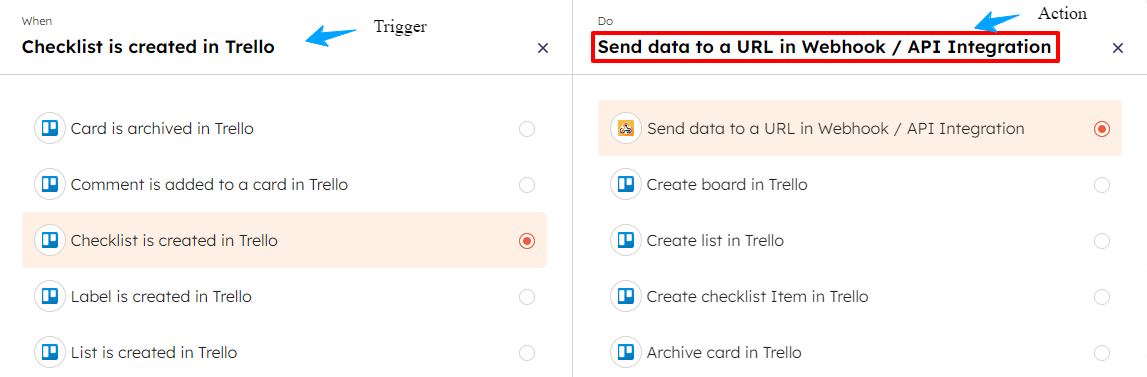
Step 4: Then you need to connect your Trello account and grant its access to Integrately. Also, select the appropriate action for your Webhook ( i.e either send or receive data)
Step 5: Once connected, map the required fields for your connection
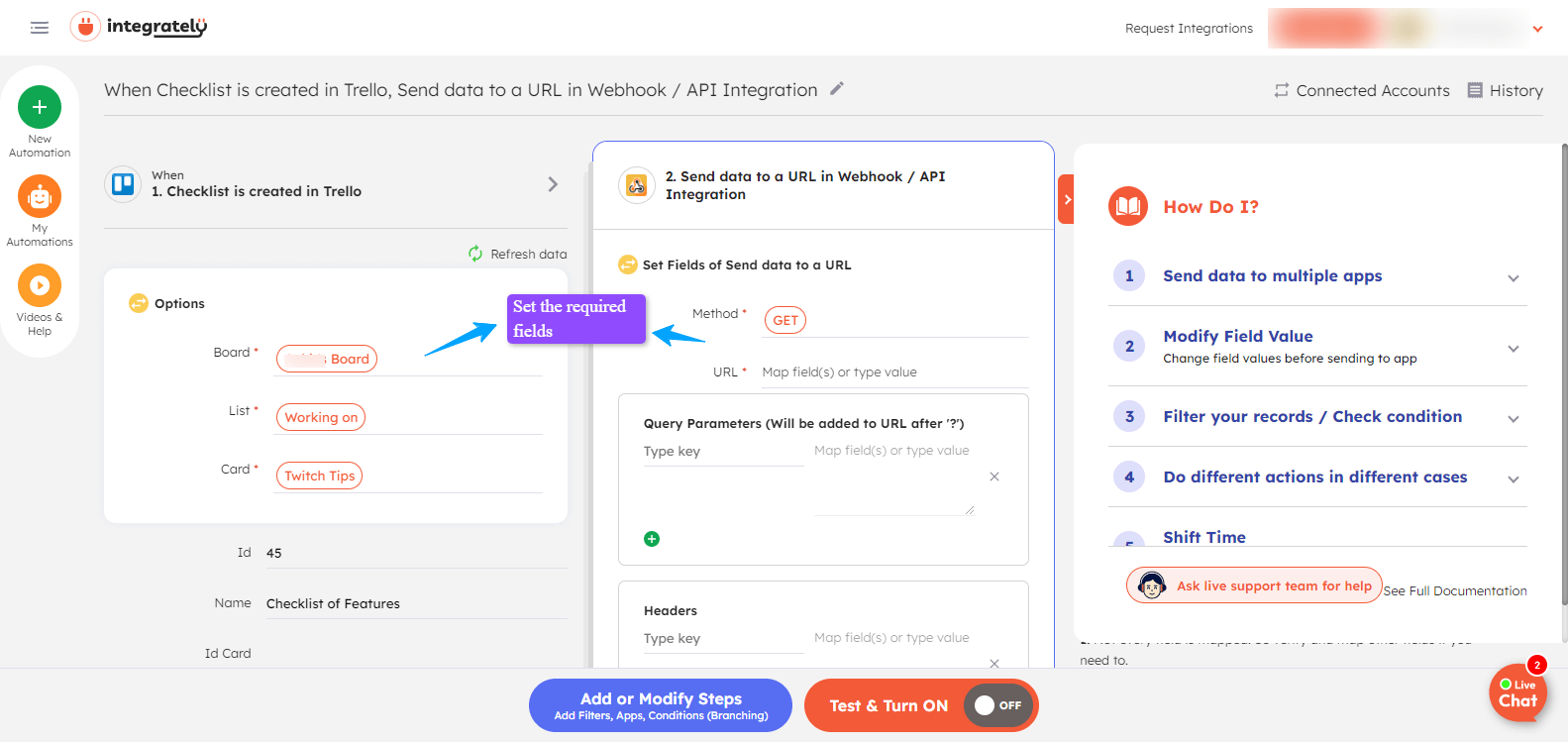
Step 6: Finally, test your automation and make it live.
Can’t get any easier, right?
So, go ahead and run your automation.
Integrately works as an intermediary between applications as it brings together the power of multiple applications and as goes the phrase ‘Unity in Diversity’.
So, connecting these applications can set up a sync that will ease your workflow thereby increasing your productivity on a massive scale. For example, you can connect Trello with Salesforce, so that whenever a lead is generated in Salesforce, a card will automatically be created in Trello.
Here we wrap up with our Top 13 Trello integrations. Do keep these Integrations in mind, the next time you use Trello, to make your workspace productive.