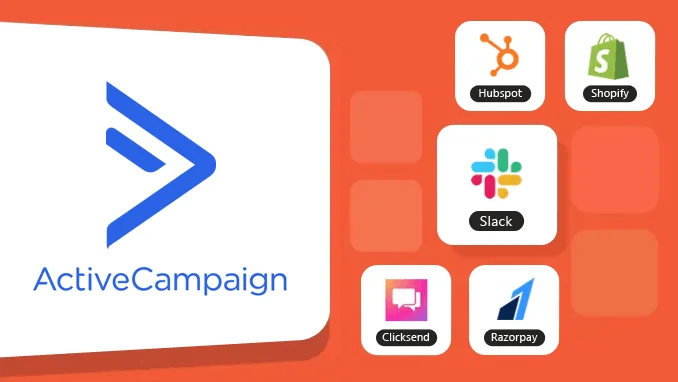
ActiveCampaign is not just an email marketing application. It’s more like a package that combines the features of marketing automation and customer relationship management (CRM) into one.
So, you can not only start campaigns for email marketing, you can also list the qualified leads as deals in ActiveCampaign itself. It allows you to make multiple deal pipelines, as well as customize them to suit your needs.
However, definitely ActiveCampaign is not the only application you use for your business. There must be several other applications like –















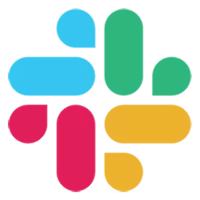
So, working on all of these applications must take up a lot of your time, leaving very little for your actual business. But then, it is inevitable that you skip working on any of these applications. All of your applications require equal attention and efforts from you, to ensure smooth functioning of your business.
Also, for your business to run smoothly, you need to perform several tasks daily on a routine basis, like –
This is definitely a lot of work, when performed manually. But you only have 24 hours in a day!
How could you possibly do all of this and still have time for other more crucial activities for your business. And let’s not forget the family time, the socialising, most importantly the ‘ME’ time.
So, did you ever look up at the stars and wish you had more than 24 hours for your day?
Well, looks like you did and it was heard! (And, even if you didn’t, someone somewhere saw your struggles and couldn’t stop themselves from helping you off-load some of your work!)
Integrately does just that for you. It helps you integrate ActiveCampaign with more than 300 other applications and significantly reduce your workload. All you need to do is just select your applications and decide the flow of data from one application to another. You can integrate not just 2 but ‘n’ number of applications and pass data from several applications in 1 instant.
For example, you could create deals for all the leads that subscribed to a particular webinar, send them a confirmation through sms with the webinar details and create a campaign as well for them.
It also has built-in logic where you can state conditions before allowing data to pass from ActiveCampaign to another application or vice-versa.
Maybe something like, triggering campaigns for the leads based on the tags or the source of the lead.
To help you accomplish all that you wish to do with ActiveCampaign, Integrately includes the following important Triggers and Actions for ActiveCampaign –
Now it’s a well-known fact that each business runs differently. But there are some business practices followed across industries because of the routine nature of that task. So, we have listed below the TOP 10 automations ActiveCampaign users are using to make life lot more simpler and increase their productivity –
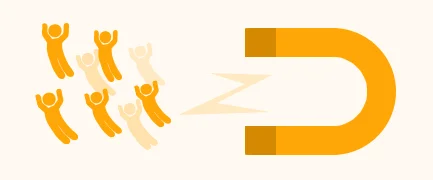
Sometimes you may receive form submissions from an existing lead and you just want to update a certain property of that contact in ActiveCampaign. But other times, it may be a completely new lead. You are not sure!
What to do in such cases? You can’t possibly run a search in ActiveCampaign for every single form that is submitted to you. That would be really troublesome!
Instead, you could simply build the below automation and save yourself from the torture of manually checking each lead –
When a form is submitted

Search contact in ActiveCampaign

Create or update contact in ActiveCampaign
Once this automation is in place, every incoming lead would be first searched for in ActiveCampaign and then if found, would be updated; else a new contact would be created.
Along with ActiveCampaign, if you are using any ecommerce platform like Woocommerce, Thrivecart, Shopify, etc to run your businesses online, you need to ensure that all your orders are treated with due attention. Hence, the best way is to treat them as deals and also to subscribe these customers to your email marketing campaign, in order to ensure you stay on their mind. This will help you with recurring sales, the lifeline of any business!
Just use the below automation and let Integrately help you lessen some of that tiring work:
When order is created in Shopify

Create contact in ActiveCampaign

Create deal in ActiveCampaign

This one’s an equally important automation as the previous one. If you feel that new orders should be well accounted for in your database, the same applies to order updates as well.
So if you are maintaining spreadsheets, then the flow would look like this:
When order is updated in Woocommerce
If (check for a certain condition)

Find deal in ActiveCampaign

Update deal in ActiveCampaign

You may be receiving leads from different sources and hence, you must be running several campaigns at a time in ActiveCampaign. So, it becomes essential that you are able to distinguish between your leads. This is where ‘tags’ come in handy.
You could create tags based on different parameters like:
Tags also help you analyse your deals better and pursue them based on the common characteristics.
For example, in case of a webinar, the automation would look like this:
When Conference is created in BigMarker

Create tag in ActiveCampaign
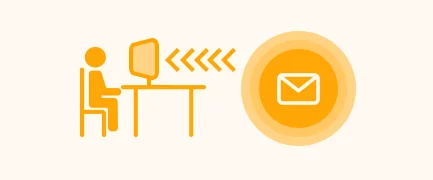
Suppose every time you add a new product to your catalogue, or launch a new online course, you wish to run a campaign for your particular segment of leads. In that case, drafting a standard email and just changing the details of the product or the course would be a way to keep your customers informed with minimal effort and without fail.
Use the below automation to keep your customers updated about new happenings in your business:
When Product is created in Woocommerce

Create campaign in ActiveCampaign
Or, if you run online courses, then use the below automation:
When Course in added in New Zenler

Create campaign in ActiveCampaign
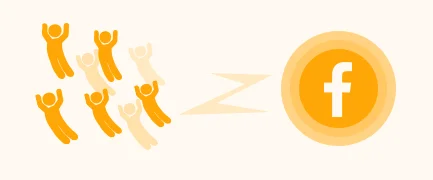
Looking to cater to your leads through social media platforms like FaceBook or Instagram? This automation is your ‘IT”. Add your leads to your FB custom audiences based on a particular property like the lead’s demographics, the product, or country or any other. Just build the below automation and you are good to go!
When contact is created in ActiveCampaign

Search row using column and value in Google Sheets

Add email to custom audience in Facebook Custom Audiences
The spreadsheet works as a ‘LookUp’ sheet for you. Meaning, with a single automation, you can cater to several different social media groups, all at the same time. Thereby eliminating the need to make a separate automation for each social media group.

If you run online courses, you definitely would like to keep your database updated with all the courses your customers undertake. But manually doing this would require several work hours and would definitely look like a waste of time, when it could be automated easily.
Just build the below automation and no need to worry about updating your customer profiles:
When Course in completed in New Zenler

Search contact in ActiveCampaign

Update contact in ActiveCampaign
No matter what application we use, some of us always prefer to backup our data in spreadsheets. After all you never know what can go wrong at the most crucial moment. Hence it’s wise enough to say – Better safe than sorry!
So, in order to get an excel-view of all your deals, use the below recipe:
When deal is created in ActiveCampaign

Create row in Google sheets
If you are a subscription based business, you need to keep all your orders in a centrally organised manner. Because this business model is purely based on recurring sales. Hence we must keep all our customers’ details updated at all times.
When Subscription is charged in SamCart

Search deal in ActiveCampaign
If found, Update deal in ActiveCampaign
Create deal in ActiveCampaign
Suppose you are part of several Affiliate programs, it is very crucial for you to keep track of the revenue generated from the various sources. You can just treat the various sources as deals in ActiveCampaign.
The below given recipe helps you automatically update your ActiveCampaign with all your affiliate income transactions:
When Affiliate commission is earned in ThriveCart

Search deal in ActiveCampaign
If found,Update deal in ActiveCampaign
Create deal in ActiveCampaign
8 Million+ Ready Automations
For 750+ Apps
As you may have noticed, integrating ActiveCampaign with other applications will help you not only save several work hours but also prove to be a boon when it comes to creating synchronization across applications. Just take out the time to set up the automation once and let Integrately do the rest of your work. Use this additional time for more productive and important tasks.
Give us a try!