
Whether you’re working on a story, film, event, or managing a big project with a team of people, you need to be organized – that’s where outline tools can help. Of course, the writing process isn’t linear, and outline tools can help you stay on track as you jot down all your ideas. But these tools can help you elevate your basic outline into something workable.
We’ve done a deep dive into some of the most popular outline tools and listed their specs and features to make things easier for you. Read on to find your perfect fit!
RELATED: Top 11 Best Online Whiteboards For Teams In 2025
Outliner software helps planners, creatives, and even students break down large tasks into smaller ones. These software empower users to identify their goals and all the smaller steps needed to achieve them. Some outlining tools can be straightforward and resemble a word processor, while others might have extra features designed for specific types of work.
There are plenty of options when looking online for an outliner tool, but there’s no guarantee they’ll be effective. Here are some of the things we look out for when evaluating outlining software:
8 Million+ Ready Automations
For 750+ Apps
Toodledoo keeps things simple with its minimal interface and intuitive input commands. For example, adding a new item to your outline structure is as simple as pressing “Enter”, while pressing “Tab” indents content into your to-do lists. This outline software can also be used with Integrately.
Pros
Cons
Basic Toodledo is free to use, while the Silver plan costs $14.99/year.
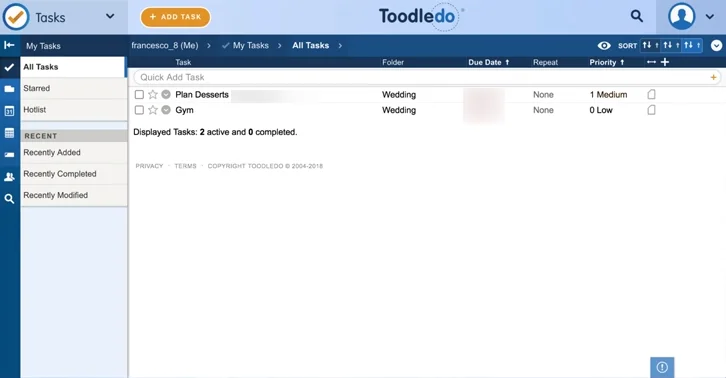
Most organizational tools generally have users funnel their ideas into hierarchical lists, but sometimes you just need something a little more flexible. Microsoft OneNote is decked out with bonus features meant for creators and content writers, such as its ability to shoehorn notes into any part of your outline.
Pros
Cons
Microsoft OneNote is free to use.
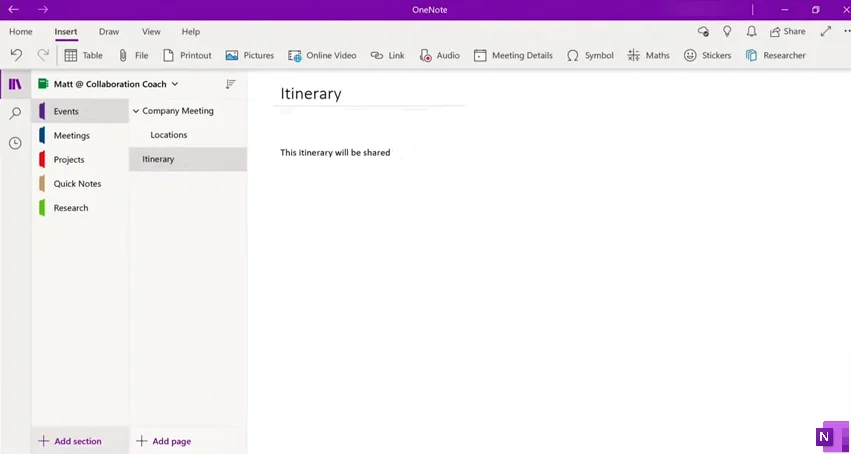
Most brainstorming tools have the entire outline in view at all times, which can be great if all you need is a basic overview. However, more involved projects need a little more attention to detail. Workflowy has a special “zoom” feature, which focuses on a single bullet point and makes it the only content visible on your screen.
Pros
Cons
Workflowy is free to use but costs $4.99/month for unlimited lists.
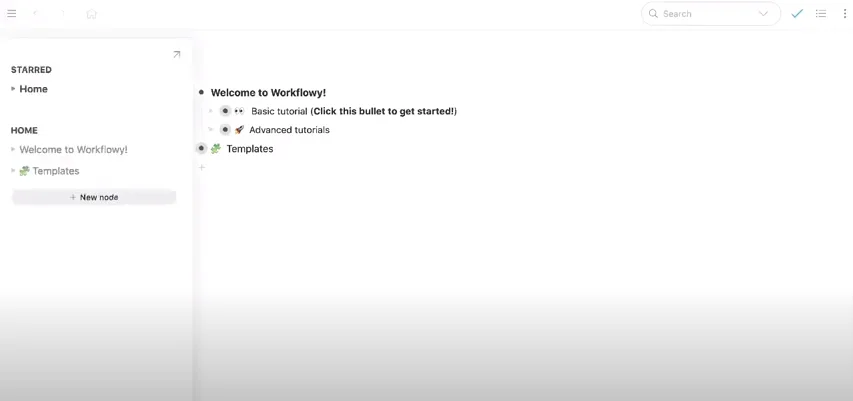
Checkvist is one of the most no-frills organizational tools available today, but that also means it lacks a few notable features like drop-down menus and internal notes. Regardless, it’s a great choice if all you need is a hierarchical list. Plus, you can connect it to Integrately.
Pros
Cons
Checkvist has a free basic plan and costs $3.90/month per user for the Pro plan.
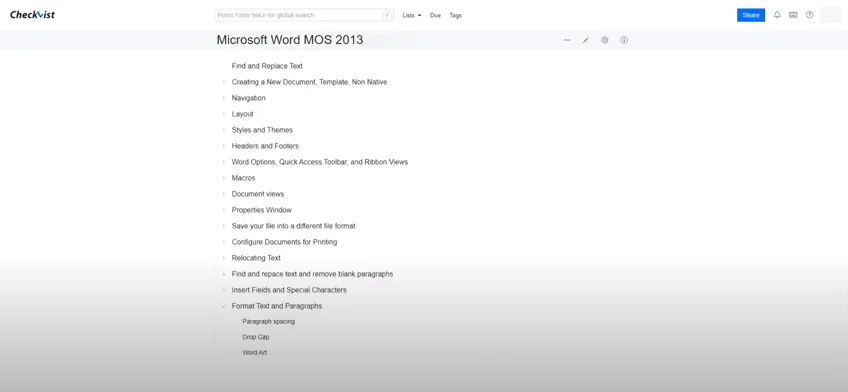
If you aren’t looking for a complete writing suite, Little Outliner might be the tool for you. It’s a browser-based planning tool, which means it’s lightweight and can run on almost any device. Don’t be fooled, though – it’s a powerhouse that keeps your work secure on your machine.
Pros
Cons
Little Outliner is free to use.
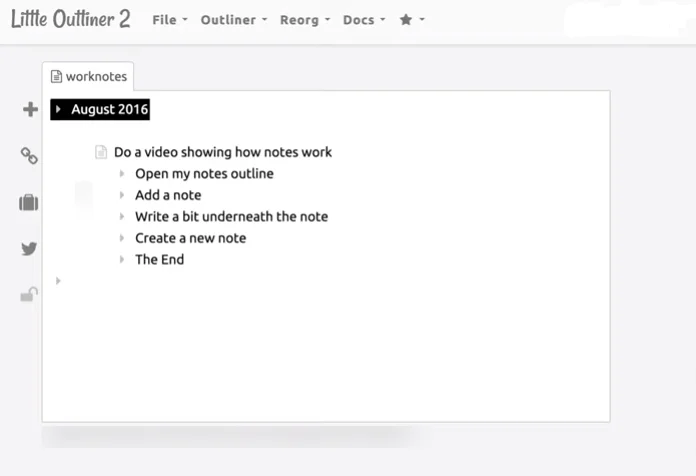
Whether you’re into project management or just very particular about your outline’s look and feel, OmniOutliner has all the customization options you’ll ever need. From the font to the space between each line, you have complete control.
Pros
Cons
OmniOutliner costs $29.99 for iOS, $49.99 for Mac (Standard), and $99.99 for Mac (Pro).
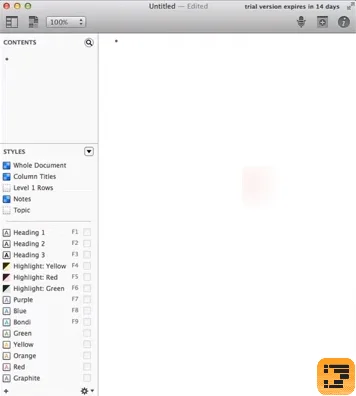
As the name suggests, Smartsheet is basically a spreadsheet with outline-oriented features. It can organize your ideas into “parent” headers and allows you to input unlimited “child” lines under it. You can even collapse the parent headers, so it’s the only content visible. With Integrately, you can also automate millions of actions.
Pros
Cons
Smartsheet starts at $7/month per user.
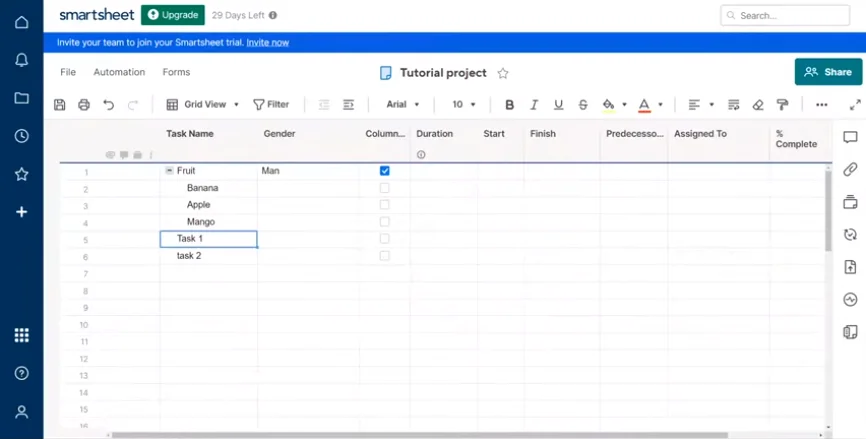
WhizFolders may not have the prettiest user interface, but its split-screen design makes it an effective tool for building a hierarchy of ideas for your project. Its quick log feature will quickly become an important part of your productivity arsenal if you do lots of internet-based research.
Pros
Cons
WhizFolders costs $35.
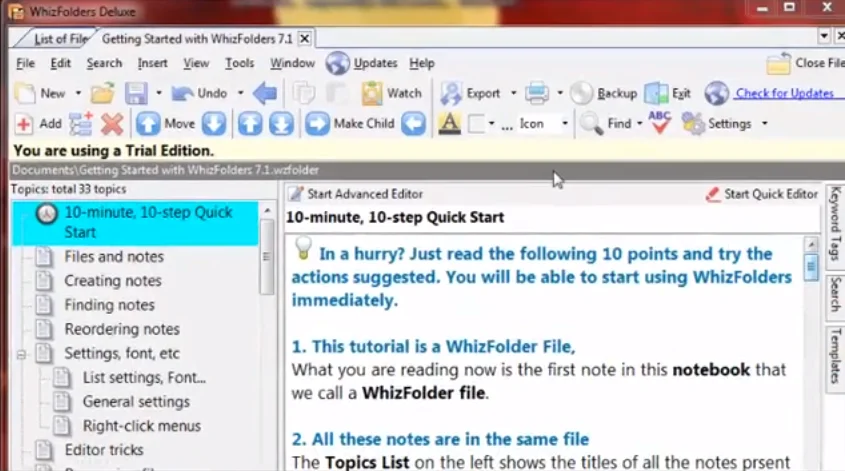
Apple users have a rich selection of outlining software available, and Cloud Outliner is one of the cleanest. In addition, everything is optimized for touch controls, making it a seamless addition to your existing workflow.
Pros
Cons
Cloud outliner costs $1.99 for the iOS app and $6.99 for Mac.
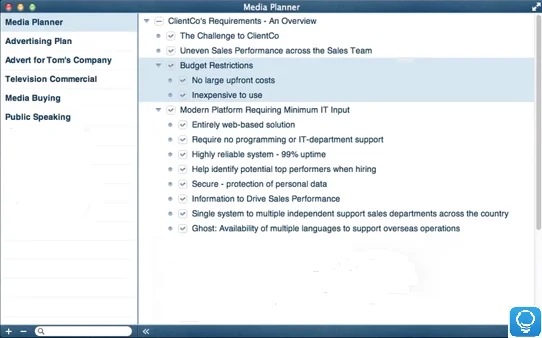
If you’re doing lots of research, OutlineEdit will be your best friend. The Safari extension can lift highlighted text and automatically send it to your outline – saving lots of time in the process.
Pros
Cons
OutlineEdit costs $4.99.
CarbonFin understands the value of clean outlines, and that’s why it lets you push additional notes off into a separate tab. This means you can keep more detailed summaries without getting overwhelmed.
Pros
Cons
CarbonFin is $4.99 to purchase.
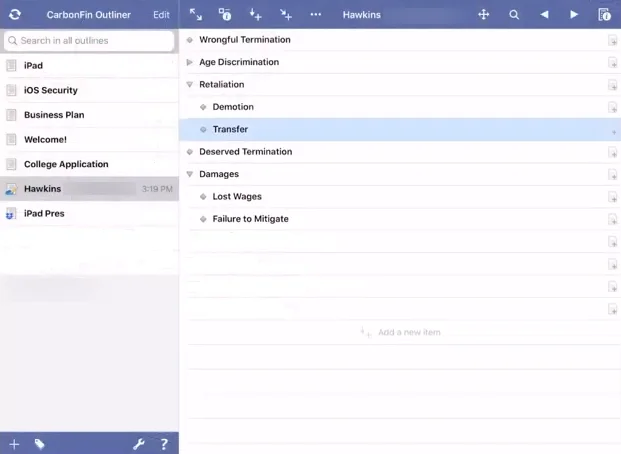
If you’re most comfortable with Markdown-style formatting, then FoldingText will make sure you feel right at home as you write out an outline. This makes it a powerful, albeit somewhat difficult to learn, option for people who need to get organized.
Pros
Cons
You can purchase FoldingText for $29.99.
UV Outliner can keep you in check if you feel off-balance and out of focus while multitasking. It has two modes: one for writing and the other for reordering items. That means you’ll have to focus on one task at a time – no excuses.
Pros
Cons
UV Outliner is free to use.
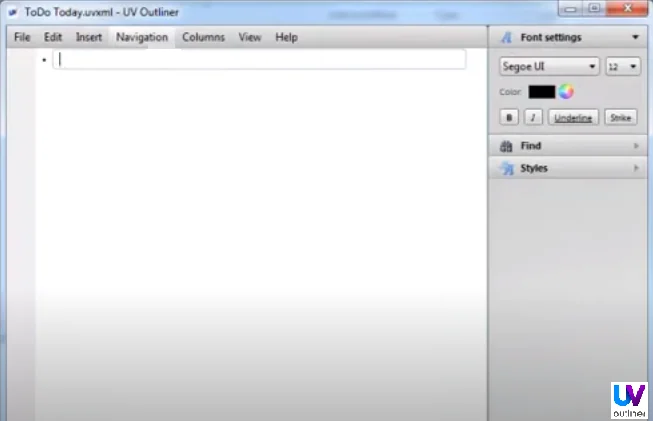
Scrivener is the novelist’s bread and butter, and that’s because of its capability to reorder, rework, and combine several files into one larger outline. Its tags, summaries, and character profiles can also help you flesh out whatever prose you’re writing.
Pros
Cons
Scrivener costs $45.
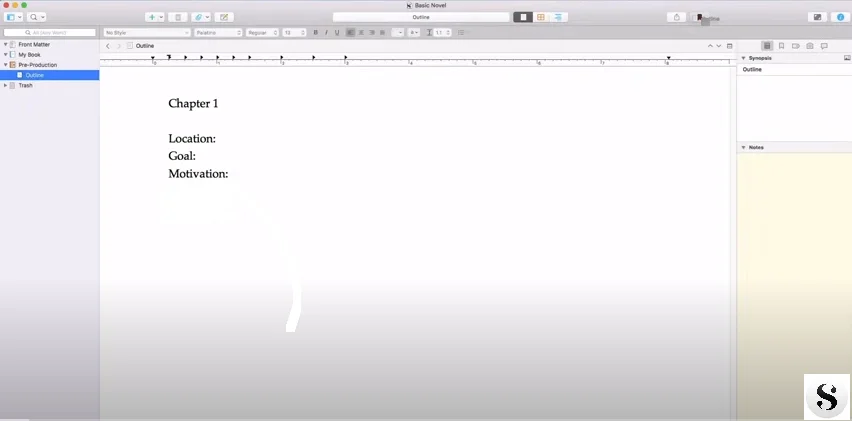
Mellel calls itself “the word processor for professional writers”, but that doesn’t mean it has nothing to offer everyone else. It is incredibly customizable, and users can assign specific styles per heading level. Users can also zoom out and see their work in outline format.
Pros
Cons
Mellel costs $19.90 on iOS and $38.99 on Mac.
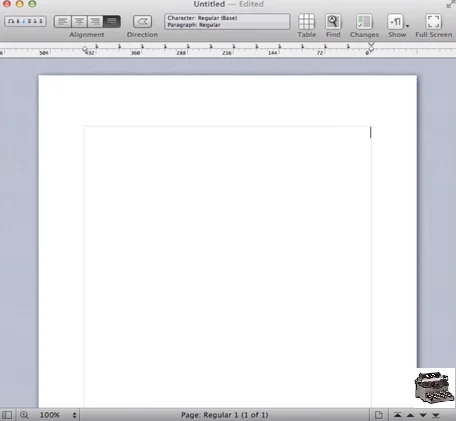
Behind every great project is an immaculate outline, and the software you use to write it can make a huge difference. However, hashing out your ideas can be a messy and time-consuming business. Even with the best software, you’ll want to do things right – check out Integrately to automate all the repetitive and error-prone tasks you don’t want to do!
Creating an outline is incredibly easy when using specialized software. But without it, here’s one way to break down your ideas:
The best outlining software for writers is Scrivener. However, almost any of the software we’ve chosen for this list works for writing in general.