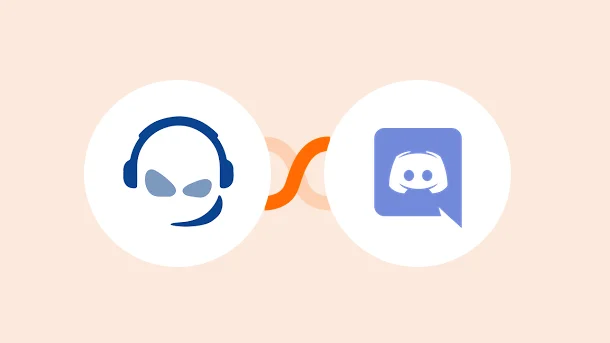
The main difference between Teamspeak and Discord is the advanced features.
Both of them are gaming applications and provide a great user experience, but their features distinguish them from each other.
Because they are the two popular platforms people choose to communicate with each other over gaming, it can be difficult to analyze which one is better.
That is why this article is a comparison of both, Teamspeak and Discord, so you can get started with one of them easily.

Integrate Discord With 750+ Apps In 1 Click
No Learning Curve. Built For Non-techies.
| Features | Teamspeak | Discord |
|---|---|---|
| Concept | Gaming and audio team chat app | Gaming and chatting app (text, audio, video) |
| User Interface | Lack ease of use, not so user-friendly | Ease of use, user-friendly |
| Key Feature | Excellent audio chatting experience while gaming | Best for group video calling, streaming and community discussions |
| Hosting | Self-hosted | Discord hosts it on your behalf |
| End-to-end Encryption | ✓ | ✘ |
| Mobile App | ✓ | ✓ |
| In-Game Overlay | ✓ | ✓ |
| Annonymous Usage | ✓ | ✘ |
| Pricing | Free up to 32 slots Paid servers – 64 to 1024 slots | Free Nitro – $9.99/m Nitro classic – $4.99/m |
Here’s a detailed comparison of both the applications.
Both Discord and Teamspeak are team chat apps – mainly for gamers. They are well known among gaming communities for their seamless features.
Teamspeak mainly works best as an audio chat app. Gamers can talk to each other on voice calls while they are gaming.
Whereas, Discord offers more in that case. It lets you text, voice and video chat with others. Discord also has users uninterested in gaming – general communities. But its main feature is video chat.
If we compare both, Teamspeak can be ideal for gamers and can be a good option if you just want to be around the gaming community.
However, if you want to facetime your community or talk to them over text, Discord can be a better option. It also offers customization options.
🏆 Winner: Discord
Teamspeak is more of a technical app. It requires you to be technically skilled to download and get started with it, which makes it a little complicated for users who may lack such knowledge.
While Discord is simple and doesn’t require much hustle. You can literally join any server or channel of your choice with one click.
You can either request to join or use the invitation link.
Key points:
🏆 Winner: Discord
If you have preferences of communication from an app, then both Teamspeak and Discord have distinct features.
That means, if you are looking forward to speaking to other gamers in the group when you are playing, Teamspeak is a perfect choice.

Although its text features are not so good, Teamspeak has an excellent audio chatting feature. You can talk while you are playing with a group of players.
However, if you are looking for more than an audio chat i.e. video chat, then Discord is perfect. You can facetime the group members and discuss anything – not just gaming.
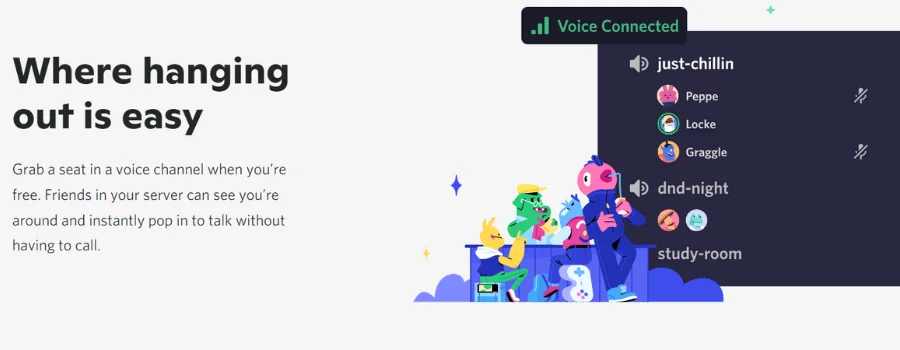
Source: Discord
You will also love sending Gifs, attachments, and emojis in Discord. Teamspeak doesn’t have these features.
Winner: Although depends on your wants from the app, Discord is better.
| Specifications | Discord | Teamspeak |
|---|---|---|
| Android | ✓ | ✓ |
| iOS | ✓ | ✓ |
| Modern | ✓ | ✘ |
| Appealing Interface | ✓ | ✘ |
| Ease-of-use | ✓ | ✘ |
| App | Pros | Cons |
|---|---|---|
| Discord | Easy and user-friendlyModern UICustomization optionsExcellent streaming and video calling feature | Discord hostingPrivacy issues |
| Teamspeak | Excellent voice callingSecuredHost your own servers | Too technicalExpensiveLearning curve |
Discord, as compared to Teamspeak, takes a lot of memory. Plus, the bandwidth usage is very high, which can affect your gaming experience.
On the other hand, Teamspeak uses less memory, bandwidth and CPU, which helps gamers have a better gaming experience.
🏆 Winner: Teamspeak
Discord: If we are looking at Discord, it states in its policies that they may share your data in certain situations with certain apps and companies or on a legal basis.
Teamspeak: Teamspeak, on the other hand, doesn’t claim to share your data with anyone or even third-party apps.
🏆 Winner: Teamspeak
Teamspeak: Since Teamspeak is a self-hosted app, the pricing depends on the server slots you buy.
It ranges from $55 to $500 for slots 64 to 1024.

Discord: The app is entirely free unless you want to customize and upgrade your discord features like emojis, stickers, etc.
In that case, you can go for Discord Nitro for $9.99/m and Discord Classic for $4.99/m.
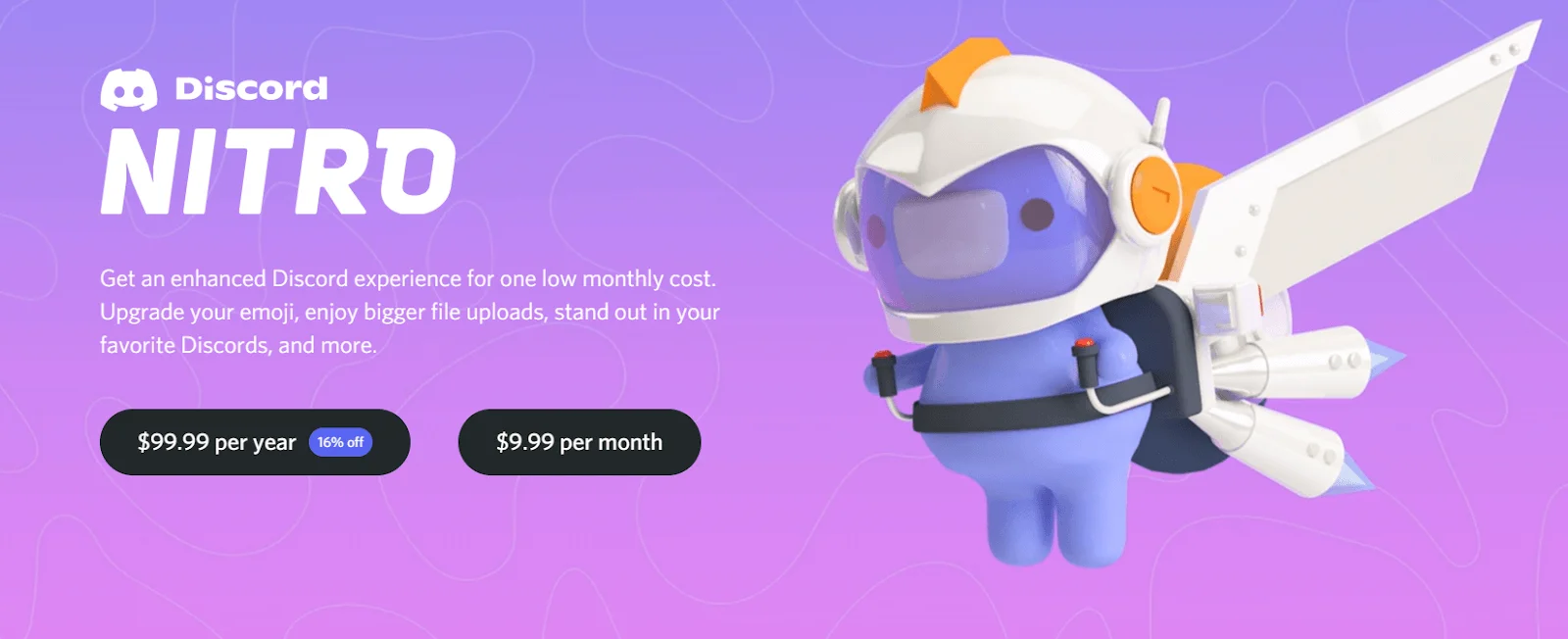
🏆 Winner: Discord
Everybody knows automation makes life easier and so does the work. Be it any work field, when you automate the workflow, it helps save a lot of time.
There are plenty of automation tools available in the market. Among all the tools available, Integrately is one of the best and most cost-effective.
Using Integrately, you can connect these tools with other applications to automate tasks and collaborate with teams easily.
It is a platform that offers ready to use Automations so a business can manage projects with ease. With more than 8 Million+ ready automation for 750+ apps, Integrately has made an initiative to support businesses in improving their efficiency.
8 Million+ Ready Automations
For 750+ Apps
The selection of the app totally depends on your requirements from it.
Discord is actually free, but it has privacy issues. On the other hand, Teamspeak is quite secure but it does lack a lot of its features.
| Teamspeak | Discord |
|---|---|
| SecuredFocuses on voice callsSelf-hosted | Best for video calls, chatsDiscord serverCustomization options availableFreeNot so secured |
Teamspeak is also a little technical and its interface has a steep learning curve. If you want an easy-to-use interface with a good number of features then Discord is the option!