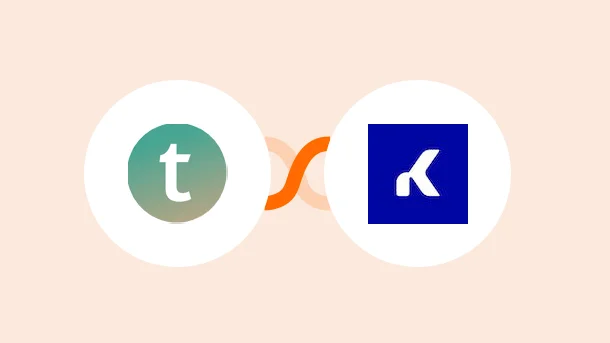
When my friend Kiya showed me her Teachable dashboard overflowing with sales📈, I couldn’t believe my eyes! As an English teacher who transitioned to online teaching during the pandemic, Kiya found her calling in content creation. She used Teachable to build and sell her courses, but when she discovered the power of Kommo (amoCRM) integration, her sales took off. Let’s dive in and see how Teachable + Kommo (amoCRM) integration can also supercharge your online course sales! 💰
Teachable is well known for its robust course creation and delivery capabilities. Kommo (amoCRM) is a powerful CRM platform famous for its lead management and analytics features.
Integrating Teachable with Kommo (amoCRM) helps you boost your online course sales. You can automatically capture leads and sync data between the 2 platforms. This helps in nurturing leads and building strong customer relationships. Plus, with Kommo (amoCRM)’s reporting tools, you can track the performance of your courses and optimize your sales strategy for maximum impact.
✅Auto sync leads data from Teachable into Kommo (amoCRM)
✅Streamline the lead and customer relationship management
✅Easy to track and monitor the sales and marketing efforts
✅Increased efficiency and productivity
✅Optimized course selling
✅Increased Revenue
Connect Teachable + Kommo (amoCRM) to automate several scenarios like:
Set up an automation to enroll a user to a course in Teachable for each new lead created in Kommo (amoCRM). This helps you nurture leads and convert them into paying customers by providing valuable educational content.
By setting up an automation that updates a contact in Kommo (amoCRM) when a course is completed in Teachable, you can gather valuable information about the user’s interests and progress. This data can be used to personalize your marketing efforts and improve lead conversions. For example, if a user completes a course in marketing, you can send them targeted emails about marketing tools or strategies to keep them engaged and interested. This not only increases the chances of conversion but also improves customer retention.

When a student unsubscribes from marketing emails in Teachable, you can search for the contact in Kommo (amoCRM) and create a task Kommo (amoCRM) for a sales rep to follow up with them. This helps you retain high-value customers by addressing their concerns and offering them personalized solutions.
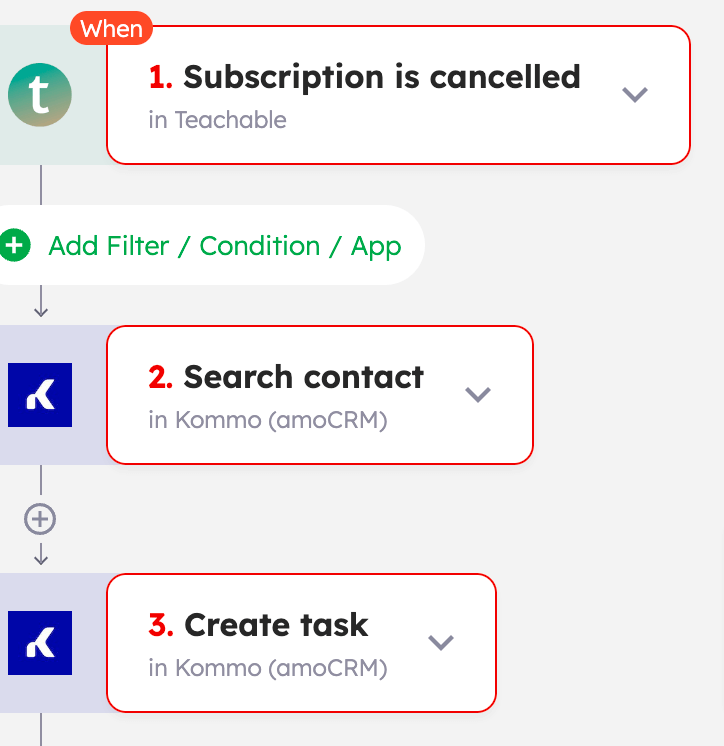
You can set up automation like: when enrollment is created in Teachable, create a lead in Kommo (amoCRM). This helps you track the source of your leads and attribute them to specific campaigns. You can further optimize your marketing efforts and target them for your other products.
These are just a few ways to integrate the tools and streamline workflows. Besides, you can find all the powerful ways to connect Teachable + Kommo (amoCRM) or create your integration in just a click.
And with
One of the best platforms to create and sell your online courses, Teachable’s working can be summed up as below:
Thats it! Teachable handles all the technical aspects of course delivery, such as hosting, security, and payment processing. You just need to focus on creating and marketing your content.
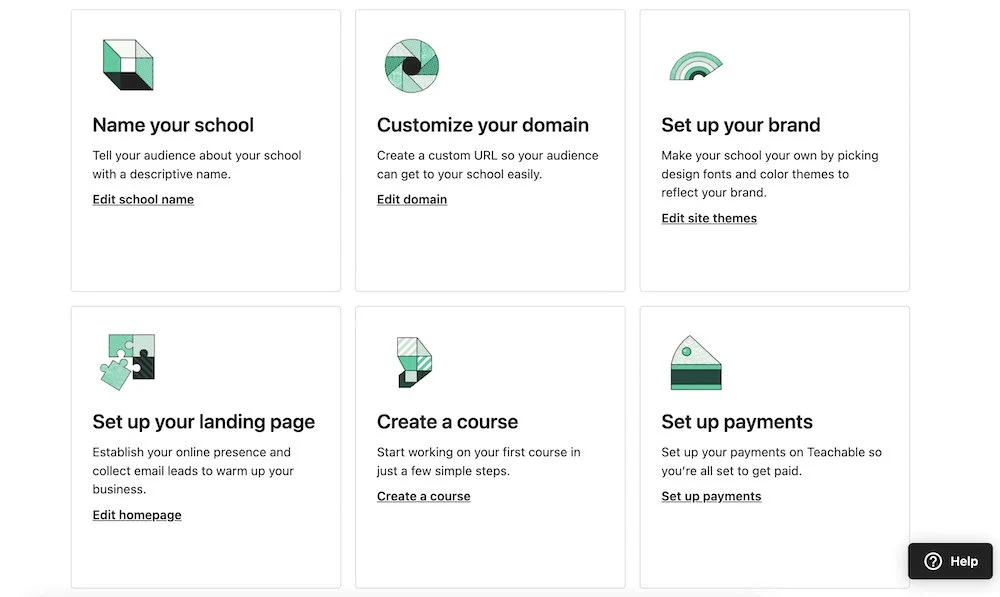

Integrate Teachable With 750+ Apps In 1 Click
No Learning Curve. Built For Non-techies.
Kommo (amoCRM) (amoCRM) is a powerful CRM platform that streamlines lead management and helps businesses close more deals. Here’s how it works:


Integrate Kommo (amoCRM) With 750+ Apps In 1 Click
No Learning Curve. Built For Non-techies.
Integrately is a must-have tool in your technology stack if you want to set up powerful integrations and save time & effort. Specially crafted for Non-Techies it helps anyone to automate business processes in a matter of minutes.
With Integrately, you can easily connect over 1050+ business apps with each other. Plus, you get access to these amazing features:
💪 A user-friendly interface with millions of ready-to-use 1-click automations
💪 A powerful visual automation builder to easily create multi-step workflows
💪 Advanced data formatting options to ensure seamless integration
💪 Excellent 24/5 customer support
💪 A dedicated automation expert to assist all your automation needs
And the best part? Prices start at just $19.99😱, making Integrately an affordable solution for businesses of all sizes. So why wait? Sign up now and start automating your processes with Integrately today!
Follow these simple steps to integrate Teachable with Kommo (amoCRM)
Step 1: Signup for Integrately
Step 2: Select Teachable as your first app and Kommo (amoCRM) as the second one
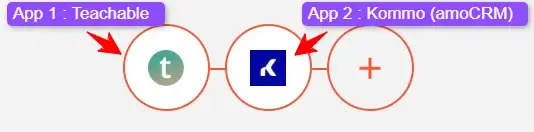
Step 3: Build custom automation by selecting desired trigger and action
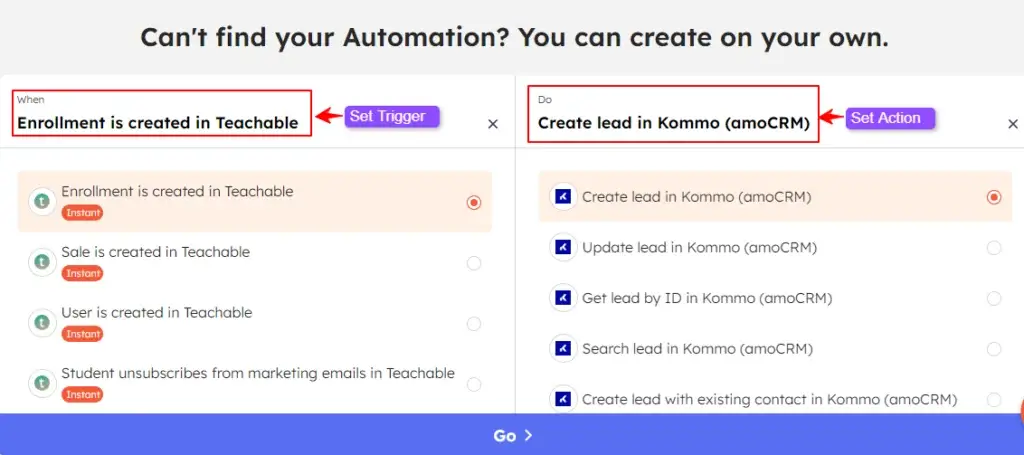
Step 4: Follow the prompts to securely connect your Teachable and Kommo (amoCRM) account with Integrately.
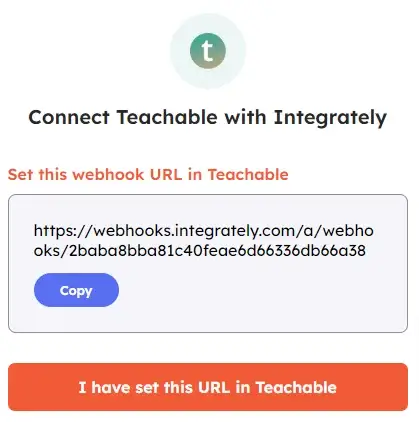
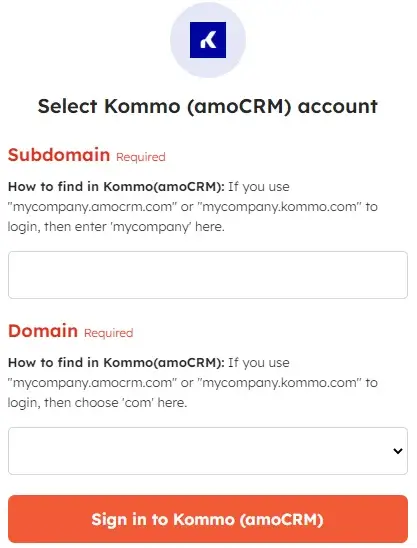
Step 5: Once connected, map the required fields, test your automation, and make it live.
8 Million+ Ready Automations
For 750+ Apps
Integrating Teachable with Kommo (amoCRM) is an excellent way to streamline your sales process and boost your online course sales. It helps you automatically capture leads and sync data between the two platforms. This results in better lead nurturing and also builds strong customer relationships. Additionally, you can track the performance of your courses and optimize your sales strategy for maximum impact. And with Integrately, the integration setup between Teachable and Kommo (amoCRM) becomes even easier and more efficient. Integrately offers pre-built workflows, called “integrations,” that enable you to connect Teachable and Kommo (amoCRM) seamlessly. This eliminates the need for manual data entry and saves you time, allowing you to focus on other important aspects of your business