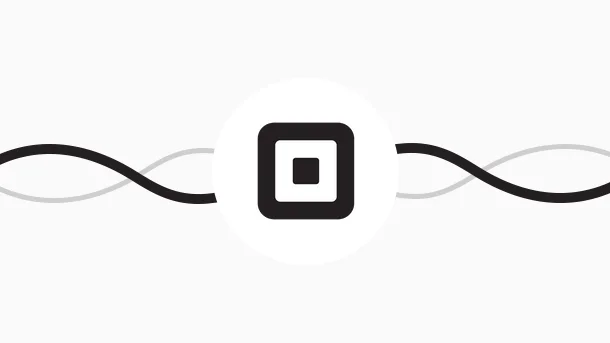
Starting out with a simple appliance that enables your customers to easily square up their bills, ‘Square’ has come a long way to deliver a plethora of tools for all your business needs. In the current scenario, Square has the potential to become the pivoting center of your business with offerings like
By investing in Square, your business can expand its footprint far beyond the limits. However, to use a diversified platform like Square, you need to fully understand its capabilities first.
Our top Square tips and tricks will get you going in the right direction and improve your business performance by leaps and bounds.
From staff management to accepting credit cards, Square crafts the perfect business solutions for you. To get a holistic and clear idea of the ways in which you can use Square to your benefit, here are the top tricks that will leverage your business.
Customers are likely to abandon their carts if their preferred payment method isn’t available. Taking this into account, Square already provides you with a host of payment options.
However, now you can go a step further with AfterPay. It’s a service that allows your customers to buy now and pay later in the form of installments.
To enable AfterPay on your Square account:
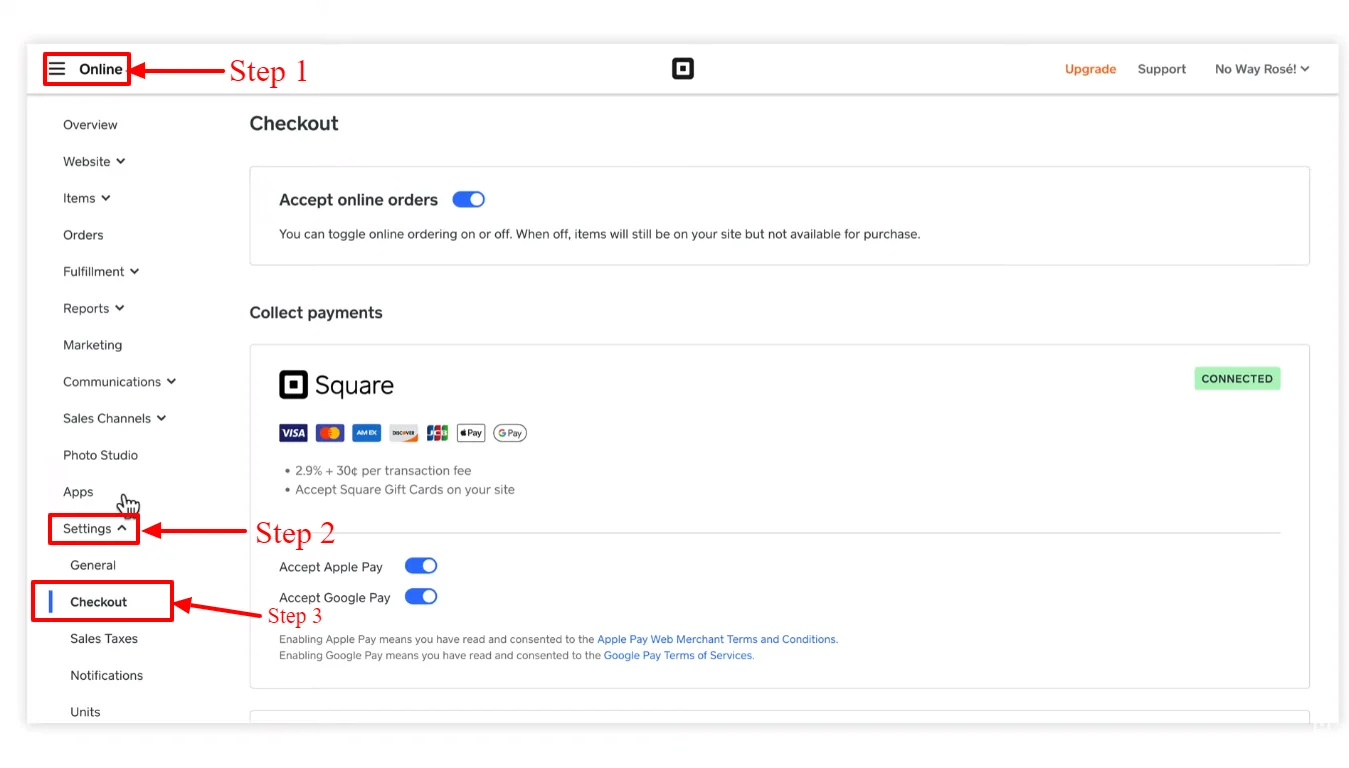
Once you enable AfterPay, your customers don’t have to forego their purchase just because they can’t pay the entire amount upfront. However, you still get paid the whole amount right away.
Credit: Square
A fair amount of time and energy is consumed on the nitty-gritty of creating invoices for each purchase. To save you the trouble, Invoices Plus is a loaded business tool that helps you easily create and manage your invoices within Square.
Invoice Plus offers a multitude of functionalities like
To access the Invoices Plus, you can sign up for a 30-day free trial here.
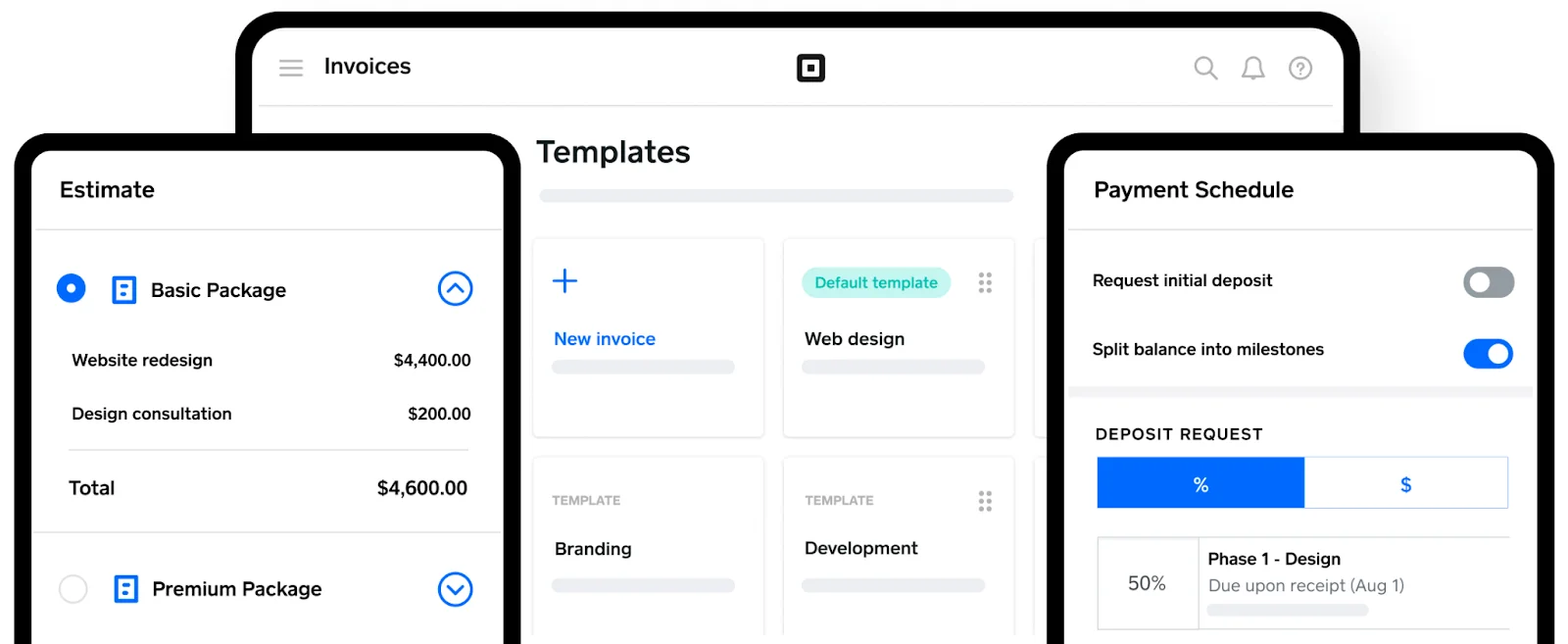
You heard it right! TikTok can be used for business purposes as well. With over 1 billion monthly active users, it gives you the potential to reach out to a massive audience.
However, it’s quite difficult to provide your customers with a seamless shopping experience in a way that reflects your brand identity. To save the day, TikTok for Business users are now eligible to create a fully-integrated Square online store, all for free.

You can be one of the first few TikTokers to get their hands on this powerful tool. All you need to do is sign up here for early access to this Square x TikTok integration.
However, this integration is not useful if you’ve grown your fanbase outside Tiktok. As luck would have it, your options aren’t constricted with Integrately! Integrately connects your Square account to over 900+ apps including Instagram, Facebook, Twitter, and LinkedIn. Plus, it requires no technical knowledge and has millions of ready-to-deploy 1-click automation. So what are you waiting for? Sign up here for a free Integrately trial today.
8 Million+ Ready Automations
For 750+ Apps
For businesses that revolve around bookings and appointments, what can be a better CTA than a visible and clickable booking button? Imagining how to make this button pop up in your website and emails? You can use Square to easily equip your website and emails with a booking button.
This way, your customers can easily book appointments or make reservations without having to search for your contact details. Moreover, you can embed the entire booking flow on your website to let your customers confirm bookings without ever having to leave your site.
For more details on how to add buttons, check out this support page.
As your business grows, it becomes increasingly difficult to keep track of employee time and associated tasks. However, this analysis is critical when you plan appraisals or charge clients on an hourly basis. To chisel this timekeeping, Square offers Timecard Management for team members.
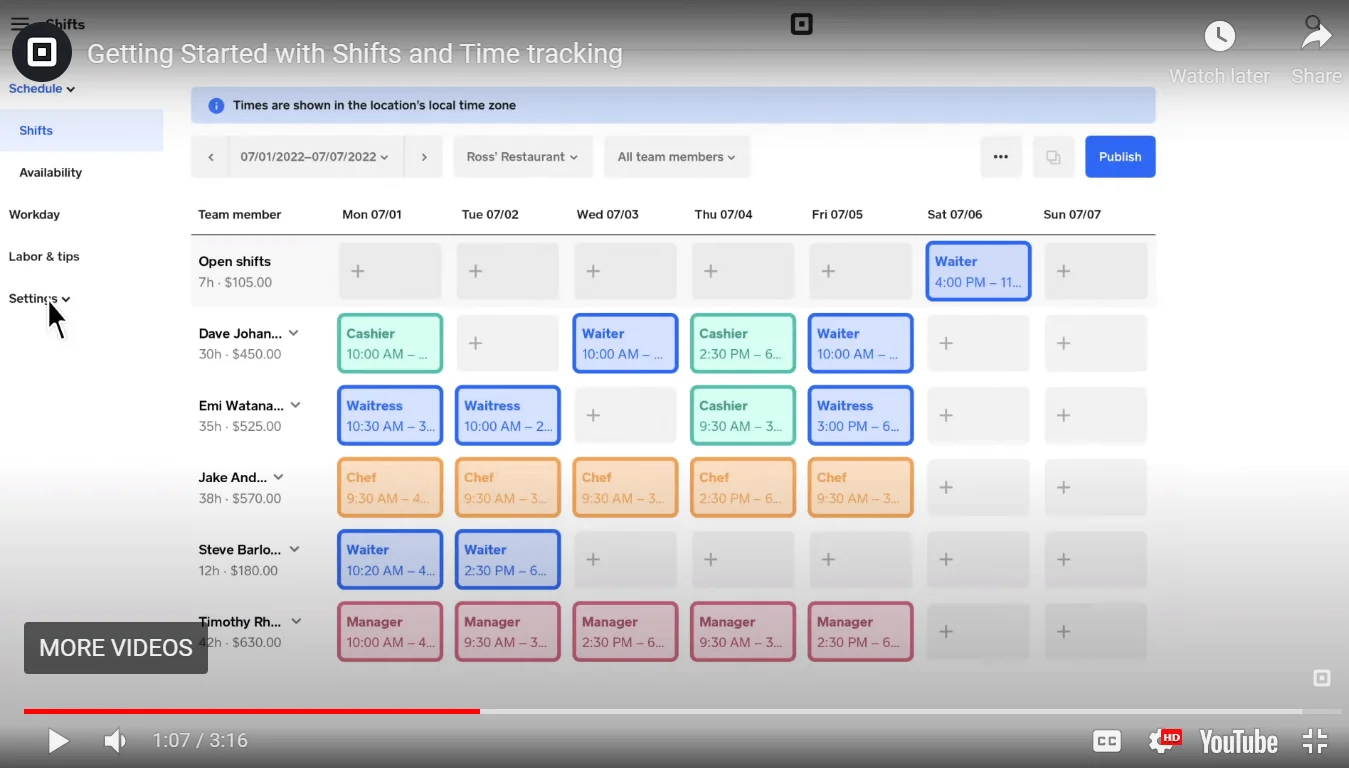
With Timecard Management, you can track
Employees can also add notes during shift start/end to provide a better context of their work. To sum it up, Timecard Management provides you with a complete workday summary. For more information, explore this video from Square.
It’s a no-brainer that images are more likely to draw attention as compared to plain text. You can use this fact to your advantage by adding high-quality images to your website. However, photo editing and graphic designing are not as easy as clicking selfies.
Square comes to your aid here with its Photo Studio application. It gives you the convenience of easily clicking and editing images like a pro. All it takes is a smartphone to make your site more engaging. This feature is only available to iOS users for now. To install the app, click here.
Credit: Square
The traditional process of availing loans can be quite overwhelming. You get lost in the cycle of
Now you can easily get business loans within a few clicks on your Square dashboard. You also don’t need to worry about the due dates as repayment is directly deducted on a percentage basis from your daily real-time sales. This means you repay
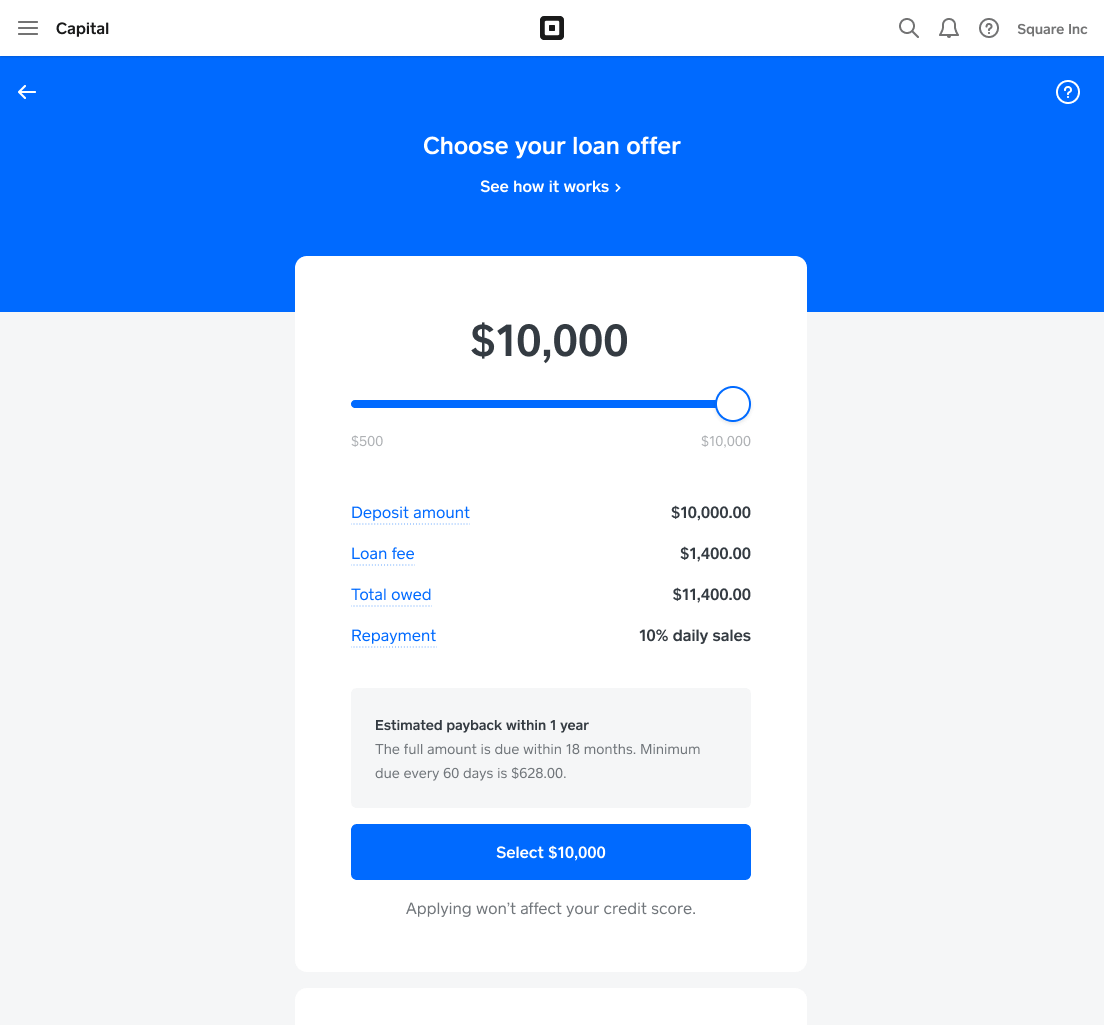
What’s more, you get the entire loan amount in your account within 1-3 business days from approval. This way, you can keep your business running smoothly without having to worry about working capital constraints.
You can check the loan offers you’re eligible for using this link.
Making your customers wait for some staff or charging your customers for something they didn’t order hampers both – their dining experience and your reputation. To put an end to such issues, you can use Square’s Self-serve ordering feature.
Using this feature, you can do away with paper menus and order slips. Your customers can easily place their orders by scanning a QR code dedicated to their table / ordering location. It helps them
Credit: Square
The digital orders are sent to your Point-of-Sale and Kitchen printers to help streamline your restaurant’s front-of-house and back-of-house operations with ease. Use the following video to set up the Self-Serve ordering system in Square.
Online businesses are always in combat with cyber-attacks. To deal with cybercrime, Square has ensured that high-level security measures are in place. One such feature is two-factor authentication.
It adds an extra layer of security to your account by asking for some kind of verification in addition to your password. This way, even if some hacker pulls off your password, they won’t be able to break through.
To enable 2-factor authentication:
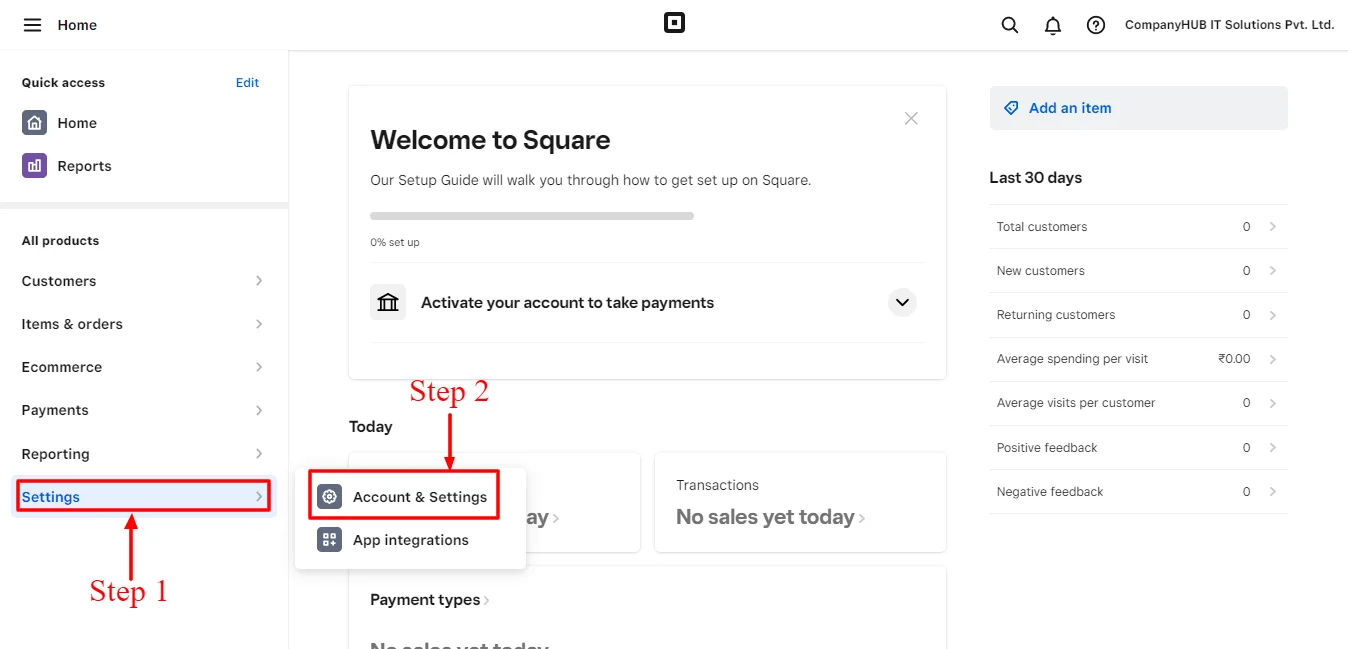
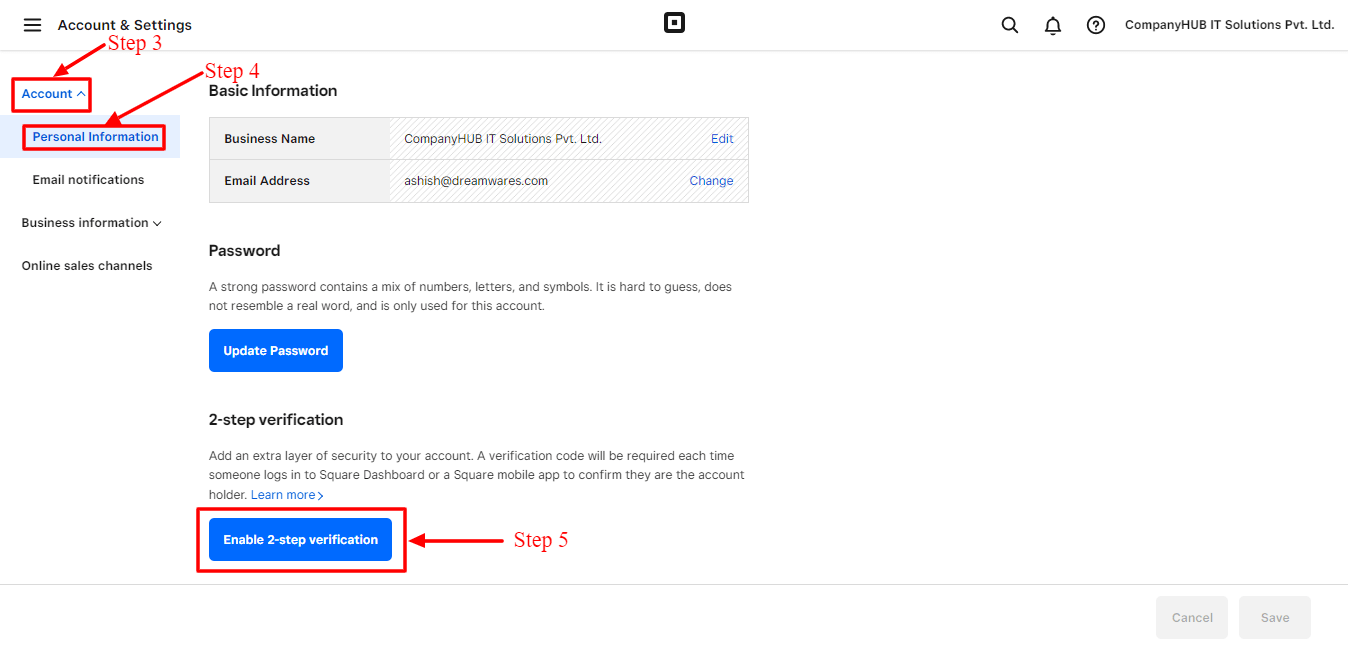
You can also check the option ‘Require team members to use 2-step verification’ to enable 2-factor authentication for your entire team.
As a business owner, you need to be on your toes all the time to make informed decisions. This is only possible when you have quick and easy access to all the business data that you need. Square’s Marketing Assistant feature provides the same with its On-demand Reporting.
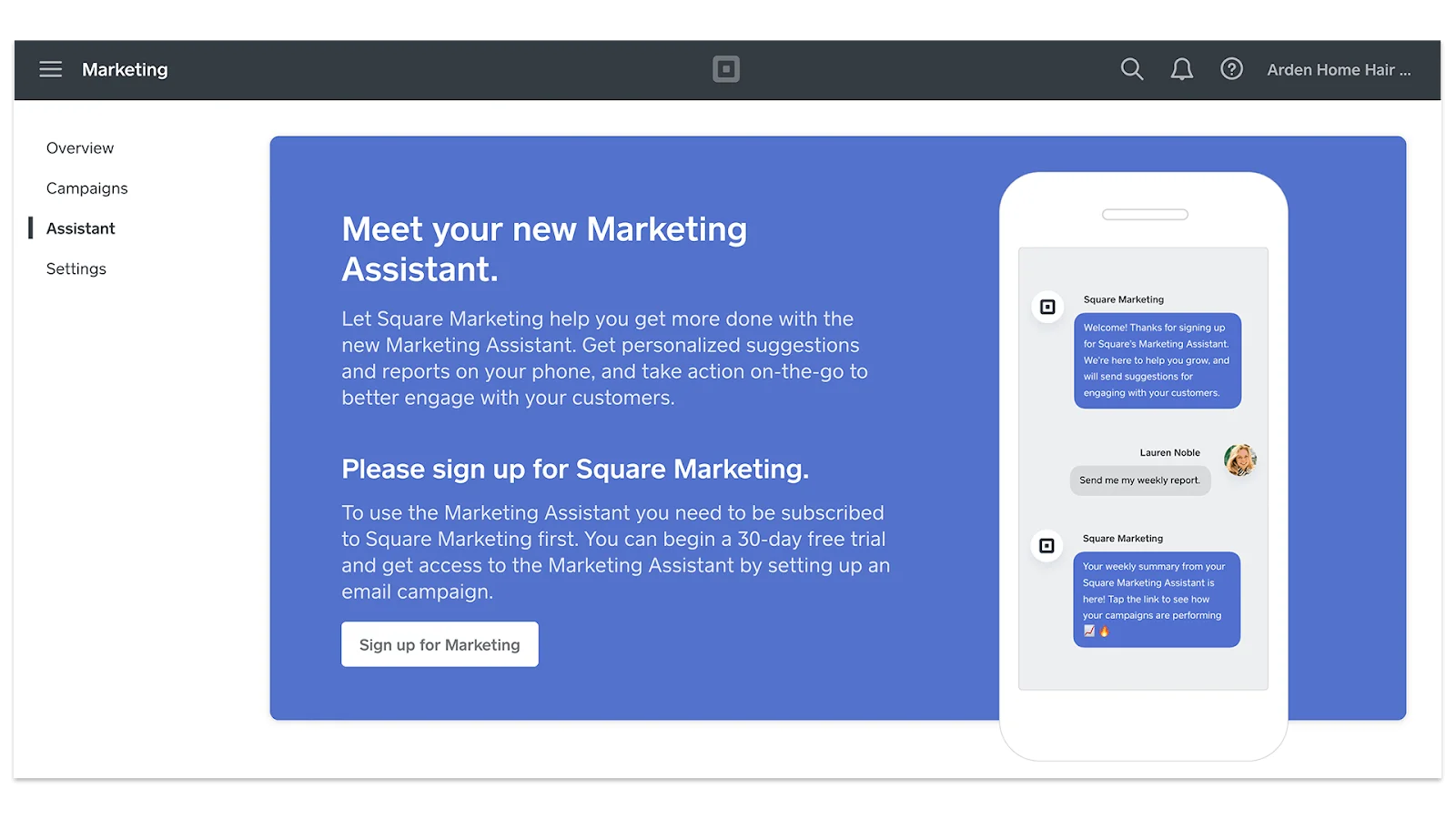
After signing up for Square Marketing, all you need to do is text ‘REPORT’. Following this, you will receive a link to the detailed real-time report of all your active campaigns on your mobile phone.
It won’t be wrong to say that Square has revolutionized the business game. It provides a convenient platform to manage multiple aspects of your business in one place. It gives you access to all sorts of features and tools that streamline your operations and make it easier for customers to do business with you. Our tips tap on some of the latest key Square features that have the potential to boost your sales within a short timeframe. Now that you know the top Square tips and tricks, put them into use and see how they grow your business!