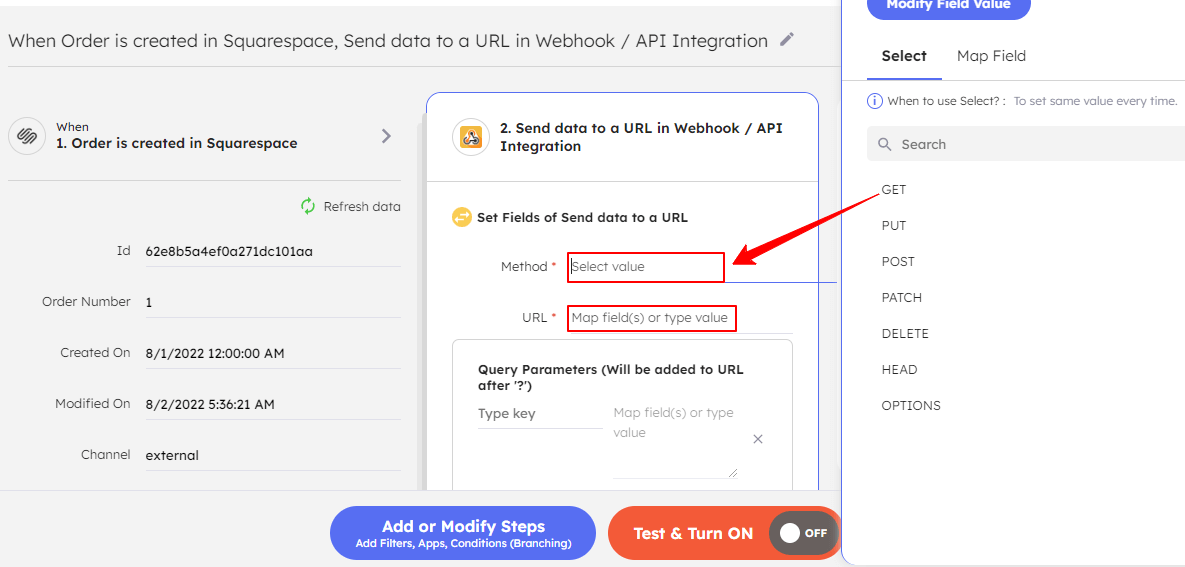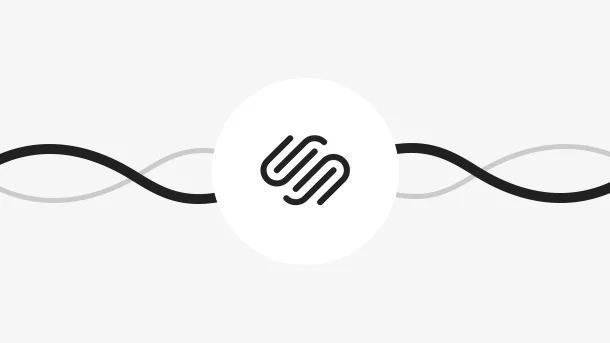
Squarespace has been a popular website builder for a while now. But it’s not just a site builder, it has so many integrations that it can help you a lot in your growth and productivity in the long run.
We have got the best 16 Squarespace integrations covered in this post.
Squarespace is an all-in-one CMS for building websites or e-stores, hosting content, and registering domains that also provides services of SEO, Squarespace analytics, responsive design, and much more.
As a business owner, you are always looking for ways to optimize your workflow and be as productive as possible. And one way to do so is by using integrations. Thankfully, Squarespace integrates with several apps from varied domains like :
This makes it easy to set up and automate your workflows. However, this feature is provided only to premium users where the subscription plans start from $33 per month.
Several businesses that utilize Squarespace for their websites have benefited from integrations in terms of time, effort, and money. We’ve compiled a list of the most popular ones to help you select the best option for your needs.
For those who use Flowlu to manage their tasks and workflows, this integration can help improve their productivity. Just set up automation like creating a new task in Flowlu for each new order created in Squarespace. This way, once an order is received, your team can be assigned the relevant tasks automatically and help speed up your workflows.
ActiveCampaign being one of the most powerful email marketing automation tools helps you segment contacts, create automated email campaigns, and track results. By integrating it with Squarespace, businesses can auto-create orders in Squarespace for each new deal created in ActiveCampaign. This way the deals can be followed up and managed more efficiently.
If you are the one who prefers using Squarespace for building your online store and your blog on WordPress then this integration is made for you. Setting up automation to create a WordPress post for each new Squarespace product, gives you the peace of mind that your customers are always aware of the latest products.
Discord is a popular chat platform used by millions of people worldwide. By connecting it with Squarespace, you can automatically send updates to your Discord channel whenever there’s an order event in your store.
Whether it’s a new order or an update to an existing order, this automation ensures that your team (or even your customers, if you use a public channel) is instantly informed — saving you time and improving communication.
Slack – an app built for work! This is what their tagline says and rightly so because it is the most widely used app for team communication. You can set up Slack integration for Squarespace to receive a message on Slack every time a new product is added to Squarespace. This can be useful for keeping track of new products, or for quickly informing your team of a new product launch.
If you’re using Companyhub to manage your sales pipeline, you can now create new orders in Squarespace directly from Companyhub deals! This integration is particularly useful if you’re selling products or services on Squarespace; simply create a new deal in Companyhub, and all the necessary information will be populated in a new order in Squarespace. No more manual data entry! Plus, you can keep track of your sales pipeline and customer communications all in one place.
Pipedrive – one of the popular CRM tools favored by several companies easily integrates with Squarespace to automate your workflow. For example, you can set up an automation that creates a new Squarespace order whenever a new deal is created in Pipedrive. This can be a great way to streamline your ordering process and ensure that your customers always receive their products on time. To get started, all you need is a Pipedrive account, a Squarespace account, and Integrately!
As a business owner, you always want to be aware of new opportunities to reach your target audience. With the integration of Squarespace and Chatwork, you can now do just that! By setting up this integration, any time a new product is added to your Squarespace store, a message will automatically be sent out in Chatwork, alerting your chat group members about the new product. This is an excellent way to help boost sales by keeping your products top-of-mind.
Salesforce is one of the most popular CRMs out there. If you’re using it to manage your customer relationships, you can connect it to Squarespace to automate tasks such as creating a Squarespace order for a new Salesforce opportunity. Such integrations save you time and help ensure accuracy by eliminating the need to manually re-enter data.
If you own a store set up on Squarespace but have a blog set up on Webflow, you know how much of a hassle it is to keep things updated when you add new products to your inventory. The integration between Squarespace and Workflow makes your life easy. All you have to do is set up an automation that creates a Webflow post whenever there is a new Squarespace product. This way, your blog is always up-to-date without any extra effort.
Several businesses prefer using Stripe – An online payment processing and commerce solution. Integrating it with your Squarespace account can help you set up automation like – when a new charge is created in Stripe, create order in Squarespace. This integration can be useful, particularly for businesses that have both an online store and a physical storefront. For example, if a customer purchases a product online, the order can be automatically created in Squarespace and sent to the fulfillment team. Alternatively, if a customer purchases a product in-store, the charge can be created in Stripe and the order can be automatically created in Squarespace. This integration can save time and reduce errors by automating the process of creating orders in Squarespace.
If you sell products through Squarespace, you can use Google Sheets to streamline your inventory management. By integrating Squarespace with Google Sheets, you can automatically update your product offerings in Squarespace whenever a row is added or updated in your spreadsheet. This can be a huge time saver, particularly if you frequently add or remove products from your inventory. So whether you’re adding a new product or changing the price of an existing one, all you need to do is update your Spreadsheet and the changes will be automatically reflected on your Squarespace site.
YouTube is no doubt the best platform to grab attention and help potential customers learn more about what you’re selling. Additionally, it can help to build trust and credibility with potential buyers. A video that showcases your products in use can be especially helpful in building trust, as it gives potential customers a chance to see your products in action. For those selling products on Squarespace, the Squarespace + YouTube integration can help set up automation to upload a video to Youtube whenever you create a new product in Squarespace. If you’re looking for a way to increase the visibility of your Squarespace store, this Youtube integration is a great option.
Telegram – a team chats application that can also be used to stay up-to-date on your Squarespace orders. With this integration, every time an order is updated in Squarespace, a message will be forwarded to Telegram. This way, you can keep track of your sales without having to leave your messaging app. The integration is simple to set up and use, and it’s a great way to stay on top of your business.
Facebook Pages is a great way to promote your Squarespace store and reach a wider audience. With the Squarespace + Facebook Pages integration, you can automatically post new products from your Squarespace store on your Facebook page. This is a great way to increase exposure for your business and drive traffic to your website.
Xero is one of the most popular accounting software options for small businesses. If you use Xero to manage your finances, you can use the Squarespace + Xero integration to automatically create invoices in Xero whenever an order is placed on your Squarespace store. This can save you a lot of time and ensure that your invoicing is always up-to-date. Plus, it’s a great way to keep track of your finances and ensure that you’re always on top of your accounting.
8 Million+ Ready Automations
For 750+ Apps
Squarespace is an all-in-one platform that gives users everything they need to create a beautiful website or online store. Squarespace provides users with templates, tools, and features to create a professional website or online store without the need for coding knowledge. Users can start by choosing a template, and then they can use the drag-and-drop editor to customize their website or online store. Squarespace also provides users with powerful eCommerce features, such as inventory management, shipping, and tax calculators.
Integrately is a no-code automation platform that helps integrate multiple apps and set up your workflows. It is very simple to use and does not require any coding knowledge. You just need to create an account with Integrately and select the apps that you want to integrate. Then, you can choose from a wide range of pre-built workflows or create your custom workflow. Integrately will then automatically handle the data transfer between all the connected apps and ensure that your workflow runs smoothly.
In case you want to connect your Squarespace to your Apps, you have to use Webhook and set up your workflow. Just follow these steps to do so:
Select Squarespace as your first app and Webhook as the second app
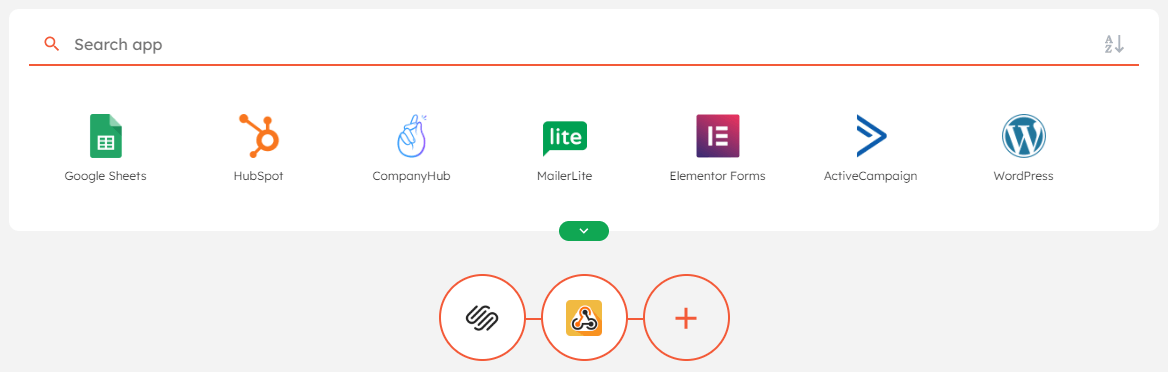
Select the appropriate trigger (like for example order is created in Squarespace) and the corresponding action (say, for example, Send data to a URL in Webhook / API Integration). Then click on ‘Go’
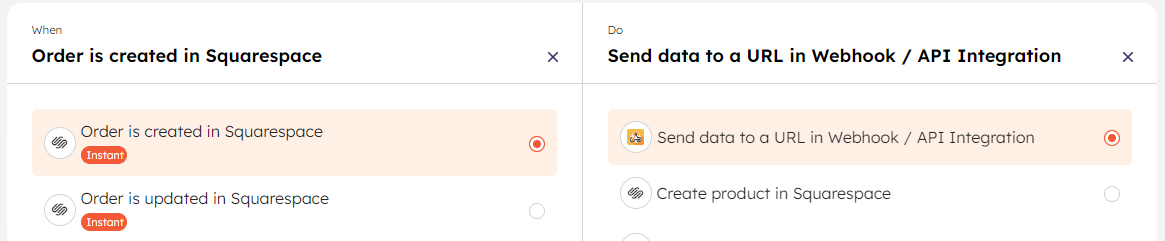
Next, you need to verify your Squarespace account and Sign-in.
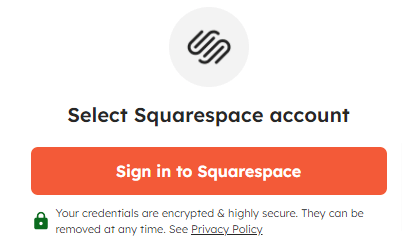
Once connected, set your field. Select the appropriate method to send the data and set the URL for sending the data.