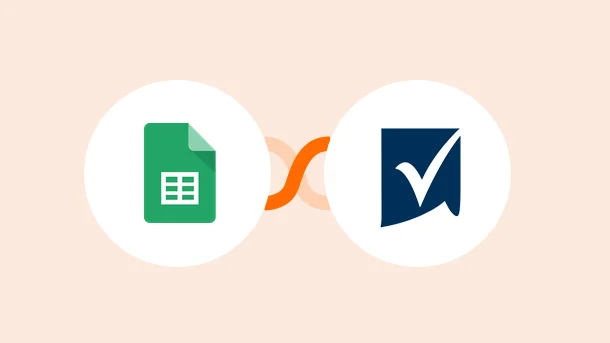
The main difference between Google sheets and Smart sheets is how they let users organize and manage their data. For example, Google sheets support collaboration by allowing real-time co-editing. It also encourages team communication and interaction over the shared document to create a collaborative environment.
Whereas Smart Sheets offer a wide range of collaborative tools in addition to other productivity features to allow tracking, task management, time scheduling, and request processing across the organization.
In general, the collaborative workspace concept is one, but many applications implement it.
This article will introduce you to two well-known collaboration tools that function under the “sheet” as a base for organizing work. Although Google sheets are more database centralized, it implements collaboration efficiently within its scope. Smart sheets, on the other hand, are fully functional work management and collaboration environments.

Integrate Smartsheet With 750+ Apps In 1 Click
No Learning Curve. Built For Non-techies.
We’ll start with a basic comparison table to introduce you to the main features before moving to the next section’s details.
| Features | ||
|---|---|---|
| Concept | Database centralized workspace | Information tracking centralized workspace |
| Approach | The user can organize information within columns and rows. | The user can build a rich experience by giving meaning to the data. |
| User experience | Users can communicate within sheets by @ mentioning each other, commenting, requesting reviews, and announcing the completion of edits. | Users can interact via messaging, tagging, commenting, and requesting reviews. |
| Collaboration | Google sheets is not a fully functional collaboration solution, but it can integrate with other Google tools to provide a collaborative work experience. | Smart sheets is a fully standing collaboration solution with built-in tools to guarantee productivity. |
| Collaboration | Using Google sheets is free. | Using Smart sheets isn’t free. You need to pay per user per month for business accounts with more collaborative features. |
| Usefulness | Google sheets use tables similar to the ones in Excel. However, using Google sheets become difficult with a huge amount of data. | Smart sheets allows creating tables similarly but with richer content. |
Now let’s dive into a detailed comparison of features between Google and Smart sheets to analyze each function.
Google sheets alone are not suitable for collaborative project management purposes. It’s more like a database with advanced features, but it can’t function as a project management tool.
If you are looking for a professional no-code database, then Google sheet will provide the best services. However, it can’t perform well if you want your data to be part of an organizational flow. In other words, Google sheets are good for solid abstract data.
Smart sheets are a perfect tool for data management with their built-in productivity features like switching the layout into a calendar view, Gant view, or a Kanban view. In addition to assigning tasks to users, managing their dependencies, and generating reports. It can offer a lot more than saving and organizing row data.
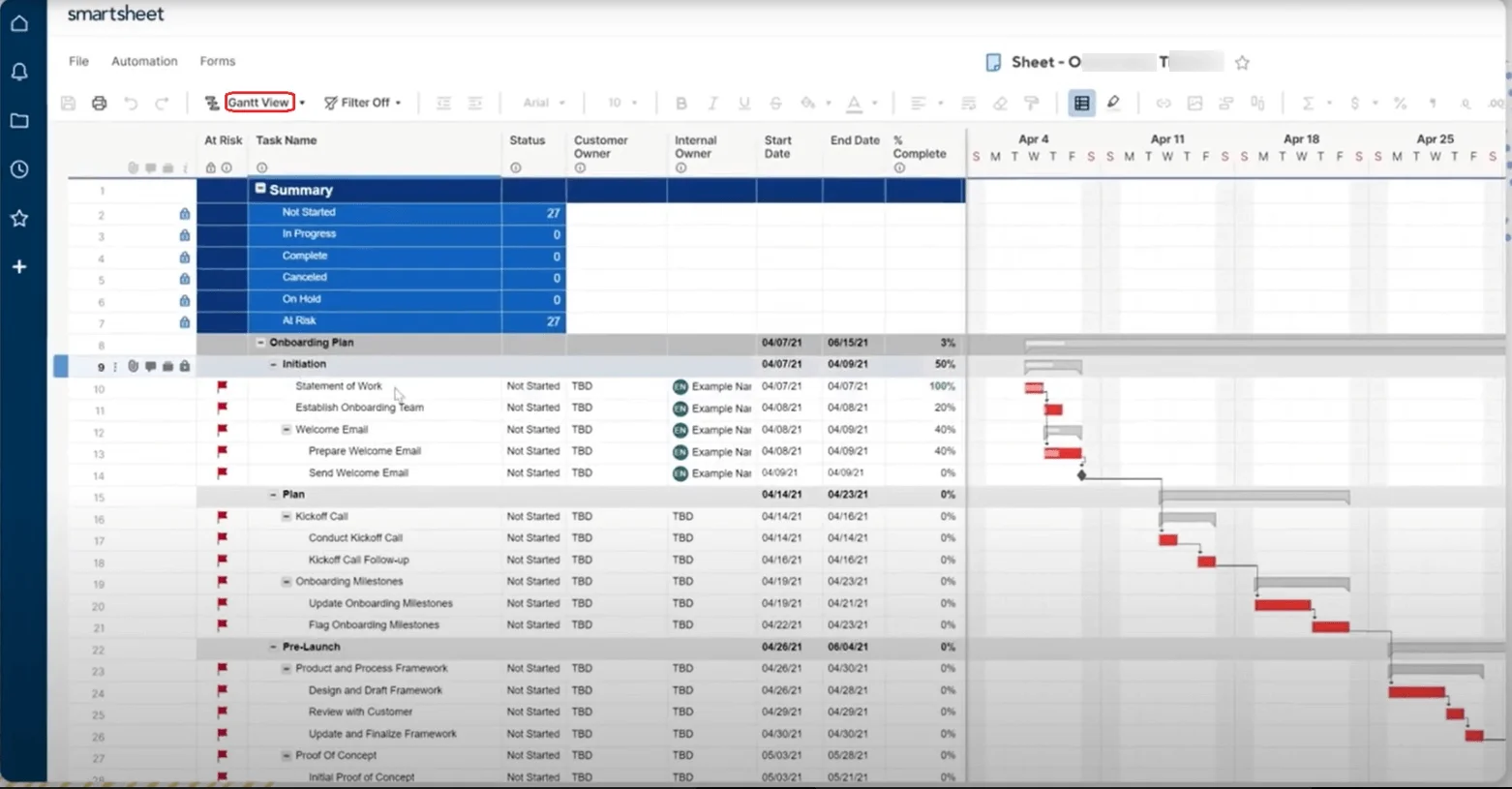
We can’t consider Google sheets as a competitor to Smart sheets when it comes to project management because the former lacks the required tools to handle tasks and manage workflows. Using Google sheets as a collaboration solution is possible only when other Google apps are integrated to provide the full experience.
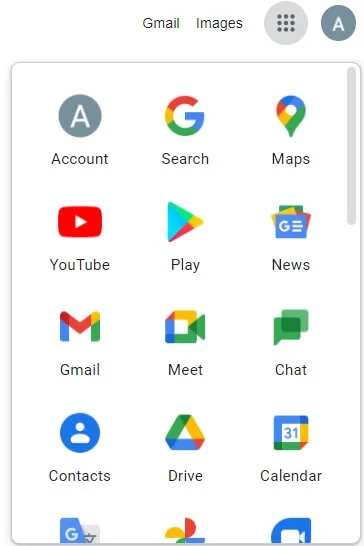
Google sheets are just like any other Google product – efficient and straightforward. You don’t have to possess any technical skills before using it. Sign in to your Gmail account, create a new sheet with a simple click, and start entering your data. The interfaces are similar to Excel, with a top bar and tools distributed under multiple tabs.
Smart sheets are user-friendly as well, but the idea of managing tasks and assigning the work would take a new user some time before becoming familiar with everything inside. The interfaces are very simple, and you can walk through them on your own.
There is no need for any professional experience or technical knowledge to manage projects and tasks with Smart sheets. You might need some help from their support team to understand how things go around, and they offer it for their users.
We can’t consider Smart sheets more complicated than Google sheets because Smart sheets offer more services, which would require adding tools, buttons, and windows.
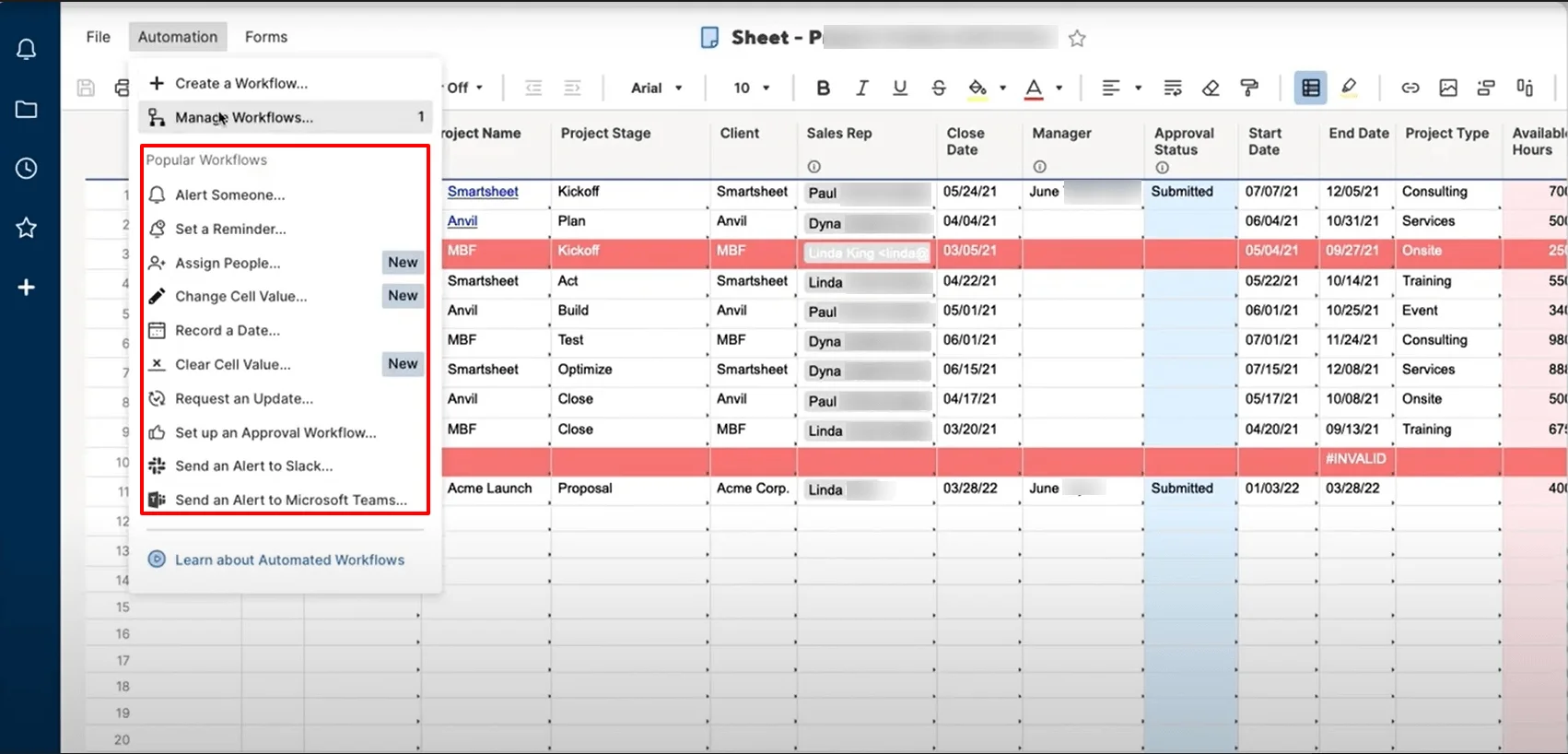
Google sheets lets its users give any form to data – date, currency, numbers, and texts. the tool is very much accessible yet very useful for people with all kinds of needs. Any online user can easily create a Google sheet and start working with it. Although there are some differences between Google sheets and Excel, the central concept is the same.
With Smart sheets, the key is not being limited to the grid view like Google sheets. It can relate to the user’s requirements to be in a time chart, display cards, or other available layouts. Here, through the assignment mechanism, the users can change their conceptual understanding from row data into tasks.

Integrate Google Sheets With 750+ Apps In 1 Click
No Learning Curve. Built For Non-techies.
Integrations are an essential feature because individuals and organizations use several software for various purposes, and there is a need to have them connected with Google or Smart sheets.
Google Sheets has native integration with:
And Smart Sheets supports integration with:
Both Google sheets and Smart sheets can be integrated with an even wider range of applications via integration platforms like Integrately. Additionally, Integrately offers no-code 8+ million ready automation for 700+ apps.
Like many other Google tools, Google sheets are free and available for any Gmail user. You can instantly start creating and editing Google sheets when you create a Gmail account.
However the storage for the files you create is limited and when you exceed that limit, you’ll have to pay Google for the extra storage you need.
On the other hand, Smart sheets are not free, and you can only have a limited free trial to test the tools and check their performance. The pricing varies based on the user’s requirements –
There is also an option for enterprises to get customized invoices based on the number of users and features needed.
When it comes to offering free professional tools, Google always wins with its wide range of available services. However, professionals looking for other dedicated solutions will prefer to pay to get the exact service they want.
8 Million+ Ready Automations
For 750+ Apps
Google sheets and Smart sheets are unique in their own way, and we can’t pick a side. Google sheets offer a no-code database with flexibility and a certain level of communication between users. Meanwhile, Smart sheets offer an entire collaboration solution built over the sheets concept, extending to cover data management and work monitoring services. You need to choose based on your project requirements.