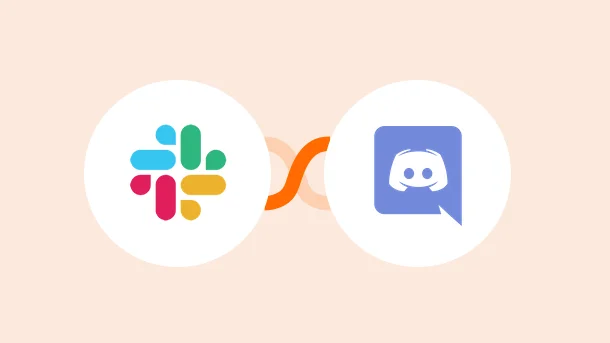
The basic difference between Slack and Discord is the target audience.
Slack and Discord are both team chat apps. Users can communicate over text and call. However, the users of both apps differ from each other.
If we look at Discord, it was mainly built for gamers so they can connect with other gamers through communities and channels. But later Discord turned into a platform for all communities around the world.
On the other hand, Slack is a team chat app mainly for business communities. It focuses entirely on the business/startup sector.
In this article, we compare both of these applications so you can analyse which one is for you!

Integrate Slack With 750+ Apps In 1 Click
No Learning Curve. Built For Non-techies.
| Features | ||
|---|---|---|
| Audience Engagement | Focuses on the business sector | Gaming and business |
| Interface | Slack has an easy and clear interface | A bit complicated for new users |
| Video Chatting | 15 users – paid plan Up to 2 users – free plan | Up to 25 users |
| Key Feature | Text chat | Voice/video chat |
| Theme Options | Slack offers 20+ themes | Dark and Light mode |
| Storage Limit | 10 to 20 GB per member – paid plan 5 GB – free plan | Unlimited |
| Pricing |
|
|
Here’s a detailed comparison of both the apps based on their features.
Slack and Discord both have similar interfaces. But The difference lies in the ease of use.
Discord is comparatively a little complicated, while Slack is simple to understand. Its interface helps users navigate through the app easily.
In Slack, all the channels, messages, and contacts are organized on the left and conversations on the right. It lets you find any feature easily through its user-friendly interface.
Whereas, Discord has different menus for different features. You will find the messages on the right-hand side of the app and channels on the left.
Because Slack is for businesses – collaboration and communication app, its interface is made accordingly.
Key Feature
Each Workspace in slack can have multiple channels, but to access them you need to log in separately in each workspace.
🏆Winner: Slack
Discord has text and voice channels. Text channels let you message the members of the channel and chat. While voice channels let you face-time members of the channels.
The app also allows you to set rules and permissions for members.
You can have a different set of rules that members need to follow in each channel. This also lets you have a private channel that not everyone can be a part of.
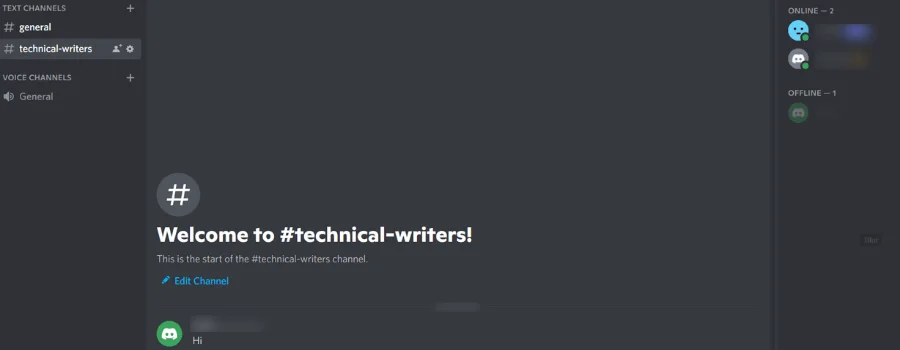
Source: Discord
Whereas, Slack has private channels, public conversations and direct messages features.
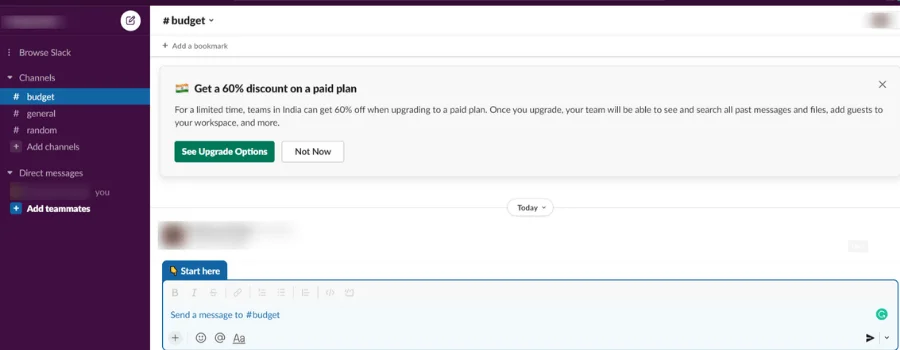
Source: Slack
Plus, as a key feature, both applications have thread conversations.
Discord didn’t have it before, but its recent update has made it available. This helps you organize and divide conversations on channels and avoid too many messages altogether.
In fact, it is a great feature for teams using Slack. You can easily find critical conversations from threads as it is difficult to scroll through the entire chat.
Voice or video calling in Slack is not its best feature. It doesn’t provide much value to the user but works well with text channels.
Its text feature is organized, simple and allows large teams to collaborate effectively.
Whereas, Discord’s best feature is its ability to provide seamless voice/video chat. It has a special button that lets users switch between voice and video.
Plus, it has customization options like
Also, Slack only allow 2 users at a time during a video call in a free plan. While discord allows up to 25 users.
🏆 Winner: Tie
Slack, being a business-oriented communication app, has more detailed search options. It lets you search for important messages, files and data through the chats.
In fact, you can also modify your search as per specific date, users, links, files, etc.
Discord too has good search options, but it doesn’t provide modifications. Even though you can search the entire search history, it doesn’t match Slack’s search feature.
🏆 Winner: Slack
| Slack | Discord |
|---|---|
| High-reliability | Two-factor authentication |
| Two factor authentication | Client-server architecture |
| Data encryption | Privacy and safety modifications for servers |
| SOC2, SOC3 | |
| Workspace admin control |
🏆 Winner: Slack
Both Slack and Discord offer the same support system to their users. You can reach out to them anytime on their support page and they will provide you with 24/7 assistance.
You can also connect to Discord’s support through their social media channels.
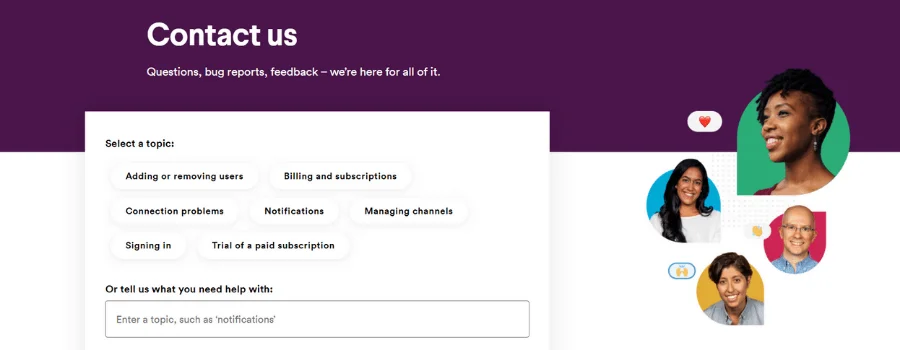
Source: Slack
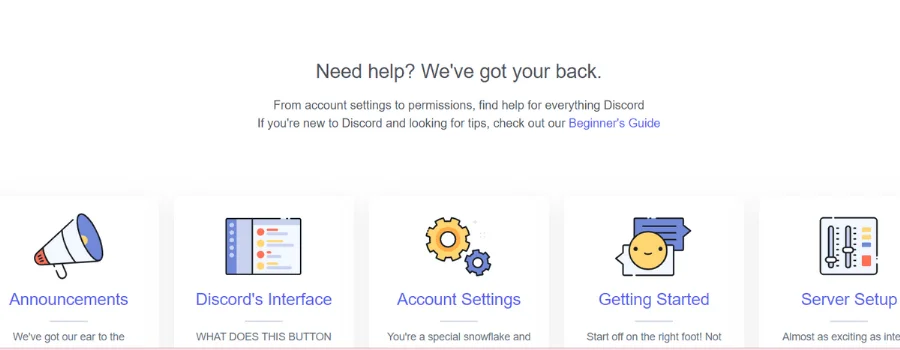
Source: Discord
🏆 Winner: Tie
Here’s how both Slack and Discord differ in their pricing plans.
| Slack | Discord |
|---|---|
| Free | Free |
| Pro – Rs.200/m | Nitro – $9.99/m |
| Business – Rs.375.20/m | Classic – $4.99/m |
| Enterprise – Contact sales |
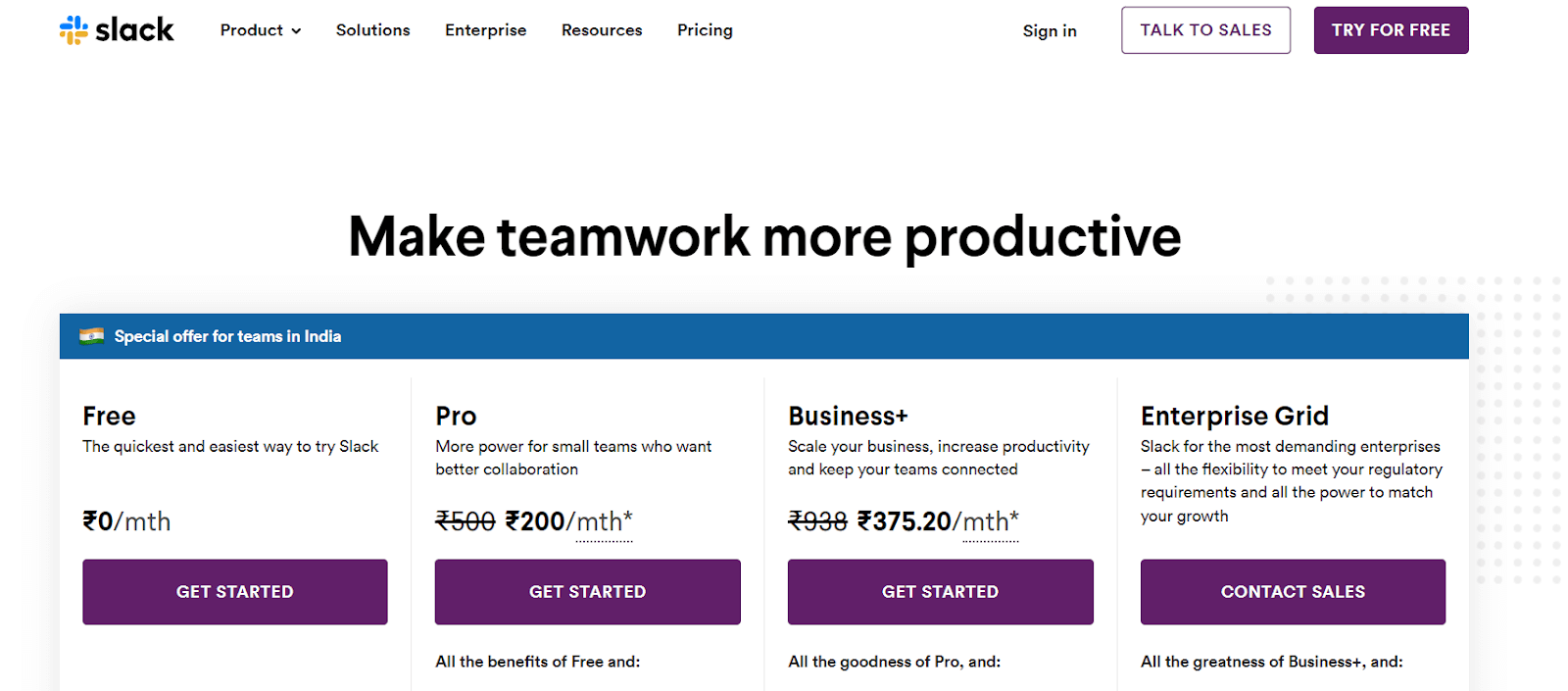
Source: Slack
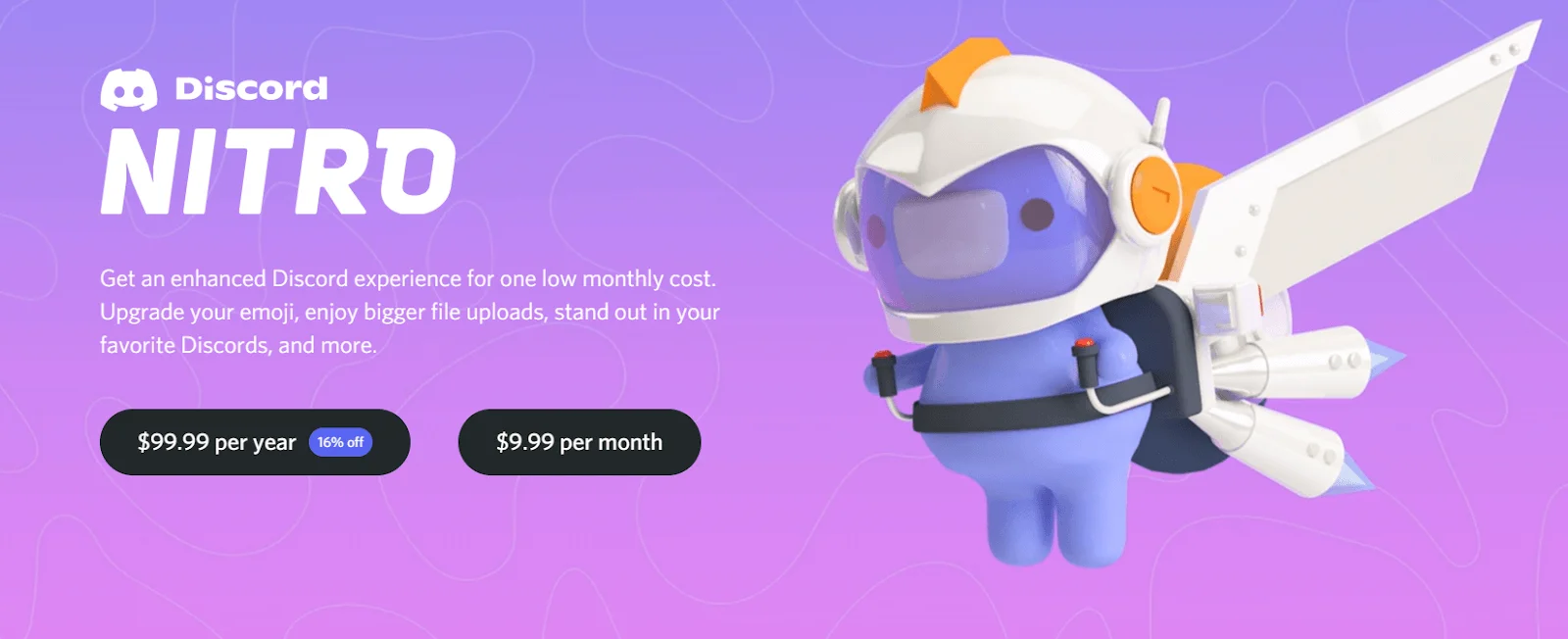
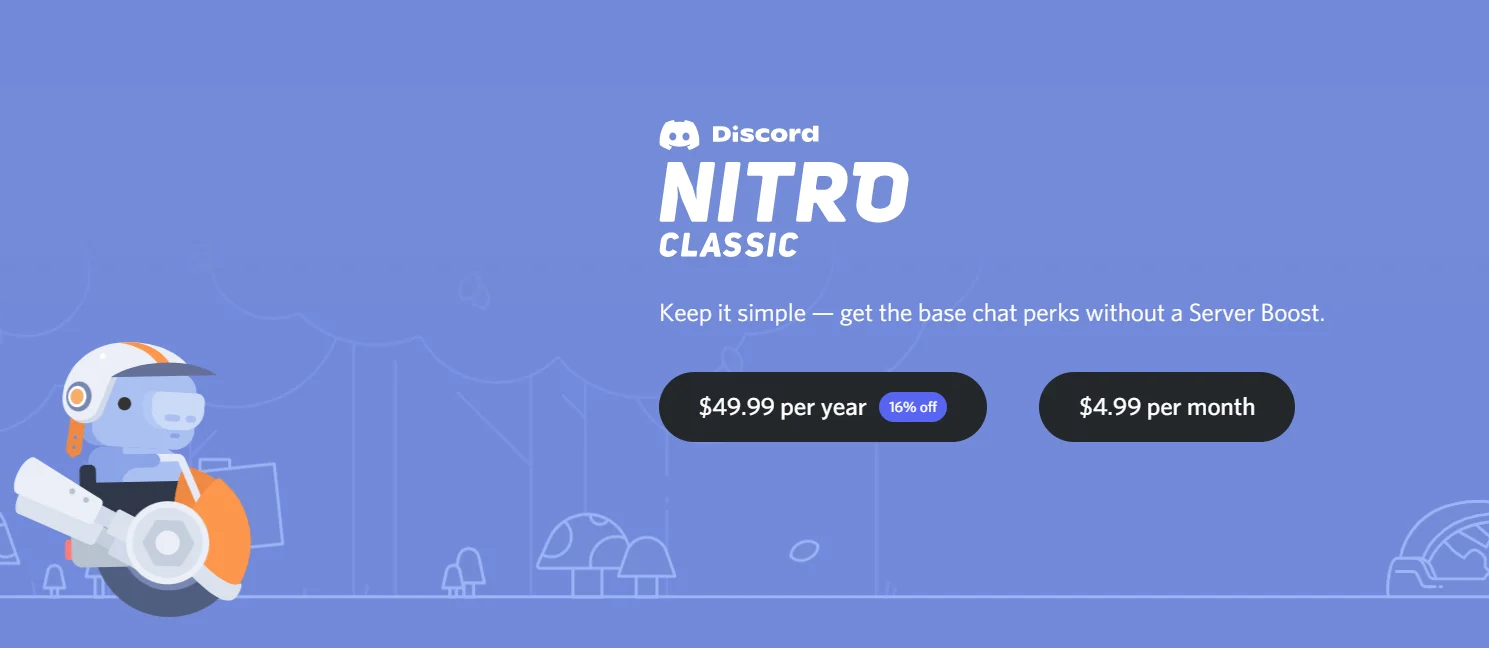
Source: Discord
Both Slack and Discord have free plans, but comparatively, Discord provides more benefits to free users than Slack.
Slack limits many features like access to message history, only two users on a video call, 5 GB storage space, etc.
Whereas Discord provides unlimited access to message history and can host up to 25 people in a free plan.
🏆 Winner: Discord

Integrate Disord With 750+ Apps In 1 Click
No Learning Curve. Built For Non-techies.
Everybody knows automation makes life easier and so does the work. Be it any work field, you must know the ways to automate your workflow since it helps save a lot of time.
But how do you do that?
Slack and Discord both offer native integrations. You can connect these tools with other applications to automate tasks and collaborate with teams easily.
Here are some native apps offered by Slack and Discord
| Slack | Discord |
|---|---|
| Salesforce | Twitch |
| Gmail | Youtube |
| Google drive | |
| Adobe creative cloud | Spotify |
| Cisco Webex meetings |
Apart from the native apps, there are plenty of automation tools available in the market. Among all the tools available, Integrately is one of the best and most cost-effective.
It is a platform that offers ready to use Automations so a business can manage projects with ease. With more than 8 Million+ ready automation for 750+ apps, Integrately has made an initiative to support businesses in improving their efficiency.
That means you can connect useful apps with Slack or Discord and improve productivity.
8 Million+ Ready Automations
For 750+ Apps
Slack and Discord both are amazing and useful apps. However, they offer value to different communities.
Slack is literally focused on the business sector and it has a very clear interface as compared to Discord. It is well appreciated for its text feature and customizations.
While Discord is mainly used by gamers. Its free version provides more features than Slack. What you can get with Discord’s free plan will be available in paid plans by Slack.
Both apps do great in their individual concepts, but Slack is undoubtedly much better in communication and collaboration.