
Imagine a scene: Chris, the visionary entrepreneur, and Taylor, the careful project manager, huddle to strategize their upcoming business expansion. The task ahead is vast – handling finances and projects simultaneously appears to be as difficult as solving a Rubik’s cube while blindfolded.
Nonetheless, while thinking, they discovered the QuickBooks Online + Monday.com integration. What appeared to be a riddle becomes a canvas of efficiency and creativity.
8 Million+ Ready Automations
For 750+ Apps
Chris and Taylor quickly realise they are not alone in their quest for more efficient operations. Many companies need help with the necessity to effectively synchronise financial data with project management. The integration of QuickBooks Online and Monday.com rises to the occasion by providing a synergy that is more than the sum of its parts.
The advantages of this integration are comparable to a symphony, with each note contributing to a perfect harmony. Here are the main benefits:
Chris and Taylor quickly learned that combining QuickBooks Online with Monday.com gives them real-time access to project spending, invoicing, and cash flow.
Now teams may work more fluidly, updating project statuses and financial data from a single interface.
Time-consuming manual tasks have become unnecessary. The integration automates procedures, reducing human data entry and increasing efficiency.
The integration functions as a lens that provides a comprehensive picture of the corporate landscape. This comprehensive viewpoint aids in identifying trends, grabbing opportunities, and proactively resolving challenges.
Chris: “Taylor, remember the days when we toggled between QuickBooks Online and Monday.com?
“Taylor: “Oh yes, that felt like a maze. But now, with the integration, financial data effortlessly meshes with our project management. It’s an integration symphony!”
Integrate QuickBooks Online + Monday.com using Integrately and increase productivity in your workflow!
Step 1: Go to Integrately and sign up for free.
Step 2: In the search bar, type QuickBooks Online.

Step 3: Find Monday.com as the second app.
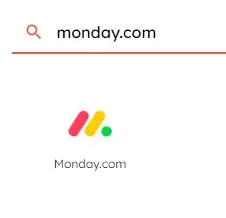
Step 4: To begin, activate the one-click automation.
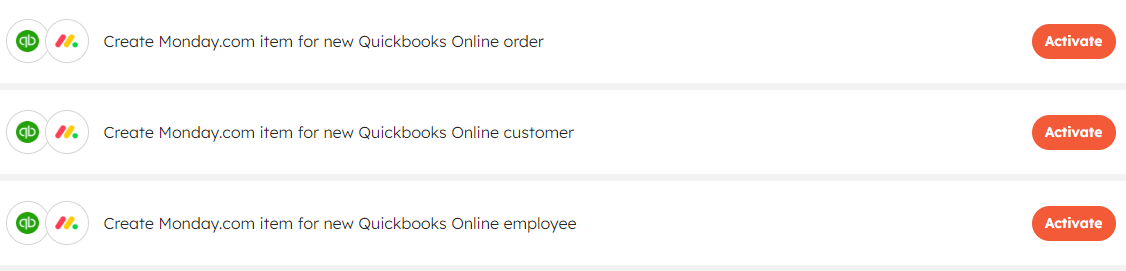
Step 5: Link your accounts to Integrately and grant permissions.
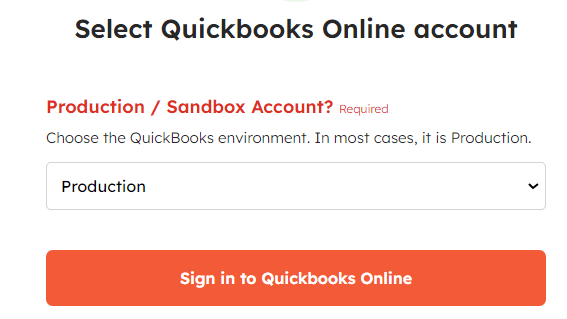
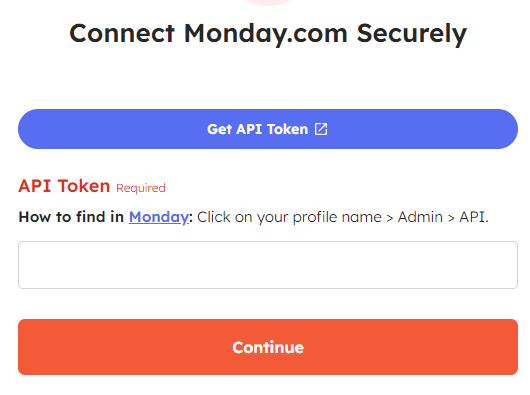
Step 6: Once connected, you can start mapping fields and other necessary information.
Step 7: Run a test to ensure that the automation is working properly.
Step 8: You can now make it live!
Think of QuickBooks Online as your financial helper. Imagine you’re Chris, an entrepreneur. QuickBooks Online helps you with money stuff. It tracks your money coming in and going out.
It also makes invoices and smart reports that show how your money is doing. You can easily keep an eye on your money and make smart choices for your business.
If you regularly use QuickBooks Online, you must check These Top 12 QuickBooks Online Integrations

Integrate QuickBooks Online With 750+ Apps In 1 Click
No Learning Curve. Built For Non-techies.
Monday.com is like a cool organiser for Taylor. It helps them plan and do projects. She can make lists of tasks, set dates, and share things with their team. Everyone stays on the same page like a team playing music together.
As projects move along, Monday.com changes and shows how things are going. It’s like a magic wand that helps Taylor manage everything smoothly.
Must Check➡️The Top 16 Monday.com Integrations

Integrate Monday.com With 750+ Apps In 1 Click
No Learning Curve. Built For Non-techies.