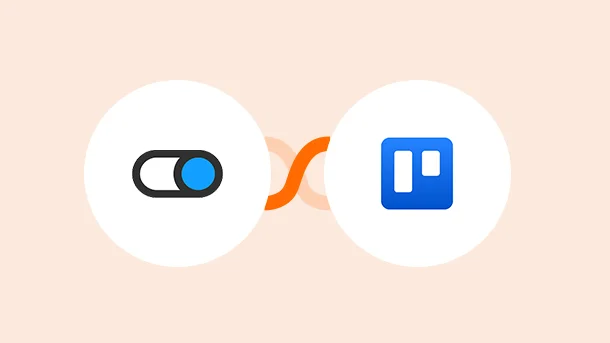
Managing projects is becoming easier with time due to the powerful online tools. It gives organizations and small businesses the ability to be more productive by lowering costs and saving time, which is the most valuable resource for any company. Due to the new working models that emerged after the COVID-19 pandemic, everyone is looking for collaboration solutions to increase productivity and ensure remote team members are actively engaged in projects and communicating to get the work done correctly.
Many project management tools can help manage team members and tasks, and all these tools are functioning over the cloud to allow real-time multi-user access and co-working features. This article will discuss the difference between two project management tools, Pipefy and Trello, what they are, how they work, and which one suits your needs.
Pipefy is one of the project management tools known for its simplicity and its lovely interface. It easily allows task management, progress tracking, and team collaboration. The main Pipefy feature is the ability to create and manage workflows, and it’s a way of structuring projects and business tasks as functional workflows. It has a free version that anyone can use to find out more about its features.
Trello, on the other hand, is a project management tool that allows customizing workspaces with lots of flexibility. Moreover, it has a friendly and straightforward interface, making it easy to customize and filter unnecessary information. Trello also enables collaboration and real-time communication by adding members even if they don’t have a Trello account. Despite being a paid software, it offers users a reasonably functional free version.

Integrate Pipefy With 750+ Apps In 1 Click
No Learning Curve. Built For Non-techies.
| Features | ||
|---|---|---|
| Concept | Workflow and process management tool | Project management tool |
| Usefulness | It can be used for managing big projects and for personal use | It can be used in personal life and for managing projects |
| Layout | Pipes for each process and free templates are available | Boards with many columns for each task or project, and each column has cards for activities |
| User experience | Requires training to understand how to best use its features | It is easy to use, might require some time to get familiar with it |
| Mobile app | Available on Android and iOS | Available on Android and iOS |
| Interfaces | It could be complicated for big projects | Simple and easy to use with big projects |
| Collaboration | Multi-user collaboration offers different privileges only in business and enterprise plans | Multi-user collaboration and offers different levels of privileges |
| Real-time update | Cloud-based with real-time updates | Cloud-based with real-time updates |
| Integration with Integrately | 69 automation with Integrately. | 587 automation with Integrately. |
| Pricing | Free plan and paid plans with higher cost | Free subscription with limited features and paid one with full functionalities. |
Both Pipefy and Trello look similar, and the functionalities they offer are also close. Still, when compared on a detailed level, the two platforms have different features and process projects from a different prescriptive. However, we’ll get into a detailed comparison of their features so you can choose the one that works for you the best based on your business or personal needs.
When it comes to simplicity and ease of use, Trello is hard to beat. It has a well-organized and straightforward workspace with lots of available customization and flexibility.
You can edit background colors, add columns, create and drag cards from one column to another.
In addition to that, you can add members easily and assign them different tasks, then communicate with them with a simple @mention.
You can also add an attachment for each card.
It’s more like the computer version of the human brain, the idea of breaking down tasks and projects into columns with multiple cards is very similar to how we organize work inside our heads, which would be Trello’s best simplicity advantage.
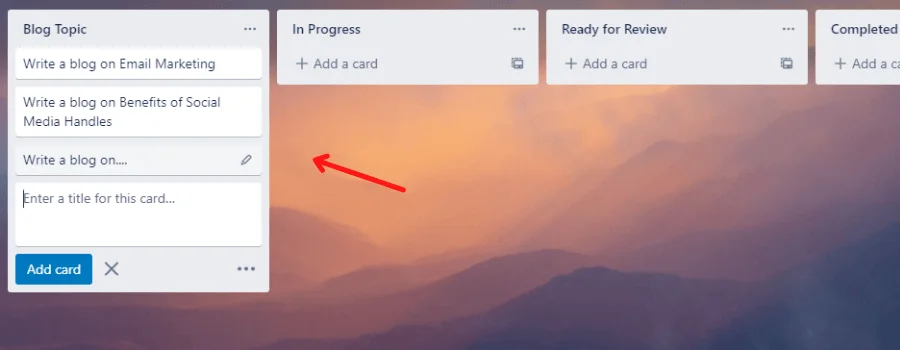
On the other hand, Pipefy is designed to increase team productivity and organize tasks. So, it has a nice-looking user interface to ease the collaboration experience. Since the concept behind Pipefy is to break everything into workflows and processes, some complications might arise until users understand how the software functions.
Furthermore, Pipefy brings the concept of pipes which are processes users can set depending on their project, and these pipes help automate manual tasks. It might be possible to start using Pipefy without training but to maximize the benefit from using it, training would be a big plus.
Trello wins when it comes to ease of use and simplicity, though Pipefy is not that hard either. Actually, you will notice how it’s easy to use when you understand all its features and options.

Integrate Trello With 750+ Apps In 1 Click
No Learning Curve. Built For Non-techies.
Customer support is an essential thing that every company should care for. Both Pipefy and Trello offer customer support through different channels. For example, they have ready materials such as FAQs to help users quickly find solutions to their problems and email.
It is worth noting that Pipefy wins over Trello when it comes to having more channels to list a few they have:
video tutorials,
FAQs,
chat,
and 24/7 phone support.
Arguably, the biggest winning point is that you can call them whenever you want. Since the software is a little bit more complicated and requires some basic understanding of its features, Pipefy developed a comprehensive support service to ensure all users are satisfied. Trello counts more on ticketing and emails in addition to chat.
Trello was developed to service all types of users. It’s suitable for:
Individuals looking to organize personal life activities
Small businesses with a limited number of projects requiring tracking
Corporates interested in offering their employees a higher level of collaboration within a project management solution.
In other words, Trello works for everyone and can be adapted easily for different purposes.
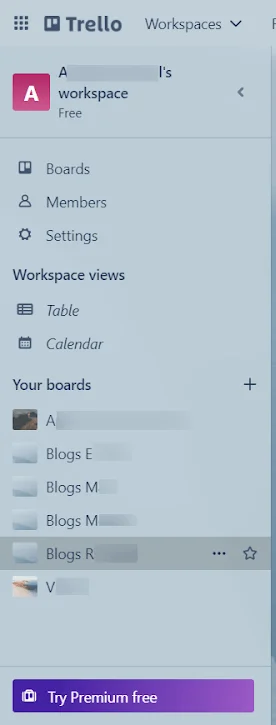
Pipefy takes collaboration and projects to another level because it builds everything on the concept of workflows. The cornerstone for Piepfy is simplifying sophisticated tasks into easy-to-understand workflows. That makes Pipefy suitable for specific business uses more than personal uses. Theoretically, everyone can use Pipefy for whatever reason, but practically, it fits medium to big companies much more than individual users or small companies.
We can say that Trello targets a wide range of users, which makes it more popular than Pipefy. Meanwhile, Pipefy succeeds in servicing its niche of users differently.
Costs should also be considered before deciding which platform you should use. Trello offers many plans with different capabilities.
A free plan with essential features allows 10 boards per workspace in addition to 10MB per file, and it works fine with individuals and personal projects.
A standard plan costs $5 per user per month, and
Two other enterprise plans range from $10 to $17.5 per user per month.
The plans offer different features corresponding to the use purposes.
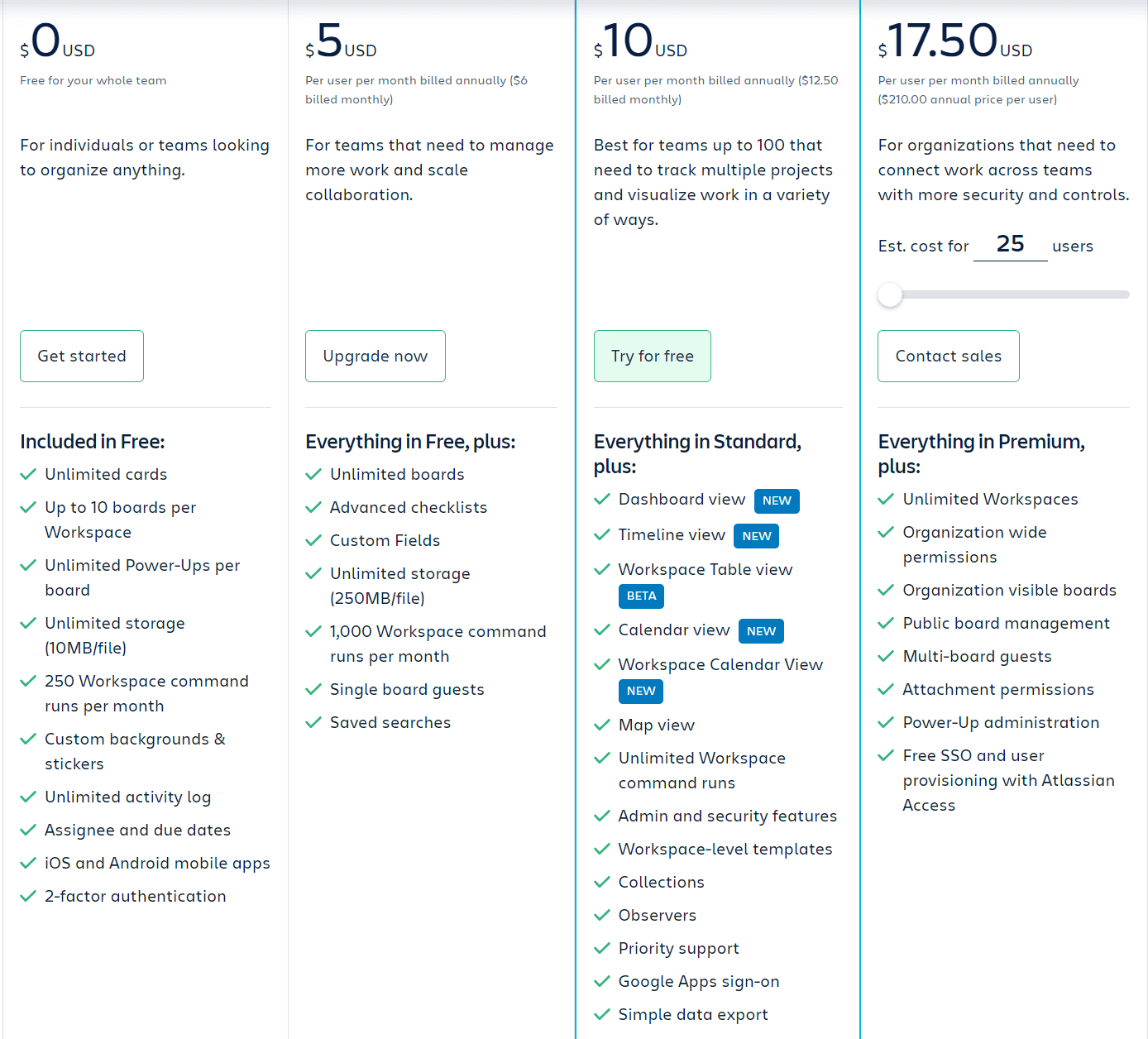
On the other hand, Pipefy has a free trial with limited functionalities and four main plans; starter, business, enterprise, and unlimited.
The starter plan is $18 per user per month, and
The business plan is $30 per user per month.
The prices go higher for the enterprise and the unlimited plans.
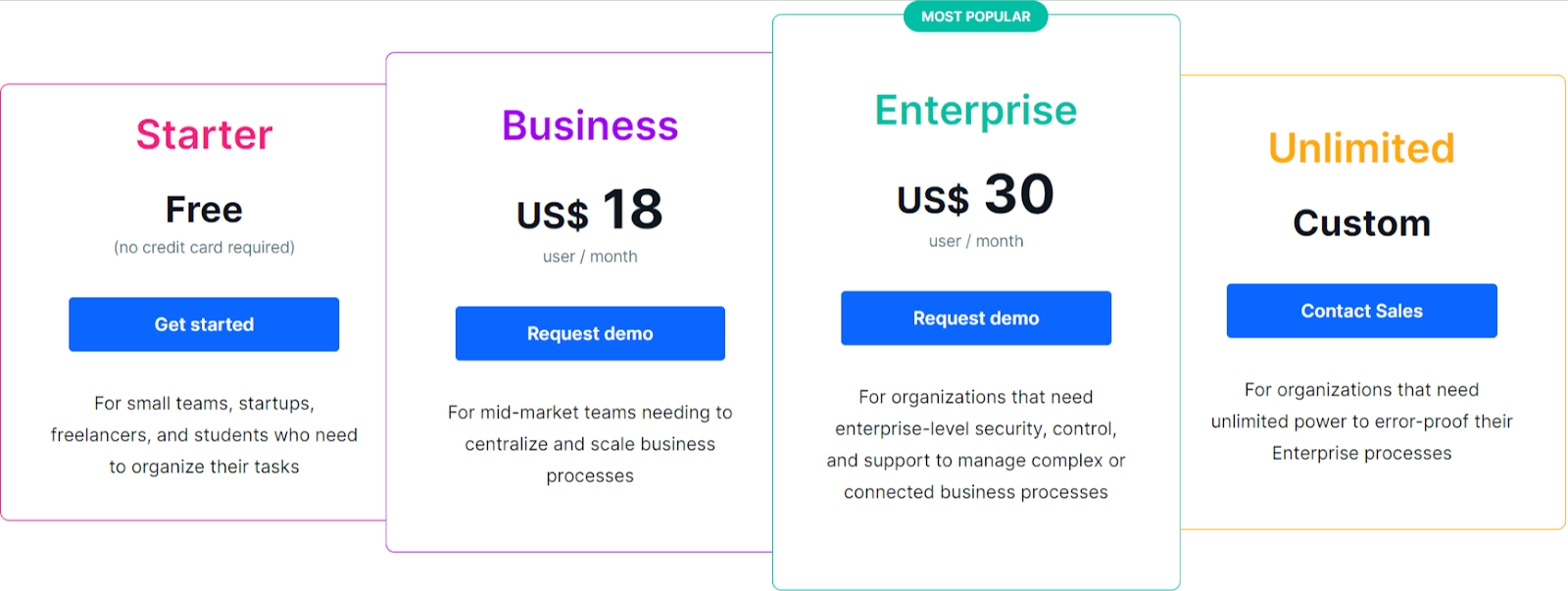
Trello is obviously a cheaper solution than Pipefy, but eventually, users have to decide based on their business requirements.
8 Million+ Ready Automations
For 750+ Apps
Integration is vital for connecting several services to exchange data without coding. Many platforms function as a medium to connect different software and provide ready-to-use no-code automation between them.
Examples of native integrations that Pipefy has are
Github
Bitbucket
Gitlab, etc.
And for Trello, those would be:
Slack
Adobe XD
Jira, etc.
For any other applications that you wish to integrate with Trello or Pipefy, Integrately is your go-to automation tool. It makes it easy to connect apps, with ready-to-activate integrations both for Pipefy and Trello. Piepfy is highly adaptable to integrate, and the reason behind that is Pipefy’s workflow concept, which makes it easier for integration platforms to handle connecting it with other apps.
Technologies changed our lives and helped humanity save the most valuable resource, time. We can easily tell that using project management tools effectively increases productivity and reliability. Both Trello and Pipefy offer these benefits in different ways and features.
Finding the best solution depends on your company or personal needs. Trello is a great choice for managing all kinds of projects with all its features and lower cost, and Pipefy is great for bigger companies with processes that need to be managed effectively.