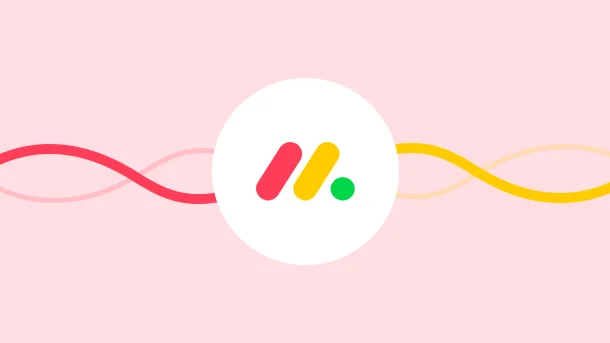
Businesses with extreme workloads and low positive output miss on a good workflow and management. There are plenty of project management systems available, but they get overlooked due to a lack of awareness.
monday.com is such a platform that increases productivity and improves output. It helps businesses and organizations to maintain a workflow with its systematic approach.
If you wish to take your work ahead and improve the results, these 9 tips to managing your creative process on monday.com will simplify the management process.
monday.com in simple words works as a,
Using this system you can track bugs, create customer reports, manage all kinds of projects, manage video production and even run ad campaigns.
It is a complete work operating system where you can have multiple teams working on different projects and collaborating effectively.
If you want to make the most of monday.com, first get started with them. Then explore all possibilities that will allow you to manage your projects well.
To get started,
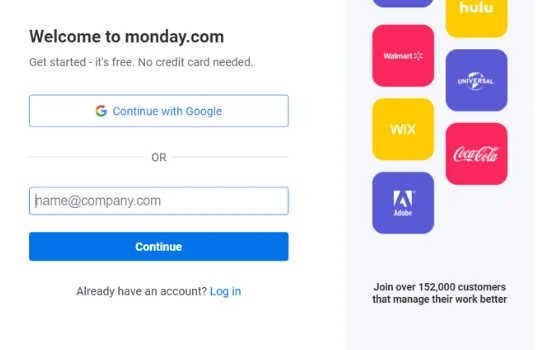
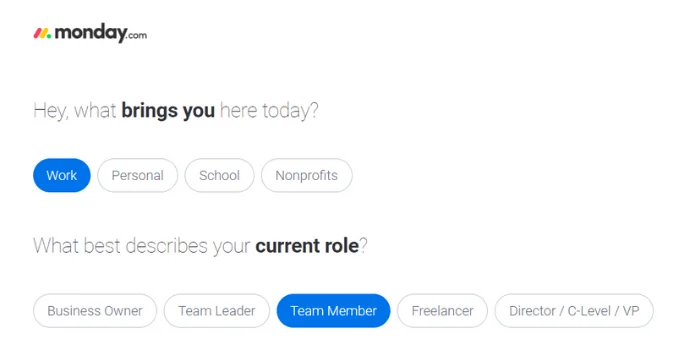
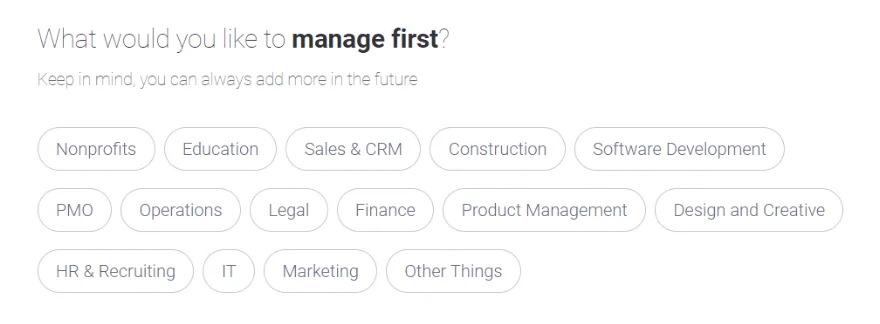
Now get started with your workflow by building the board.
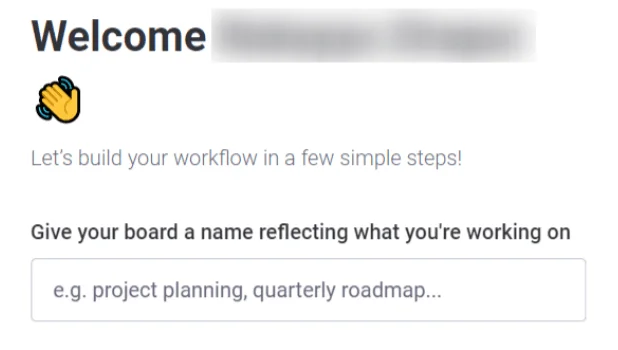
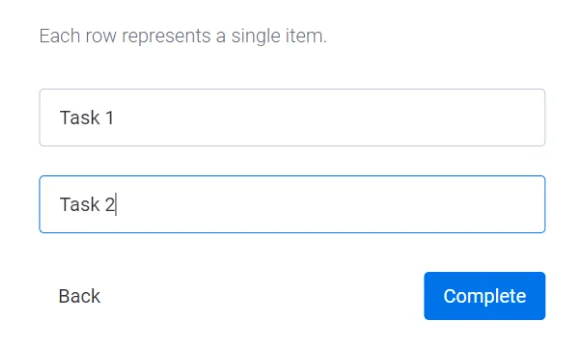
Connect with your team and talk to them about the management system you will be adapting to in your organization. This will have its main aim to collaborate effectively with them and not exactly to keep an eye on them.
As you need better output from the team, a smooth workflow and management are essential so you are creating and assigning projects in a virtual system where everyone will collaborate with each other on a better level.
As your team is now aware that there is a change in the work environment and fewer manual tasks, you can start inviting your team members to the board via name or email address.
When they accept the invitation, they will be able to see the board and the projects you all will be working on.
Items here mean tasks. You can start creating tasks under the items list as per your work field.
For example,
Every member on the board will be able to see the tasks and work on them.
Monday.com offers several columns to organize a clear and simple board of marketing projects. You can utilize them for effective collaboration and project management.
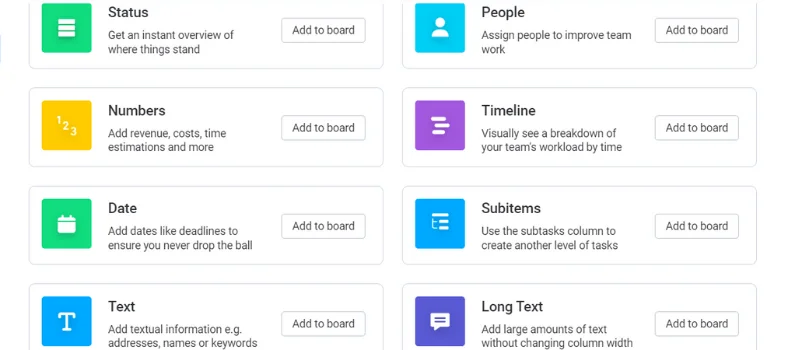
The best way to manage your projects is to automate them. If your team completes 10 projects in a month, an automated workflow can increase productivity. You may be able to watch 20 project completion by the end of the month as it saves a lot of time.
With Monday.com, you can set rules to automate your workflow.
Whether you want to change the status of a task after it’s completed, or you want to add a task when the previous task is completed, all you can do is automatic.
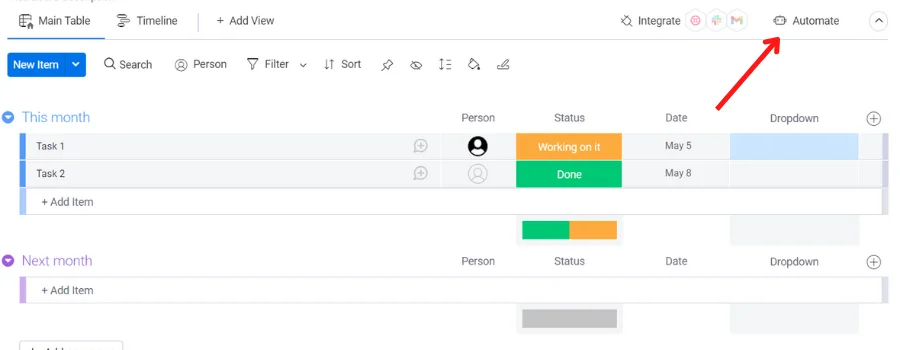
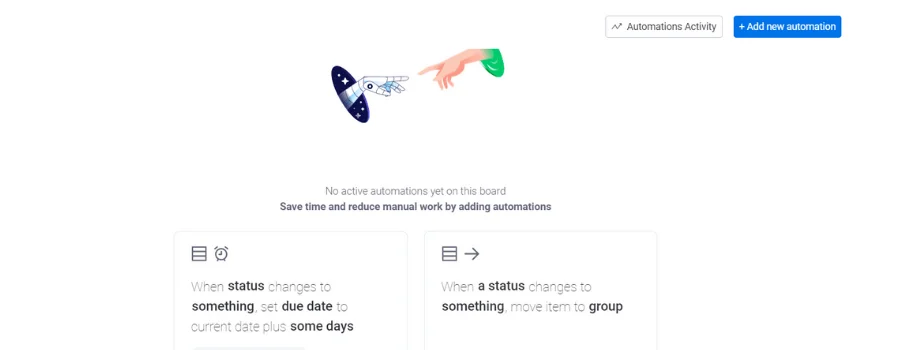
Monday.com is very easy to use if you follow the below tips in your workflow. You will save a lot of your precious time that can be used on other productive stuff.
If you are new and getting started, you need to create a strategic plan. Initially, explore monday.com well and understand the way it works. Later, have a plan that makes your workflow even easier.
When you have strategies created, you will know when and how to execute them. Smart work always saves much time and this could work as a cherry on the cake.
Shortcuts are humans’ favourite thing to do when they are working. Plus, if shortcuts are saving you time and increasing productivity, then adapting to them is healthy.
On monday.com, you can use several shortcuts to find your boards and other stuff on the platform.
Some of them are as follows:
| Shortcut | Output |
|---|---|
| Shift +? | Open shortcut cheat sheet |
| Ctrl +B | Bolt Switch- switch between boards |
| Esc | Close Pulse Page, Dialogs, or Search |
| Arrow Keys | Navigate Up, Down, Left, Right |
| Tab/Shift + Tab | Navigate to next cell/ previous cell |
| Enter | Edit cell content |
When you adapt to a collaboration tool, this is what it offers to and save so much time utilized in manual processes.
Unnecessary notifications are undoubtedly irritating. We do not want to receive them unless they are important. In that case, you can:
This will reduce the notifications you receive.
Monday.com allows you to sync your items to your Google Calendar right through the platform without having to manually create Calendar events.
If you are regularly assigned a good number of tasks, you can select Google Calendar sync. That way you won’t have to jump to the tool, again and again, to be updated with your tasks.
To Sync and Create a Calendar,
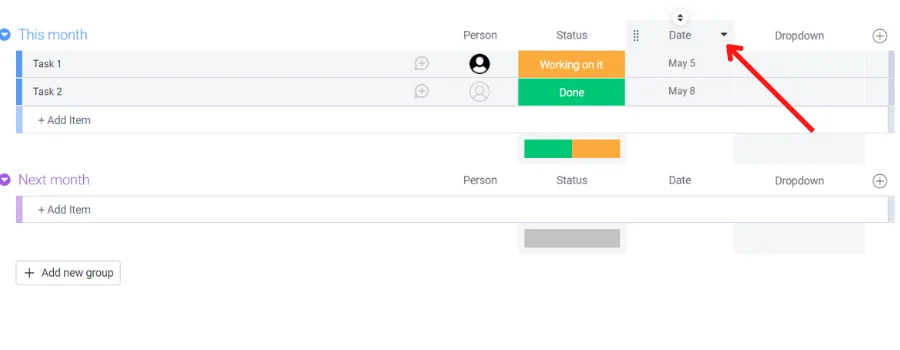
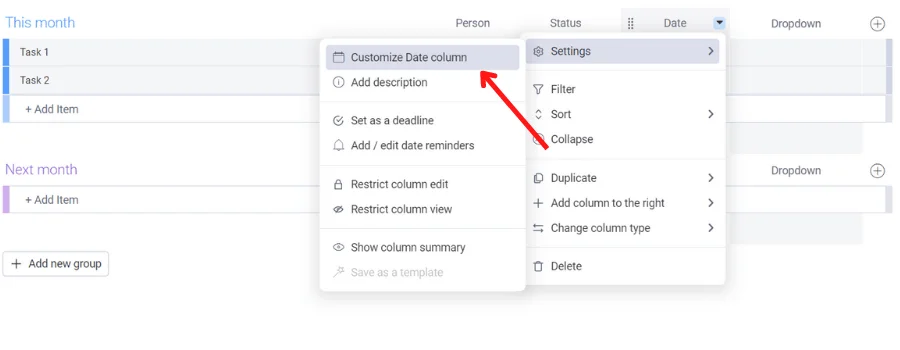
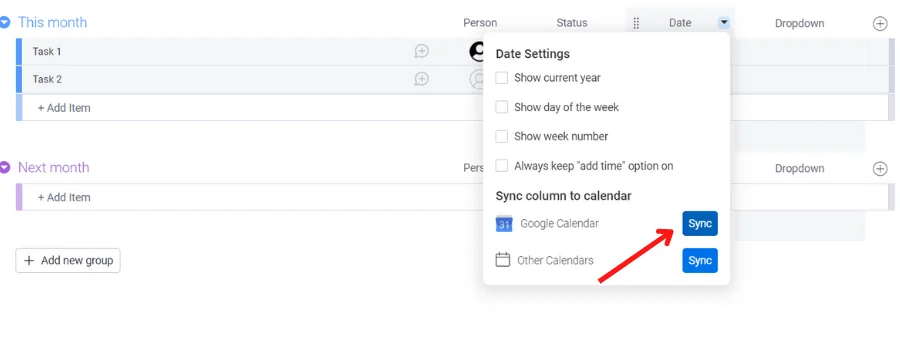
If your tasks need updates, then monday.com lets you update all items at once quickly and easily.
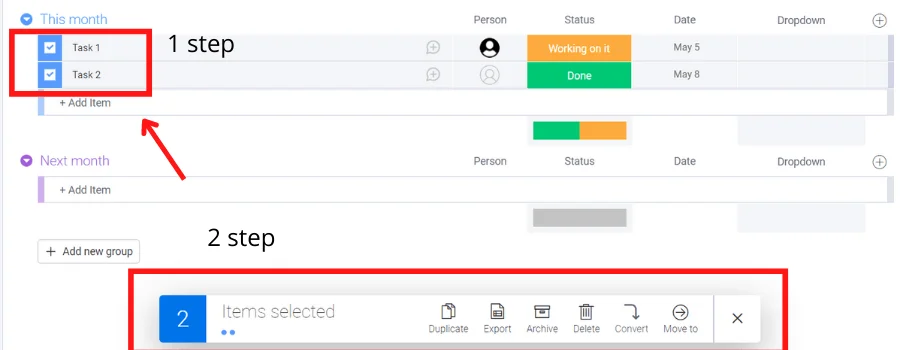
Be timely updated on all your project items using monday.com. Whether you are using it as a CRM or organizing a workflow, you can keep a watch on all the processes happening among the team.
Automation tools are necessary and crucial today. They let you integrate so many useful apps to collaborate with your team and clients.
You can connect monday.com with other useful applications like Slack, Zoom, Google Calendar, Gmail, etc.
For example, you can automatically share timely or recurring client reports via email by integrating Gmail. You can also communicate with your team by integrating Slack – Every time you make comment or update, they will automatically be notified on a Slack chat.
Possibility is you may wish to integrate other apps that are not available to connect through monday.com. In that case, you can try integrately.com
Integrately is a platform that offers ready to use Automations so businesses like you can manage projects with ease. With 8 Million+ ready automation for 700+ apps, Integrately has taken an initiative to support and encourage businesses in improving their efficiency and productivity.
In fact, it has an integration page dedicated especially to monday.com. You can select the applications you want to integrate with monday.com and set rules accordingly.
8 Million+ Ready Automations
For 750+ Apps
In times when everything has become digital and fast, having to manage a manual workflow can consume a lot of time and resources. That is why monday.com aims at increasing productivity and outputs by offering you to adapt to an organised workflow.