
The main difference between Miro and Trello is their approach to project management. Modern problems require modern solutions, and technologies are the contemporary solution for almost any situation. However, increasing productivity and enhancing collaboration are the best examples of modern business requirements. Luckily, many software tools are designed to enhance the company’s work and give the employees a collaborative environment like Monday, Smartsheet, Miro, Confluence, Trello, and many other similar tools.
This kind of software is called project management tools, which can help manage processes, organize workflows, process tasks, and provide a collaborative workspace for various teams. This article will discuss two popular tools, Miro and Trello, what they are, how they work, and which one is the best for business.
Miro is a productive project management tool that allows teams to collaborate remotely and work in a lovely workspace. The power of Miro comes from its infinite canvas board, which will visualize the project by adding text, sticky notes, and drawing shapes and boxes. Miro also grants every member a private space to create ideas and add them to the project.
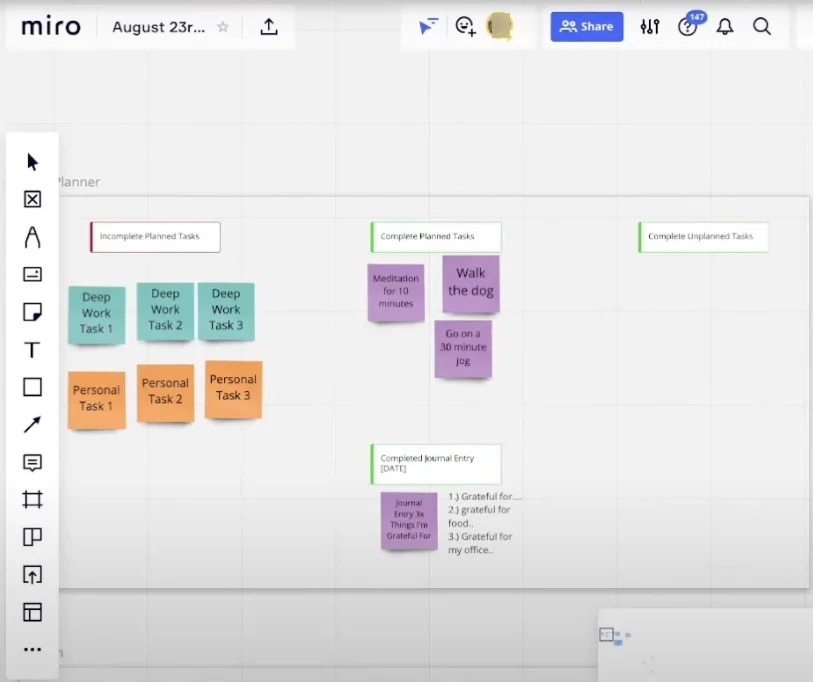
On the flip side, Trello is a well-liked tool that provides a simple and collaborative workspace, with Kanban-style boards that can help teams organize tasks, mark them differently, and assign them to multiple members. Moreover, Trello offers many power-ups that facilitate everyone’s work, like the free plan’s automation feature. Trello’s popularity comes from its simplicity, which means it’s easy to learn and use.
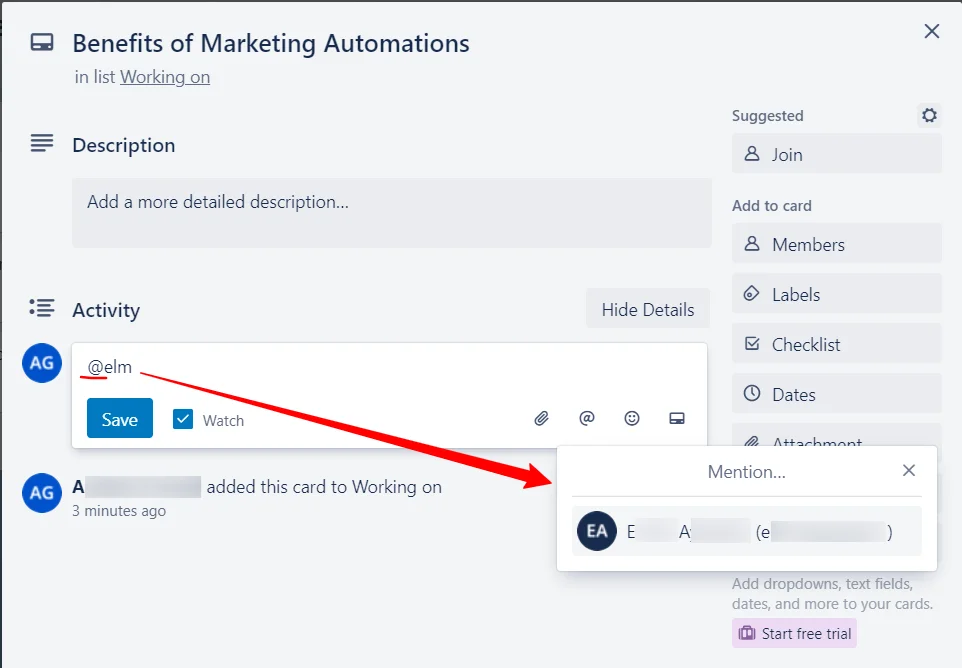

Integrate Miro With 750+ Apps In 1 Click
No Learning Curve. Built For Non-techies.
| Features | ||
|---|---|---|
| Concept | Collaborative whiteboard platform | Project management tool |
| Layout | Infinite Canvas boards with ready-to-use templates | Kanban-style boards with lists and cards |
| User experience | Creative and easy to learn | Simple and easy to understand, limited for bigger projects |
| Mobile app | Available on Android and iOS | Available on Android and iOS |
| Communications | Reactions, likes, and comments, advanced communication is available in paid plans | Comments and likes only, chatting available using a power-up |
| Real-time update | Real-time updates and collaboration could be slower when loading | Cloud-based with a real-time update |
| Pricing | Four plans, a free one with limited features, and a paid plan for full features | Four plans, efficient free one and the paid plans have a reasonable cost |
While both Miro and Trello are great tools for managing projects, there is a big difference between them, and it’s essential to know these differences and what features are offered by each one to make the right choice. Utilizing the tool’s features requires choosing the right one for your business purposes. We will list the main differences and explain the pros and cons of each
There is a big difference when it comes to the user interface. Miro has a whiteboard known as infinite canvas board, a limitless white space to draw whatever you want. You can manipulate many objects on the board. For example,
Add texts
Add Sticky notes
Draw Shapes
Edit them in real-time
Choose colors
Change sizes
You can also draw lines and make connections between multiple objects. Miro also offers ready-to-use templates that can save time or create your templates.
Trello’s user interface, unlike Miro, offers Kanban-style boards, which consist of lists and cards. Trello offers a lot of customization. For example,
Change the background
Add colored labels
Add attachments
Move cards and reorder them
Drag and drop cards wherever you want
And many other options that keep the user experience much easier.
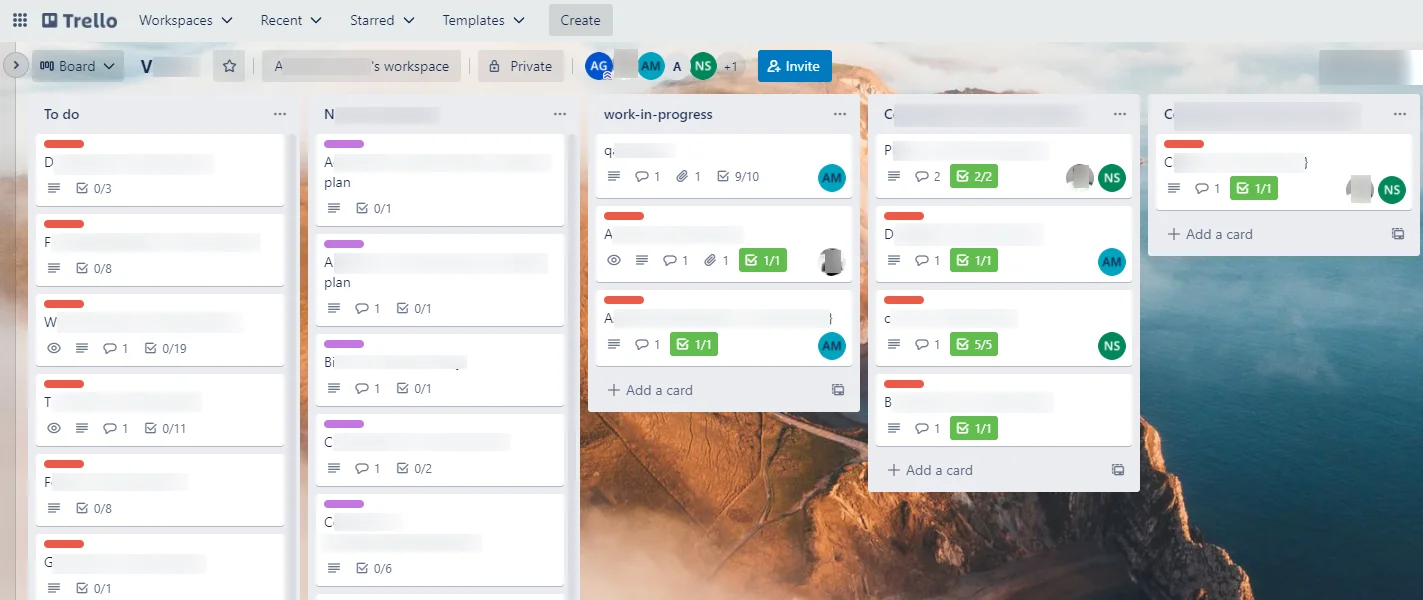
Overall, both Miro and Trello offer different ways to do business. So, the best UI depends on your business, whether it’s a creative or a routine-based business. If you’re aiming for creativity, then Miro will serve you better. However, if you want to organize steps, then Trello is what you want.

Integrate Trello With 750+ Apps In 1 Click
No Learning Curve. Built For Non-techies.
Miro and Trello both have a real-time update, which means you can track any changes in the workspace. However, Trello has a simple interface, so it loads the board and delivers updates faster.
On the other hand, Miro has a graphical board withdraws, shapes, and templates. It can decrease the loading speed of the workspace, especially when the project is complicated and has tons of templates.
When it comes to speed, Trello wins because it’s simpler than Miro and has no graphical objects. However, Miro is also fast, but the graphics make it a little slower.
Communication is a must when we talk about project management tools, not comments and likes, but also voice calls, video calls, and screen sharing. Trello has no built-in communication methods, so you need to integrate Trello with other communication platforms such as Google Hangout if you want to use it. The only way to communicate with other members is to comment, or you can use a power-up to add the chatting feature into your workspace.
On the other hand, Miro has a great built-in communication system, and you can organize voice calls, video calls, and share your screen with other members without any need for integrations. This feature can help increase productivity and embrace collaboration.
Overall, Miro has a better communication method. Miro wins when it comes to communication because its users can collaborate quickly and solve any challenge together.
Knowing features is not enough to decide which one is the best for your business, and you also need to know the cost and how much you will pay to get these benefits. However, Trello and Miro offer a free plan. Trello’s free plan has many features, including automation which is a great deal. On the other hand, Miro also has a free plan but fewer features and no advanced collaboration features like video chat.
Trello offers three paid plans:
a standard plan for $5 per user per month
a premium plan for $10 per user per month
an enterprise plan for $17.5 per user per month
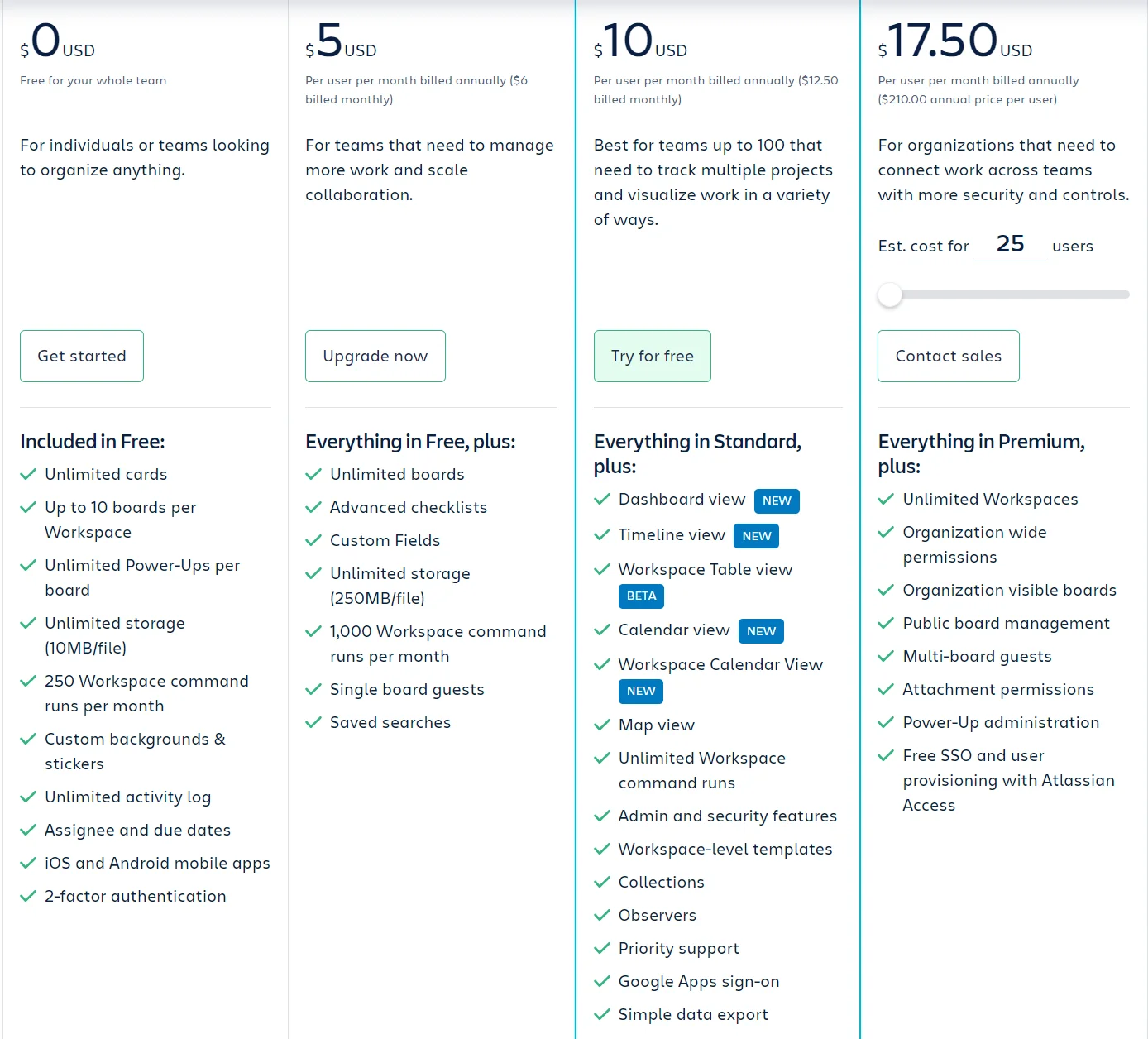
Miro also offers three paid plans with extra features:
a team plan for $10 per user per month
a business plan for $20 per user per month
an enterprise plan for a fixed price
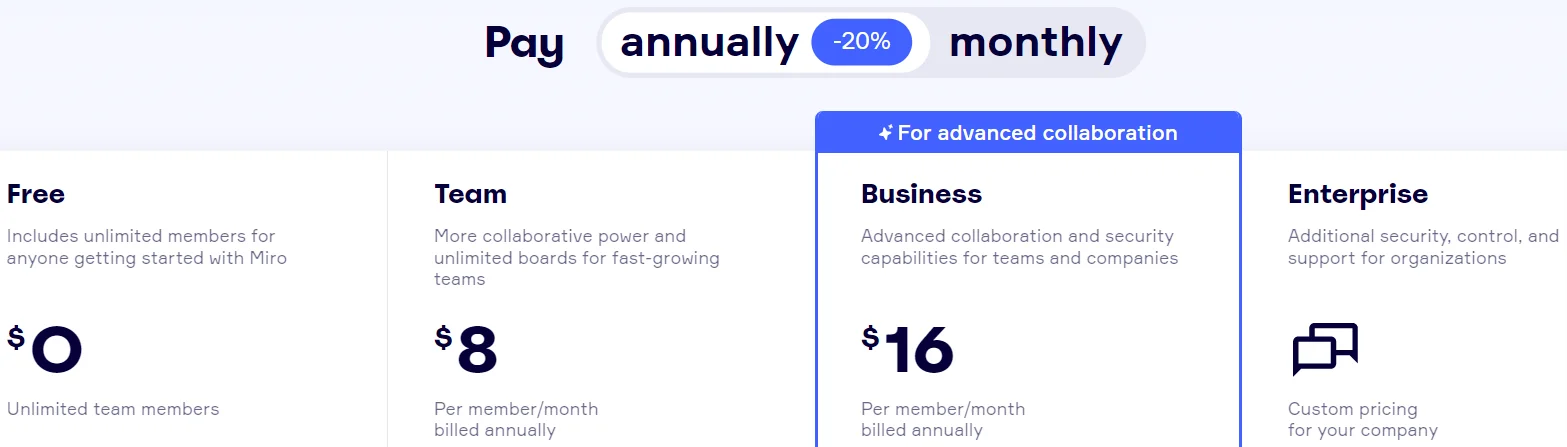
Integration helps you exchange data between multiple platforms, and it also allows you to automate many tasks, which will save time and effort. Moreover, integration can add more useful features for platforms that lack them. Many popular platforms offer integration services.
To list a few native integrations that Miro has, those are:
OneDrive,
Adobe Creative Cloud,
Dropbox, and
Box
And such native integrations for Trello are:
Dropbox,
Confluence, and
Google Drive
Fortunately, Trello and Miro are supported in many integration platforms, especially Integrately. Moreover, it’s cost-efficient and offers live chat support, which is great when facing problems; you can chat with them, and they’ll solve them as fast as possible.
8 Million+ Ready Automations
For 750+ Apps
To improve productivity, we need to enhance the way we work, and the environment we work in should be collaborative. However, project management tools give us the ability to do that, and there are many tools like Trello and Miro, but every tool has its pros and cons
You need to know which one suits your needs and adds value to your business. Trello is suitable for most cases, especially if you want to organize work and keep it simple. On the other hand, Miro can be great when you want creativity and visualize all your ideas with the help of its infinite canvas whiteboard.