
Alright, so you’re on the hunt for Make.com (formerly Integromat) Alternatives.
Maybe you’re after some juicier features, better prices, simplicity, or just a different vibe.
Whatever the case, many options are coming in hot as Make alternatives in 2025.
To spare you the headache, we tested an extensive list of automation tools.
And handpicked the top 5 Make.com alternatives we think you’ll fancy.
| Make (formerly Integromat) alternative | Short description |
|---|---|
| Best Make alternative with pocket-friendly pricing, text-to-automation AI, ready-to-use 1-click automations, and 24/5 live chat support | |
 Workato Workato | Best for workbot automation and when you need to embed automation integrally in your product |
 Jitterbit Jitterbit | Best when you need an enterprise-grade platform for app development & integration |
 Celigo Celigo | Best for large scale enterprises that need highly flexible customization options |
| Best for cross-company integrations |
Wondering why Zapier and Pabbly aren’t on the list? You’ll find it out at the end.
Make.com (formerly Integromat) is an iPaaS (Integration Platform as a Service) platform, popular for its visual automation builder.
It allows you to connect various web applications, services, and APIs to automate repetitive tasks. This helps you streamline workflows without the need for coding skills.
It provides a visual interface for creating automation ‘scenarios’ called integrations by linking together different apps.
It further sets itself apart with an HTTP module that gives developers more control and customization over their automations.
Make, formerly known as Integromat, offers powerful automation capabilities, but it may not be the perfect fit for everyone.
Here are some reasons why you need to consider Make.com alternatives:
Hidden Integromat costing: Make’s (Integromat’s) pricing model charges for both data polling and actions performed. It usually leads to unexpected costs, particularly for users with extensive automation needs.
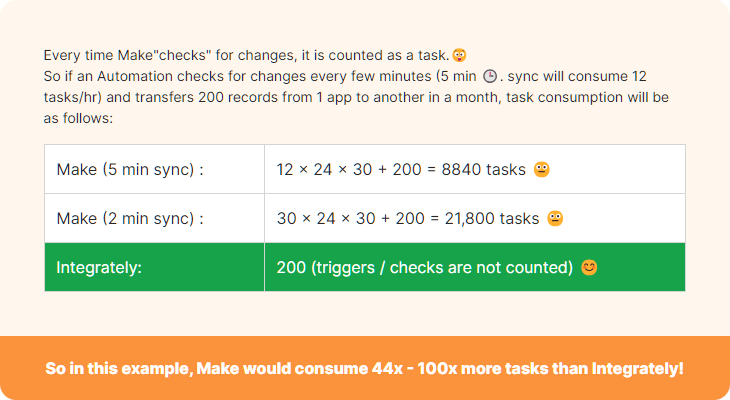
This is where alternative platforms with simpler interfaces and comparable automation capabilities kick in. They provide more accessible solutions for users with varying levels of technical expertise.

Workato |

Jitterbit |
Integrately |

Celigo |

Exilate |
|---|---|---|---|---|
|
|
||||
| Enterprise-grade automation with the power to embed integrations & AI into your product | Unified low-code platform to integrate data and build apps in one place | 1-click automation platform designed for non-techies | A truly Enterprise-grade automation platform with a myriad of customization options and long list of supported systems | Cross-company integration platform with decentralized control over automations |
|
|
||||
| 850+ | 171+ | 1200+ | 200+ | 6 apps |
|
|
||||
|
|
|
|
6 web apps-
|
|
|
||||
|
|
|
|
|
|
|
||||
|
|
24×5 customer support for all users via
|
|
|
|
|
||||
|
|
|
|
|
|
|
||||
Workato for Your Business –
Workato for Your Product |
|
|
Custom pricing |
3-tier pricing structure with custom pricing
|
Number of apps supported: 1200+
24×5 customer support for all users via
Integrately doesn’t charge for polling (checking updates or changes in the system), unlike Make.com.
And it offers powerful integration features in a user-friendly interface.
Thus, Integrately is cost-effective and incredibly easier to use than Make.com.
It’s all about simplicity and value. Integrately offers you powerful integration features in a user-friendly interface, all at an affordable price.👇
| Criteria | Integrately features fulfilling the criteria | |
|---|---|---|
| Simple easy-to-adapt UI | Integrately AI, guided UI, and smart-mapping | |
| Pre-built automations | 20 million+ ready-to-use 1-click automations | |
| Quick customer support | 24/5 live chat support and a dedicated automation expert on all plans (including free plan) | |
| Number of supported apps | 1200+ apps and counting | |
| Powerful integration features | Webhooks, multi-step automations, conditional filters, branching (if-else), data modifiers, and more. | |
| Affordable pricing structure |
Integrately offers
|
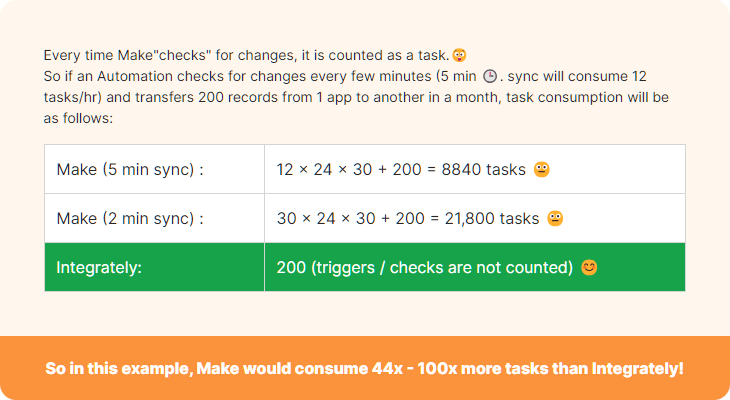
| Features | Description / Explanation |
|---|---|
| Automation AI | Transforms user inputs (provided via text/audio) into automations. |
| 1-click ready automations | 20 million+ ready-to-use 1-click automations for 1200+ apps |
| Advanced integration features | Multi-step automations, conditional filters, branching, data modifiers, and more. |
| Webhook connectivity for custom integrations | Integrately offers webhook connectivity even in the free plan unlike Make.com (Integromat) |
| Template sharing |
Integrately offers template sharing on all the plans. However, Make.com (Integromat) allows template sharing only on the top-tier plans. |
| 24/5 Live Chat Support |
24/5 customer support to all the users, irrespective of their subscription via
Make.com (Integromat) provides such support only on the highest tier. |
| Dedicated automation expert for free |
‘Integrately’ provides you with a dedicated automation expert for FREE on all the plans. Make.com (Integromat) offers it only on its highest tier. |
Note: There is a fundamental difference between ‘Integrately tasks’ and ‘Make.com (Integromat) ops’👇
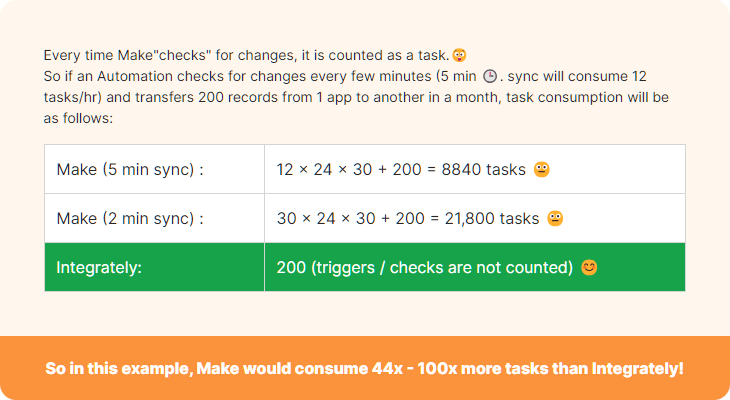
| Plan | Integrately | Make.com (formerly Integromat) |
|---|---|---|
| Free | 100 tasks | 1000 ops |
| Starter | $19.99/month (2,000 tasks) | $9/month (10,000 ops) |
| Professional | $39/month (10,000 tasks) | $16/month (10,000 ops) |
| Growth/Team | $99/month (30,000 tasks) | $29/month (10,000 ops) |
| Business/Company | $239/month (150,000 tasks) | Contact Sales |
Number of apps supported: 850+
Pricing is divided into:
Workato for Your Business
Workato for Your Product
For exact pricing details, contact the Workato team.
Workato allows you to embed automations/ AI services directly into your product. It offers a low-code environment & unique enterprise-grade features. This makes it more suited for big organizations than Make.com.
Make.com offers advanced automations for developers, but it doesn’t fully meet all enterprise-grade needs.
In today’s AI-driven landscape, big enterprises and startups increasingly seek to build AI products. Workato addresses this demand with its ‘Embed’ feature. It allows you to embed automations and AI capabilities directly into your existing products.
Workato also offers ‘Workbot Automation’. When you interact with this ‘Workbot’, it carries menial tasks on your behalf, such as filling out forms or sending emails.
For example, you can set up a Workbot to seek project approval. It will then automatically gather all relevant details and documents, notify the right people, collect approvals, and provide updates.
Workato offers features tailored to the unique requirements of big enterprises:
Workato offers flexible automation solutions for diverse needs, but their pricing is custom-quoted, and not publicly listed. While it might be pricier for some, unique offerings like Workato Embed and Chatbot Automation justify its value.
Workato has divided its model into 2 categories:
Workato’s pricing has two key components:
Number of apps supported: 171+
Jitterbit gives you unlimited data transfer between connected apps. And you only pay for the apps you connect, not the tasks. Plus, it provides a low-code environment to build and integrate apps all in one place. Thus, it is better suited for heavy data integration and enterprise grade needs.
Jitterbit surpasses Make.com (formerly Integromat) in multiple aspects.
This means, you only pay for apps you use, and transfer unlimited data between them. It won’t charge you for the tasks or the number of times you transfer data between your connected apps.
Apart from its pricing, Jitterbit combines app integration and development in one platform, making it easy to automate tasks and build apps with minimal coding.
Unlike Make.com, it supports on-premise apps and legacy systems, catering to a wider audience.
Developers love Jitterbit’s user-friendly Salesforce integrations.
Jitterbit is designed with startups and big enterprises in mind. It offers a unified platform for:
It’s API customization feature is really helpful for tailored automation needs.
Not just that, it supports:
Last but not the least its ‘Salesforce Data Loader’ makes it particularly appealing for Salesforce users.
No more stressing about hitting task limits! Once you pay for the number of apps you want to connect, Jitterbit allows you to transfer unlimited data between these apps. Thus, it beats Make.com (formerly Integromat) on affordability.
The pricing structure is divided into 3 tiers:
For exact pricing details, get in touch with the Jitterbit team for your personalized quote.
Number of apps supported: 200+
Large scale enterprises that need highly flexible customization options
Celigo is best for large enterprises, offering extensive customization through its API designer. With support for a wide range of protocols and unique features like embedded automations, event-based automations, and no cap on integrations or data volumes, it stands out from competitors like Make.com.
Celigo stands out as the ideal platform for large-scale enterprises.
The API designer offers you a myriad of customization options.
And even if your app isn’t listed with Celigo, SDK connectors and universal adapters have got you covered.
It supports a much wider range of protocols than Make.com, namely HTTP, FTP, JDBC, AS2, GraphQL, Webhooks, and Wrapper.
Not just that, its support also extends to Big Data processing.
There are 3 offerings that set Celigo completely apart from Make.com:
Celigo has strategically divided its platform into 2 sections:
1. Business Process Automations:
2. Developer Workforce:
This area offers powerful integration tools for developers to build custom automations. It includes features such as
Celigo also offers:
The 2 major benefits that set it apart include:
Furthermore, Celigo pioneers AI implementation in its platform with features like:
Currently, Celigo does not publicly display its pricing. However, they offer a 30-day free trial and quote that Celigo caps no limits on integrations or data volumes.
To obtain exact pricing details, you’ll need to request a customized quote directly from their team. However, here are some insights into their previous pricing structure just to give you an idea.
| Celigo Plans | Pricing |
|---|---|
| Free | $0 (1 active integration flow, built-in support for popular apps) |
| Standard | $600 (all free edition features + 3 endpoints integrate on-premise apps) |
| Premium | $1200 (all standard edition features + 5 endpoints, 2 edi trading partners included, API management) |
| Enterprise | $2500 (all premium edition features + 7 endpoints, 5 edi trading partners) |
Number of apps supported: 6 apps – Jira, Zendesk, Service Now, Github, Azure Devops, Salesforce
3-tier pricing structure with custom pricing
Cross-company integrations
Exalate is much better than Make.com for cross-company integrations. Plus, it offers 2-way real-time sync and full control over data sharing and syncing capabilities. This means, higher security and complete control to admins of each side in cross-company integrations.
The answer is straightforward: it offers two-way sync, real-time sync, and decentralized integration capabilities that Make.com lacks.
It provides ultimate flexibility and full control over data sharing when integrating with third parties.
If you’re seeking cross-company integrations and use any of the supported apps, Exalate stands out as a much better option than Make.com.
| Feature | Description/Explanation |
|---|---|
| Real-time Bidirectional Data Sync | Keep your data updated across platforms in real-time, and choose the direction of sync. |
| Cross-company integration solutions | Automate workflows across companies even if they work on different platforms. Companies can be clients, vendors, or anyone. |
| Decentralized integration | Even with cross-company integration, each company has full individual control over what data they share. |
| Independent sync rule control | In bidirectional cross-company integration, each company can choose the sync rule for their ends independently. |
| Customize integrations with Script Mode | You get limitless flexibility in customizing your integrations with a groovy based scripting engine |
Exalate offers a 3-tier pricing structure:
For further information on Exalate pricing, please reach out to their team.
Choosing the right Make.com (formerly Integromat) alternative depends on your specific needs and preferences.
If you’re looking for simplicity, affordability, and a wide range of supported apps, in one single platform, Integrately is the best choice.
For large enterprises and products requiring deep integrations and AI workflows embedded internally, Workato is the go-to option.
Users having heavy data integration needs, legacy systems, and Salesforce users will find Jitterbit appealing.
Large-scale enterprises seeking highly flexible customizable integration solutions should consider Celigo.
Exalate stands out among Make.com alternatives for its unmatched cross-company integration capabilities.
Zapier & Pabbly didn’t cut through the list because of being expensive and complicated respectively. However, you can always check how they compare with Make.com here👇
Pabbly vs Make.com (formerly Integromat) vs Integrately
Zapier vs Make.com (formerly Integromat) vs Integrately
First determine the complexity of your workflows, budget, scalability needs, and specific integrations required. Then evaluate each option based on your requirements to make an informed decision.
Happy Automating!!!