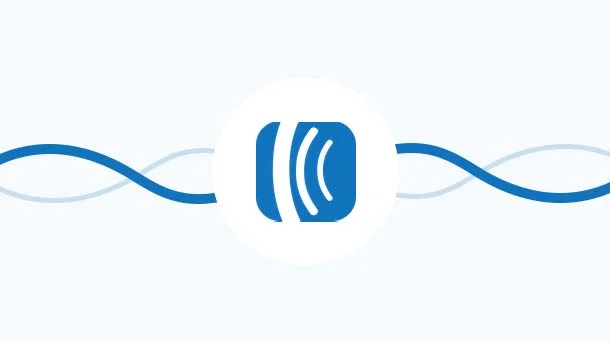
You know, Nathalie Lussier said it right that List building is like flossing… you know it’s good for you, but you don’t always feel like doing it. You would do it once, or twice till you are enjoying it, and then you give up 😱 on the process because it snatches up a lot of your time.
That’s when marketing automation 🫠 comes into place. As everyone is not aware of it, or knows but takes it lightly, those people miss out on huge opportunities, high performance and better end results.
You can easily and conveniently grow 🚀 your email list on any tool using any relevant platform. Now that we are talking about AWeber, this content will help you understand how can you build and grow your AWeber list using Facebook Ads.
In fact, first, learn some ways to grow your list with Facebook that can automatically help you grow your list on AWeber – because it starts with generating the right leads through the right platform, setting the right target audience and correct segmentations.
8 Million+ Ready Automations
For 750+ Apps
Facebook has a lot of potential in terms of marketing, sales, and achieving your business goals. Not entirely through your regular creative posts, but there are so many tips and tricks that you can use on Facebook to grow your email list.
Below are all the techniques that have helped me and businesses like yours achieve their targets.
Facebook groups are completely free to Join. The admins mostly ask you entry questions and expect you to agree to their group terms and conditions, but there’s no entry/joining fee.
When you join such groups, you get the freedom to connect with the other group members who are also willing to network with each other. So, here you can showcase your products and services in a way that assists you in generating emails and creating a list.
For example, your business is about hair products. It’s understandable that Consumers will trust and buy your products only after testing them. So, how do you gain their attention?
In that case, you can share a post where it’s mentioned that you are offering some hair-related free tips, guides or solutions with a Google Form Link. And to get this guide, they need to fill in the attached form so you can send them the respective guide/tips/solutions directly in their inbox.
This way you can collect plenty of user information including their email addresses.
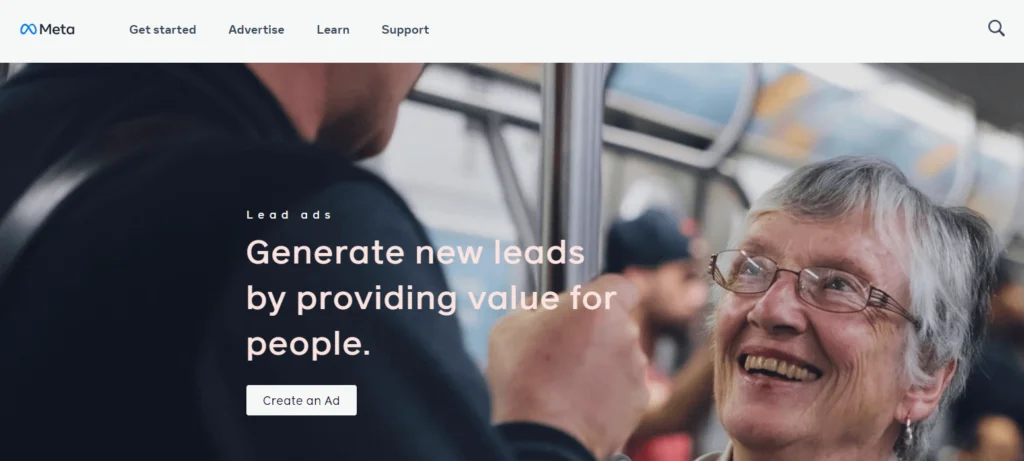
Facebook offers a platform where you can advertise your business in different ways. Like if you want to generate leads, you can set up a lead generation objective. If you want to increase brand awareness, you can set brand awareness or engagement objectives. Similarly, it assists you in setting your target audience so you can achieve your marketing goals.
So when you opt for Facebook Lead Ads, you are specifically targeting audiences who can share their information and you can store them for sending out marketing campaigns.
It’s very easy to use and generate leads –
This way you generate a number of leads that are interested in your business!
Facebook offers an action button feature on business pages. If you have a Company page on Facebook, you can use this feature for generating leads. It has a few options for button names like Sign Up, Learn More, Shop Now, etc.
You can use ‘Sign Up’ as the button name and insert the Form Link. Then, every time a user visits your page, they can use this button to connect with you and you can collect many email addresses.
Also, you can find this button under the edit option on the top left side of your page.
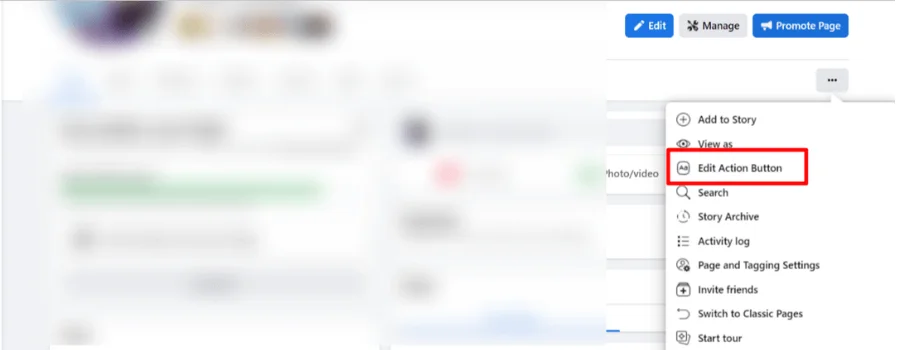
Well, these were some tips to grow your email list using Facebook in General. Now, the question comes about how to grow your AWeber list using Facebook.
To do this, you need to follow the below steps clearly.
Facebook can help you grow your email list 2x more with its platform capabilities. Then integrating the same with your email marketing tools using Integrately can work like a cherry on top of the cake. So, do not wait to simplify your workflow and just get started with integrately today and enjoy automating.