
ClickUp is a wonderful project management tool for businesses, organizations and individual collaborators. It reduces the need for other applications in your workflow.
There can be several reasons for you to cancel or delete your ClickUp Account.
One of the reasons could be too much spam email from the company’s end for not using the account to its fullest or anything else.
In that case, this article will help you delete/deactivate your ClickUp account in minutes. You just need to follow the mentioned steps!
8 Million+ Ready Automations
For 750+ Apps
Actually, there is no way to delete your account through the ClickUp website. They don’t offer any feature that lets you delete your account on your own.
However, one thing you can do is delete your WorkSpace and that will delete your details and won’t allow any other member to have access to the same.
But how do you delete your WorkSpace?
Follow these steps –
Go to ‘https://clickup.com‘
Log in to your account
Click on your Avatar from the bottom left corner
Go to ‘Settings’ of your WorkSpace
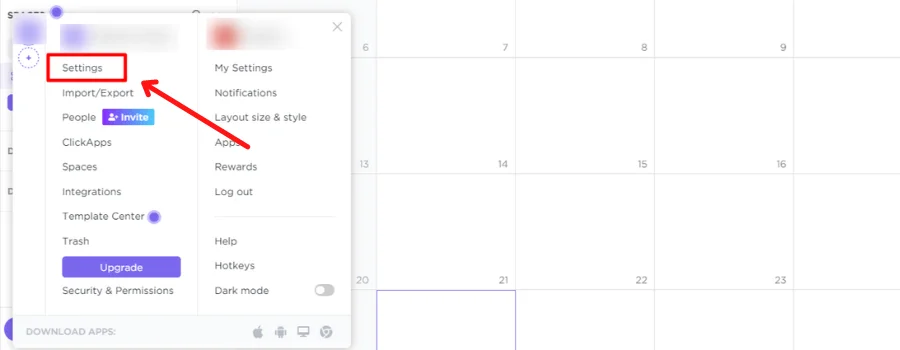
Click ‘Delete WorkSpace’ and it’s done!
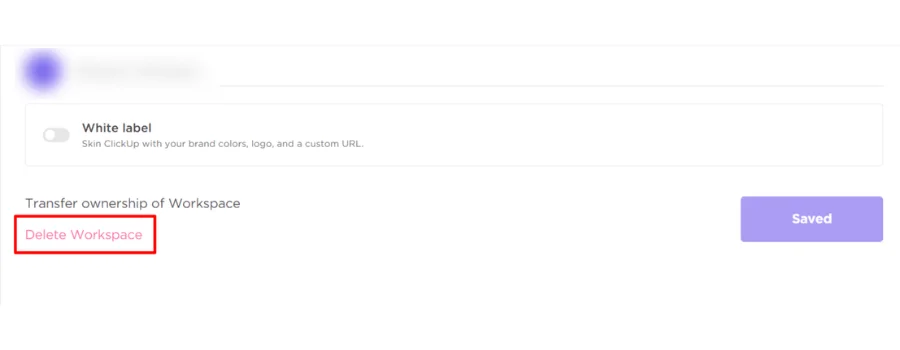
When you delete your WorkSpace, all your details will be deleted. No member will have access to them unless you transfer the ownership of the WorkSpace.
If you wish to transfer the ownership, you can click on the tab ‘Transfer ownership of WorkSpace’ above ‘Delete WorkSpace’.
On transferring the ownership, the WorkSpace will still exist but the owner will change. You will have to join the space to be a part of it.
This way you can either delete the WorkSpaces you own or simply give access to some other member of your team.
Another way to delete your ClickUp account is by reaching out to the company directly via email.
Here’s how you can do so –
Log in to your Gmail account
Copy paste this email address ‘[email protected]‘
Write, ‘A quick request to delete my ClickUp Account’ in Subject
Write a precise mail with a clear description of your request about deleting the ClickUp account and all your information from it.
Make sure to provide them with your registered email id if you are emailing from another and your user name in the body for an easy process.
Send the mail and wait for the response.
If you are finding it difficult to write an email, here’s the template you can use.
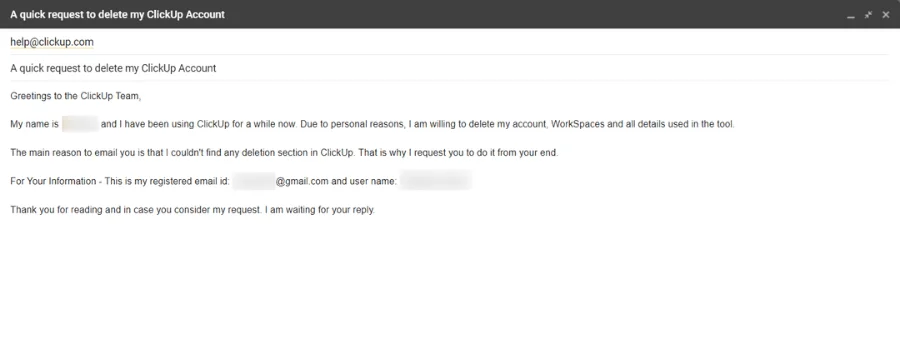
To – [email protected]
Subject – A quick request to delete my ClickUp Account
Body – Greetings to the ClickUp Team,
My name is ABC and I have been using ClickUp for a while now. Due to personal reasons, I am willing to delete my account, WorkSpaces and all details used in the tool.
The main reason to email you is that I couldn’t find any deletion section in ClickUp. That is why I request you to do it from your end.
For Your Information – This is my registered email id: [email protected] and user name: ABC
Thank you for reading and in case you consider my request. I am waiting for your reply.
To delete ClickUp Status, follow these steps
Go to manage statuses
Under the active statuses section, check the one you want to delete
Click on the ‘Three dots’ on the right side
Hit the ‘Delete Status’ button
And boom! All the statuses you didn’t want to keep are now deleted.
To delete ClickUp Template, follow these steps
Go to the Template Center
Select the template you want to delete
Now click the ‘Delete Template’ button in the template preview
To delete ClickUp Task, follow these steps
Open any ‘View’
Right-click on the ‘Task’ to open the menu
Now scroll down and click the ‘Delete’ button