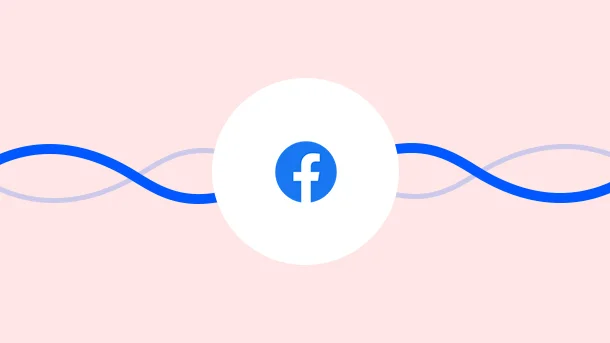
It’s been a long since I started using the Facebook advertising platform to get good returns.
Be it any ad format (image/video/carousel/lead), I have always tried my hands on them and never failed to achieve good results.
But, one thing I never explored was Facebook’s Audience Network and its native advertising platform.
A few months back, I came across the terms “ad fatigue”’ and “banner blindness”, and they made me look for better options over the Facebook ad formats that I was already using.
Then I explored Facebook native ads that helped me increase my ROI even further.
Thinking about so many people who may still be unaware of native ads, made me write this article.
Here I explain native ads and how they help you achieve your marketing goals.
Facebook supports advertising in audience networks. That means advertisers can extend the scale of their Facebook campaigns beyond Facebook and into other mobile apps and sites.
So basically a Facebook native ad is a placement format that makes your ad look like a part of the app or the mobile website.
It fits seamlessly into your app/website interface and gives a better engagement.
For example :
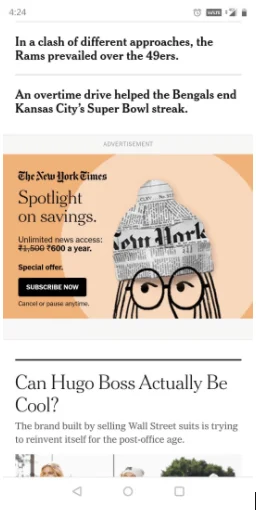
In the above image, the New York Times has made use of native ads to advertise their special offer.
The native ads tend to perform better than most other ad types.
Wondering why? The reason is that they are thoughtfully integrated into your app or site.
But then what makes them different from the Facebook ads?
Let us understand.
Facebook ads run within the Facebook platform (Facebook website, Facebook’s mobile app, Instagram, and messenger).
Whereas the native ads run off the Facebook platform (i.e on other than Facebook websites and apps)
You can place your Facebook ad in the below placements:
Feeds: Facebook News Feed, Instagram Feed, Facebook Marketplace, Facebook Video Feeds, Facebook Right Column, Instagram Explore, Instagram Shop, and Messenger Inbox
Stories: Facebook Stories, Instagram Stories, and Messenger Stories
In-stream: Facebook In-Stream Videos, Instagram In-Stream Videos, Instagram Reels, and Facebook Reels
Search: Facebook search results
Messages: Messenger Sponsored Messages
In-article: Facebook instant articles
Whereas, with the native ads, you can tailor different elements in your ad placements to match the look and feel of your app.
Let me now walk you through a quick example to understand how native ads help you increase profitability.
Recently, Facebook has shared the success story of Amazia (a Japanese company) that increased its ad monetization with the help of native ads.
Amazia is a company that develops and operates the Manga BANG app, a freemium manga service with 10 million downloads, featuring titles from a wide variety of genres such as romance, action, fantasy, and sports ( here, manga is comics or graphic novels originating from Japan)
Their objective was to deliver highly-relevant ads to its players for the app’s monetization along with 2 requirements :
Ads must compliment their in-app purchase
User experience must remain intact
Amazia combined the rewarded video and native ads with Audience Network to complement their in-app purchase strategy. (To know more about the rewarded video: visit <<link to the article on rewarded video>>)
They worked closely with the Audience Network team to implement their in-app ad solutions using a UI kit to ensure a smooth integration in the existing layout.
Also, due to Facebook’s precise targeting, people using the app would see ads relevant to them. It further increased their chances of engagement.
The use of native ads thus helped Amazia increase their CPM 2x, and improve their profitability without affecting the in-app purchase mechanism or user experience.
I hope that reading this success story inspires you to use native ads for your business.
Two most important benefits that you can reap out of native ads include:
Drive revenue : Native ads fit right into your app. They complement your content and are unobtrusive. Hence they have a higher probability of getting noticed and ultimately help you monetize.
Engage users : These ads feel organic to your app’s experience. This leads to higher click-through-rate (CTR) . There are various flow types that you can choose from to find the placement type that works well with your content.
Other benefits include:
Native content seems more trustworthy than traditional advertising content
It prevents ad fatigue since relevant ads are shown to the viewers
They add value to the content that the customer is viewing
To maximize the returns on native ads, you must follow some best practices given by Facebook.
8 Million+ Ready Automations
For 750+ Apps
Facebook provides a few tips so that advertisers can improve the native ad experience.
These include:
Design with intent : Ensure that people recognize that the ad is an ad, not an experience within your app
Fill natural breaks: People will be more interested and engaged if you show ads after they complete an action. So try to fill up these natural breaks to display your ads.
Don’t distort assets: Size your ad image as desired, but never let it overlap/crop/cover the assets of the app.
Include the CTA: You must include a title and call to action within your native ad.
When you create a native ad placement in your app or mobile website, you include instructions for how to assemble those pieces into an ad.
Facebook then delivers the parts of an ad to your app from the Facebook API.
To add native ads to your android app, you need to use the Native Ad API.
This API gives you a group of ad properties such as:
A title,
An image,
A call to action
Use these components to construct a custom view for an android app to showcase your ad.
But before you create an ad object and load ads, initialize your Audience network SDK (preferably at the app launch)
Then follow the below steps to add native ads to your app
Request native ad: Import the Facebook ads SDK into your app. For this, add the below line of code:
import com.facebook.ads.*;
Then, instantiate a NativeAd object, create a NativeAdListener, and call loadAd() with the ad listener:
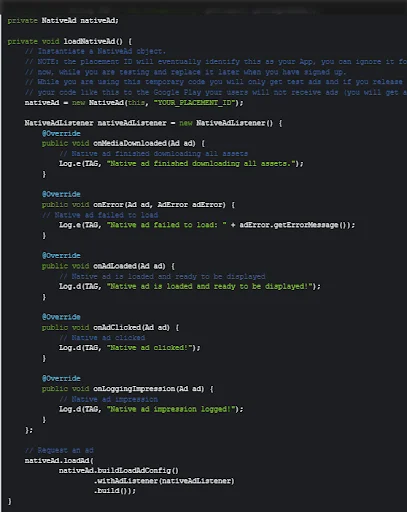
Create your native ad layout: In this step, build your customized native UI. In your Activity’s layout activity_main.xml, add a container for your Native Ad. The container should be a com.facebook.ads.NativeAdLayout, which is a wrapper on top of a FrameLayout with some extra functionality that enables us to render a native Ad Reporting Flow on top of the ad.
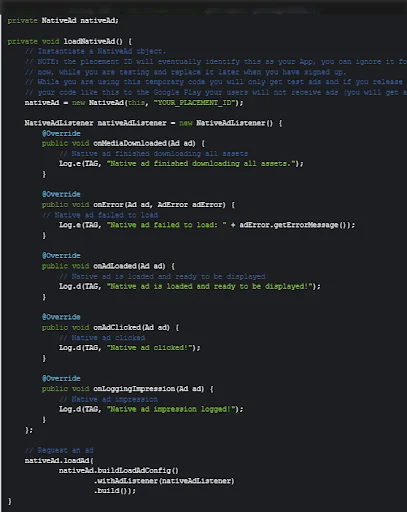
Then create a custom layout native_ad_layout.xml for your native ad:
Sample :

Populate your Layout using Ad’s metadata: There are 2 ways to do so:
Immediately display the ad once loaded successfully. Modify the onAdLoaded()
method to retrieve the Native Ad’s properties and display it as follows:
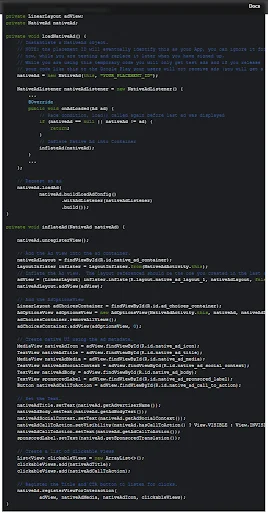
Display the ad in a few seconds or minutes after it is successfully loaded. In case of
not showing the ad immediately after the ad has been loaded, the developer is
responsible for checking whether or not the ad has been invalidated. Once the ad is
successfully loaded, the ad will be valid for 60 mins. If you show an invalidated ad , you
don’t receive the payment for it. Call isAdInvalidated() method to validate your ad.
Sample:
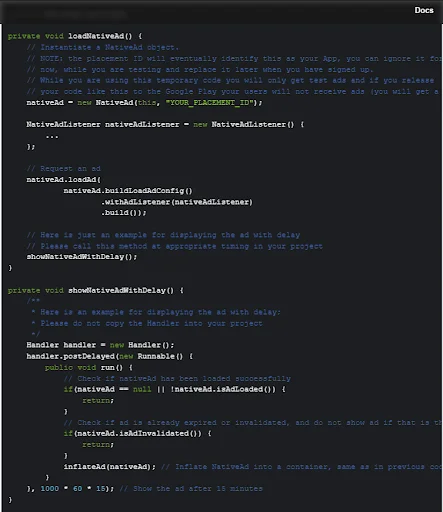
For a better user experience and better results, you should always consider controlling the clickable area of your ad to avoid unintentional clicks.
Use registerViewForInteraction(View view, MediaView adMediaView, MediaView adIconView, List<View> clickableViews) to register a list of clickable views.
Use MediaView: Use mediaview to display the native ad cover image. Mediaview can display both images as well as videos. By default, image and video assets are all pre-cached when loading native ads, which enables the MediaView to play videos immediately after the native ad finishes loading. But you can choose not to.
For more details visit here
Integrate your native ads into your android app in just 4 steps!
Native ads are definitely the way to go!
They provide:
So much more exposure,
Fit easily into your app to give a seamless experience,
Receive higher engagement and conversion rates than traditional paid ads , and
They’re very easy to set up.
So what are you waiting for?
Go out there and make those dollars!