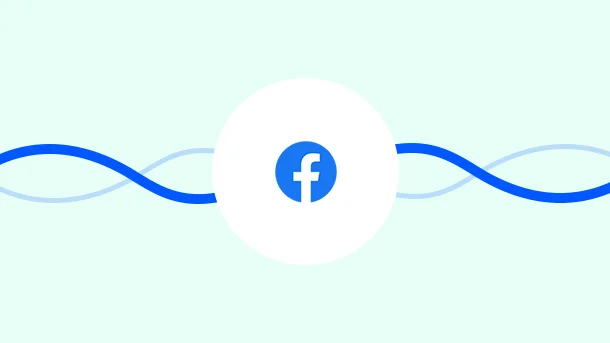
Have you ever had trouble with Facebook’s ads manager?
For example, your Facebook ads manager:
Does not load
Does not login
Slows down
Stops responding
Keeps on crashing
If you have faced any of the above issues, don’t worry, you are not alone, there are thousands out there!
Sometimes, it becomes frustrating to use the Facebook Ads Manager.
Especially, when your Facebook ads manager is not loading, and you try refreshing it without any success!
To help you solve this most common problem, I share a few solutions in this quick read.
Facebook ads manager has always been a tool that every marketer looks up to.
It helps you manage ads in an easy and fast way.
In case your Facebook ads manager won’t load, do try these solutions :
Check your Internet connection: It is the preliminary test that one must always take. It’s a common problem when your internet connection (Wifi/mobile) is facing speed or connectivity issues, thus affecting the loading of your ads manager. Wait for it to solve and retry loading your ads manager. Or you can change your network and test it.
Update your browser: If internet connectivity is not an issue, then the second common reason can be that your browser is not up to date. So you must update your browser and load your ads manager once again.
In case you use Chrome browser, here are the steps for updating:
Open your chrome browser.
Click on the top right corner (3 vertical dots icon)
Click on Help -> About chrome.
If your browser is not updated, it will show an update message at the top.
Click on the message to update your browser and relaunch it.
Plugin or tool is corrupt: If you recently added a plugin to your browser and after that, your ads manager stopped loading, then chances are that the plugin is corrupt. Uninstall the plugin and check if this solves your ads manager problem.
Server-side issue: In rare cases, the Facebook ads manager server can be down, because of which your ads manager fails to load. So wait for the server to be up, and then try loading your ads manager again.
An issue with your smartphone: If you use the Facebook ads manager with your smartphone and face loading issues then try deleting the cache data or restarting your smartphone.
Hopefully, one of the solutions listed above will get you out of the ‘Facebook ads manager not loading’ problem.
8 Million+ Ready Automations
For 750+ Apps
Sometimes, you may not face a problem with accessing the Facebook ads manager, but with its loading speed.
If your ads manager loads very slowly, the most common reason is your internet speed.
And, if you use it from your smartphone then shortage of memory can be a factor affecting its speed.
Hopefully, going through this short read will solve your problems related to loading the ads manager.
In addition to this, be sure to stay on top of any changes from Facebook. If you do run into any problems, check the Facebook Ads Manager homepage for updates and FAQs.
If you have other tips or suggestions on loading speed issues, please feel free to share them with us in the comments section below.