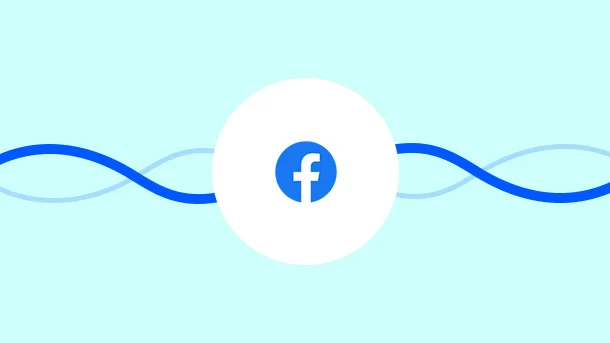
Creating those winning Facebook ads that are eye-stopping and effective is not just concerned with the image/video and text used. It also depends on their correct placement.
And, to get the best judgment about these placements, you must preview your ads.
You ask how?
The answer is – the Tools!
Tools have always been a helping hand in Facebook advertising. They help you save time, provide valuable insights, and ultimately improve ad campaign performance.
One such tool that you must always keep handy is – the Facebook ads preview tool.
It helps you create mockups and preview them before actually running your ads.
Thankfully, Facebook provides free tools that you can easily opt for.
Besides, there are third-party tools as well.
Firstly, let us go through the most widely used free tool provided by Facebook.
Earlier, Facebook had a separate tool called Power Editor for previewing your ads, which was later integrated with the Ads Manager.
Now Facebook ads manager is the single integrated tool to preview your ads.
Ensure that you have a campaign and adset created, before previewing your ad.
You can then follow the below steps to preview your unpublished ad in the creation and editing flow:
Go to your ads Manager
Select ads
Select create/edit
At the ad level, fill in your ad details ( ad copy and media)
In the right-hand side column, you will see the ad preview. Click on the ‘See All Previews’, or ‘Advanced ad Preview’ button to preview your ad in various placements supported by the ad format.
In case you have published your ad and want to preview it, then follow these steps:
Go to ads manager
Select ads.
Click to check the box next to the ad you want to preview.
Select ‘Preview’ from the action bar above the main table.
Use the dropdown or arrow keys in the preview window to see your ad across different placements.
You can place your Facebook ad in multiple placements like :
Newsfeed,
Mobile,
Stories,
Reel,
Search,
Messages,
Apps and sites
Previewing your ad will show the results in these placements.
However, for some of the placements, you may not see any preview.
Depending on the objectives you use, some placement previews are not available.
For example: If your campaign objective is to get more WhatsApp messages, you can’t preview Desktop News Feed.
As your objectives change, so do the previews.
When you select all previews, you get to see the ones available for smartphones as well.
But they may not give you the exact look and feel as on the smartphone. So, it is advisable to check the previews on the actual device.
Previewing your ad on a smartphone is essential when the ad is designed keeping in mind smartphone users.
Follow these steps to preview your ad:
Select your Facebook ad, inside your Ads Manager.
Edit your ad, by selecting the more option (the three dots in a row button).
Select Preview and choose, send a notification to Facebook. This will send a notification to the Facebook app installed on your phone.
Open your Facebook Ad and select your notification. This will give you a preview of the Facebook Ad on your phone.
If you are a marketing agency, then besides previewing your ad on a smartphone, you may also want to share your ad preview with your client.
8 Million+ Ready Automations
For 750+ Apps
Some of the popular ad preview tools available in the market include :
Facebook Creative Hub: With the creative hub, you can easily create mockups and preview them on Facebook and Instagram apps as if they are real ads (that too in 16 placements).You can also share it with your team or your clients and directly launch your ads too. The good news is that it is free of cost!
(To know in detail about how to use it, read our article on Facebook Creative Hub )
Influencermarketinghub: This tool lets you design mockups for Facebook and Instagram ads and preview them in 3 formats: Newsfeed, right-hand and mobile. You can easily download the mockup and share it. Besides ad mockups and previews, it hosts several tools like hashtag creator, image resizer, growth tracker, money calculator, and much more.
So if you look for a free alternative to Facebook ads manager along with power-packed tools, influencermarketinghub can surely hit your list.
Greymetrics: This is another free tool that lets you preview your ads not only for Facebook and Instagram but also for Twitter and Pinterest.For Facebook ads, it shows preview for Newsfeed, right-side, and mobile. However, there is no provision to download or share the preview.
Adrobin: This tool lets you preview the Facebook ad in a single format i.e Newsfeed. It does not support other formats. Though free, it cannot be of much help as you also can’t share the previews.
Bigspy: Basically, it is not a dedicated ad preview tool but an ad spy tool. It has millions of successful Facebook ads stored in its database. You can filter the ads based on keywords and sort them according to likes. This gives you an idea about how an ad preview interface must be set up. Its pricing starts from $6/month.
We recommend using either Facebook’s inhouse tools or third party tools. But do not proceed to run your ads without a preview.
It gives you a great idea of how your ad will look and you can find out ways to make it more effective.
This, in turn, will help you to achieve better ROI on your ads.